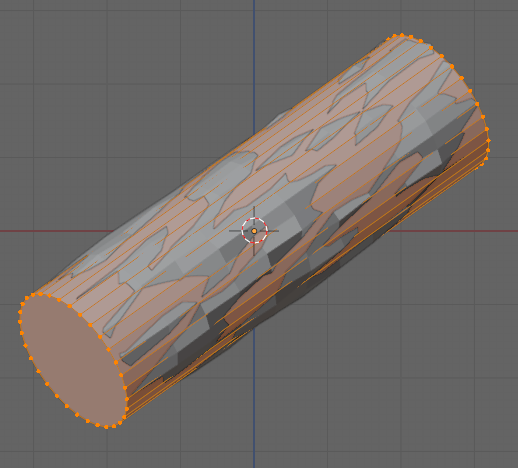a Blender add-on to fit a cylinder to a collection of selected vertices.
- Download cylinderfit.zip
- Install from Preferences -> Add-ons
- Enable the add-on
It will now be available in the 3d-View, in edit mode, from the Add menu
Make sure to remove the old version of the add-on first, and then exit Blender before reinstalling the new version of the add-on. (We do not force sub modules to reload yet so just removing and reinstalling without exiting Blender may fail.)
- Select the mesh object that contains the points
- Select all vertices that the fit should use
- Select Add -> Fit cylinder to selected
A new, separate cylinder mesh will be added in edit mode, that fits the vertices as well as possible.
There currently is no feedback on progress, which might be a bit annoying if fitting takes a lot of time.
The cylinder fitting code was adapted from https://github.com/xingjiepan/cylinder_fitting which in turn was based on the algorithms described in https://www.geometrictools.com/Documentation/LeastSquaresFitting.pdf
To remove dependencies on external packages (except numpy, which is included with Blender), we replaced the scikit.optimize.minimize function with a different implementation of Powells' minimization function from https://cxc.harvard.edu/sherpa/methods/fminpowell.py.txt
Possible improvements:
- add a progress indicator
- optimizing performance if possible
- further clean up the code bases by removing unused features
The code forces reload of the submodules fitting and powell. This is necessary to make updating an add-on in Blender easier: If an add-on is a package and contains submodules, those submodules are not removed from the interpreter thread when removing and then (re)installing a new version of the add-on. This happens because there is just a single Python interpreter and loaded modules are cached.
To prevent having to remember to exit Blender after removing the add-on and then starting Blender again to (re)install the add-on, we force a reload of any submodule the add-on defines itself. It is not necessary to do this for other modules, like Python standard modules or even the bundled numpy, because those are part of Blender and only change if you update Blender itself.