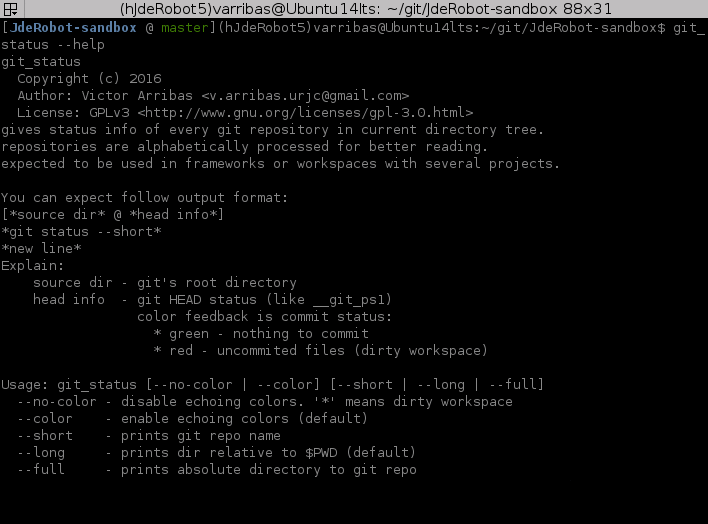A git status meaningful for big projects.
Provides:
- status info of every git repository in current directory tree.
- PS1 functionality (like __git_status) but with simplified status logic.
- easy install. Script ensures idempotence to simplify
source <whatever>logic. - more information at man section.
cat <<EOF>>~/.bashrc
# git_status
[ -f $PWD/git_status.env ] && source $PWD/git_status.env -ps1
EOF
$ source git_status.env --help
git_status
Copyright (c) 2016
Author: Victor Arribas <v.arribas.urjc@gmail.com>
License: GPLv3 <http://www.gnu.org/licenses/gpl-3.0.html>
Invoke git_status provides you a BASH function called *git_status*
that holds functionality. You can expect follow output format:
[<source dir> @ <head info>]
source dir - git's root directory
head info - git HEAD status (like __git_ps1)
color feedback is commit status:
* green - nothing to commit
* red - uncommited files (dirty workspace)
Usage:
source git_status.env [-ps1 [--no-color]|-revert]
-ps1 - modifies PS1 to provide repo status info.
This arg can be passed as many times as you
wish. Script ensures idempotence to simplify
*source <whatever>* logic.
--no-color - plain text mode.
Character '*' hints about uncommited files.
Modifies PS1 in any case.
-revert - revert PS1 variable to original state.
$ git_status --help
git_status
Copyright (c) 2016
Author: Victor Arribas <v.arribas.urjc@gmail.com>
License: GPLv3 <http://www.gnu.org/licenses/gpl-3.0.html>
gives status info of every git repository in current directory tree.
repositories are alphabetically processed for better reading.
expected to be used in frameworks or workspaces with several projects.
You can expect follow output format:
[*source dir* @ *head info*]
*git status --short*
*new line*
Explain:
source dir - git's root directory
head info - git HEAD status (like __git_ps1)
color feedback is commit status:
* green - nothing to commit
* red - uncommited files (dirty workspace)
Usage: git_status [--no-color | --color] [--short | --long | --full]
--no-color - disable echoing colors. '*' means dirty workspace
--color - enable echoing colors (default)
--short - prints git repo name
--long - prints dir relative to \$PWD (default)
--full - prints absolute directory to git repo
- Copyright (c) 2016
- Author: Victor Arribas v.arribas.urjc@gmail.com
- License: GPLv3 http://www.gnu.org/licenses/gpl-3.0.html
- Master: https://github.com/varhub/git_status
You are freely to use, fork, improve and enjoy it.