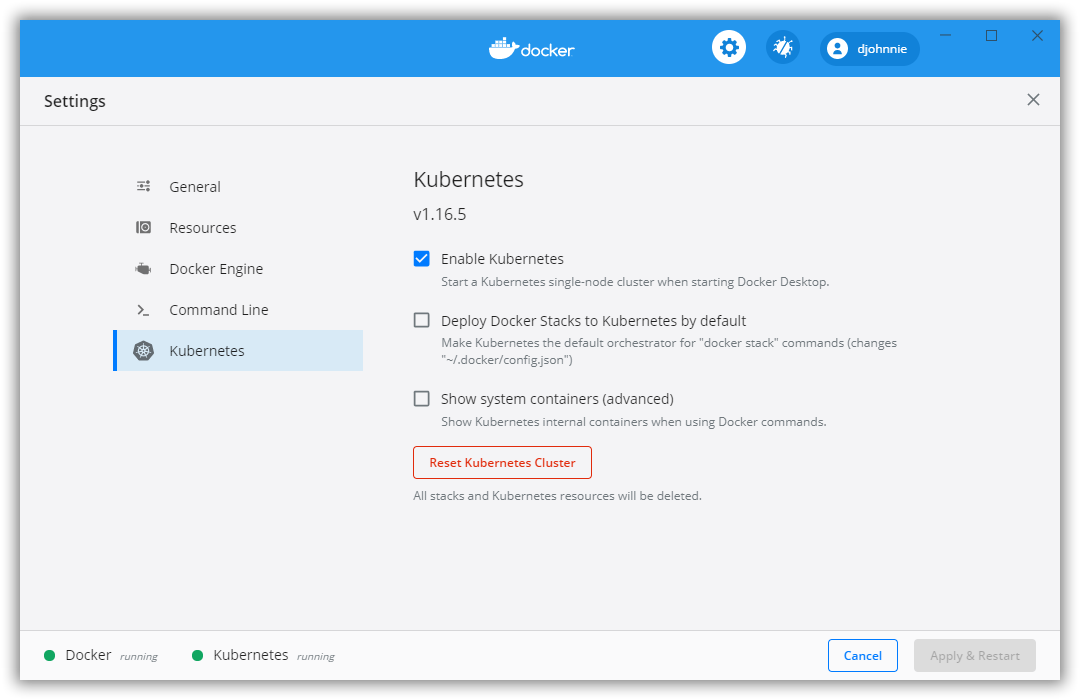Involved Café 2020-07 workshop on Azure Kubernetes Service (AKS)
Please prepare your system and install the following software:
Additionally, prepare the following settings and extensions:
Prepare the following settings:
Install the following extensions:
- YAML 0.9.1
- C# 1.22.1
- dotnet 1.2.0
- NuGet Package Manager 1.1.6
- Azure Account 0.8.11
- Azure CLI Tools 0.5.0
- Docker 1.4.1
- Kubernetes 1.2.1
- Kubernetes Support 0.1.9
This workshop documents the different steps. Please find them using the following link:
- Step 01 - Connect Visual Studio Code to your Azure Subscription
- Step 02 - Containerize a .NET Core Worker Service
- Step 03 - Create a resource group in your Azure subscription
- Step 04 - Create the AKS (Azure Kubernetes Service) resource in your Azure subscription
- Step 05 - Create the ACR (Azure Container Registry) resource in your Azure subscription
- Step 06 - Deploy the Worker Service inside the Kubernetes cluster
- Step 07 - Create an ASP.NET Core WebApi and deploy it to Kubernetes
- Step 08 - Expose the ASP.NET Core WebApi as a network service
- Step 09 - Make changes to the .NET Core Worker Service and make it call the WebApi to fetch the machine name
- Step 10 - Create an ASP.NET Core MVC Web application and deploy it to Kubernetes
- Step 11 - Create a public IP-address and domain name
- Step 12 - Add an NGINX ingress controller
- Step 13 - Have some fun with the Web application and deployments of the WebApi
This workshops uses a number of services written in .NET Core using C#