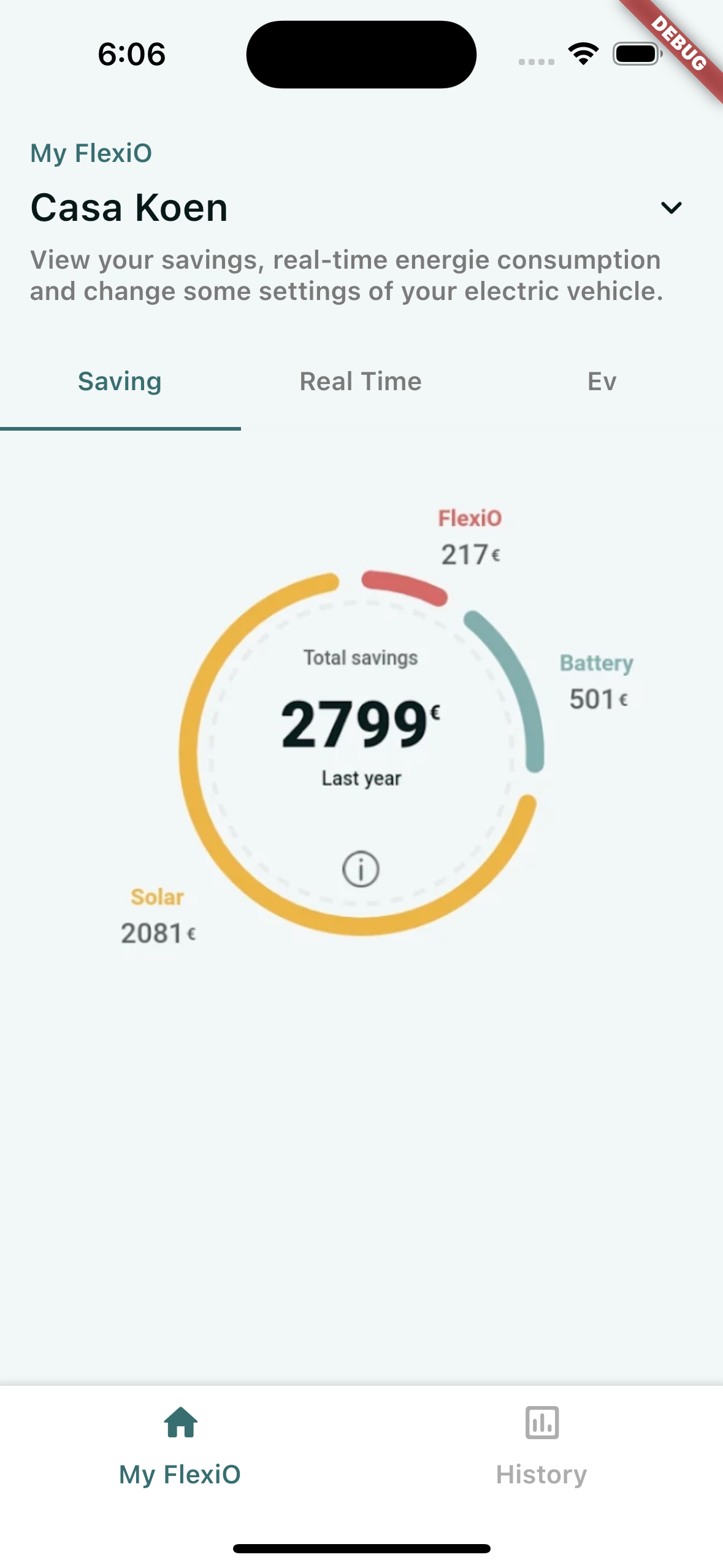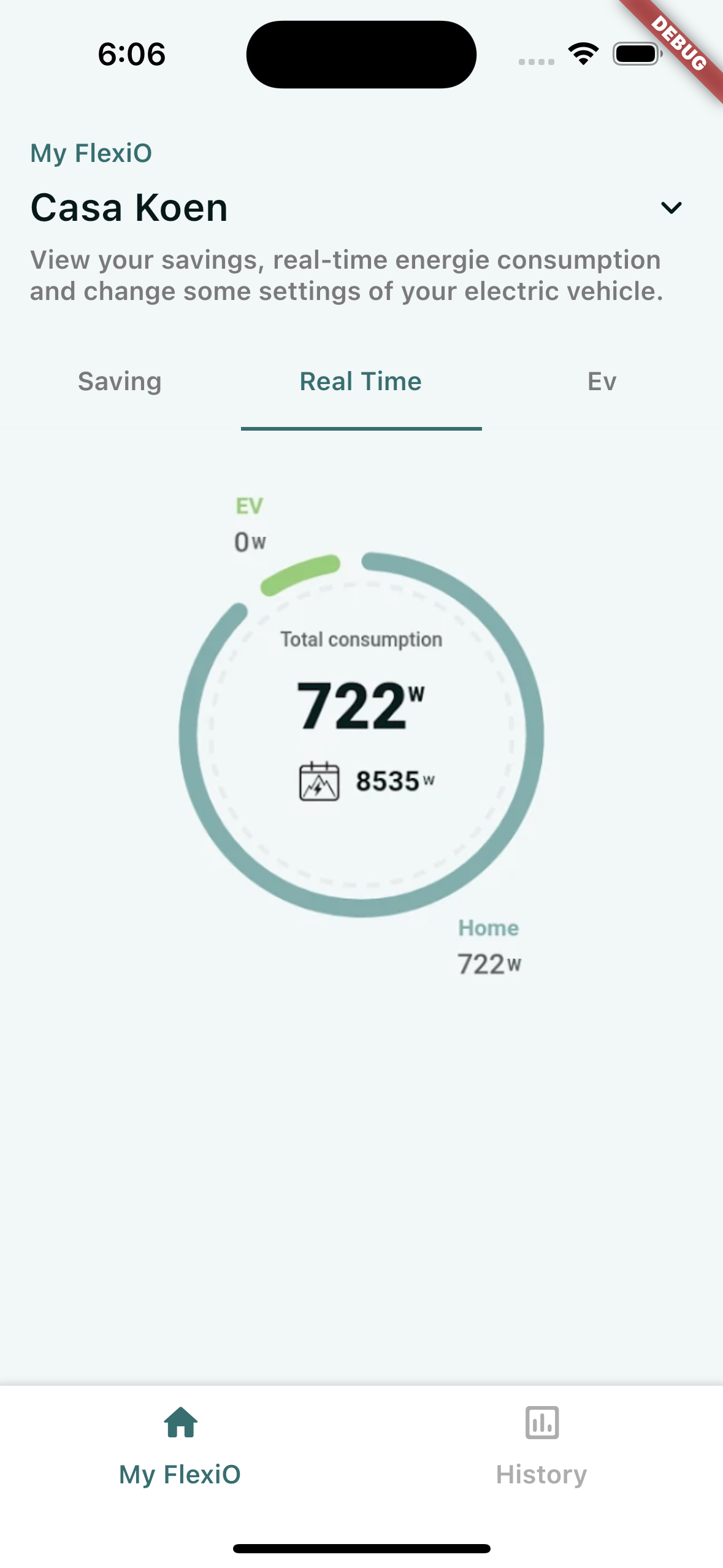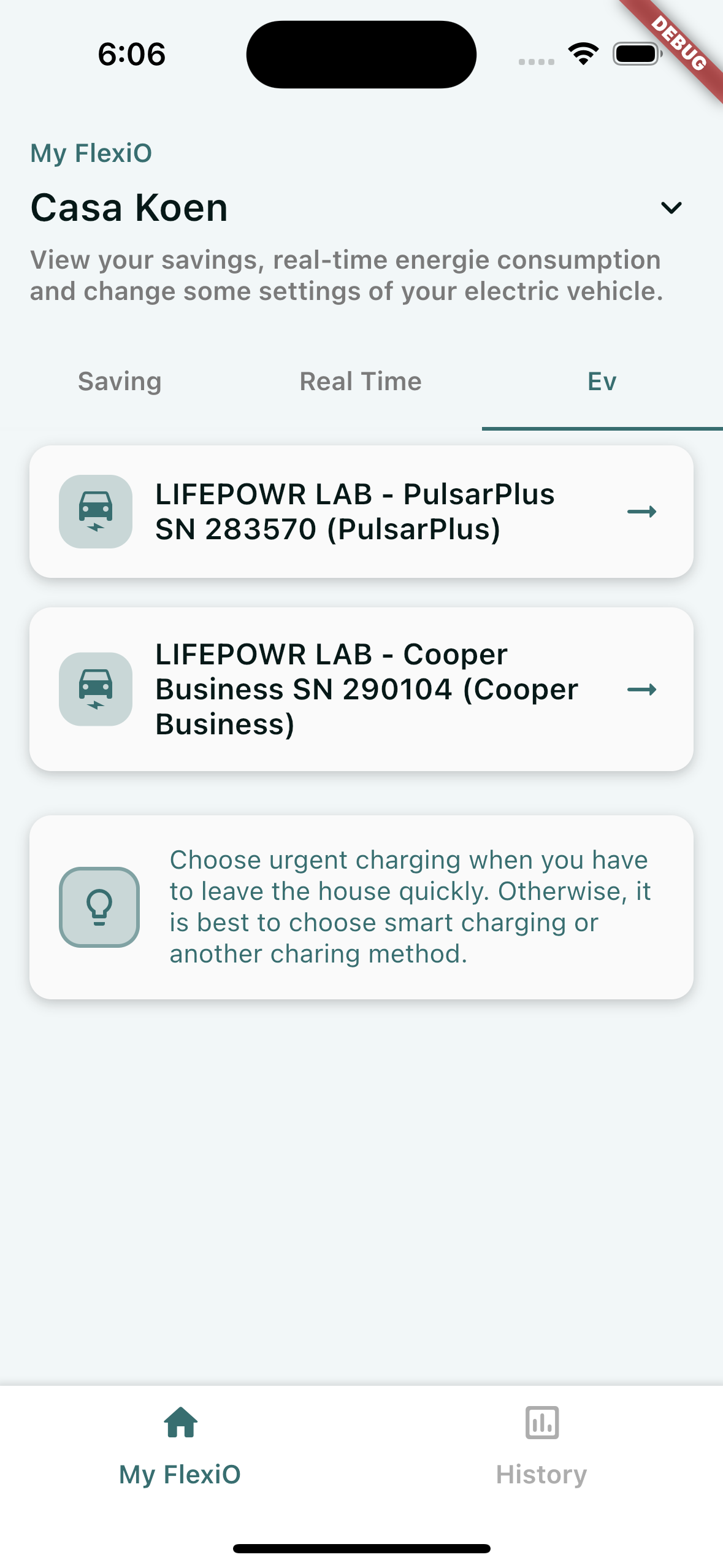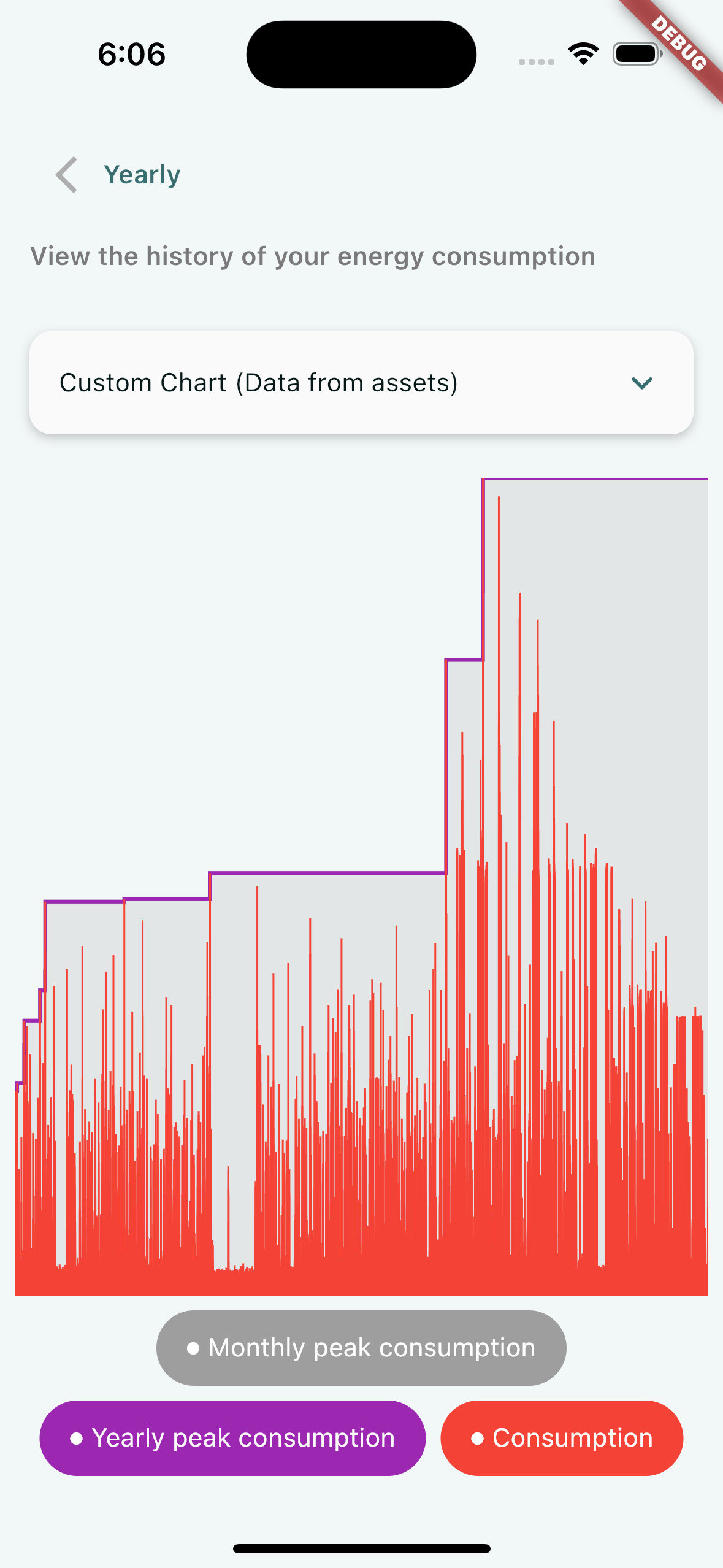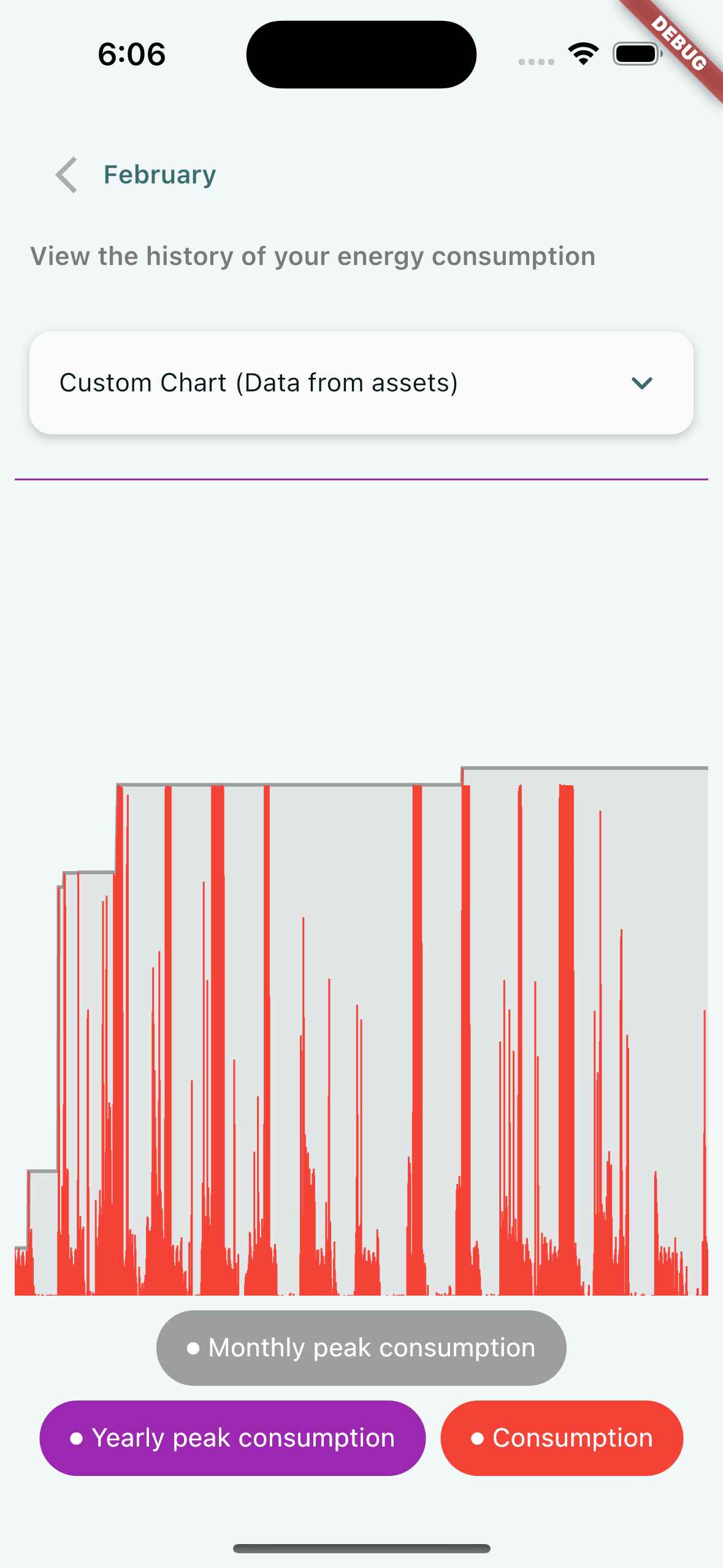An application to see peak consumption in the MyFlexio App
- Data is always returned in 15 min intervals.
- Data is always returned in correct order.
- Data is always returned in the same timezone as the user.
You can just use flutter stable. Normally I would be using fvm for better version management. But to keep it as simple as possible I did not use it
web demo: https://vanlooverenkoen.be/flexio
- I am not a designer! But I do know what a good design should look like. Correct padding, safe area,... this is all implemented. A designer should take a good look at what should be shown on the screen itself. But this is how I would want to see it as a user.
- Current implementation was done for phone. No tablet or web support. (only small improvements on web)
- Translation setup is done. (Using locale_gen, a package that I created myself) But I did not have time to translate the app.
- Loading states are implemented. Error states are not implemented. (But I would do it in a real app)
- I did not use SVG's to keep it simple, but I would normally use SVG's for icons.
- Dropdown UI was added to match current app design. (This is actually a switcher that goes through the possible charts)
- The home page is recreated from the images in the playstore. The charts are just images. But I wanted to make it a more complete application.
- I would do a lot more testing. But I did not have time to do it, gave some examples on what is important to do. (golden tests, widget tests, integration tests)
- I would use GetX to do navigation. But to keep it simple I used simple navigators. To keep the viewmodels clean
- The History detail page also has a switch between dummy & asset data
- ASSET: Based on the given CSV
- DUMMY: Randomly generated data inside the application. (For demo purposes)
- Also added a Custom & FL Chart implementation.
- CUSTOM: Fully custom/ performant chart -> event handling should be added in a next iteration (not focus for me, I wanted to show what is really important for an interview)
- FL: Using the FL Chart library (not performance & should not be used in production) (Touch events default provided)
We use our own APIs to show data and show and change (iot device) settings in our Mobile App MyFlexiO. API changes are always additive, and additions shouldn’t lead to breaking any functionality in the Mobile app. How could you ensure in a Flutter app that additive changes to an API don’t cause errors?
Versioning of the API is the key. You can use a version number in the url or in the header. The app will only have actively used api calls in the webservice in the app. But when an app update is released other users with other versions of the app can still use the old version of the api. The new app will have no references to the old api calls. And the old app will have no references to the new api calls. example:
- {baseUrl}/api/v1/history
- {baseUrl}/api/v2/history (Renamed 2 fields)
In this way the old app that is still using v1. And the new app can talk to the v2 with the correct new fields. After a while you can set the min version of the app to the buildNr where v2 was introduced. And after remove the v1 api calls in backend.
would you tackle this?
In order to implement app updates you can do multiple things. I usually combine a remote config to do the version check with playstore in app updates (android only) (AWS, Firebase Remote Config, static json somewhere on the internet)
The reason that it should not be returned from a version check call in the "flexio" api is that the api can be down. But the version check is required for a the next update. So best to seperate these 2 things on a seperate endpoint/server
I always use the buildNr (1) instead of the version name (1.0.0). This is because buildNr should always be incremented on android. To keep it simple I use the same on iOS.
pseudo code:
if (remoteConfig.minBuildNr > buildNr) {
// show update dialog
return;
}
if (remoteConfig.latestBuildNr > buildNr) {
// show now blocking update UI
}
Using firebase also results in easier maintenance of your remote config. To set a config for android & iOS specificly & even make a difference in flavor.