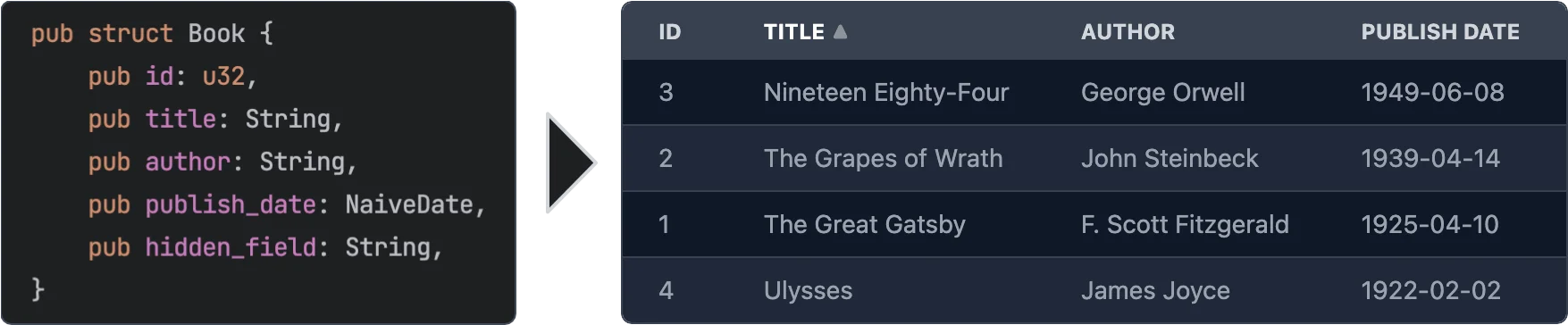Easily create Leptos table components from structs.
- Async data loading - The data is loaded asynchronously. This allows for loading data from a REST API or a database etc.
- Selectable - Optional. If turned on: Click on a row to select it. You can select multiple rows (TODO).
- Fully Customizable - You can customize every aspect of the table by plugging in your own components for rendering rows, cells, headers. See Custom Renderers for more information.
- Headless - No default styling is applied to the table. You can fully customize the classes that are applied to the table. See Classes customization for more information.
- Sorting - Optional. If turned on: Click on a column header to sort the table by that column. You can even sort by multiple columns.
- Virtualization (TODO) - Only the visible rows are rendered. This allows for very large tables.
use leptos::*;
use leptos_struct_table::*;
use serde::{Deserialize, Serialize};
use async_trait::async_trait;
// This generates the component PersonTable
#[derive(TableComponent, Serialize, Deserialize, Debug, Clone, Default, PartialEq)]
pub struct Person {
#[table(key)]
id: u32,
name: String,
age: u32,
}
fn main() {
mount_to_body(|cx| {
// Create a few Person items
let items = create_rw_signal( cx, vec![
Person { id: 1, name: "John".to_string(), age: 32 },
Person { id: 2, name: "Jane".to_string(), age: 28 },
Person { id: 3, name: "Bob".to_string(), age: 45 },
]);
// Use the generated component
view! { cx,
<PersonTable items=items />
}
});
}The #[table(...)] attribute can be used to customize the generated component. The following options are available:
These attributes can be applied to the struct itself.
sortable- Specifies that the table should be sortable. This makes the header clickable to toggle sorting.selection_mode- Specifies the selection mode. Can be one ofnone,single, (TODO:multiple). Defaults tonone. If givensinglethen the generated component has aselected_key: RwSignal<Option<K>>property that can be used to get/set the selected key (of type K, the field specified by#[table(key)]- see below). Clicking on a row will set the selected key to the key of that row.component_name- Specifies the name of the generated component. Defaults toStructNameTable.classes_provider- Specifies the name of the class provider. Used to customize the classes that are applied to the table. For convenience sensible presets for major CSS frameworks are provided. See [TableClassesProvider] for more information.tag- Specifies the tag that is used as the root element for the table. Defaults to"table".row_renderer- Specifies the name of the row renderer component. Used to customize the rendering of rows. Defaults to [DefaultTableRowRenderer].head_row_renderer- Specifies the name of the head row renderer component/tag. Used to customize the rendering of the head rows. Defaults to the tagtr. This only takes aclassattribute.head_cell_renderer- Specifies the name of the header cell renderer component. Used to customize the rendering of header cells. Defaults to [DefaultTableHeaderRenderer].thead_renderer- Specifies the name of the thead renderer component. Used to customize the rendering of the thead. Defaults to the tagthead. Takes no attributes.tbody_renderer- Specifies the name of the tbody renderer component. Used to customize the rendering of the tbody. Defaults to the tagtbody. Takes no attributes.row_class- Specifies the classes that are applied to each row. Can be used in conjuction withclasses_providerto customize the classes.head_row_class- Specifies the classes that are applied to the header row. Can be used in conjuction withclasses_providerto customize the classes.
These attributes can be applied to any field in the struct.
key- Specifies the field that is used as the key for each row. This is required on exactly one field.class- Specifies the classes that are applied to each cell (head and body) in the field's column. Can be used in conjuction withclasses_providerto customize the classes.head_class- Specifies the classes that are applied to the header cell in the field's column. Can be used in conjuction withclasses_providerto customize the classes.cell_class- Specifies the classes that are applied to the body cells in the field's column. Can be used in conjuction withclasses_providerto customize the classes.skip- Specifies that the field should be skipped. This is useful for fields that are not displayed in the table.skip_sort- Only applies ifsortableis set on the struct. Specifies that the field should not be used for sorting. Clicking it's header will not do anything.title- Specifies the title that is displayed in the header cell. Defaults to the field name converted to title case (this_fieldbecomes"This Field").renderer- Specifies the name of the cell renderer component. Used to customize the rendering of cells. Defaults to [DefaultNumberTableCellRenderer] for number types and [DefaultTableCellRenderer] for anything else. As long as Leptos supports rendering the type it will work. If the featurechronois enabled then [DefaultNaiveDateTableCellRenderer], [DefaultNaiveDateTimeTableCellRenderer] and [DefaultNaiveTimeTableCellRenderer] are used for [chrono::NaiveDate], [chrono::NaiveDateTime] and [chrono::NaiveTime] respectively.format- Quick way to customize the formatting of cells without having to create a custom renderer. See Formatting below for more information.getter- Specifies a method that returns the value of the field instead of accessing the field directly when rendering.
The format attribute can be used to customize the formatting of cells. It is an easier alternative to creating a custom renderer when you just want to customize some basic formatting.
precision- Specifies the number of digits to display after the decimal point. Only works for numbers.string- Specifies a format string. Currently only used forNaiveDate,NaiveDateTimeandNaiveTime. See [chrono::format::strftime] for more information.
Classes can be easily customized by using the classes_provider attribute on the struct.
You can specify any type that implementats the trait [TableClassesProvider]. Please see the documentation for that trait for more information.
You can also look at [TailwindClassesPreset] for an example how this can be implemented.
Example:
#[derive(TableComponent, Serialize, Deserialize, Debug, Clone, Default, PartialEq)]
#[table(classes_provider = "TailwindClassesPreset")]
pub struct Book {
#[table(key)]
id: u32,
title: String,
}Sometimes you want to display a field that is not part of the struct but a derived value either
from other fields or sth entirely different. For this you can use either the [FieldGetter] type
or the getter attribute.
Let's start with [FieldGetter] and see an example:
#[derive(TableComponent, Serialize, Deserialize, Debug, Clone, Default, PartialEq)]
#[table(classes_provider = "TailwindClassesPreset")]
pub struct Book {
#[table(key)]
id: u32,
title: String,
author: String,
// this tells the macro that you're going to provide a method called `title_and_author` that returns a `String`
title_and_author: FieldGetter<String>
}
impl Book {
// Returns the value that is displayed in the column
pub fn title_and_author(&self) -> String {
format!("{} by {}", self.title, self.author)
}
}To provide maximum flexibility you can use the getter attribute.
#[derive(TableComponent, Serialize, Deserialize, Debug, Clone, Default, PartialEq)]
#[table(classes_provider = "TailwindClassesPreset")]
pub struct Book {
#[table(key)]
id: u32,
// this tells the macro that you're going to provide a method called `get_title` that returns a `String`
#[table(getter = "get_title")]
title: String,
}
impl Book {
pub fn get_title(&self) -> String {
format!("Title: {}", self.title)
}
}A field of type FieldGetter<T> is a virtual field that doesn't really exist on the struct.
Internally FieldGetter is just a new-typed PhatomData and thus is removed during compilation.
Hence it doesn't increase memory usage. That means you should use it for purely derived data.
The getter attribute should be used on a field that actually exists on the struct but whose
value you want to modify before it's rendered.
Custom renderers can be used to customize almost every aspect of the table.
They are specified by using the various ...renderer attributes on the struct or fields.
To implement a custom renderer please have a look at the default renderers listed below.
On the struct level you can use these attributes:
row_renderer- Defaults to [DefaultTableRowRenderer].head_row_renderer- Defaults to the tagtr. This only takes aclassattribute.head_cell_renderer- Defaults to [DefaultTableHeaderRenderer].thead_renderer- Defaults to the tagthead. Takes no attributes.tbody_renderer- Defaults to the tagtbody. Takes no attributes.
On the field level you can use the renderer attribute.
It defaults to [DefaultNumberTableCellRenderer] for number types and [DefaultTableCellRenderer] for anything else.
As long as Leptos supports rendering the type it will work.
If the feature chrono is enabled then [DefaultNaiveDateTableCellRenderer], [DefaultNaiveDateTimeTableCellRenderer] and
[DefaultNaiveTimeTableCellRenderer] are used for [chrono::NaiveDate], [chrono::NaiveDateTime] and [chrono::NaiveTime] respectively.
Example:
#[derive(TableComponent, Serialize, Deserialize, Debug, Clone, Default, PartialEq)]
pub struct Book {
#[table(key)]
id: u32,
title: String,
#[table(renderer = "ImageTableCellRenderer")]
img: String,
}
// Easy cell renderer that just displays an image from an URL.
#[component]
fn ImageTableCellRenderer(
cx: Scope,
#[prop(into)] class: MaybeSignal<String>,
#[prop(into)] value: MaybeSignal<String>,
index: usize,
) -> impl IntoView {
view! { cx,
<td class=class>
<img src=value alt="Book image" height="64"/>
</td>
}
}For more detailed information please have a look at the custom_renderers_svg example for a complete customization.
All contributions are welcome. Please open an issue or a pull request if you have any ideas or problems.