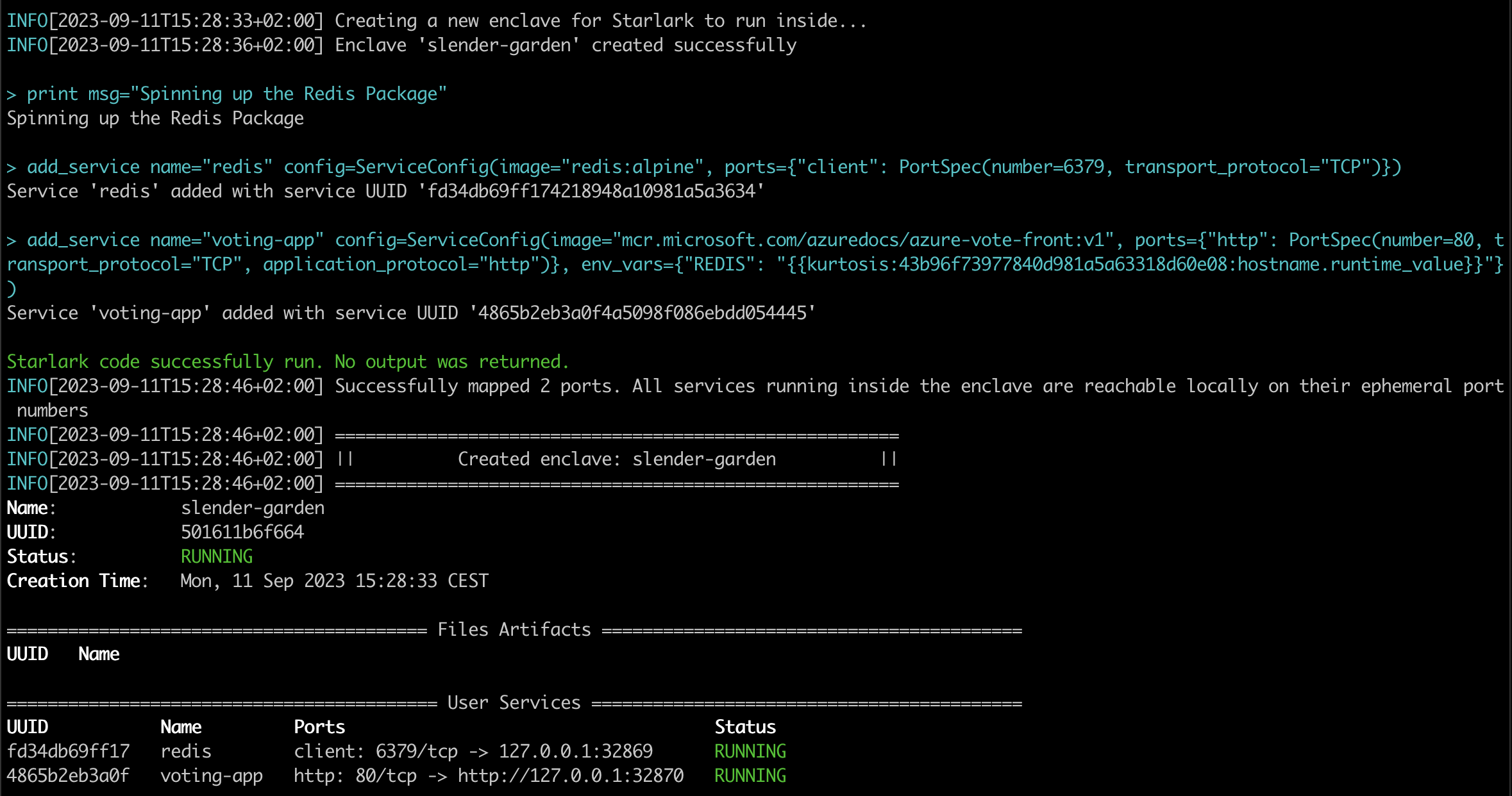Kurtosis is a platform for packaging and launching environments of containerized services ("distributed applications") with a focus on approachability for the average developer. What Docker did for shipping binaries, Kurtosis aims to do even better for distributed applications.
Kurtosis is formed of:
- A language for declaring a distributed application in Python syntax (Starlark)
- A packaging system for sharing and reusing distributed application components
- A runtime that makes a Kurtosis app Just Work, independent of whether it's running on Docker or Kubernetes, local or in the cloud
- A set of tools to ease common distributed app development needs (e.g. a log aggregator to ease log-diving, automatic port-forwarding to ease connectivity, a
kurtosis service shellcommand to ease container filesystem exploration, etc.)
Kurtosis shines when creating, working with, and destroying self-contained distributed application environments. Currently, our users report this to be most useful when:
- You're developing on your application and you need to rapidly iterate on it
- You want to try someone's containerized service or distributed application without setting up an environment, dependencies, etc.
- You want to spin up your distributed application in ephemeral environments as part of your integration tests
- You want to ad-hoc test your application on a big cloud cluster
- You're the author of a containerized service or distributed application and you want to give your users a one-liner to try it
- You want to get an instance of your application running in the cloud without provisioning or administering a Kubernetes cluster
If you're in web3, we have even more specific web3 usecases here.
Check out an introductory demo video here:
intro-to-kurtosis.mp4
To see Kurtosis in action, first install it using the instructions here. Note that we're working on a cloud-hosted version of Kurtosis that doesn't require any local installation; if this is interesting to you then let us know here and we'll let you know when it's available.
Then, run the Redis voting app Kurtosis package:
kurtosis run github.com/kurtosis-tech/awesome-kurtosis/redis-voting-appFinally, open the http link printed in the last line in your browser.
If you have an issue or feature request, we'd love to hear about it through one of the following:
- Post your question on our Github Discussions Forum
- Asking for help on our Discord server
- Filing an issue on our Github (which can also be done via
kurtosis feedback --bugorkurtosis feedback --feature) - Messaging us on Twitter
To try more Kurtosis packages just like this one, check out the awesome-kurtosis repo or one of these packages:
- Ethereum: fully functional private Ethereum network in Kurtosis with Flashbots MEV-boost, any EL and CL client combination, and a collection of network monitoring tools.
- DIVE: A CLI + Kurtosis package by Hugobyte for the ICON ecosystem that can spin up EVM, Cosmos, or JVM networks with a bridge between them.
- NEAR: A private NEAR network in Kurtosis.
To learn about how to write Kurtosis packages, check out our quickstart.
To read about how Kurtosis works, see our documentation.
To see where we're going with the product, check out the roadmap here.
Got more questions? Drop them in our Github Discussions where we, or other community members, can help answer.
These tools have been around for over a decade, yet most developers still struggle to build distributed applications. Why? In a sentence: building distributed applications is hard, and these tools still haven't made it easy enough for the average developer.
Some of our observations:
- No tool works across the whole software lifecycle: Compose is oriented around quick local environments rather than Prod environments, while Helm and Terraform are the opposite. This often means a dedicated DevOps team handles Prod deployment, leading to the same "throw it across the wall" problem the DevOps movement was founded around.
- Compose, Helm, and Terraform use fully declarative paradigms, making difficult the sequential "first this, then this" logic necessary for many prototyping workflows.
- The inherently declarative nature of all three make DRY difficult, leading to frequent copy-pasting.
- All three tend to leave resources hanging around that the developer needs to manually clean up.
- Compose and Helm favor "run it and see what happens" over validation & error-checking, resulting in debugging time and longer dev cycles.
- A significant percentage of developers don't understand how Docker works, and most don't understand Kubernetes or Terraform.
Here's what our users tell us they like about Kurtosis:
-
It's understandable: you write code in Python syntax, and you get your distributed application the other side. Variables and functions keep your code DRY.
-
It's portable: your application runs with a one-liner independent of where you run it. You can build your application on your local Docker, and in seconds get the same thing on your friend's laptop or a Kubernetes cluster in the cloud.
-
It can handle sequential dependencies: for example, "first generate these files, then use them when starting a service".
-
It's reliable and reproducible: Kurtosis started as a testing tool and is built to be safe: deterministic execution order, validation to catch errors before runtime, built-in support for inter-service dependencies and readiness checks, etc. Your distributed app should spin up the same way, every time.
-
It abstracts away complexity while being configurable: instantiating a distributed application is as simple as calling its function with the parameters you want. For example, instantiating a Postgres server with modified username and password:
On the CLI...
kurtosis run github.com/kurtosis-tech/postgres-package '{"user": "bobmarley", "password": "buffalosoldier"}'Inside an environment definition...
postgres = import_module("github.com/kurtosis-tech/postgres-package/main.star") def run(plan): postgres.run(plan, user = "bobmarley", password = "buffalosoldier")
Expand to see contribution info
See our CONTRIBUTING file.
This repository is structured as a monorepo, containing the following projects:
container-engine-lib: Library used to abstract away container engine being used by the enclave.core: Container launched inside an enclave to coordinate its stateengine: Container launched to coordinate enclavesapi: Defines the API of the Kurtosis platform (engineandcore)cli: Produces CLI binary, allowing interaction with the Kurtosis systemdocs: Documentation that is published to docs.kurtosis.cominternal_testsuites: End to end tests
Install the Nix package manager.
sh <(curl -L https://nixos.org/nix/install)And enable some Nix flags (alternatively you can add --extra-experimental-features 'nix-command flakes' every time calling the nix command):
mkdir -p ~/.config/nix
echo "experimental-features = nix-command flakes" >> ~/.config/nix/nix.confAnd to bring the environment up, just open a new shell terminal, go to the root folder of the repo and run:
nix developThis will download all dev deps and setup the environment accordingly.
You can also use the direnv to automatically load the environment when entering the main folder or using a plugin in your preferred IDE:
vscode: mkhl.direnvjet brains: Direnv integration
Direnv can also be easily installed with Nix (or HomeBrew if you prefer):
nix-env -f '<nixpkgs>' -iA direnvNow you just to add the direnv hook to your shell:
echo 'eval "$(direnv hook bash)"' >> ~/.bashrc
# or for ZSH
echo 'eval "$(direnv hook zsh)"' >> ~/.zshrcNow next time you open a new shell terminal and go to repo's folder you environment will update and load automatically.
The commands below assume that the env variable BREW_PREFIX contains the brew prefix.
BREW_PREFIX="$(brew --prefix)"On MacOS:
# Install modern version of bash, the one that ships on MacOS is too old
brew install bash
# Allow bash as shell
echo "${BREW_PREFIX}/bin/bash" | sudo tee -a /etc/shells
# Optional: make bash your default shell
chsh -s "${BREW_PREFIX}/bin/bash"On MacOS:
# Install modern version of git, the one that ships on MacOS can be too old
brew install gitOn MacOS:
brew install dockerOn MacOS:
brew install go@1.19
# Add the Go binary dir to your PATH
PATH="${BREW_PREFIX}/opt/go@1.19/bin:$PATH"
# Add the GOPATH bin dir to your PATH
PATH="${HOME}/go/bin:$PATH"On Ubuntu:
wget https://go.dev/dl/go1.19.13.linux-amd64.tar.gz
tar -C /usr/local -zxf go1.19.13.linux-amd64.tar.gz
# Add the following to your bashrc or equivalent.
export PATH=$PATH:/usr/local/go/binOn MacOS:
brew install goreleaser/tap/goreleaserOn Ubuntu:
echo 'deb [trusted=yes] https://repo.goreleaser.com/apt/ /' | sudo tee /etc/apt/sources.list.d/goreleaser.list
sudo apt update
sudo apt install goreleaserOn MacOS, using NVM:
brew install nvm
mkdir ~/.nvm
nvm install 16.14.0
npm install -g yarnOn Ubuntu, using NVM:
curl https://raw.githubusercontent.com/creationix/nvm/master/install.sh | bash
source ~/.bashrc
nvm install 16.14.0
npm install -g yarnOn MacOS, Ubuntu:
curl --proto '=https' --tlsv1.2 -sSf https://sh.rustup.rs | shOn MacOS:
brew install protoc-gen-go
brew install protoc-gen-go-grpc
go install connectrpc.com/connect/cmd/protoc-gen-connect-go@latest
yarn global add ts-protoc-gen
yarn global add grpc-toolsOn Ubuntu:
go install google.golang.org/grpc/cmd/protoc-gen-go@latest
go install google.golang.org/grpc/cmd/protoc-gen-go-grpc@latest
go install connectrpc.com/connect/cmd/protoc-gen-connect-go@latest
yarn global add ts-protoc-gen
yarn global add grpc-toolsTo build the entire project, run:
./scripts/build.shTo only build a specific project, run the script on ./PROJECT/PATH/script/build.sh, for example:
./container-engine-lib/scripts/build.sh
./core/scripts/build.sh
./api/scripts/build.sh
./engine/scripts/build.sh
./cli/scripts/build.shIf there are any changes to the Protobuf files in the api subdirectory, the Protobuf bindings must be regenerated:
./api/scripts/regenerate-protobuf-bindings.shBuild scripts also run unit tests as part of the build process.
For all Go modules, run go test ./... on the module folder. For example:
cd cli/cli/
go test ./...Each project's build script also runs the unit tests inside the project. Running ./script/build.sh will guarantee that all unit tests in the monorepo pass.
To run the end-to-end tests:
- Make sure Docker is running
$ docker --version
Docker version X.Y.Z- Make sure Kurtosis Engine is running
$ kurtosis engine status
A Kurtosis engine is running with the following info:
Version: 0.X.Y- Run
test.shscript
$ ./internal_testsuites/scripts/test.shIf you are developing the Typescript test, make sure that you have first built api/typescript. Any
changes made to the Typescript package within api/typescript aren't hot loaded as of 2022-09-29.
Once the project has built, run ./cli/cli/scripts/launch-cli.sh as if it was the kurtosis command:
./cli/cli/scripts/launch-cli.sh enclave addIf you want tab completion on the recently built CLI, you can alias it to kurtosis:
alias kurtosis="$(pwd)/cli/cli/scripts/launch-cli.sh"
kurtosis enclave add