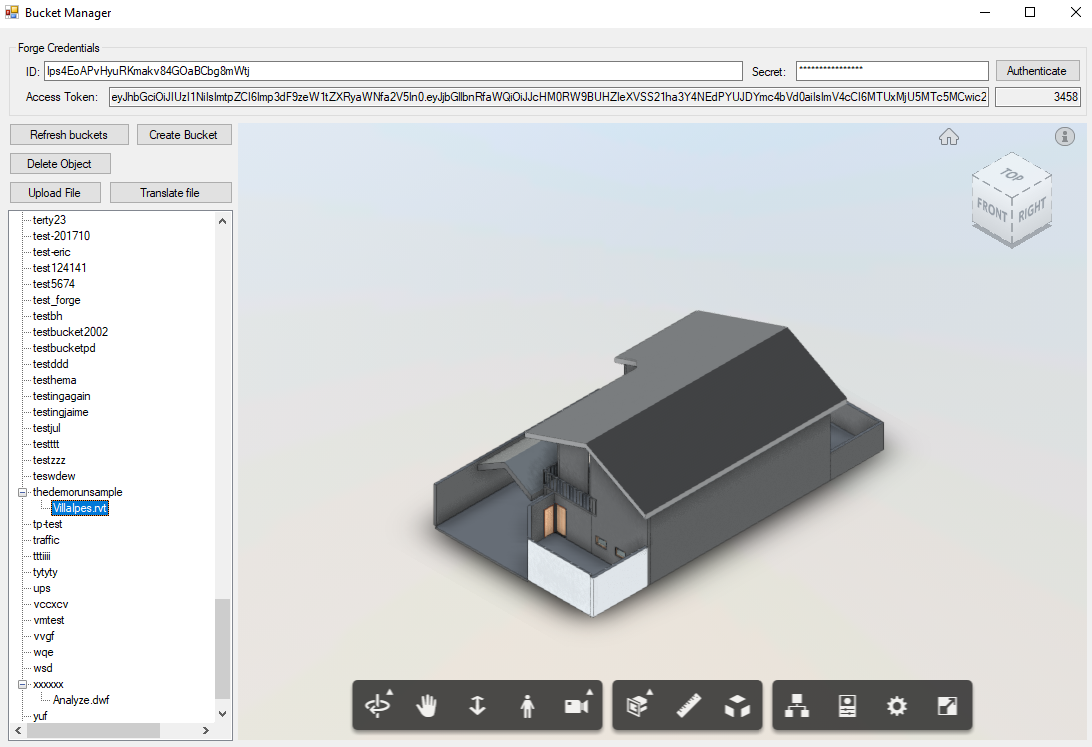This sample is a Windows desktop application that lists all buckets for a given Forge Client ID & Secret, allow creating new buckets, upload new files, translate and delete. It is intended as tool for developers.
For using this sample, you need an Autodesk developer credentials. Visit the Forge Developer Portal, sign up for an account, then create an app.
Download the repository, open bucket.manager.sln Solution on Visual Studio. The build process should download the required packages (Autodesk.Forge and dependencies). Run the project. At the form, enter your Client ID & Secret, click on Authenticate button. The app will obtain a 2-legged token and list buckets and files. After translating, files should be Viewable.
The CEF Sharp library should work on AnyCPU, but this sample uses only x64 version. This issue entry explains how to adjust it, if needed.
This sample is licensed under the terms of the MIT License. Please see the LICENSE file for full details.
Forge Partner Development Team
- Augusto Goncalves @augustomaia
See more at Forge blog.