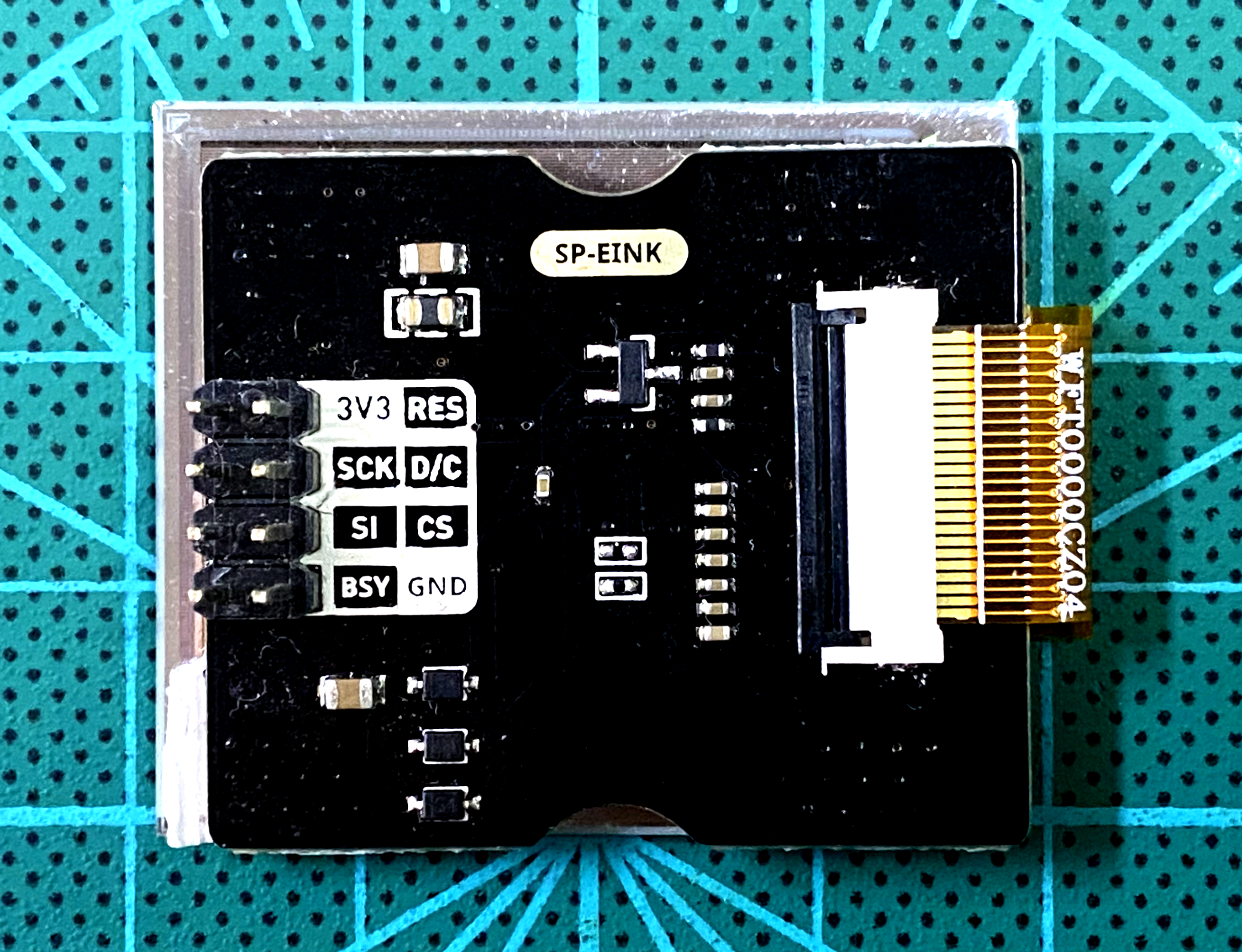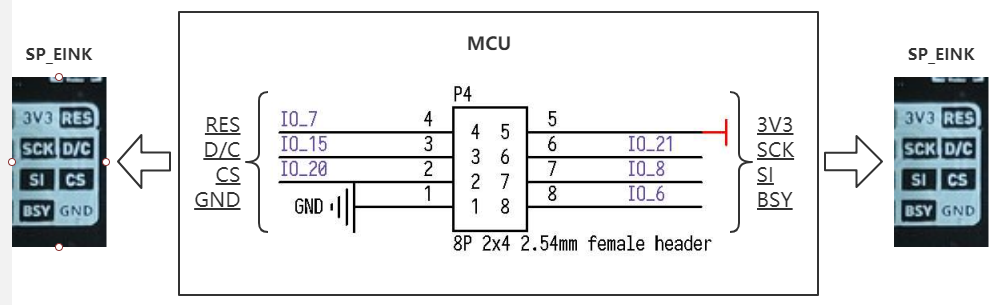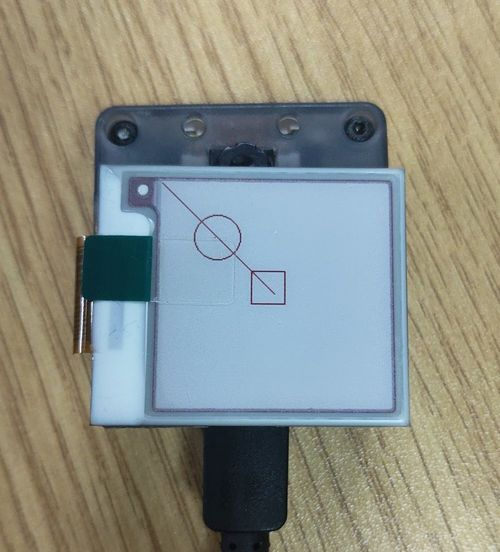| Directory | Description |
|---|---|
| doc | Reference documentation |
| img | Images |
| script | Maixpy script example |
| src | C program example based on the standalone sdk |
SP_EINK module USES GDEW0154M09, which is a 1.54 ", SPI interface control, with 24P FPC(0.5mm spacing) interface e-ink screen. Has a wide range of views. This module uses the SP_MOD SPI interface to connect to mcu.
See SP-EINK规格书V1.0.pdf for more information.
| MCU:FUN(IO) | SP_EINK |
|---|---|
| GPIOHS(IO_7) | RES |
| SPIOHS(IO_15) | D/C |
| SPIOHS(IO_20) | CS |
| SPI:SCK(IO_21) | SCK |
| SPI:MOSI(IO_8) | SI |
| GPIOHS(IO_6) | BSY |
| 2.3-3.6V | 3.3V |
| GND | GND |
Configure the IO port corresponding to the schematic diagram as SPI function
-
C
fpioa_set_function(SPI_EINK_CS_PIN_NUM, FUNC_SPI1_SS0); // SPI_EINK_CS_PIN_NUM: 20; fpioa_set_function(SPI_EINK_SCK_PIN_NUM, FUNC_SPI1_SCLK); // SPI_EINK_SCK_PIN_NUM: 21; fpioa_set_function(SPI_EINK_MOSI_PIN_NUM, FUNC_SPI1_D0); // SPI_EINK_MOSI_PIN_NUM: 8; fpioa_set_function(SPI_EINK_DC_PIN_NUM, FUNC_GPIOHS0 + SPI_EINK_DC_GPIO_NUM); // SPI_EINK_DC_PIN_NUM: 21; fpioa_set_function(SPI_EINK_RST_PIN_NUM, FUNC_GPIOHS0 + SPI_EINK_RST_GPIO_NUM); // SPI_EINK_RST_PIN_NUM: 7; fpioa_set_function(SPI_EINK_BL_PIN_NUM, FUNC_GPIOHS0 + SPI_EINK_BL_GPIO_NUM); // SPI_EINK_BL_PIN_NUM: 6; gpiohs_set_drive_mode(SPI_EINK_DC_GPIO_NUM, GPIO_DM_OUTPUT); gpiohs_set_drive_mode(SPI_EINK_RST_GPIO_NUM, GPIO_DM_OUTPUT); gpiohs_set_pin(SPI_EINK_DC_GPIO_NUM, GPIO_PV_HIGH); gpiohs_set_pin(SPI_EINK_RST_GPIO_NUM, GPIO_PV_HIGH); gpiohs_set_drive_mode(SPI_EINK_BL_PIN_NUM, GPIO_DM_INPUT_PULL_UP); gpiohs_set_pin_edge(SPI_EINK_BL_PIN_NUM, GPIO_PE_BOTH);
-
MaixPy
fm.register(20, fm.fpioa.GPIOHS20, force=True) # SPI_EINK_SS_PIN_NUM: 20; fm.register(15, fm.fpioa.GPIOHS15, force=True) # SPI_EINK_DC_PIN_NUM: 15; fm.register(6, fm.fpioa.GPIOHS6, force=True) # SPI_EINK_BUSY_PIN_NUM: 6; fm.register(7, fm.fpioa.GPIOHS7, force=True) # SPI_EINK_RST_PIN_NUM: 7; cs = GPIO(GPIO.GPIOHS20, GPIO.OUT) dc = GPIO(GPIO.GPIOHS15, GPIO.OUT) busy = GPIO(GPIO.GPIOHS6, GPIO.IN, GPIO.PULL_DOWN) rst = GPIO(GPIO.GPIOHS7, GPIO.OUT)
-
C
spi_init(1, SPI_WORK_MODE_0, SPI_FF_STANDARD, DATALENGTH, 0);
-
MaixPy
spi1 = SPI(SPI.SPI1, mode=SPI.MODE_MASTER, baudrate=600 * 1000, polarity=0, phase=0, bits=8, firstbit=SPI.MSB, sck=21, mosi=8)
AT instruction list
| Instruction | description |
|---|---|
| 0x10 | start transport b/w data |
| 0x13 | start transport r/w data |
| 0x12 | refresh data to screen |
See GDEW0154M09.pdf for more information
-
Process
- initializatin
- create an image and fill it
- send image and refresh
-
C
EPD_DisplayInit(); //EPD init //Paint initialization Paint_NewImage(BlackImage, EPD_WIDTH, EPD_HEIGHT, 270, WHITE); //Set screen size and display orientation Paint_SelectImage(BlackImage); //Set the virtual canvas data storage location Paint_Clear(WHITE); //clear paint Paint_DrawString_EN(0, 0, "sipeed", &Font8, WHITE, BLACK); //5*8 Paint_DrawString_EN(0, 10, "sipeed", &Font12, WHITE, BLACK); //7*12 Paint_DrawString_EN(0, 25, "sipeed", &Font16, WHITE, BLACK); //11*16 Paint_DrawString_EN(0, 45, "sipeed", &Font20, WHITE, BLACK); //14*20 Paint_DrawString_EN(0, 80, "sipeed", &Font24, WHITE, BLACK); //17*24 EPD_FullDisplay(BlackImage, BlackImage, 0); //display image
-
MaixPy
epd = SPEINK(spi1, cs, dc, rst, busy, SPEINK_WIDTH, SPEINK_HEIGHT, SPEINK_ROTATION) epd.init() img = image.Image() img = img.resize(200, 200) img.draw_line(0, 0, 100, 100) epd.display(img)
| Language | Boards | SDK/firmware version |
|---|---|---|
| C | MaixCube | kendryte-standalone-sdk v0.5.6 |
| MaixPy | MaixCube | maixpy v0.5.1 |
The MaixPy firmware is recommended to compile from the latest source
The following parameters need to be modified
-
C
// board_config.h #define SPI_INDEX 1 #define SPI_SCLK_RATE 600 * 1000 #define SPI_CHIP_SELECT_NSS 0 //SPI_CHIP_SELECT_0 #define SPI_EINK_CS_PIN_NUM 20 #define SPI_EINK_SCK_PIN_NUM 21 #define SPI_EINK_MOSI_PIN_NUM 8 #define SPI_EINK_DC_PIN_NUM 15 #define SPI_EINK_BL_PIN_NUM 6 #define SPI_EINK_RST_PIN_NUM 7 #define SPI_EINK_DC_GPIO_NUM 15 #define SPI_EINK_BL_GPIO_NUM 6 #define SPI_EINK_RST_GPIO_NUM 7
-
MaixPy
################### config ################### SPI_EINK_NUM = SPI.SPI1 SPI_EINK_DC_PIN_NUM = const(15) SPI_EINK_BUSY_PIN_NUM = const(6) SPI_EINK_RST_PIN_NUM = const(7) SPI_EINK_CS_PIN_NUM = const(20) SPI_EINK_SCK_PIN_NUM = const(21) SPI_EINK_MOSI_PIN_NUM = const(8) SPI_EINK_FREQ_KHZ = const(600) ##############################################
See LICENSE file
| Version | Editor | Date |
|---|---|---|
| v1.0 | vamoosebbf | 2020.12.2 |