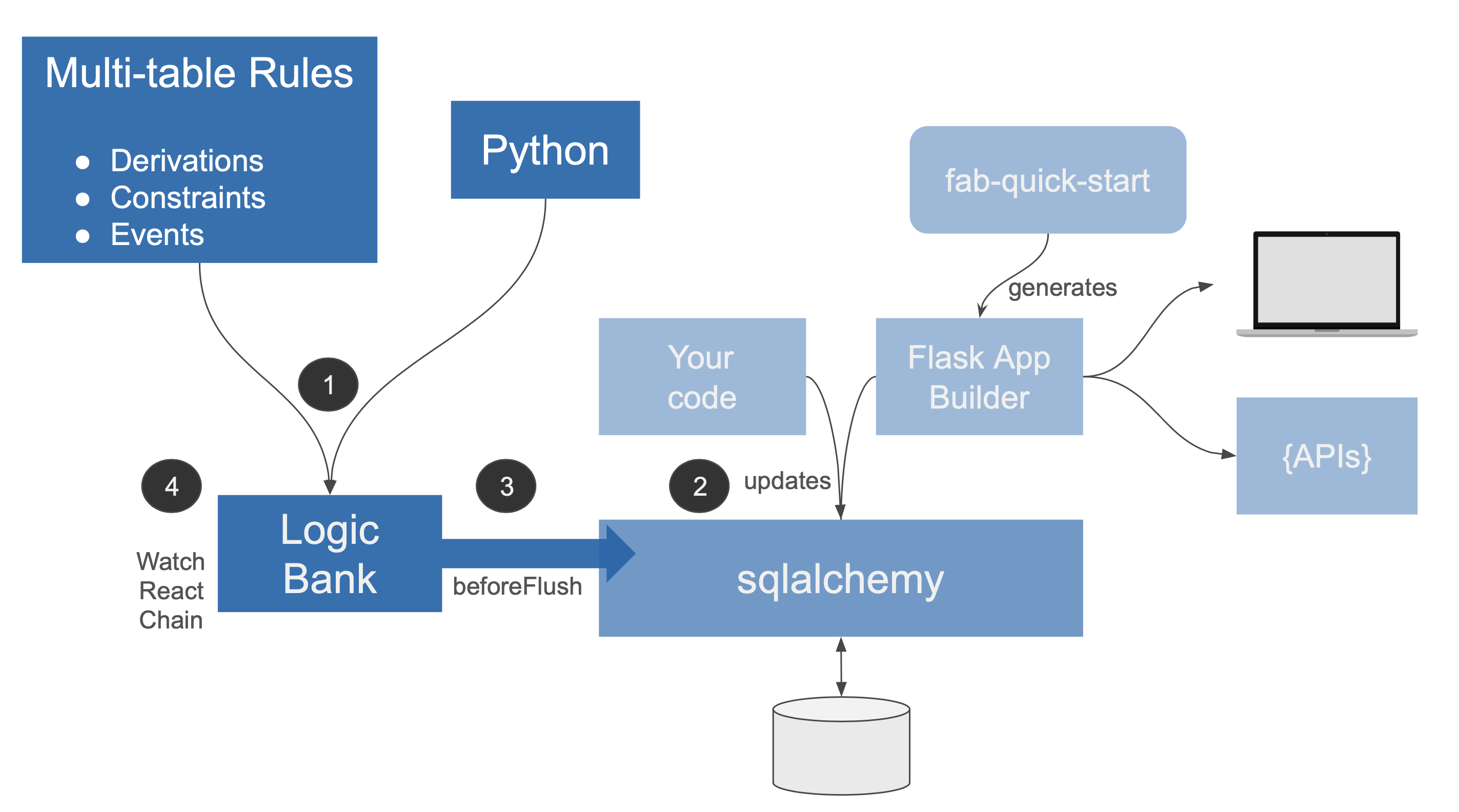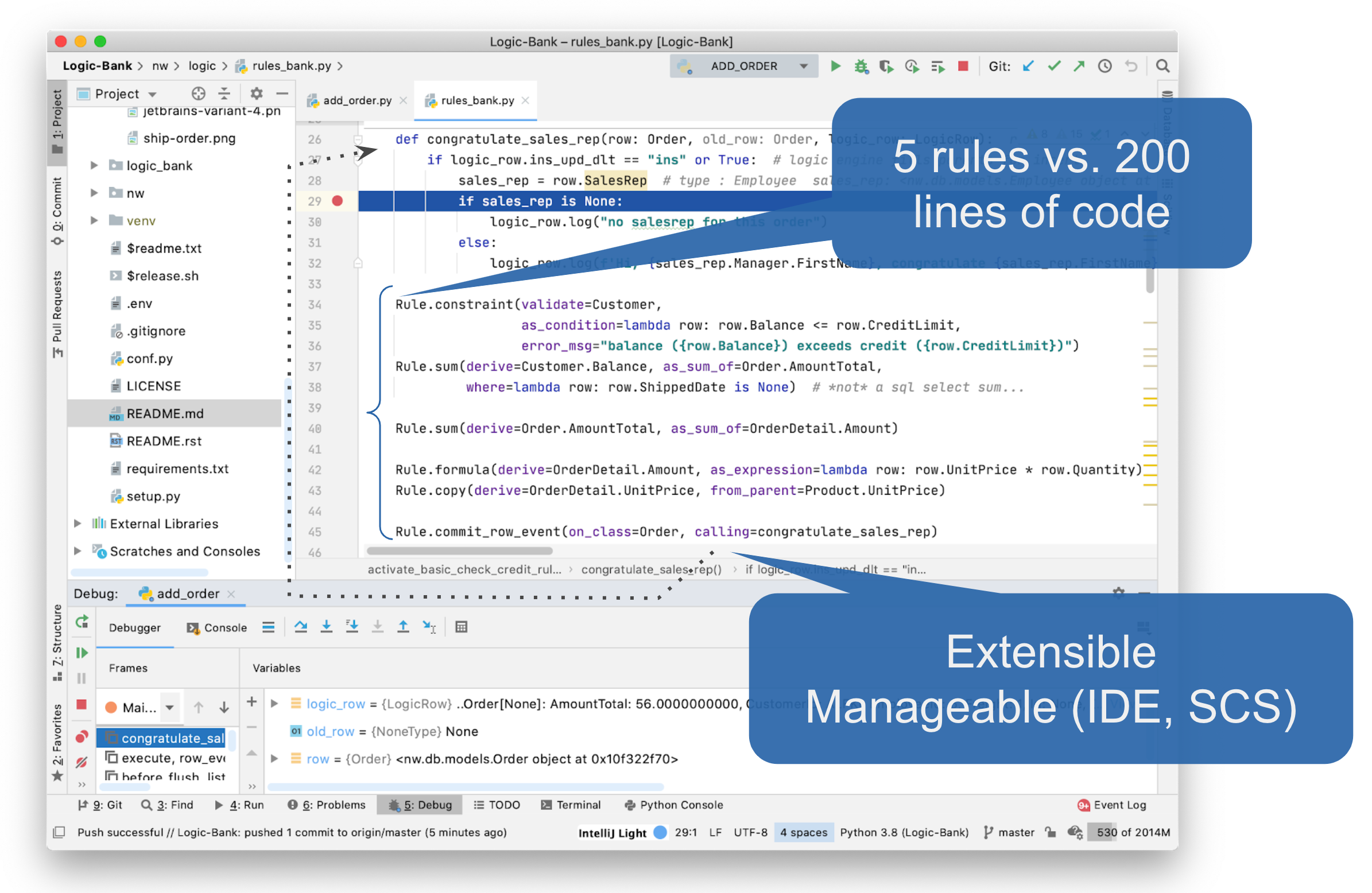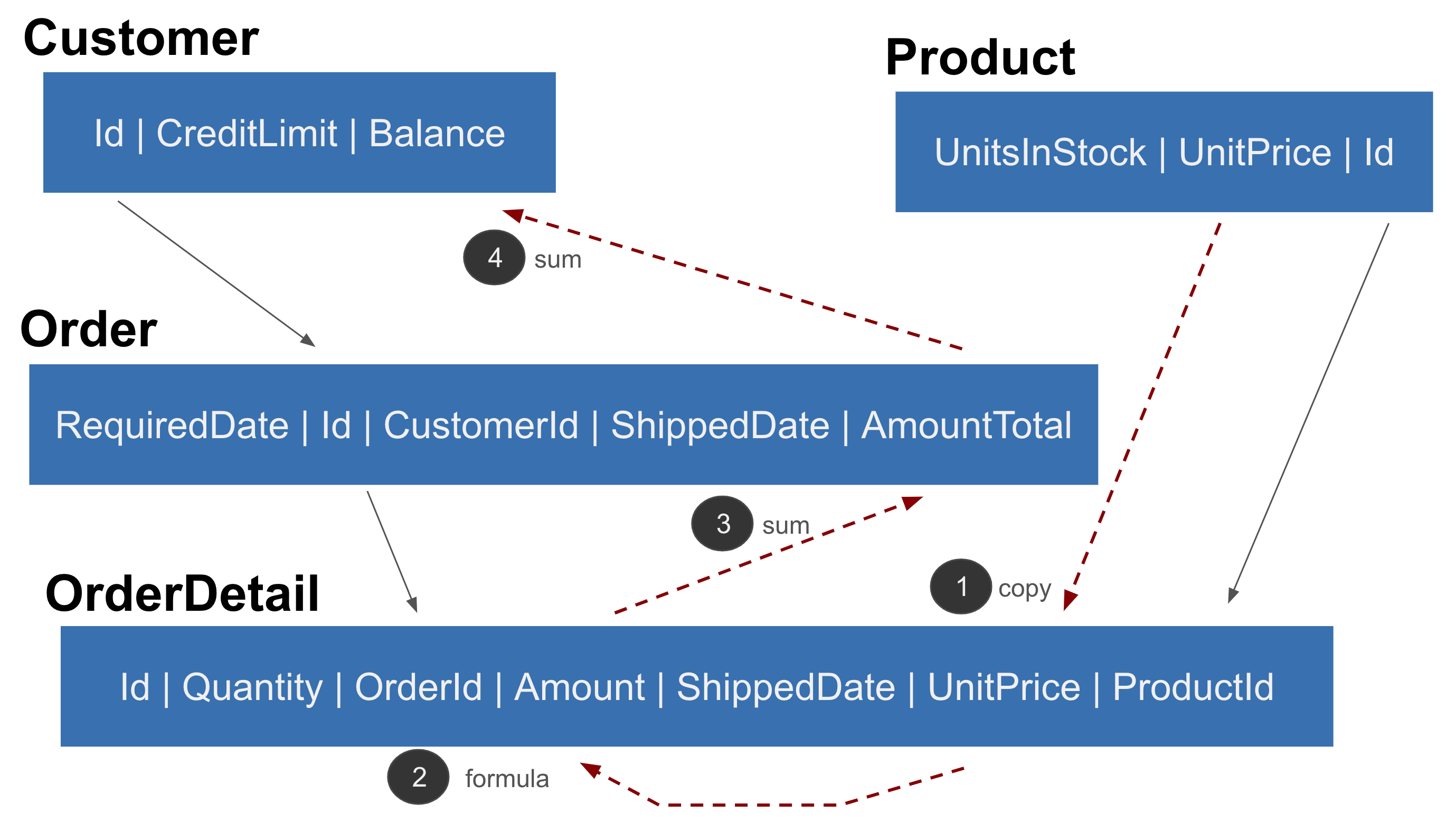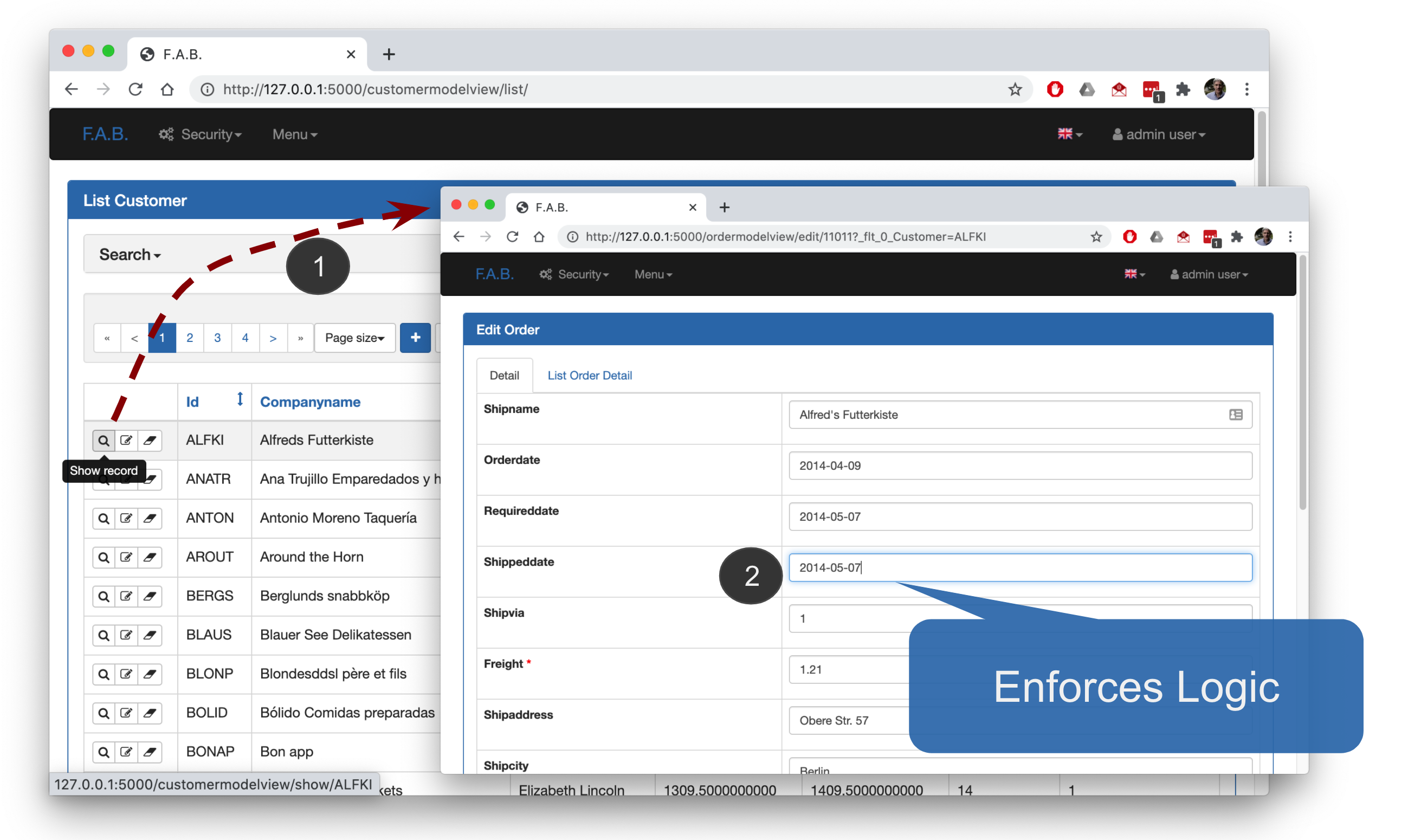OBSOLETE - use https://github.com/valhuber/logicbank
Use Logic Bank to govern SQLAlchemy update transaction logic - multi-table derivations, constraints, and actions such as sending mail or messages. Logic consists of:
-
Rules - 40X more concise using a spreadsheet-like paradigm, and
-
Python - control and extensibility, using standard functions and event handlers
Features
Logic Bank is:
-
Extensible: logic consists of rules (see below), plus standard Python code
-
Multi-table: rules like
sumautomate complex, multi-table transactions -
Scalable: rules are automatically pruned and optimized; for example, sums are processed as 1 row adjustment updates, rather than expensive SQL aggregate queries
-
Manageable: develop and debug your rules in IDEs, manage them in SCS systems (such as
git), using existing procedures
Since transaction logic is nearly half of most database systems, and rules automate over 95% of the logic 40X more concisely, Logic Bank can return meaningful savings in time and cost. See the Logic Bank Overview for more on the Business Case, and a detailed walk-through.
Skeptical? You should be. Choosing an automation technology ill-suited to transaction processing has serious implications for performance, quality and manageability. Unlike familiar rules engines, Logic Bank rules are specifically designed to be scalable and extensible, and have been proven in practice - see Rules Engines.
Architecture
-
Declare logic as rules and Python (see example below).
-
Your application makes calls on
SQLAlchemyfor inserts, updates and deletes.- By bundling transaction logic into SQLAlchemy data access, your logic is automatically shared, whether for hand-written code (Flask apps, APIs) or via generators such as Flask AppBuilder.
-
The Logic Bank engine handles SQLAlchemy
before_flushevents onMapped Tables -
The logic engine operates much like a spreadsheet:
- watch for changes at the attribute level
- react by running rules that referenced changed attributes, which can
- chain to still other attributes that refer to those changes. Note these might be in different tables, providing automation for multi-table logic.
Logic does not apply to updates outside SQLAlchemy, nor to SQLAlchemy batch updates or unmapped sql updates.
Declaring Logic as Spreadsheet-like Rules
To illustrate, let's use an adaption of the Northwind database, with a few rollup columns added. For those not familiar, this is basically Customers, Orders, OrderDetails and Products, as shown in the diagrams below.
Declare rules using Python
Once you pip install LogicBank, logic is declared as spreadsheet-like rules as shown below
from nw/logic/rules_bank.py,
which implements the check credit requirement.
This illustrates the advantages of a declarative approach
relative to a legacy procedural approach:
-
Conciseness: these 5 rules replace these 200 lines of legacy code. They are essentially an executable specification: far simpler to understand, even for business users.
-
Quality: rules are automatically reused all transactions; these rules governs around a dozen transactions (delete OrderDetail, change OrderDetail quantity, change OrderDetail Product, change both, etc).
-
Maintainability: rule execution is automatically ordered per system-discovered dependencies. So for maintenance, just change the rules - the system will re-order and re-optimize.
Note the Python integration:
-
Rules are stated in Python, so you get IDE features like type checking, code completion, source code management, debugging (the diagram shows a breakpoint in a rule), etc
-
Rules are extensible - they can call Python code (see
congratulate_sales_rep)
This representatively complex transaction illustrates common logic execution patterns, described below.
Activate Rules
To test our rules, we use
nw/tests/add_order.py.
It activates the rules using this import:
from nw.logic import session # opens db, activates logic listener <--This executes nw/logic/__init__.py,
which activates the logic engine:
by_rules = True # True => use rules, False => use legacy hand code (for comparison)
if by_rules:
LogicBank.activate(session=session, activator=declare_logic)
else:
# ... conventional after_flush listeners (to see rules/code contrast)Let's see how logic operates.
Logic Execution: Add Order - Watch, React, Chain
The add_order example illustrates how
Watch / React / Chain operates to
check the Credit Limit:
-
The
OrderDetail.UnitPriceis referenced from the Product, so it is copied -
OrderDetails are referenced by the Orders'
AmountTotalsum rule, soAmountTotalis adjusted- Multi-table logic is scalable - this rule executes as a 1-row
adjustment update, not an expensive
select sum
- Multi-table logic is scalable - this rule executes as a 1-row
adjustment update, not an expensive
-
The
AmountTotalis referenced by the Customers'Balance, so it is adjusted -
And the Credit Limit constraint is checked (exceptions are raised if constraints are violated, and the transaction is rolled back)
All of the dependency management to see which attribute have changed, logic ordering, the SQL commands to read and adjust rows, and the chaining are fully automated by the engine, based solely on the rules above. See the detail walk-through here.
Reuse over Use Cases is automatic, so the same rules automate deleting and updating orders. This is how 5 rules represent the same logic as 200 lines of code.
To see more on how watch, react and chain logic automates and optimizes multi-table transactions, click here.
An Agile Perspective
The core tenant of agile is working software, driving collaboration, for rapid iterations. Here's how rules can help.
Working Software Now
The examples above illustrate how just a few rules can replace pages of code.
Collaboration: Running Screens - Automatic Basic Web App
Certainly business users are more easily able to read rules than code. But still, rules are pretty abstract.
Business users relate best to actual working pages - their interpretation of working software. The fab-quick-start project enables you to build a basic web app in minutes.
This project has already generated such an app, which you can run like this once you've finished the Installation process, below.
Iteration - Automatic Ordering
Rules are self-ordering - they recognize their interdependencies, and order their execution and database access (pruning, adjustments etc) accordingly. This means:
-
order is independent - you can state the rules in any order and get the same result
-
maintenance is simple - just make changes, additions and deletions, the engine will reorganize execution order and database access, automatically
Installation
Verify Pre-reqs: Python 3.8, virtualenv, pip3
Ensure you have these pre-reqs
python --version
# requires 3.8 or higher
pip --version
# version 19.2.3 or higher... you might be using pip3
pyenv --version
# 1.2.19 or higher
If you are missing any, install them as described here. We also recommend an IDE such as PyCharm, VSCode, etc.
Install Logic-Bank
In your IDE or Command Line:
# optionally fork, and then
git clone https://github.com/valhuber/Logic-Bank.git
cd Logic-Bank
virtualenv venv
# windows: .\venv\Scripts\activate
source venv/bin/activate
pip install -r requirements.txt
Verify and Run
Run basic_web_app
cd Logic-Bank
cd nw/basic_web_app
# windows set FLASK_APP=app
export FLASK_APP=app
flask run
You then start the app (use new window) with http://127.0.0.1:5000/
Login (upper right): user = admin, password = p
You can
- Navigate to Order 11011 (a multi-page web app)
- Click Menu > Customer List
- Click the magnifying glass for the first customer
- Click the List Order tab
- Click the *magnifying glass for Order 11011
- Click Edit so you can make changes
- Change the Shipped Date
- Click save
- Verify logic enforcement
- The web app has been configured to activate the rules
- The logic for this update is interesting - check out the console log
Run the nw/tests
Run the nw/tests programs under your IDE or the
command line; start with add_order and upd_order_shipped,
and see the walk-throughs here.
- Note: the log depicts logic execution
What's in the project
Logic Bank consists of:
-
Two test database systems -
nwandbanking; these both contain-
Databases sqlite - no install required
-
Test folders than run key transactions - just run the scripts (note the logs)
-
Flask AppBuilder apps (as described above)
-
Logic - models and rules (and for
nw, the manuallegacycode for contrast to rules)
-
-
The
nwsample illustrates comparisons of Business logic, both by code and by rules (shown above). -
The
logic_bankengine source code
To explore:
-
Click here for install / operations procedures
-
Click here for a short overview of internal logic execution
See also the Logic-Bank-Examples project
The Logic Bank Examples here
contains the same examples, but not the logic_bank engine source code.
It uses the logic engine via pip install, as you would for your own projects:
pip install -i https://test.pypi.org/simple/ logic-bank
This is not required here, and requires the same pre-reqs noted above
Status: Running, Under Development
Functionally complete, 9/29/2020, tested for 2 databases.
Incubation - ready to explore and provide feedback on general value, and features.