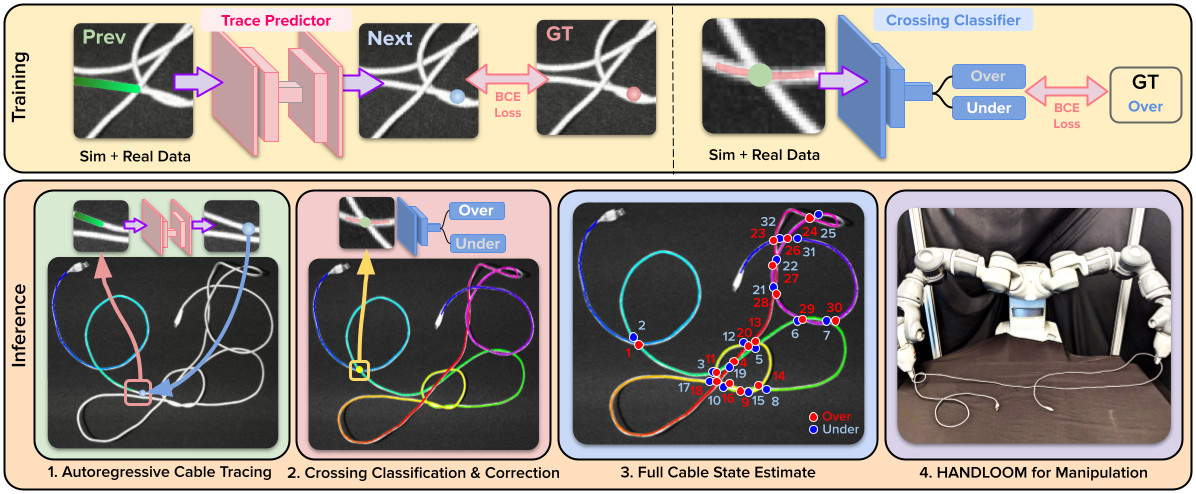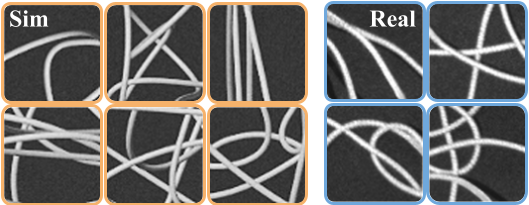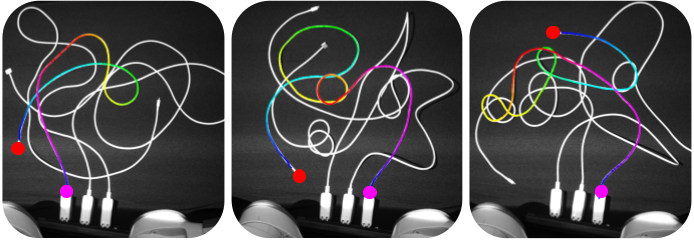HANDLOOM: Heterogeneous Autoregressive learNed Deformable Linear Object Observation and Manipulation
HANDLOOM is a cable state estimation pipeline composed of the following components:
- A learning-based iterative tracer
- A crossing classifier with a crossing correction algorithm.
To pip install this repository, run the following command:
pip install git+https://github.com/vainaviv/tusk.git
-
git clone https://github.com/vainaviv/tusk.git -
python setup.py install
Datasets are located inside the data folder and organized in two categories: real_data and sim_data. All data comes with an image and the necessary fields for generating ground truth labels.
real_data/real_data_for_tracer_viz shows examples of real images used in training and test time.
The sim_data folders have been clipped to only show a few hundred examples of the train and test points. When training, each training set had ~8,000 examples and each test set had ~200 examples. More data can be generated through Blender. Details on this will be released soon!
In config.py, you will find the configuration for the tracer model which we found to work best: TRCR32_CL3_12_UNet34_B64_OS_MedleyFix_MoreReal_Sharp. However, you are able to make your custom configurations by extending the BaseConfig class and editting hyperparameters accordingly.
To train with the current configuration, run the following command:
python train.py --expt_class TRCR32_CL3_12_UNet34_B64_OS_MedleyFix_MoreReal_Sharp
To analyze results on crop of sim images, run:
python analysis.py --checkpoint_path ../model/tracer --checkpoint_file_name tracer_model.pth
To analyze on full sim images, run:
python analysis.py --checkpoint_path ../model/tracer --checkpoint_file_name tracer_model.pth --trace_full_cable
To analyze on full real images, run:
python analysis.py --checkpoint_path ../model/tracer --checkpoint_file_name tracer_model.pth --trace_full_cable --real_world_trace
If you train your own custom mode, replace the checkpoint_path to point to the directory where all checkpoints are saved. analysis.py will automatically choose the path that had the best score on the validation set.
Similar to the tracer, in config.py, you will find the configuration for the tracer model which we found to work best: UNDER_OVER_RNet34_lr1e4_medley_03Hard2_wReal_B16_recentered_mark_crossing_smaller. However, you are able to make your custom configurations by extending the BaseConfig class and editting hyperparameters accordingly.
To train with the current configuration, run the following command:
python train.py --expt_class UNDER_OVER_RNet34_lr1e4_medley_03Hard2_wReal_B16_recentered_mark_crossing_smaller
To analyze results on crop of real images, run:
python analysis.py --checkpoint_path ../model/under_over --checkpoint_file_name uo_model.pth
Once again, if you train your own custom mode, replace the checkpoint_path to point to the directory where all checkpoints are saved. analysis.py will automatically choose the path that had the best score on the validation set.
Below are example knot detections.
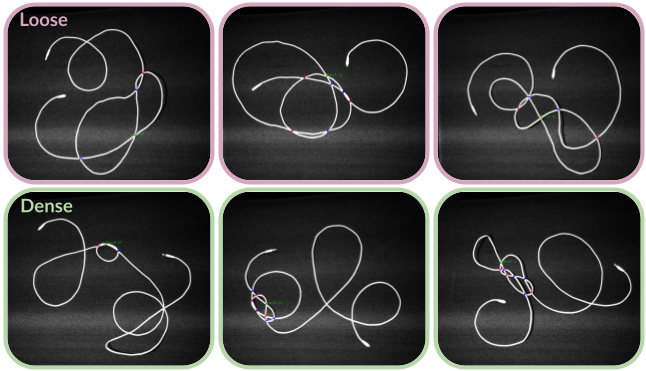
To evaluate the tracer, run:
python tracer.pyThis will automatically run traces on test images in data/real_data/real_data_for_tracer/test. Results will be saved to a folder called tracer_test.
If you train a new tracer model, replace the path to the tracer model checkpoint in the __init__ function of the Tracer class.
To evaluate LTODO, run:
python tracer_knot_detection.pyThis will run all components of LTODO on the test images in data/real_data/real_data_for_tracer/test and save results to test_tkd.
If you train a new tracer model, replace the path to the tracer model checkpoint in the __init__ function of the Tracer class. If you train a new crossing classification model, replace the path to the classification model checkpoint in the __init__ function of the TracerKnotDetector class.
If you have any questions or would like to add features, please contact Vainavi Viswanath (vainaviv@berkeley.edu), Kaushik Shivakumar (kaushiks@berkeley.edu), Jainil Ajmera (jainil@berkeley.edu), or Mallika Parulekar (mallika.parulekar@berkeley.edu).