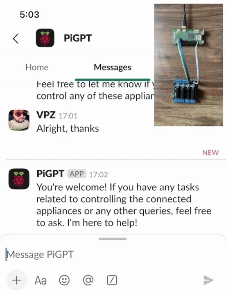Control and monitor eletrical appliances, machines and more with OpenAI's ChatGPT + Raspberry Pi. Expose conversation-to-action capabilities from interfaces e.g., Slack messages, WhatsApp chats (using Wapper) etc.
Uses ngrok too.
Before setting up the project locally, few dependencies must be satisfied. Open a Terminal on your workstation and run below commands:
# install ngrok, if not already
brew install ngrok/ngrok/ngrok
# install pipx, if not already
brew install pipx && pipx ensurepath
# install poetry, if not already
pipx install poetryClone the project and use below commands to setup the project locally for development:
# create ngrok config, ensure <auth token> is updated
cp ngrok.dist.yml ngrok.yml
# start ngrok app
ngrok --config=ngrok.yml start pigpt
# install project dependencies
poetry install
# create slack app manifest, ensure <ngrok domain> is updated
cp slack.dist.yml slack.yml
# create a list of devices
cp devices.dist.json devices.json
# create a .env file, ensure OPENAI_* and SLACK_* variables are updated
cp .env.dist .env
# during development, turn off GPIO ops
echo MOCK_GPIO=true >> .env
# start the web server
poetry run gunicorn pigpt.web:appTo deploy to a device, connect over SSH to your favorite Raspberry Pi board and do the following:
# install rust (and Cargo)
curl https://sh.rustup.rs -sSf | sh
# install Git and Supervisor
sudo apt install -y git supervisor
# install and enable pigpio service
sudo apt install -y pigpio
sudo systemctl enable pigpiod
sudo systemctl start pigpiod
# clone project from Github
git clone https://github.com/vaibhavpandeyvpz/pigpt && cd pigpt
# install project dependencies
poetry install
# create ngrok config, ensure <auth token> is updated
cp ngrok.dist.yml ngrok.yml
# create slack app manifest, ensure <ngrok domain> is updated
cp slack.dist.yml slack.yml
# create a list of devices
cp devices.dist.json devices.json
# create a .env file, ensure OPENAI_* and SLACK_* variables are updated
cp .env.dist .env
# copy supervisor configs
cat supervisor/ngrok.conf > /etc/supervisor/conf.d/ngrok.conf
cat supervisor/pigpt.conf > /etc/supervisor/conf.d/pigpt.conf
# start all services
sudo supervisorctl reread
sudo supervisorctl update
sudo supervisorctl start allGo to Slack, create an app from slack.yml manifest, enable Messaging and chat with the PiGPT application.