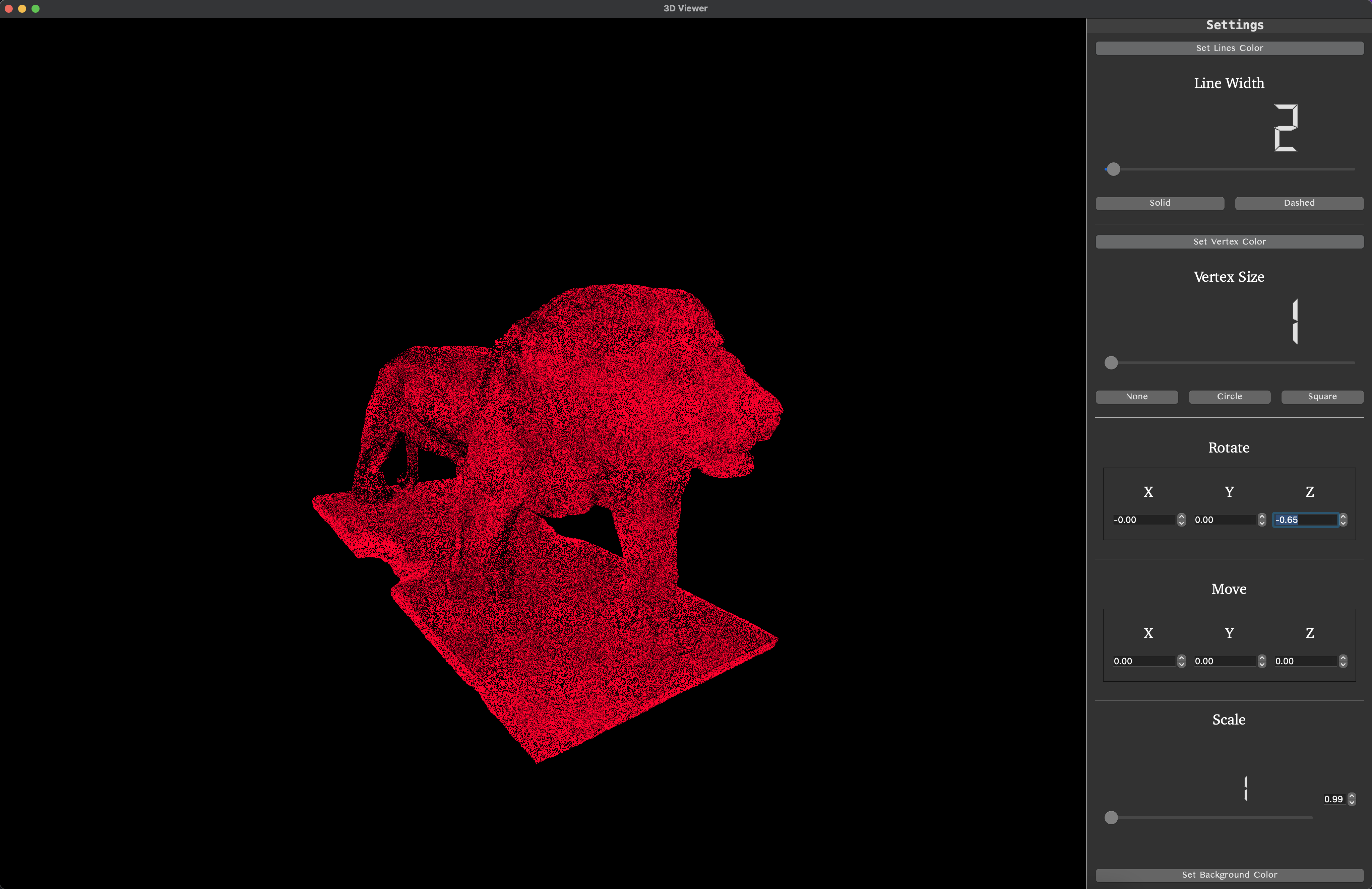Simple 3DViewer 2.0
Info
A simple program for viewing wireframe models from .obj files
Created with Qt + OpenGL, QtGifImage is taken from here
Dependencies
- Qt6.2 + QtOpenGLWidgets + OpenGL
- gcc + g++
- Make and CMake
Install
- Download the repository
- cd to src folder
- Type
make install - Go to Desktop and run program 3DViewer
Uninstall
Go to src folder and type make uninstall or just delete app icon
Usage
- To open a *.obj file, go to File -> Open or Press ⌘1 and open the desired file.
- To close a file, go to the tab File -> Close or Press ⌘2 and the object will be deleted.
- To see information about the object, you need to go to the tab File -> Info or Press I, after which the information about the current object will be displayed.
- To hide the side window, go to Settings -> Hide/Show or Press ⌘3, then the side window will be closed or opened if it was closed.
- To change the projection type, go to Settings -> (Press O)Orthographic/Perspective(Press P), then the projection type will be changed.
- To make a screenshot, go to the Create -> Image tab, then select the format of the screenshot and save it.
- To make a gif-animation, you need to go to the tab Create -> GIF, after which the main window shows a red frame, indicating that the recording is in progress. After 5 seconds, the recording will be saved(10fps).
- To set the color of the lines, click the Set Lines Color button and select the desired color.
- To change the thickness of the lines, move the Line Width slider to the right to increase and to the left to decrease.
- To draw a line with dashed lines, click the Dashed button, and to draw a solid line, click the Solid button.
- To change the color of the vertices, click the Set Vertex Color button and select the desired color.
- To change the size of the vertices, slide the Vertex Size slider to the right to increase and to the left to decrease.
- To remove the display of vertices, click the None button.
- To draw the vertices as a circle, click the Circle button.
- To draw the vertices as a square, click the Square button.
- To rotate the figure relative to the X, Y, Z axes, hover over the desired coordinate in the Rotate section and change it with the mouse wheel.
- To move the figure relative to the X, Y, Z axes, hover over the desired coordinate in the Move section and change it with the mouse wheel.
- To resize the shape, move the Scale slider to the right to zoom in, or hover the mouse over the spinbox to zoom out.
- To change the background color, click the Set Background Color button, select the desired color, and then the background will change.