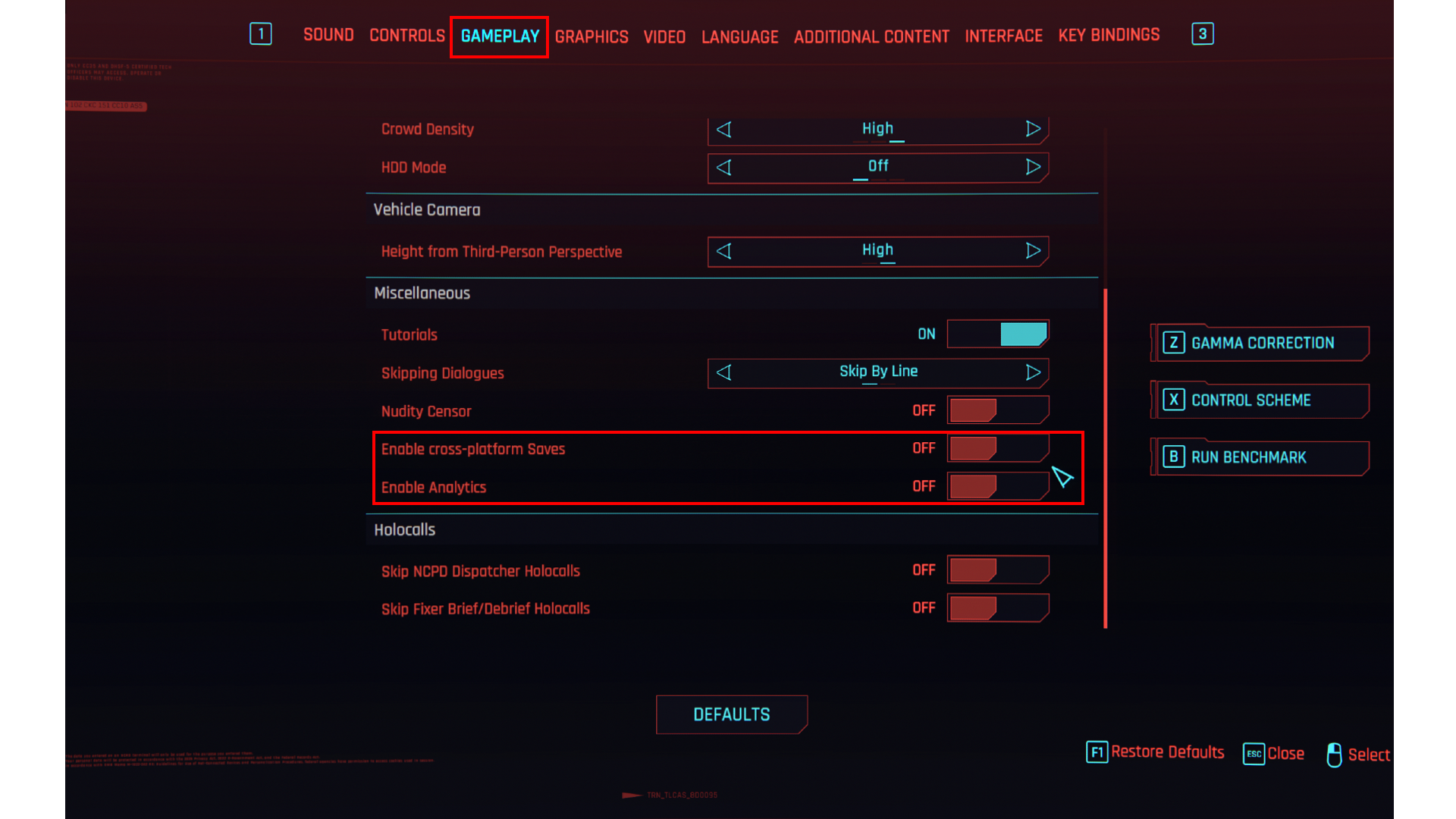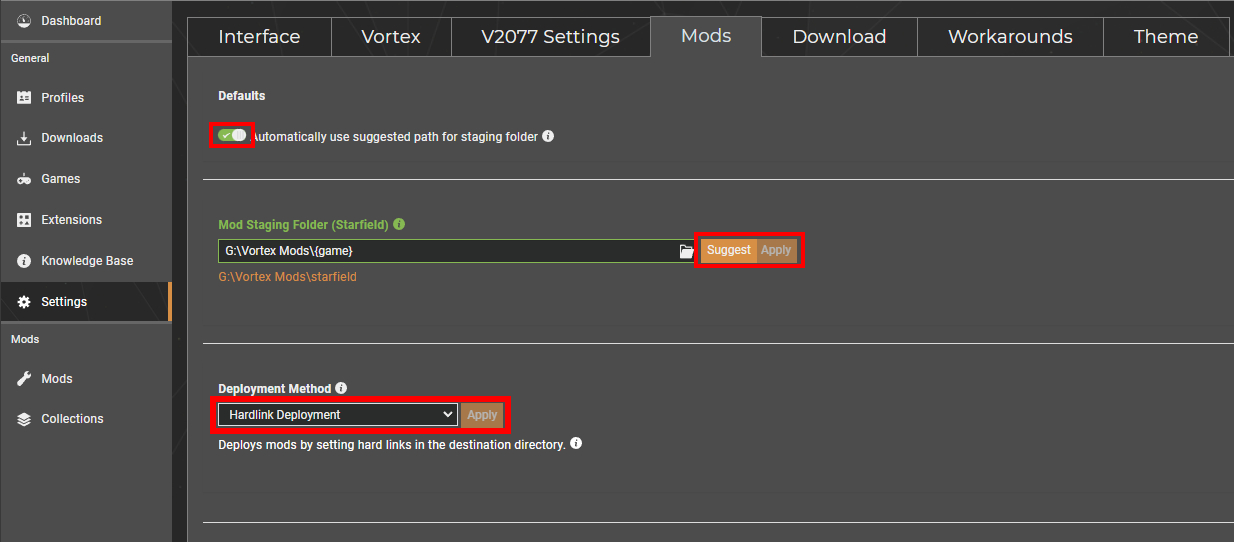https://www.youtube.com/watch?v=sn-Ju\_OWP\_8

ABOUT ME
Hey Chooms! This is a little bit about me and why I started curating mod collectionsBack in the 90s, I was a young kid, and I never slowed down for more than two seconds.
But this all changed one day when I visited my cousin he had a Super Nintendo!!! and I fell in love, from that moment on I knew gaming was something that called out to me.
So when my parents bought my sister and i our own console (Playstation) I was over the moon, long nights playing Crash Bandicoot, Spyro and Gran Turismo you can't beat these memories.
Skip forward 10 years and games like Red Dead Redemption, GTA Vice City and Need for Speed these games only solidified my love of gaming even more. Like many of us, it gave us a way to escape and let our imagination run wild.
Skip forward to the current day. The time when we can create new experiences in the games that we already love what could be better than this? Modding is really a cool way to add so much more. But it's not always easy to get all those cool mods to work together with no issues. This inspired me to combine my passion for helping people, with a desire to make games that use mods and work as seamlessly as they can.
So join us choombah and come along for the ride.
MY VISION FOR THIS COLLECTION
This isn't just a mod list we have slapped together this is a whole new world of **cyberpunk 2077** with hundreds of hours spent building, configuring, modding, and testing to create the best cyberpunk experience possible.\ \ My Vision for all my Collections is for you to be able to play the game any way you want. I won't force you to play a certain way I want you to have the tools to create your own experience so you can get the most out of your game.\ \ City of Dreams is the Ultimate experience you have access to everything you could ever need or want. Whether it's taking screenshots in photo mode, playing the most extreme difficulty, or cheating and hacking your way through Cyberpunk 2077 this collection has it all and I mean all.\ \ The only choice you don't have is the Custom one-off body by the talented Hyst. The collection has a huge number of clothing options that are all built around this amazing 4k sculpted body. This body may not be for everyone so we have you covered you can check out our [City of Dreams (lite)](https://next.nexusmods.com/cyberpunk2077/collections/ayfbwl?utm_source=copy\&utm_medium=social\&utm_campaign=share_collection) version if you would like to include your own clothing and custom body.And that's it choom I hope to see you in Night City but now it's time for me to Delta.
CLICK HERE FOR MORE COLLECTIONS IN THE SERIES
CLICK HERE
This collection is extensively tested with every new version, because we want to ensure you're in our City of Dreams quickly. If ever there is an issue, please join our community [Discord](https://discord.gg/v2-s-collections-1076179431195955290) so we can provide the fastest help that our team of Legends can deliver. Often issues can be solved quicker than a downvote!- These are the best mods from the most talented mod authors and are a must-have to immerse yourself in Cyberpunk 2077.
- The most exstensive mod collection on nexus for Cyberpunk 2077.
- Easy to follow step-by-step installation guide.
- Only-14Gb in download size for 1100 mods. Optional Mods add another 10Gb
- Mods specifically created for the collection.
- Support for other Modular Expansion Packs.
- Setup Video-HERE
- Github Repository-with Guides/FAQs and much more.
- Continuous Support in Comments and on Discord.
- Live voice Support.
- Giveaways. Game Keys/Discord Nitro (Every Week).
- and much much more Join our Discord for more information.
⛔DO NOT
- Install this collection if **Cyberpunk** is installed on an **HDD**. - Update any of the mods in this collection individually in Vortex when a mod gets updated we will update the collection. - Use REDmod none of our Collections support or use REDmod.⛔MAKE A BACKUP SAVE
- Mods for Cyberpunk 2077 are pretty reliable but it's always good to make a backup of your save file. The save file location can be found below Just copy the contents of this file and place it somewhere on your PC. - Alternatively, you can run the backup bat file that is in your main directory after you install the Collection to automate the backup of your saves.C:\Users\Your username\Saved Games\CD Projekt Red\Cyberpunk 2077
⛔HOW TO UPDATE
***https://www.youtube.com/watch?v=8KyTd3YAaUM
- 1) Create a new Profile in Vortex and enable it.
- 2) Go to the Collection page and ensure the most current revision number is displayed, then select "ADD TO VORTEX"
- 3) When prompted to select which profile to install to, select the new profile you created in Step 1)
- 4) Once the update is downloaded you can remove the old profile. But ⛔DO NOT remove the archives.
⛔NOTE Don't worry you will NOT have to redownload the entire collection with this method.
⏰INSTALL TIME
***https://www.youtube.com/watch?v=z35VtntZxYA

Premium Users: Takes 1.5 hours + Semi-automatic. You can be AFK with a few Install menus at the end of the installation.
Free Users: Takes 2 to 4 hours + Semi-automatic. You will have to click on download for each mod one by one. (I recommend you don't attempt this)
1️⃣ PC UPDATES
***2️⃣ CYBERPUNK
***https://www.youtube.com/watch?v=ePGjTil0huI

2) ⛔ Make sure the game is installed on an SSD.
3) ⛔ If you are using an older save from pre-2.0 and encounter any issues start a new save.
4) You need to create a mod folder go to the following location (Locations below) and create a folder named mod. When done should look as follows.
Steam> Drive Letter\SteamLibrary\steamapps\common\Cyberpunk 2077\archive\pc\mod
GOG> Drive Letter\GOGLibrary\Games\Cyberpunk 2077\archive\pc\mod
Epic> Drive Letter\EpicLibrary\Cyberpunk 2077\archive\pc\mod
3️⃣ DISABLING ANALYTICS
***https://www.youtube.com/watch?v=RZG2hBNnE6Y

"Enable cross-platform Saves"
4️⃣ VORTEX
***https://www.youtube.com/watch?v=8yN6wph064o

5️⃣ VORTEX & CYBERPUNK
***https://www.youtube.com/watch?v=4KrH5ak7MRM



4) Once Vortex has restarted it may say "Game not discovered" If it does click "Continue" at the bottom right of the popup.
5) A window will now pop up where you can choose the folder where "Cyberpunk 2077" is installed. (Locations below).
Steam> Drive Letter\SteamLibrary\steamapps\common\Cyberpunk 2077
GOG> Drive Letter\GOGLibrary\Games\Cyberpunk 2077
Epic> Drive Letter\EpicLibrary\Cyberpunk 2077
6) Vortex will pop up a window titled "REDmod DLC missing" Click "Ignore".
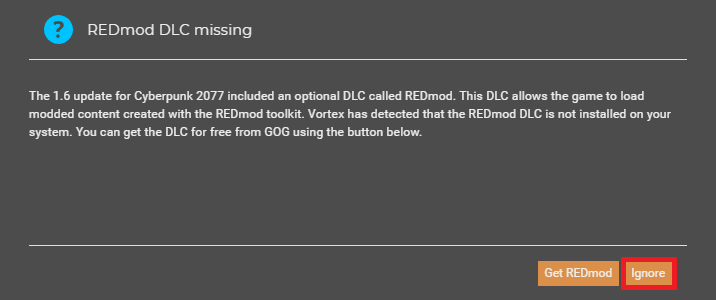
8) Go to the settings and on the Mods tab check "automatically use suggested path for staging folder" then check "suggest and "apply".
9) On the same window select "hard link deployment" and check "apply".
6️⃣ DISABLING REDMOD AUTOCONVERSION
***https://www.youtube.com/watch?v=jyHGKfbcJj4

7️⃣ INSTALLING THE COLLECTION
***https://www.youtube.com/watch?v=Nspq\_b42mTs


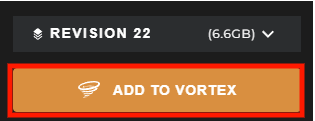
- When you see a pop-up titled "Mod contains protected paths" select "Yes install to staging anyway"
- When you see a pop-up titled "You have reached the fallback installer" select "Yes install to staging anyway"
- When you see a pop-up titled "not an archive" select "create mod".
- When you see a pop-up titled "Mod installed but may need manual adjustment" select "Understood".
- When you see a pop-up titled "Error" select "close"
- Throughout the installation process, you will have some "installer" popups so that you can customize some mods to your liking.
4) After the collection has finished installing you will get a pop-up for the Optional Mods. Select "Show" optional mods then select "No thanks"
8️⃣ OPTIONAL MODS
***https://www.youtube.com/watch?v=pY-2lXNrIJw

https://www.youtube.com/watch?v=Qsw97w3eg1w
ReShade is included with the collection once you have finished downloading it will be placed on the toolbar in the top left-hand corner of Vortex.
1) Click on Reshade in the top corner.

Steam> Drive Letter\SteamLibrary\steamapps\common\Cyberpunk2077.exe
GOG> Drive Letter\GOGLibrary\Games\Cyberpunk2077.exe
Epic> Drive Letter\EpicLibrary\Cyberpunk2077.exe
3) Select Directx 10/11/12
4) On the "select preset to install" select next
5) Select next and finish the installation.
Run the game
I have added the Reshade below.
- City of Dreams Reshade by v2
End key to toggle main effects
Home key to open GUI
🎮 IN-GAME SETTINGS
***
2) ⛔You need to change the Chest settings in-game for this body to work. You can do this by either going to a ripper-dock or using Appearance Change Unlocker


⌨️ KEYBINDS
I have added a key bind config file for a few of the mods this is just to get you started you can change it as you like. You will find the key bind list below.
- 3> Slot 1
- 4> Slot 2
- 5> Slot 3
- 6> Slot 4
- 7> Slot 5
- 8> Slot 6
- F11> Overlay
- 1> Activate 3rd Person
- C> Change Camera
- R> Reset Camera
- SCRLK> Noclip
- L> Spawn
- W> Forward
- S> Back
- A> Left
- D> Right
- SPACE> Up
- CAPSLK> Down
- C> Exit Drone
- CTRL> Zoom
- HOME> UI
- END> Toggle Reshade
- O> Timeskip UI
- HOLD Reload> Holster
- F3> NIGHT VISION
The mods adds two additional in-game hotkeys which you can use to toggle widgets visibility:
- F8> Global Toggle Global hotkey which you can use to toggle visibility for any module combination by your choice. By default it toggles Minimap, Quest Tracker and Quest Markers modules.
- F6> Minimap Toggle
- SHIFT (hold) U> Activate Hud Editor
- Left Arrow @ Right Arrow> Next Widget
- CONTROLL+SHIFT+H>Analysis
- CONTROLL+SHIFT+K>Autohack
- LEFT SHIFT (hold): Idle Menu
⛔ STOP. Do not try to remove or uninstall things by hand. Do not try to reinstall everything. Do not try to reinstall Vortex, Cyberpunk2077, or the collection when you see errors on Vortex.
- You can find the full Troubleshooting list on our Discord and here Troubleshooting/FAQ
- You can find all our guides on our Discord and here Guides
CLICK HERE FOR COMMON FAQs
## [My game crashes at the "breaching screen"](https://) ❓You need to disable "Analytics"
- Purge the mods in Vortex
3. Go to the settings menu and on the gameplay tab disable Analytics.
5. Launch the game.
- Open Vortex
- Purge The Mods.
- Disable Cyber Engine Tweaks (CET).
- Deploy The Mods.
- Launch the game and finish the quest.
- Save the game exit and Enable Cyber Engine Tweaks (CET)
- Check the install guide and make sure you follow the instructions.
- Make sure the game is installed on an SSD.
- Update your Graphics Driver.
- Perform a Cyberclean.
Always double-check Vortex to make sure it uninstalled/installed something properly during an update. If you are having any issues with crashing or mods not loading you can do the following.
AUTO
Download my mod to run a script to do this for you get it HERE
MANUAL
- Purge mods in Vortex
- Go to where cyberpunk2077 is installed and delete these 4 folders /bin/engine/r6/red4ext
- Go to the following location and delete the "mod" folder. If you don't see it that's fine.
Steam> Drive Letter:\Games\Steam\steamapps\common\Cyberpunk 2077\archive\pc\mod
GOG> Drive Letter:\Games\Cyberpunk 2077\archive\pc\mod
Epic> Drive Letter:\Epic Games\Cyberpunk 2077\archive\pc\mod
- Verify game files inside your launcher.
- Deploy mods in Vortex.
- Launch the game and see if the problem is resolved.
To use** CET (Cyber Engine Tweaks) use (F11)** on your keyboard to bring up the overlay here you will have many overlays that you can use to adjust the mods from the collection and configure them how you like including Cheats, AMM Appearance menu, Third person camera, Vehicle camera and many more.
Most mods have in-game settings so you can set the difficulties as you wish for an easier or more challenging experience.
Below are some Edgerunner mods some are optional you can enable them if you want the full Edgerunner Theme.
You can find these items in the Dedicated City of Dreams Atelier Store.
CLICK HERE TO SEE WHAT EDGERUNNER MODS COME WITH THE COLLECTION
- [Edgerunners Posters](https://www.nexusmods.com/cyberpunk2077/mods/5203)***(OPTIONAL)*** - [Edgerunner 2077](https://)***(OPTIONAL)*** - [Lucy - Edgerunners Sky Ad](https://www.nexusmods.com/cyberpunk2077/mods/5201?tab=description)***(OPTIONAL)*** - [Lucy Edgerunners Suit Archive XL](https://www.nexusmods.com/cyberpunk2077/mods/5273) - [LUCY - LAST LINE](https://www.nexusmods.com/cyberpunk2077/mods/8403?tab=description) - [Edgerunners Lucy NPC - Spawns in Night City plus AMM and Nibbles Replacer](https://www.nexusmods.com/cyberpunk2077/mods/9812?tab=description) - [Edgerunners Loading Screen Pack.](https://)***(OPTIONAL)*** - [Edgerunners- Rebecca's hairstyle haircolor](https://www.nexusmods.com/cyberpunk2077/mods/5418?tab=description)***(OPTIONAL)*** - [Edgerunners- Rebecca's face cyberware](https://www.nexusmods.com/cyberpunk2077/mods/5524?tab=description)***(OPTIONAL)*** - [Edgerunners- David's Hairstyle](https://www.nexusmods.com/cyberpunk2077/mods/5311)***(OPTIONAL)*** - [David Martinez Jacket Refited for Hyst Bodies mods](https://www.nexusmods.com/cyberpunk2077/mods/5155) - [David Martinez Pants](https://www.nexusmods.com/cyberpunk2077/mods/6984?tab=description) - [Edgerunners Location Additions](https://www.nexusmods.com/cyberpunk2077/mods/5428) - [Prime Edgerunners Station - RadioEXT](https://www.nexusmods.com/cyberpunk2077/mods/7614) - [QHD Edgerunner Braindance](https://www.nexusmods.com/cyberpunk2077/mods/8122) - [V's Edgerunners Mansion - Apartment DLC](https://www.nexusmods.com/cyberpunk2077/mods/5437)Many fixes to vanilla game bugs.
CLICK FOR MORE DETAILS
- Fixes damage output of guns when using attachments. - Fixes all UI elements that get stuck on the screen. - Fixes River's dialogue in Holo calls it now actually plays the same as talking to him in person. - Fixes Kerry's holo call Greeting/Farewell now plays properly. - Fixes mitches jacket with one that fits correctly. - Fixes textures on Dino Dinovic's chest tattoo. - Fixes disable the hiding, of the Stamina bar. - Fixes the issue where the slowest cars had the harshest delivery timers for Muammar's repeatable courier missions. - Fixes a bug introduced in patch 2.01 that prevents 16 of the skill progression rewards from applying when loading a save made with patch 2.01. - Fixes a bug when Alcohol is consumed, other buffs can be removed (effect actually removed from the player). Specifically the new bonuses from sleeping and showering. - Fixes a bug that happens when consuming a Perk or Skill Shard removes a sleeping or showering buff. - Fixes a bug that with the time label the buff bar only appears when it has more than 30 seconds left in duration. It only checks seconds though, so buffs with more than one minute show the duration from X:59 to X:31 and then disappear from X:30 to X:00. Reappearing and disappearing every 30 seconds. - The fractional part of Buff/Debuff remaining time in the weapon wheel is incorrect between X.01 and X.09 because it is displayed without the leading zero. (e.g. it displays "17.11", "17.10", "17.9", "17.8", etc.) - Fixes a bug when loading a save and the player has buffs/debuffs in effect, the gradual fill-in visual effect (in the weapon wheel view) uses the time remaining at load time instead of the max duration of the buff as the denominator when calculating what percent of the icon to fill for the effect. - Fixes the remaining time displayed on buffs and debuffs next to the health bar and in the weapon wheel which is offset by 15, 30, or 45 minutes (when over a minute long) IF your computer time zone is not a whole number of hours offset from UTC. ***REALLY!*** If you set your time zone to UTC +12:45 (Chatham Islands), the times will be offset by 45 minutes. - Fixes a bug when you use a Max Doc (inhaler), the icon that appears (for 0.1s) at the top of the screen is wrong. It is usually a duplicate of another recently used icon. - Fixes Epic Fortified Ankles shows a buff in the status bar while you're hovering, and it was referencing an icon that doesn't exist so it would also show a duplicate of another recently used icon. Fixed to use the "generic buff icon", which actually kind of fits for the hover buff (forward arrows). - Fixes the armor tooltip in the Cyberware/Ripperdoc menu to be factually correct and show your actual current damage reduction from armor rather than a theoretical maximum. - Fixes the name of the Encrypted shards group. - Removes the Strength skill check from the dumpster in front of Brendan.The collection comes with many improvements to the graphics from upscaled textures to custom textures and our own reshade cyberpunk has never looked better. And if this isnt enough you can use our 4k add-on graphics pack HERE ⛔(This is for high-end systems only 16 GB Vram+)
⛔NOTE that some of these will eat your VRAM I recommend a minimum 12 GB GPU. If you notice stuttering or any texture issues then disable a few of the (2k Mods) in Vortex.
CLICK FOR MORE DETAILS
- Reshade included. - Reshade Preset. - Unlocked FOV. - Remove the Crouch vignette effect. - You will no longer see distant 2D cars. - 100+ Loading Screens added to the game. - Clean Loading Screens. - Limited dynamic hud elements. - No Camera auto-centering. - LODs Improved in Kabuki Gun Range.- UHD Main Menu Splash Screens.
- UHD Character Selection Screen.
- UHD Splash Screen.
- QHD Intro.
- QHD Edgerunner Braindance.
- Clean Loading Screens
- Most NPCs
- Tattoos
- World Map.
- World Containers.
- Food and Drinks.
- Graffiti
- Cyberware
- Poster and Signs.
- Vending Machines.
A message from XilaMonstrr
ABOUT ME
I have [released over 250 mods](https://www.nexusmods.com/users/126616023?tab=user+files), nearly all texture optimization or upscaling for Skyrim and Cyberpunk 2077, including [Performance Optimized Textures for all of Skyrim](https://www.nexusmods.com/skyrimspecialedition/mods/68055). My work has been featured in a number of gaming magazines over the past two years. You can find me in [v2's discord here](https://discord.gg/v2-s-collections-1076179431195955290).A huge optional graphics based mod based on the look and feel of the Ghost in the Shell movies.
CLICK FOR MORE DETAILS
- Color grading and atmosphere inspired by the 2017 live action film, and the 1995 anime adaption, respectively. Weather favoring rain and overcast. - Adds reflections for vehicle interiors. - Local lights illuminate car interiors. - Increases the strength of muzzle flashes in the game and photo mode. - Enables reflections when riding NCART. - Real lighting for holograms. - Several MB H10 doors don't cast light, so they now have malfunctioning bulbs. - Improved immersive rain.The collection comes with many improvements and adjustments to the core gameplay of cyberpunk. This will suit all playstyles wether you want to cruise your way through the game or you want a hardcore experiance the collection has it all.
CLICK FOR MORE DETAILS
- V now has a jetpack. - V can now hang off walls and jump from wall to wall. - Darkens the edges of the screen when your stamina is low. - Third-person mode. - Change to any weather at any time, from the mod menu. Can also be used to reset/fix weather to normal 24-hour changing weather when the game gets stuck on just one weather. - Personal metro assistant which helps you navigate through NCART metro stations during your journeys in Night City.Part 1 introduces the Vehicle Insurance systems into the game. Part 2 introduces the Life Insurance systems into the game.
CLICK FOR MORE DETAILS
### Vehicle Insurance system rules:- Fast Travel is a paid service. No money - no travel.
- Vehicle summoning and repair are paid services: no money - no cars; and if you get in debt with the system, they will deny you access to your vehicles until you repay your debts.
- You are charged for traffic accidents depending on which car you hit.
- An important difference from other similar mods - those are not flat numbers, prices are calculated based on fast travel distance, vehicle price, and your possible discounts. It’s on you to decide whether or not you want to risk your fancy car or grab an old rusty one depending on the potential dangers you might face.
- Another important difference of this mod: you gain access to the Vehicle Insurance website through your home PC where you can buy different subscription packages to have a discount on all the vehicle-related services. Those aren’t cheap, but without those discounts prices are biting!
- In the works: more means to get data on your current subscription state (phone messages).
- The mod is activated when you sleep in your bed for the first time, so you can start a new playthrough with it - you will have normal saves and checkpoints during the tutorial.
- When the system is active, you can no longer save at will - manual saves are only available when you are in the vicinity of your home bed (seeing the “go to sleep” dialog line).
- Sleeping creates an auto-save point and updates your last home location for the Trauma Team.
- You can buy a Life Insurance subscription at your home PC which gives you X amount of paid resurrections and Y amount of emergency beacons.
- You can place an emergency beacon to create a temporary revival point - this point is reset after you sleep in your bed.
- If you die during an open-world sequence you will be revived at the last beacon or home position.
- If you don’t have enough money to pay for revival or your subscription has expired, you will be revived at Trauma Team Medical Center and you will lose a substantial amount of money.
- If you die during a restrictive quest sequence, you will only be revived if you have an active emergency beacon placed. Otherwise, you will need to reload your last save.
⛔NOTE This is for Hardcore Chooms only.

An in game Radio Station that you can use in Vehicles and In world Radios. ⛔NOTE You will need the Music Tracks You can get them on our DISCORD
CLICK HERE TO SEE OUR MUSIC SELECTION
### **Albums**- ACDC
- Metallica
- Queen
- KISS
- Blade Runner 2049
- Blade Runner 1982
- Altered Carbon
- Ghost in the Shell
- TRON
- Ready Player One
- Deus Ex
- Far Cry 3

Modified every part of the damage system and other elements to give gangs and corps more flavour and uniqueness. Also, get benefits and penalties against gangs/corps based on your life path.
CLICK FOR MORE DETAILS
**Gangs**\ \ **Animals**\\- Firewall: Immune to control hacks
- Massive: Cannot be grappled (may replace with related ability in the future - you can turn it back on in the config if you want)
- Pain Editors: Immune to Electrocution
- Ultratestosterone: Immune to Poison
- Combat Drug Injectors: Resistant to non-melee damage (0.5x)
- Implanted Muscles: Ignore 25% of player armour
Maelstrom\
- Firewall: Immune to covert hacks
- ICE: +1 upload time, +1 RAM cost
- Cyberoptics: enhanced detection (1.5x)
- Pain Editors: Immune to Burning
- Mostly Chrome: Immune to Bleeding
- Chrome Dome: Resistant to Headshots (0.5x)
- Subdermal Body Plating: Resistant to Assault weapons (0.5x)
Scavengers\
- ICE: +1 upload time
- Pain Editors: Immune to Electrocution
- Health Monitors: One-shot protection (max 80% of full health in one shot)
- Kerenzikov: Smartbullet Evasion (50% miss prob)
- Spare Parts: Resistant to Hack damage (0.5x)
Sixth Street\
- Firewall: Immune to damage hacks
- ICE: +2 upload time, +1 RAM cost
- Pain Editors: Resistant to Blunt and Annihilation damage (0.5x)
- Health Monitors: One-shot protection (max 80% of full health in one shot)
- Ballistic Counter Measures: Resistant to Power weapons (0.5x), vulnerable to Ricochet (2x)
Tyger Claws\
- Firewall: Immune to ultimate hacks
- ICE: +1 upload time, +2 RAM cost
- ECM: Smartgun jammer (80% miss prob)
- Pain Editors: Immune to Burning, resistant to Grenade damage (0.5x)
Valentinos\
- Reflex Boosters: Resistant to Critical Hits (0.25x)
- Armour Piercing Rounds: Ignore 50% of player's armour
- Projected Simulacrum: Immune to Homing Grenades
- Synth-adrenaline: Immune to Bleeding
- Polarized skin plating: Resistant to Tech damage (0.5x)
Voodoo Boys\
- Firewall: Immune to ultimate hacks
- ICE: +2 upload time, +4 RAM cost
- Bullet Hacking: Resistant to Smart weapon damage (0.5x)
- Backup Processor: Resistant to Hack damage (0.5x)
Wraiths\
- Firewall: Immune to covert hacks
- ICE: +1 RAM cost
- Pain Editors: Resistant to Melee Attacks (0.5x)
- Military-grade Cochlear Implants: Resistant to Stealth damage (0.25x)
- Kiroshi Mk 2: enhanced detection (1.2x)
- Corp-poisoned Water: Immune to Poison
Corps
Arasaka\
- Firewall: Immune to ultimate hacks
- ICE: +1 upload time, +2 RAM cost
- Life Extending Circuits: Resistant to Critical Hits (0.5x)
- Neuro Backup: One-shot protection (max 80% of full health in one shot)
- Cochlear Implants: Resistant to Stealth damage (0.25x)
Biotechnica\
- Firewall: Immune to control hacks
- ICE: +1 upload time
- Nano Med Bots: Immune to Bleeding and Poison
- Bullet-ejecting Armor Plating: Resistant to Power weapons (0.5x)
Kang Tao\
- Firewall: Immune to covert hacks
- ICE: +1 RAM cost
- ECM: Smartgun jammer (80% miss prob)
- Automated Internal Fire Suppression: Immune to Burning
- Projected Simulacrum: Immune to Homing Grenades
Militech\
- Firewall: Immune to damage hacks
- ICE: +2 upload time, +1 RAM cost
- Advanced Armor: Immune to Electrocution
- Reinforced Helmets: Resistant to Headshots (0.25x)
- Tech Nullifying Weave: Resistant to Tech damage (0.5x)
The collection comes with many quality of life improvements from the small things that annoy you to the entire user interface of cyberpunk 2077.
View content
- The vehicle first person camera is now adjustable. - Hide shards you have already read. - Stops V from moving on the character creation screen. - Cleans up the green color from the quick hack screen. - Remove quest tags from equipped items so they can be dismantled and sold. - Unequip all equipped items (armour, weapons and cyberware). - See what attribute level you needed for conversation skill checks that you passed. - Item sliders are set to the max by default for Drop, Stash, and Sell actions. - Extends default crafting capabilities allowing you to choose clothes and weapons skins, plus weapons damage type and name while crafting. - You can mark any item in your inventory as Junk so you will be able to sell all marked items at once using the vendor "Sell Junk" option. - You can search your inventory for shards, quests, and messages. - Increases time spans between sickness effects applied to V by The Relic. - Reduces the time taken to pass through the Dogtown vehicle checkpoints by roughly 66%. - New transmog system with 30+ clothing slots - Allows you to manage an unlimited amount of outfits with your names - Converts your existing wardrobe sets to a new system at a first launch. - Adds little check marks to the recipe icons in the crafting menu so that you can tell what you already own.Many diffrent improvements to the UI click below to see all the changes.
CLICK FOR MORE DETAILS
### Limited HUD- Hides main HUD widgets by default and shows them only on certain events (configurable). Adds in-game widget toggle hotkeys and a bunch of optional files to tweak different HUD elements.
- Journal Notifications Widgets: tweaks widget size and opacity for all kinds of journal and quest notifications, removes notification appearing sound as well (configurable)
- Item Notifications Widgets: tweaks widget size and opacity for all kinds of items receiving notifications (including exp and money)
- Notification Sounds: muting some in-game notifications
- Hide Interaction Prompts: options to hide some basic interaction prompts
- Widgets Remover: a few options to hide some UI widgets
- Dialogue Widget Resizer: allows to scale dialogue widget size, by default scale value is set to 1.0 so tweak it as you like
- Fix Evolution Icons: fixes wrong icons for Power and Tech weapons used in info popups
- No Marker Pulse: disables pulse animation for tracked markers
- Enemy Highlighting: if enabled then the enemy highlight effect will be visible only for non-friendly NPCs under the Ping effect
- Objects Coloring: allows to change or remove fill and outline glow colouring for different object categories (friendly and hostile NPCs, hackable devices, distractions etc.)
HUDitor allows players to move & resize some of the main widgets on the screen.
- Iconic Items cannot be disassembled.
- Category filters for your storage items list.
- Smaller Arrows.
- Sort Quests dynamically by timestamp/name/difficulty.
- Sort Messages dynamically by timestamp/name.
- Sort Shards dynamically by timestamp/name.
- Contacts sorted by name
- Always shows contacts that are Quest-related or have unread messages first.
- Fast Buy & Sell - Allows you to buy and sell entire items stacks without any additional dialogues - Uses the Activate Secondary keybinding**(defaults to Right Mouse Button)**.
- Quantity pickers are now limited to the player's/vendors' total money.
- Quantity pickers now default to max value instead of 1.
- Iconic Items cannot be sold.
- The Ripperdoc vendor screen only shows the number of unowned mods per body category.
- You can now filter your saved games by life path.
- Other mods add their own page and add settings widgets to the newly added "Mods" settings menu.
- Mod setting tab in the main menu.
- Different UI Colour combinations to choose from.
- You can tweak some of the interaction and loot marker visibility behavior.
- Adds additional loot markers on looting containers that show which types of loot are in it.
In-game cheat menu allows for full customization of the following gameplay elements.
CLICK FOR MORE DETAILS
- Unlock Achievements(currently unavailable until updated) - Kill NPCs - Police System options: Toggle police and set custom Wanted level - Time Manipulation: Set Game Time, Freeze Time (time of day) and Slow Motion(vastly extended and improved with v49) - Quest Manipulation: End Quest, Untrack Active Quest and change quest and romance facts - Teleport Features: Save current position and teleport back to saved location, Custom Teleport Locations - Vehicle Features: Unlock Vehicles and Instant Vehicle Spawn - NEW (v49)- Breach Protocol Options: No time limit, set time limit, tweak variables, and more.To see more read the simple menu details.
A user interface that provides gameplay, cheat and utility features to be executed by a press of a button. Also includes hotkey functionality.
CLICK FOR MORE DETAILS
### **Config Tab**- Control several aspects of the mod's functionality and interface
- Toggle visibility of categories
- Detailing mod status and listing user variables
- NEW (v47)- Language selection drop-down, 5 machine-translations optionally downloadable, more on that below
- NEW (v49)- set custom indexing parameters for the Search function
- NEW (v49)- toggle notifications (e.g. for hotkeys)
- Refill Ammo: manual or automatic
- Infinite Ammo (No reload)
- Weapon modifiers such as Super Zoom, Super Reload, No Recoil, and more
- Add Money, Consumables, and Materials
- Convert Drinks and Food(currently unavailable until updated)
- Disassemble and Sell Items(currently unavailable until updated)
- Upgrade equipped items and mods in your inventory to Uncommon, Rare, Epic or Legendary
- Unequip all equipped items (armor, weapons, and cyberware)
- Remove quest tags from equipped items so that they can be dismantled and sold
- Max out your Level, Street Cred, and Attributes
- Add all perks with the click of a button
- Add or remove perks
- Reset all Attributes, Perks, and Skills
- Change Attributes
- Change Experience and Levels
- Alter Other Stats (temporary): Armor, Carry Capacity, Crit Chance and Damage, Health, etc.
- God Mode, Infinite Stamina, Infinite Oxygen
- NEW (v49)- Invisibility/Passive Mode
- Unlock Achievements(currently unavailable until updated)
- Kill NPCs
- Police System options: Toggle police and set custom Wanted level
- Time Manipulation: Set Game Time, Freeze Time (time of day), and Slow Motion(vastly extended and improved with v49)
- Quest Manipulation: End Quest, Untrack Active Quest and change quest and romance facts
- Teleport Features: Save your current position and teleport back to a saved location, Custom Teleport Locations
- Vehicle Features: Unlock Vehicles and Instant Vehicle Spawn
- NEW (v49)- Breach Protocol Options: No time limit, set time limit, tweak variables, and more.
- Search for game items by name, type, or category
- Add to inventory, with the option to choose an amount, quality, and whether to force maximum mod slots
- All stats are updated live, including extended stat descriptions, and where relevant will update based on your player character as well
- Currently includes Weapons, Items, Consumables and Grenades.
- Every effort has been made to filter out useless (broken, partially implemented, etc) items, but some may still exist (they shouldn't break anything too badly, mostly they just don't work)
- This will also index and make searchable mod items, though not all will appear for various reasons (incomplete TweakDB entries, for example)
- Refill Ammo: manual or automatic
- Weapon modifiers
- Convert Drinks and Food (defaults to Water and Cat Food)
- Sell Consumables
- Sell Grenades
- Sell Junk
- Toggle God Mode
- Toggle Infinite Oxygen
- Toggle Infinite Stamina
- Kills NPCs
- Police System
- Freeze Time (time of day)
- Slow Motion
- Untrack active quest
- Save the current position and teleport back to a saved location
- Teleport to V's Apartment
- Teleport to V's Mansion
- Teleport to Viktor's Clinic
- Toggle Vehicle Instant Spawn
https://www.youtube.com/watch?v=kSJY1xJ03C4
Save Editor (Project CyberCAT-SimpleGUI) by Snapdragon2.
This tool can be found in your toolbar in the top left corner of Vortex. And will allow for the following changes.
CLICK FOR MORE DETAILS
- Edit player stats such as level, street cred, etc. - Save and load presets for your character's appearance. - Edit the quantity, flags, stats & mod tree of items in your inventory. - Edit quest facts. - Quick actions - dedicated controls for common actions such as making items legendary & editing money.100s of immersive features added to the game. From NPC engagement to many new actions for V.
CLICK FOR DETAILS
- Adds the animation you see when you first pick up a weapon, configurable in the game. - Adds the ability to watch TV anywhere, after completing a tiny collection quest. - Adds an In-game torch. - Adds real names to all vendors. - Adds expression and pose packs for photo mode. - Adds a fully useable stock market system that dynamically reacts to quests and player action. - Adds a Virtual Atelier an in-game store you can access from any computer in the game to buy weapons,cyberwar, clothes, drugs, vehicles, and more. - Game time tweaks to make days and nights twice as long. - Allows full control over the in-game radio. Features include disabling individual songs on each radio station, skipping the current song and creating custom playlists of songs from any station that can be shuffled and saved. - Immersive time skip allows you to still see the world around you when you skip time. - The weather has been completely rebalanced you will see more changes in weather. - NPCs will now casually interact with you as you walk near them. - Better viewing angles when in first person. - Many Night City ads have been animated. - V can now pay off NCPD to get rid of your crime status. - V can now eat at food vendors around Night City. - V can now sit in the chair to get work done at any Ripperdoc. - V now has access to more megabuildings at which you can buy new apartments. - V can now pet nibbles. - V can sit pretty much anywhere. - V can now trade with street vendors. - V can play the arcade machines. - V can now smoke, drink, and eat while standing idle anywhere. - V can speak Japanese to Asian NPCs and have them reply in Japanese. - V now has access to a computer, anywhere; similar to TV Anywhere (+ Arcade Anywhere). Grants on-the-go access to the Net, including support by default Virtual Atelier.Many new immersion features for your Favourite NPCs. Enhanced romances, Replay Romances, Bug Fixes and much much more.
CLICK FOR MORE DETAILS
### RomanceAdds
- Partners no longer suspend (stop answering the phone or recognising V at their homes) as soon as they message you:
- They now suspend when you reply and direct them to an apartment
- Non-base game relationships (FemV+Kerry, MascV+River, etc) are now accounted for in the messaging logic:
- In the base game, if you romanced both the 'base' options, then it seems other romances wouldn't have the opportunity to message.
- V now uses the Dance Floor dance, rather than the slow one from The Moth (H10 only in 0.5.0)
- V can now Stroke Hair, Caress Cheek, and Kiss, Panam and Judy repeatedly on the sofa (H10 only in 0.5.0, River/Kerry to be added later too)
- Fixes the incorrect camera restrictions after kissing Panam or Judy on the sofa (H10 only in 0.5.0)
Adds
- Johnny now spawns as a passenger with V when driving around NC.
- Johnny can now spawn in V's other apartments, with the option to have him play guitar similar to the iguana & cat event in H10 Includes all apartments: The Glen, Corpo Plaza, and Japantown
As well as the smaller safehouses: Northside Motel, and Dogtown [Phantom Liberty required]
When you visit Judy she will be more active.
- She hangs out in her kitchen.
- She eats in her kitchen.
- She showers.
- She sleeps in her bed at night.
- Choose from 50 different outfits for Judy.
When you visit Kerrie he will be more active.
- He drinks near his bar and eats in front of his car.
- He showers (if you are in a relationship).
- He smokes in his bathroom (only after showering).
- He plays the guitar (either in his bedroom or on the sofa).
- He lounges on the sofa (like his base game behavior).
- He sleeps in his bed at night (without having to wait for the player to use the bed).
- V can chat with him at any of the activities.
- V can hug him at any activity where he is not holding a guitar (only if in a relationship).
- V can request a number of songs when he is holding his guitar.
When you visit Panam she will be more active.
- She drinks at the bar.
- She eats takeout near the tables.
- She showers.
- She plays on her phone (she also does this after using the shower).
- She sleeps in her bed at night (without having to wait for the player to use the bed).
- She now sends you more messages.
- V can chat with her or hug her during any of the activities (except sleeping or showering).
- V can kiss her during any of the activities (except sleeping or showering).
When you visit River he will be more active.
- He Drinks by the door.
- He Eats in the kitchen.
- He Showers (if you romanced him, but no one-night-stand).
- He Works out at the punching bag.
- He Sleeps in his bed at night (without having to wait for the player to use the bed).
- V can chat with him at any of the activities (except sleeping or showering).
- V can hug, and kiss, him at any of these activities if romanced (but not one-night-stand, sleeping or showering).
- Joss' kids now actually sleep, but they also play both in their bedroom and in the main hall.
- Both kids and River will now greet V (River's greeting is bugged in the base game).
- There is now a radio in the main hall/room of the trailer, it just adds the option for a little ambient music in the otherwise dead trailer.
Adds
- Adds a small new "romance" (hookup) with Rita Wheeler, the Mox bouncer.
Adds
- Adds in a "romance" scene with Flaming Crotch Man (Jesse Cox) after he gets a new (legit) Mr Stud
https://www.youtube.com/watch?v=9DXBti-c6C0
Appearance Menu Mod by MaximiliumM.
Allows you to change and save NPC outfits by picking from a list and that is how this mod started but it has evolved into much, much more. You can now spawn NPC companions, and vehicles, select appearances for all player vehicles and have the ability to make your companions hostile.
CLICK FOR MORE DETAILS
- Spawn Companions. - Change Appearances. - Decorate Your House. - Direct Your Actors. - 1500 Different poses.- Choose from 20 custom themes for Vs apartments.
The collection comes with many buffs and nerfs to combat and weapons to balance the game.
CLICK FOR MORE DETAILS
- V can now zoom in with the scope on your weapon. - V can now craft Scopes and Muzzle attachments. - V can now purchase all Phantom Liberty items from Wilson Gun Shop. - Dead NPCs now take 5 minutes to become indestructible. - Ragdoll physics are now much more realistic. - Adds a kill counter to the side of the Malorian Arms piston. - Holster your weapon by holding the reload button. - Adjusted lighting for all explosions and fire effects. - Sticky Grenades have been converted to throwable proximity mines. - Glowing Knives and Katanas. - Allows you to unequip weapon mods, and allows you to unequip sniper scopes. The mods and scopes auto-retrieve on weapon sell, drop, or disassemble. - Makes the Gun-O-Rama's shooting range a little more interesting with moving targets, which react to V shooting them. Adds a repeatable 60-second shooting timer, with tracked score.https://www.youtube.com/watch?v=UkJLHFdlPhs
100+ Shops with over 3000+ pieces of Clothing, Armour,Cyberware, Vehicles, Jewellery and Weapons added to the Alteier store these can be accessed in-game from any computer these include items from some of the most talented modders in the CP2077 community such as.





From 4k body mods to enhanced custom bodys for V and other NPCs, custom hairstyles and tattoos V has never looked better.
CLICK FOR MORE DETAILS
- 30+ Hairstyles. - Vs hair has more shine. - Vs feet are toggleable. - More makeup. - More eye colors. - More eyebrows. - More tattoos. - Enhanced 4k body for Panam. - Enhanced 4k body for Judy. - Enhanced 4k body for Alt. - Enhanced 4k body for Fem and Male V.
This body mod allows you to have a big chest, with a beautiful cleavage. Custom 4k textures and a toggleable feet feature.
⛔NOTE Optional Big-Butt and Better defined abs are available in optional downloads.

This is a male body mod that has Custom 4k textures and will prove to all of Night City that your V is, indeed, the main character by transforming him from the plain, doughy figure of the vanilla game into a ripped, broad shouldered form that will inspire fear and awe from friend and foe alike.
⛔NOTE The Adonis body is not compatible with Arasaka cyber arms or Arasaka cyber body.
https://www.youtube.com/watch?v=-CNgjr00z1o
Appearance Change Unlocker - Character Preset Manager by PotatoOfDoom1337.
This mod allows you to save and create character presets. Additionally, it unlocks all options in the mirror in your apartment so you can customize your character without going to a ripperdoc.
Many XXX Features.
CLICK FOR MORE DETAILS
- V can now replay romance scenes. - Breast Jiggle Physics. - Diffrent types of Pubic Hair. - Underwear is removed in all situations where your character is nude. - Joytoy was replaced in Jig Jig Street. - Vshojo Advertisements. - 50+ Adult toys added to the game. - Ads in Night City are now uncensored.
- More revealing clothing for Female Sex Worker and Hologram NPCs.
- Nude Tube Dancer NPCs in The Afterlife club.
High Tech-Low Life. Choose your style choom.
CLICK FOR MORE DETAILS
- You can purchase cyberware that enables the ability to toggle a night vision mode. - You set up to 5 Quickhack load-outs for your Cyberdeck with an easy-to-use interface in the Cyberdeck equip menu give each loadout a custom name; save and load loadouts at any time. - Hundreds of pieces of cyberware were added to the atelier store. - All Quickhacks and Talent shards have been added to the Atelier shop.

Make modifications to your vehicle, fly around Night City or buy custom vehicles every aspect of driving and vehicles has been modified.
CLICK FOR MORE DETAILS
- V can send their vehicle away. - V can now purchase all vehicles from the in-game atelier store. - V can control vehicle headlights and windows. - V can change the brightness and distance of vehicle headlights. - V can change the colors of the neon lights on all motorbikes. - Displays in-world holographic arrows for quest/point of interest navigation, mirroring the dots in the minimap. - **I**t will now cost Eddies to summon your vehicle. - It will cost you more eddies to repair destroyed vehicles when summoning them. - Summon and spawn distances for vehicles decreased. - No camera auto-centering while driving in TPP and FPP mode. - Fast Travel is a paid service. No money - no travel.- Vehicle summoning and repair are paid services: no money - no cars; and if you get in debt with the system, they will deny you access to your vehicles until you repay your debts.
- You are charged for traffic accidents depending on which car you hit.
- you gain access to the Vehicle Insurance website through your home PC where you can buy different subscription packages to have a discount on all the vehicle-related services. Those aren’t cheap, but without those discounts prices are biting!
- Audi R8 Liberty Walk.
- Lamborghini Terzo Millennio.
- Lamborghini Huracan STO
- Lamborghini Huracan Libertywalk.
- Lamborghini Urus.
- Mercedes-Benz 190E W201.
- Mercedes-Benz 190E.
- Mercedes Benz c63s AMG.
- 2019 Mercedes G63 AMG.
- BMW M8 Competition Coupe.
- Rolls-Royce Wraith.
- Pagani Zonda Cinque roadster.
- Porsche 918 Spyder.
- Koenigsegg Regera.
- Mclaren 765LT.
- 95' McLaren F1.
- Bugatti Chiron SuperSport.
- Ferrari 812 Competizione.
- Ferrari F40.
- Ferrari Daytona SP3.
- Aston Martin Valkyrie.

Overhauls Every Single Vehicle's top speed, gearing, power, handling and brakes. You can also modify your favourite player vehicles at the mod shop.

Enables a configurable flight system for all vehicles with custom thruster models, visual sound effects, and animations.
Custom Vehicle Tuning by v2 Customs

Custom tuned Vehicles.
- V2 Customs - Rayfield Caliburn 450 Mph fastest car in cp2077
- v2 Customs - Colby Little Mule

"Style over Substance"
Custom Pose Packs with over 1300 Custom Poses for V and many other NPCs, 100s of Custom Props allow you to transform your Photos in any way you want.
- 26 Custom Pose packs. Contains over 1300 Poses.
- 100+ Props.
- Nibbles in Photo Mode.
- Photo mode unlocker.
CLICK TO SEE ALL STUDIO 77 MODS
- [Zwei Custom PMU Pose Packs - MascV - Core](https://www.nexusmods.com/cyberpunk2077/mods/7763) - [Zwei Custom PMU Pose Packs - MascV - Core](https://www.nexusmods.com/cyberpunk2077/mods/7763) - [Zwei Custom PMU Pose Packs - Core](https://www.nexusmods.com/cyberpunk2077/mods/7165) - [PMU - Sitting Poses - MascV](https://www.nexusmods.com/cyberpunk2077/mods/8445) - [PMU - Sitting Poses - FemV](https://www.nexusmods.com/cyberpunk2077/mods/8361) - [PMU - Zwei Custom Poses - Rockergirl Set](https://www.nexusmods.com/cyberpunk2077/mods/7441) - [PMU - Zwei Custom Poses - Rockerboy Set](https://www.nexusmods.com/cyberpunk2077/mods/7764) - [PMU - Zwei Custom Poses - Boudoir Set](https://www.nexusmods.com/cyberpunk2077/mods/8053) - [PMU - Zwei Custom Poses - Fashion Set](https://www.nexusmods.com/cyberpunk2077/mods/7156) - [PMU - Zwei Custom Poses - Veruca's Dance Class](https://www.nexusmods.com/cyberpunk2077/mods/7868) - [PMU - Alt Set - MascV Retarget](https://www.nexusmods.com/cyberpunk2077/mods/7944) - [PMU - Romance Set](https://www.nexusmods.com/cyberpunk2077/mods/8932) - [PMU - Us Cracks Set](https://www.nexusmods.com/cyberpunk2077/mods/6932) - [PMU - Joytoys Set - MascV](https://www.nexusmods.com/cyberpunk2077/mods/6786) - [PMU - Yorinobu Set](https://www.nexusmods.com/cyberpunk2077/mods/6784) - [PMU - Following the River](https://www.nexusmods.com/cyberpunk2077/mods/6338) - [PMU - Joytoys Set - FemV](https://www.nexusmods.com/cyberpunk2077/mods/6785) - [PMU - Never Fade Away Vol.1](https://www.nexusmods.com/cyberpunk2077/mods/5229) - [PMU - Evelyn Set](https://www.nexusmods.com/cyberpunk2077/mods/5663) - [PMU - Rogue Set](https://www.nexusmods.com/cyberpunk2077/mods/4884) - [PMU - Katana Set - Fem V](https://www.nexusmods.com/cyberpunk2077/mods/4337) - [PMU - Katana Set - Masc V](https://www.nexusmods.com/cyberpunk2077/mods/4411) - [PMU - Nibbles Unlocked](https://www.nexusmods.com/cyberpunk2077/mods/5138) - [Angy Pose Packs - Cute and Sexy for femV](https://www.nexusmods.com/cyberpunk2077/mods/6871) - [Photo Mode Unlocker 2.0 XL](https://www.nexusmods.com/cyberpunk2077/mods/4319)⛔ I recommend NOT installing extra mods that are not part of the collection but if you need more Chrome I ain't stopping you choom we have a dedicated channel in Discord for Chrome Junkies like you check it out so you don't flatline.
Please do not forget that when you install any extra collections, it's your responsibility and they may not work as intended unless curated by me.
You can use our 4k add-on graphics pack HERE (This is for high-end systems only 16gb Vram+)
If you would like a smaller collection try my City of Dreams (lite) version.
CLICK HERE FOR OUR PERFORMANCE GUIDE
Recommended In-game settings These settings will give a slight performance boost without sacrificing quality.CLICK FOR SYSTEM REQUIREMENTS
- VRAM> 8GB - GPU>**(see below)** - 1080p> RTX 3060 or RX 6700 XT - 1440p> RTX 3080 or RX 6800 XT - RAM> 16GB - CPU> R5 3600 or i5 9600K - STORAGE> 23GB - STORAGE TYPE> SSD
Please let us know if you have any issues with this collection I'm sure we can figure it out.
If you enjoy this collection, PLEASE endorse the mod authors and Support me to help me build the best collection we can for this game.
Special thanks to these chooms who helped make this collection preem. And everyone on the Nexus & The Cyberpunk modding Discords.
- Magic Beanware
- Fenrir
- FronkenZeepa
- DovaDigital
- psiberx
- canliberk
- Pickysaurus
- Rfuzzo
- The Magnificent Doctor Presto
And all the teams and modders behind all the tools that make cyberpunk 2077 modding possible.
If you would like to support me so I can afford some new chrome click the button below and chuck me some eddies detes attached. Can't donate? I understand a simple thank you and endorsement is much appreciated.
- ⛔ I will not be responsible for any possibility of save corruption.
- ⛔ Please don't use a similar name to this collection.
- ⛔ I do not allow you to copy or clone this collection in any way.
- ⛔DO NOT use a pirated game. It is against Nexus rules and is illegal and I will not provide any support.
- CD PROJEKT®, Cyberpunk®, Cyberpunk 2077® are registered trademarks of CD PROJEKT S.A. © 2022 CD PROJEKT S.A