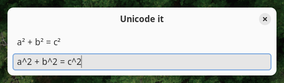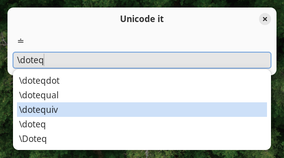This is a GTK IME popup for entering symbols via (La)TeX - a simple wrapper around the unicodeit Python library.
There is basic completion implemented:
A benefit of using GTK is that emoji can be entered via "Ctrl+.":
The popup window can be launched via the Python script bin/unicodeit-gtk.
Escapeexists or, if the server has been started, clears any input and hides the popup.Enterinputs the corresponding Unicode characters via wtype
Since starting a GTK application is not instantaneous, an alternative is provided by bin/unicodeit-gtk-server. Once started, the server will listen to SIGUSR1 and then a window will pop up. This can be useful when the following command is bound to a keyboard shortcut:
pkill -SIGUSR1 unicodeit-gtk
An AUR package is available.
The two hard prerequisites are a supported version of Python and GTK4. The wtype binary is also a prerequisite, although the launch script can be easily modified to use alternatives.
The following steps are sufficient:
- Make sure
poetryis installed. - Clone the repository.
- Run
poetry install. - Run
pip install [--user] dist/*.whl - Make sure
bin/unicodeit-gtkandbin/unicodeit-gtk-servercan be found in PATH.
If you are packaging this for some other package manager, consider using PEP-517 tools as shown in this PKGBUILD file.