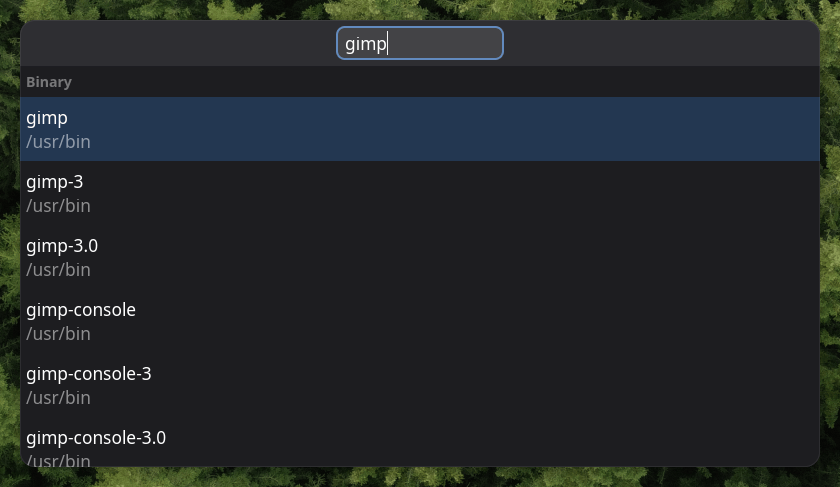This is a generic GTK search tool and launcher. It runs as a background server and is activated via D-Bus as well as several client wrappers.
Similar tools often rely on clunky indexing services or have noticeable startup slowdowns. I decided to implement a simple yet efficient solution - an application that is relatively heavyweight when compared to dmenu, but instantaneous to start due to it being run as a hidden window. It is more related to the dmenu category of tools rather than GNOME or KDE launchers because it is based on plain text items.
This tool is flexible enough to support a wide variety of use cases. It is configured via a list of "Modes" (which implement the SearchToolMode protocol), where the mode determines what items to show, how to filter the items and how to activate them. The list of items is fetched whenever the mode is activated, the list is only repopulated if the item list has changed.
Each mode is determined by a name and a fully qualified Python class name, so creating a custom mode does not require any changes to the tool itself. The following mode classes are part of the tool:
BinMode: Lists all binaries inPATH.FileMode: Accepts a list of glob patterns, lists all the matching files and activates a file viaxdg-open.PipeMode: Allows manually specifying the options;bin/searchtool-gtk-dmenuprovides a dmenu-like interface via this mode (see below).ClipHistMode: A mode specifically adapted for ClipHist.
Launching the tool is done by simply launching searchtool-gtk-server.
Given the default configuration, we can launch the "Binary" mode as follows:
searchtool-gtk-activate Binary
The dmenu tool can be used as follows (after configuring a ClipHistMode mode named "Clipboard"):
cliphist list | searchtool-gtk-dmenu Clipboard | cliphist decode | wl-copy
Once the popup is launched, usage is obvious:
Escapeclears any input and hides the popup.Enterlaunches the currently selected item.Up/Downkeys, as well as the mouse, allow selecting items.- Typing simply filters the search results.
The mode for files (and binaries) uses GTK's recent file history to sort files by their latest usage date.
An AUR package is available.
The two hard prerequisites are a supported version of Python and GTK4, as well as a C compiler.
The following steps are sufficient:
- Make sure
poetryis installed. - Clone the repository.
- Run
make bin/searchtool-gtk-activate. - Run
make bin/searchtool-gtk-dbus. - Run
poetry install. - Run
pip install [--user] dist/*.whl - Use the files from
bin/.
If you are packaging this for some other package manager, consider using PEP-517 tools as shown in this PKGBUILD file.
We use the XDG config directories (the defaults should be /etc/xdg or ~/.config) to search for a user configuration file named searchtool.json. The format should be clear from ./searchtool.json.default, but one can view the schema in ./searchtool_gtk/settings.py just to be sure.
Python is much easier to write and maintain. At the same time, the client binaries cannot be written in Python because of Python's startup slowdown.