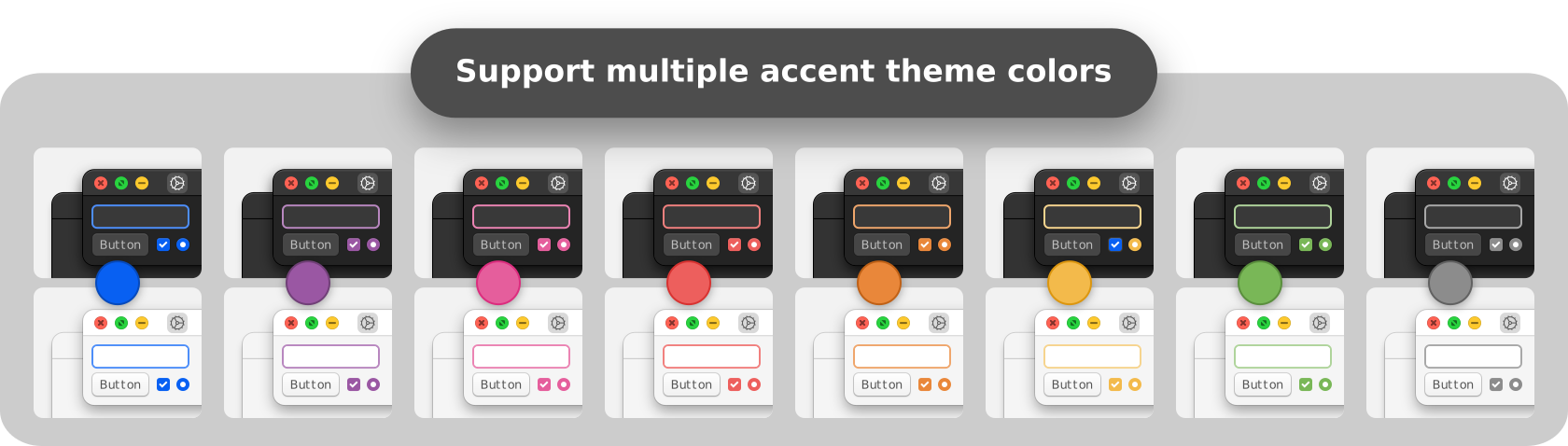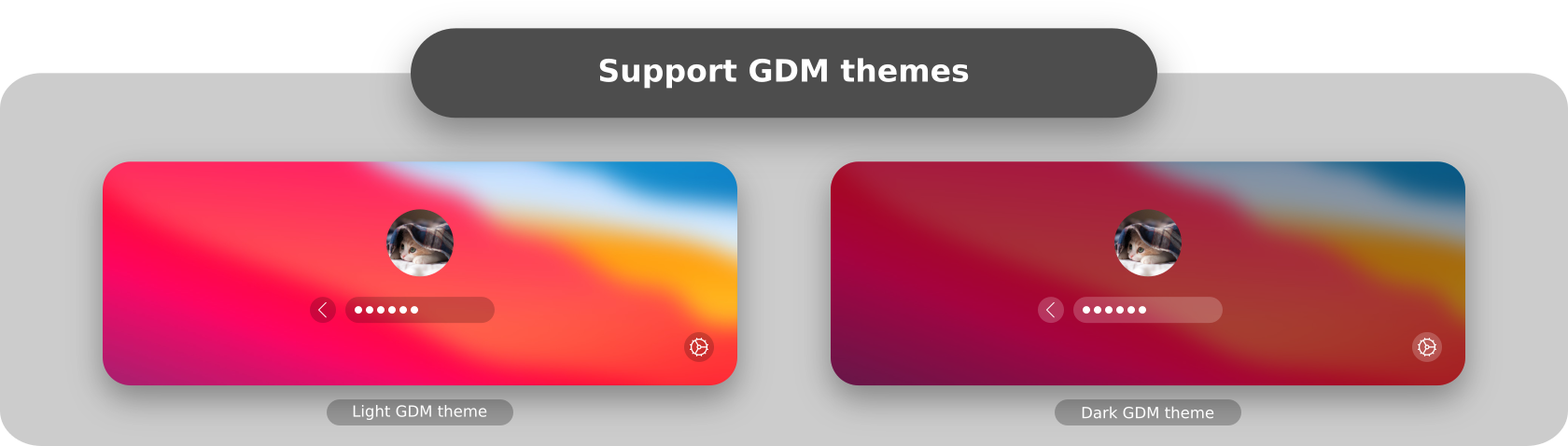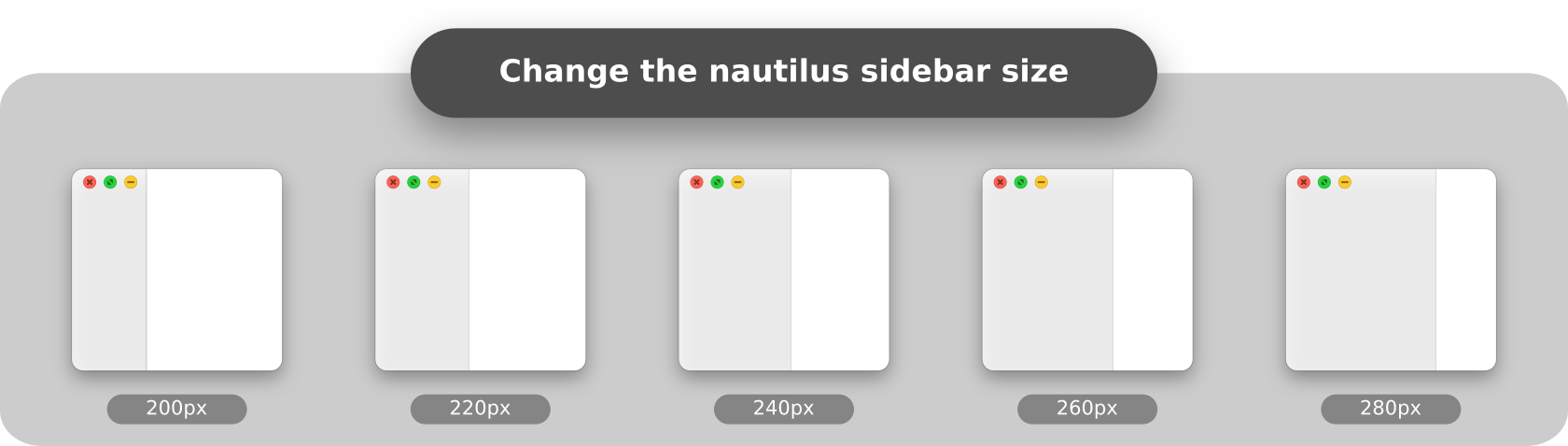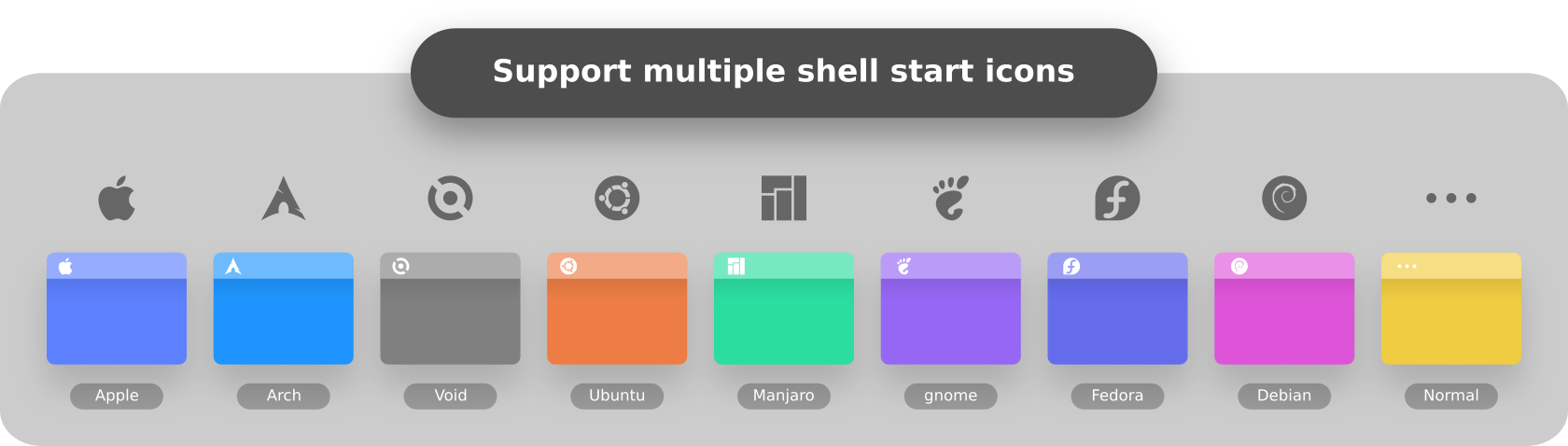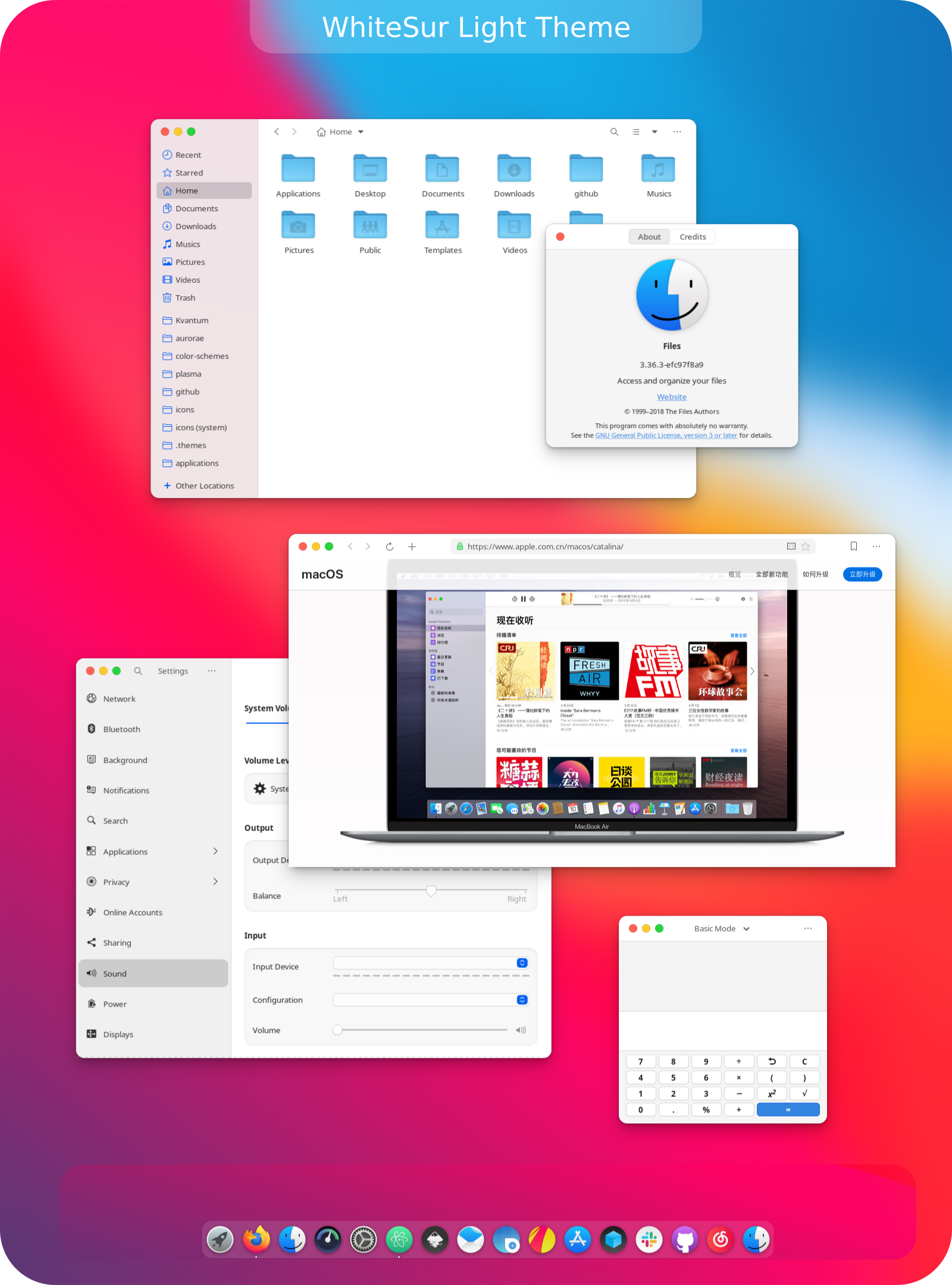WhiteSur Gtk Theme
WhiteSur Gtk Theme
WhiteSur is a MacOS Big Sur like theme for GTK 3, GTK 2 and Gnome-Shell which supports GTK 3 and GTK 2 based desktop environments like Gnome, Pantheon, XFCE, Mate, etc.
Requirements
GTK2 Murrine engine requirements.
- gtk-murrine-engine
Fedora/RedHat - gtk2-engines-murrine
Ubuntu/Mint/Debian - gtk-engine-murrine
Arch/Manjaro
GTK2 pixbuf engine requirements.
- gtk2-engines
Fedora/RedHat - gtk2-engines-pixbuf
Ubuntu/Mint/Debian - gtk-engines
Arch/Manjaro
Installed Dependency requirements.
- sassc
- optipng
- inkscape
- dialog
- libglib2.0-dev-bin
ubuntu 20.04 - libglib2.0-dev
ubuntu 18.04debian 10.03linux mint 19 - libxml2-utils
ubuntu 18.04debian 10.03linux mint 19 - glib2-devel
FedoraRedhat
Installation
From source
After all dependencies are installed, you can run:
./install.shInstall tips
Usage: ./install.sh [OPTIONS...]
| OPTIONS: | |
|---|---|
| -d, --dest | Specify theme destination directory (Default: $HOME/.themes) |
| -n, --name | Specify theme name (Default: WhiteSur) |
| -c, --color | Specify theme color variant(s) [light/dark] (Default: All variants) |
| -o, --opacity | Specify theme opacity variant(s) [standard/solid] (Default: All variants) |
| -a, --alt | Specify titlebutton variant(s) [standard/alt] (Default: All variants) |
| -t, --theme | Change the theme color [default/blue/purple/pink/red/orange/yellow/green/grey] (Default: MacOS blue) |
| -p, --panel | Change the panel opacty [default/25/35/45/55/65/75/85] (Default: 16) |
| -s, --size | Change the nautilus sidebar width size [default/220/240/260/280] (Default: 200px) |
| -i, --icon | Activities icon variant(s) [standard/normal/gnome/ubuntu/arch/manjaro/fedora/debian/void] (Default: standard variant) |
| -g, --gdm | Install GDM theme, you should run this with sudo! |
| -r, --remove | Remove theme, this will remove all installed themes! |
| -dialog, --dialog | Run terminal dialog, this will Run terminal dialog to install themes! |
| -h, --help | Show this help |
1. Change theme accent color
If you want to change theme accent! (Default color is default MacOS color) then you can run:
./install.sh -t green # Install green accent color version2. Install GDM theme
If you want to install GDM theme! then you can run:
sudo ./install.sh -g # install default dark version
sudo ./install.sh -g -c light # install light version
sudo ./install.sh -g -r # remove installed GDM theme3. Change nautilus sidebar width size
If you want to change nautilus sidebar width size! (Default size is 200px) (Nautilus cannot change the structure of the sidebar, so I added a picture as a background to achieve the effect of bigsur) then you can run:
./install.sh -s 260 # Install 260px width version4. Change gnome-shell activities icon
If you want to change gnome-shell activities icon! (Default icon is Apple) then you can run: (For example: Install Manjaro icon)
./install.sh -i manjaroOn Snapcraft

You can install the theme from the Snap Store, or by running:
sudo snap install whitesur-gtk-themeTo connect the theme to an app, run:
sudo snap connect [other snap]:gtk-3-themes whitesur-gtk-theme:gtk-3-themessudo snap connect [other snap]:icon-themes whitesur-gtk-theme:icon-themesTo connect the theme to all apps which have available plugs to gtk-common-themes, you can run:
for i in $(snap connections | grep gtk-common-themes:gtk-3-themes | awk '{print $2}'); do sudo snap connect $i whitesur-gtk-theme:gtk-3-themes; doneSuggested themes
| Suggested themes | Links | Preview |
|---|---|---|
| Kde theme | WhiteSur-kde |  |
| Icon theme | WhiteSur-icon | |
| Wallpaper | WhiteSur wallpaper |  |
| Firefox theme | WhiteSur firefox theme |  |
| Dash to Dock theme | WhiteSur dash-to-dock theme |  |