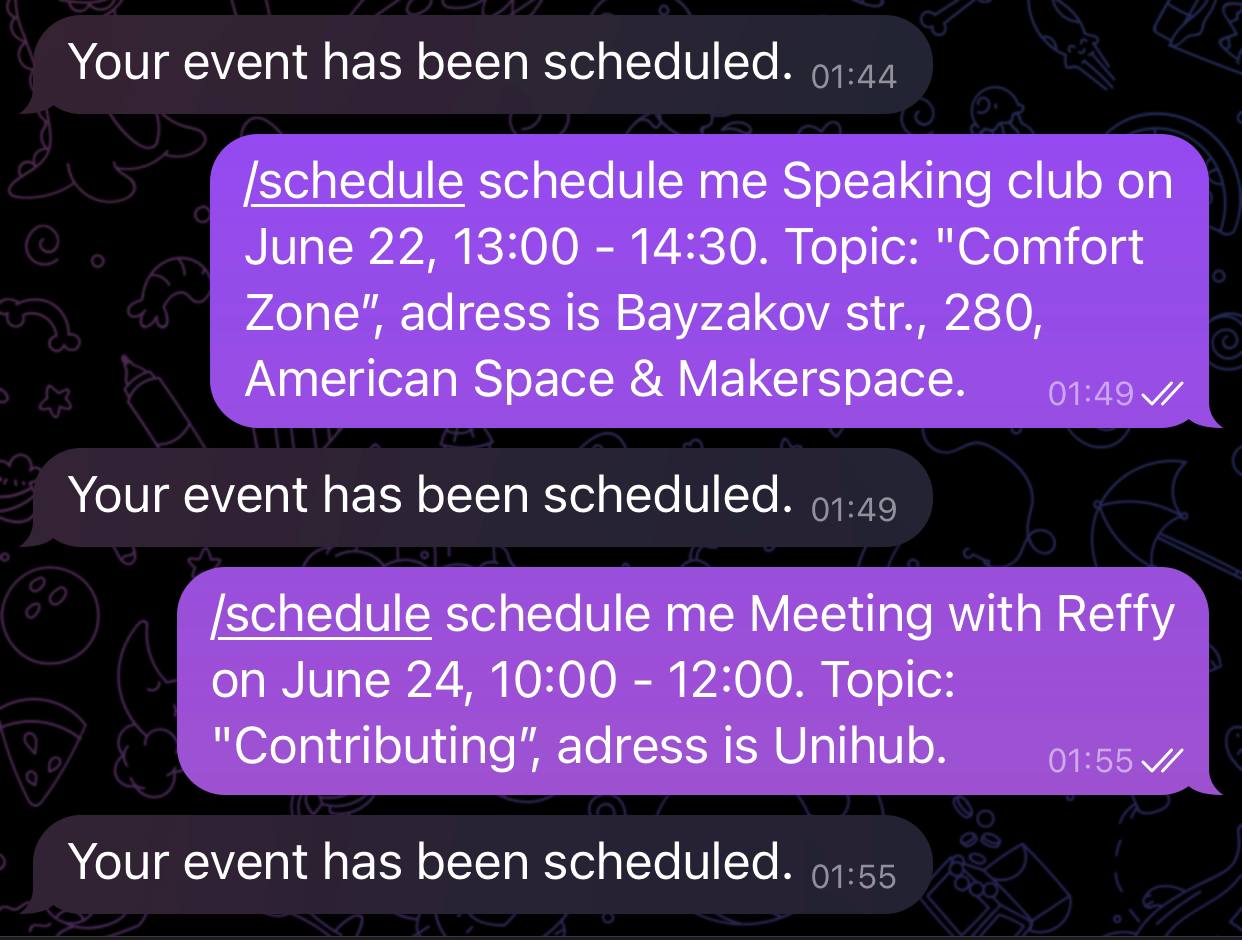This is a Python project that includes a script to schedule an event on a calendar via a bot on the Telegram platform.
The bot uses the GPT-3.5-turbo model from OpenAI to process natural language commands and convert them into JSON-based calendar event data. This data is then sent to a specific calendar using the Cronofy API.
These instructions will get you a copy of the project up and running on your local machine for development and testing purposes.
- Python 3.6+
- pip
- A Cronofy account for calendar management
- A Telegram account to setup the bot
- An OpenAI account for accessing the GPT-3.5-turbo model
-
Clone the repo
git clone https://github.com/qcanser/calendar-assist.git -
Navigate into the cloned directory
cd calendar-assist -
Install the required packages
pip install -r requirements.txt -
Set up your environment variables. Create a
.envfile in the root directory of your project, and update it with your own credentials:ACCESS_TOKEN=<your cronofy access token> CLIENT_SECRET=<your cronofy client secret> CALENDAR_ID=<your cronofy calendar id> OPENAI_API=<your OpenAI api key> API_ID=<your telegram api id> API_HASH=<your telegram api hash> BOT_TOKEN=<your telegram bot token> ALLOWED_USER=<username of the user allowed to use the bot>
Run the Telegram bot with the following command:
python3 pybot.py
Once the bot is running, you can interact with it on Telegram.
- Use
/startto initiate conversation with the bot. - Use
/schedule <event details>to schedule an event.
Example:
/schedule Schedule me a Board meeting in the Board room, describing Discuss plans for the next quarter, for July 16, from 21:30 to 23:00 (UTC+6).
The bot will respond with a confirmation after successfully scheduling the event.
Please read CONTRIBUTING.md for details on our code of conduct, and the process for submitting pull requests to us.
This project is licensed under the MIT License - see the LICENSE.md file for details