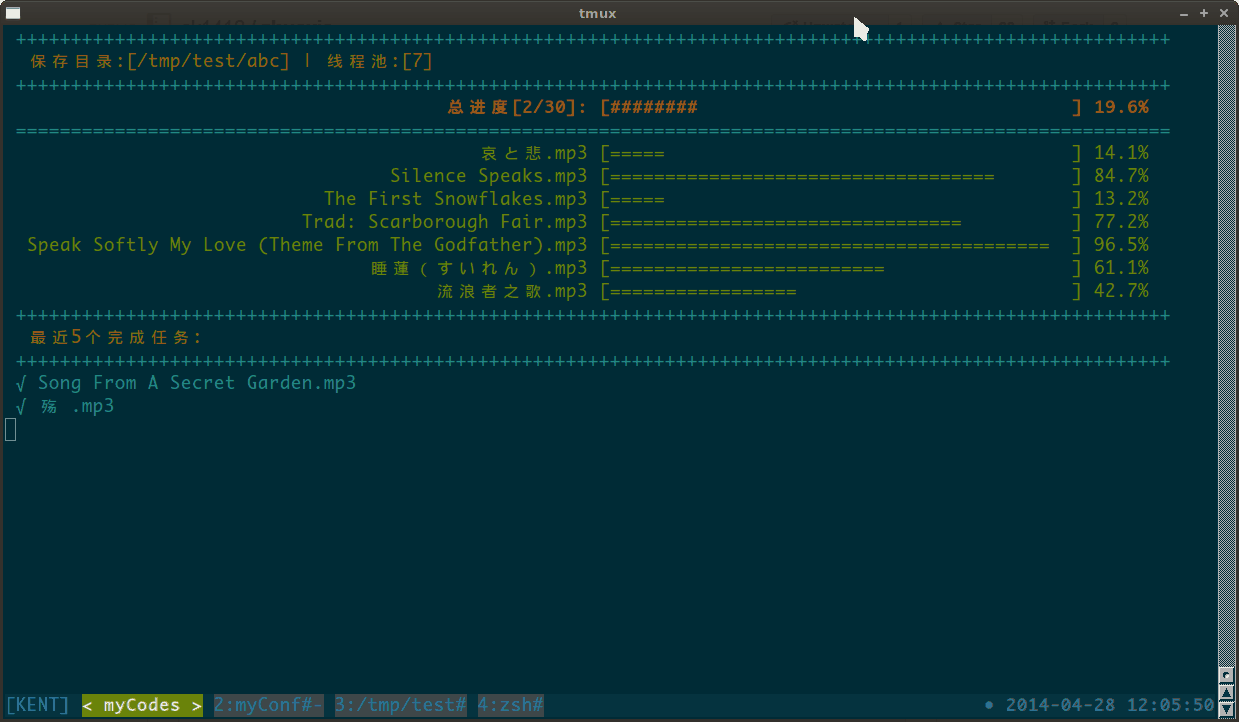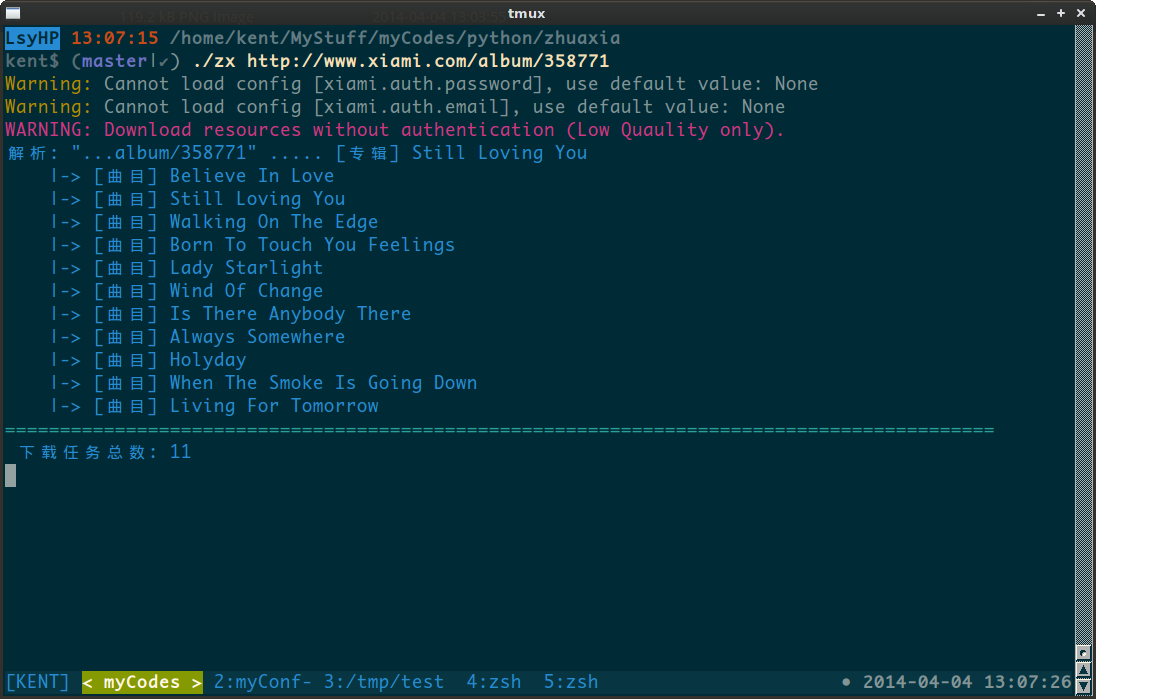zhuaxia README file
##
## ### ## ##########
## ########## ## ##########
## ######## ######## ##
## ## ## ## ######## ##
###### ## ## ## ## ## ## ##
###### ## ## ## ## ## ## ##
## ## ## ## ## ## ## ## ##
## ## ## ## ## ## ## ## ##
### ## ## ## ######## ## ##
###### ## ## ## ######## ## ##
##### ## ## ## ## ## ## ##
## ## ## ## ## ## ## ##
## ## ## ## ## ## ##
## ## ## ## ###### ##
## ## ## ## ######### ##
#### ## ## ## #### ## ##
### ## ## # ##
-- 抓取 xiami.com 音乐
##Introduction / 简介
zhuaxia(抓虾) (MIT Licensed) is a little tool to batch download music resources in multiple threads from www.xiami.com. Due to the site is a Chinese website, the output/log messages contains Chinese. Also this readme would be written in Chinese as well. All comments in codes are in English.
zhuaxia 是一个基于命令行的虾米(xiami.com)音乐多线程批量下载工具
zhuaxia was written and tested with:
- python 2.7.6
##Dependencies / 依赖
- requests module
- mutagen module
##Features / 功能
- 自动解析URL (目前支持:歌曲,专辑, 用户收藏,精选集)
- 支持混合类型URL作为输入文件来批量下载资源 (
-f参数) - 多线程(可配置线程池)解析URL
- 多线程(可配置线程池)下载歌曲
- 支持以VIP账户登录下载高音质(320kbps) mp3, 并不消耗VIP的下载额度
- 进度显示 (色彩高亮,终端宽度改变自动适应,总进度,下载线程进度...)
- 更新mp3 meta信息,自动下载封面...等等
##Todos
- 对于专辑,也下载专辑介绍保存文本文件
- 目前只能下载一般质量的mp3,因为我个人没有vip帐号,不知道HQ的地址什么格式。但是登录以及获取cookie都已经写好并测试。只差可用的vip账户来看看格式
- 对于用户收藏,每次下载做增量下载,即不下载曾经下载过的歌曲,当然有选项开关.这样更便于随时把收藏的歌拉到本地
- 保存下载/解析历史,对于重复的下载可以更快获得下载地址
- 完善Error Handling(错误处理)
##Installation / 安装
Archlinux 用户, zhuaxia可以从AUR中获取, 比如
yaourt -S zhuaxia
其他用户:
sudo python setup.py install
##Usage / 使用
-
配置文件, 第一次运行
zx后, 在$HOME/.zhuaxia/会有配置文件zhuaxia.conf配置参数有中文说明 -
使用:
[CONFIG FILE] $HOME/.zhuaxia/zhuaxia.conf [OPTION] -H 首选HQ质量(320kbps), - 配置文件中需给出正确登录信箱和密码 - 登录用户需拥有VIP身份 - 用户需在xiami vip设置页面设置默认高音质 - 此选项对不满足上3点情况无效,仍下载128kbps资源 [USAGE] zx [OPTION] <URL> : 下载指定URL资源 (歌曲,专辑,精选集,用户收藏) 例子: zx "http://www.xiami.com/space/lib-song/u/25531126" zx [OPTION] -f <file> : 多个URL在一个文件中,每个URL一行。 URLs可以是不同资源类型。例子: $ zx -f /tmp/foo.txt $ cat /tmp/foo.txt http://www.xiami.com/album/51786 http://www.xiami.com/space/lib-song/u/25531126 zx -h :显示帮助 zx -v :显示版本信息 -
例子
zx -H -f "tmp/in.txt" zx "http://www.xiami.com/song/123456" zx -H "http://www.xiami.com/album/51786"
##Screenshots / 运行截图
感谢 lyj 提供一个限时VIP测试帐号,这给HQ资源下载部分的完成很大帮助。