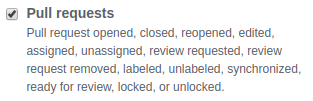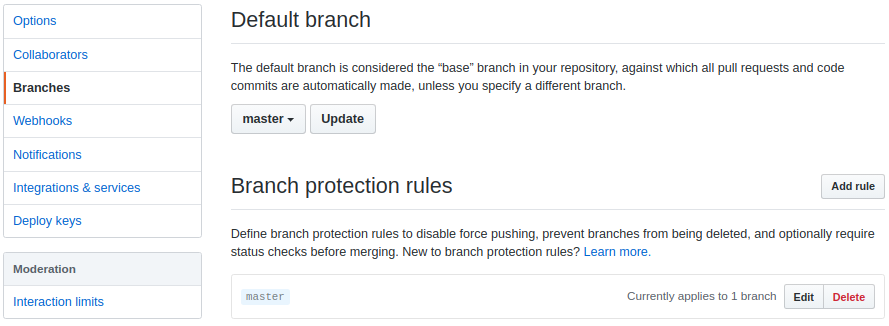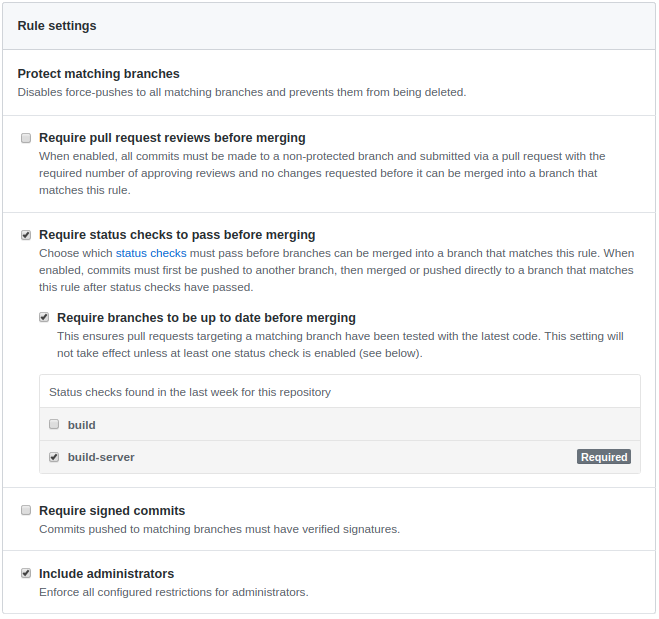A simple server that carries out CI pipelines for your projects on GitHub.
- Install Node.js
- Create a personal access token on GitHub
- Pick a secure webhook secret.
- Create a file called
.envinside the project directory in the following format:
GITHUB_ACCESS_TOKEN=<token>
HOST_IP=<ip_address>
SERVER_PORT=<port_number>
WEBHOOK_ENDPOINT_SUFFIX=<endpoint_suffix> # example: /webhooks/github
WEBHOOK_SECRET=<webhook_secret>
WORK_DIR=<absolute_path> # example: /home/utku/bombaciCreate a GitHub webhook for the project which you want to set up CI. Make sure that pull requests trigger the webhook:
Select a protected default branch (e.g. master) via GitHub repository settings:
Edit rules for the protected branch so that pull requests cannot be accepted before certain status checks pass:
Create a file called bomba.yml which might look like the following:
env: '.env'
build:
steps:
- name: client
command: "docker-compose build client"
- name: server
command: "docker-compose build server"
- name: db
command: "docker-compose build db"
test:
initialize: "docker-compose up -d db"
steps:
- name: server
command: "docker-compose run server npm run test"
finalize: "docker-compose down"If there's an environment file that's not tracked by Git but required during the CI process, its name must be specified using the env keyword in bomba.yml. Also it has to be copied beforehand into <WORK_DIR> in the host machine.
For instance, if WORK_DIR is /home/utku/bombaci, then the absolute path for this file has to be /home/utku/bombaci/.utkuufuk_bomba-ci for this repository.
Any dependencies for building/testing the target project has to be installed in the host machine that bomba-ci is going to be deployed.
As an example, Docker has to be be pre-installed in the host machine if a project is meant to be built and/or tested using Docker during the CI process.
Install dependencies:
npm installStart server
# development mode
npm run dev
# production mode (background process)
npm startCheck server process:
npm run checkStop server:
npm stop