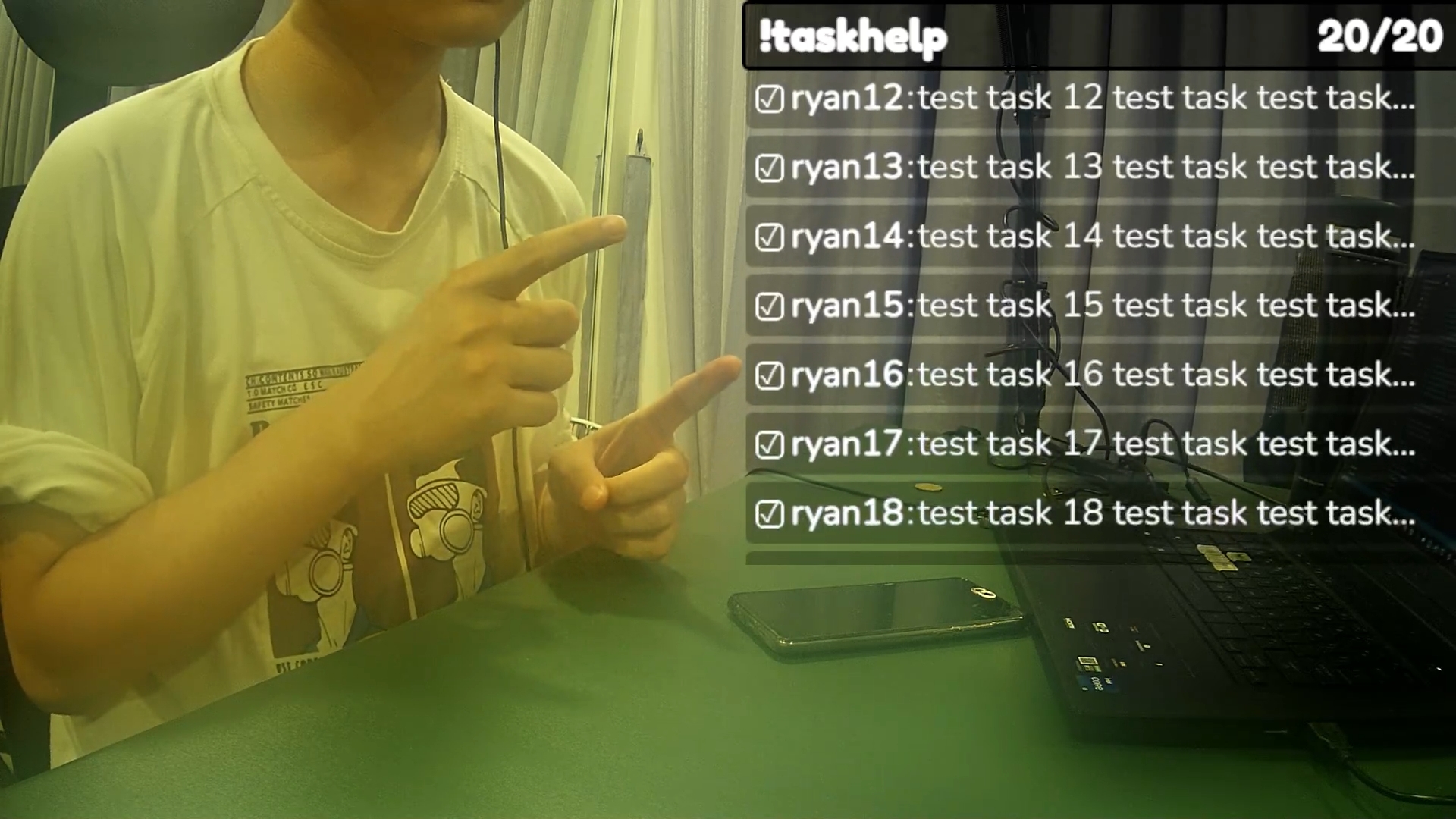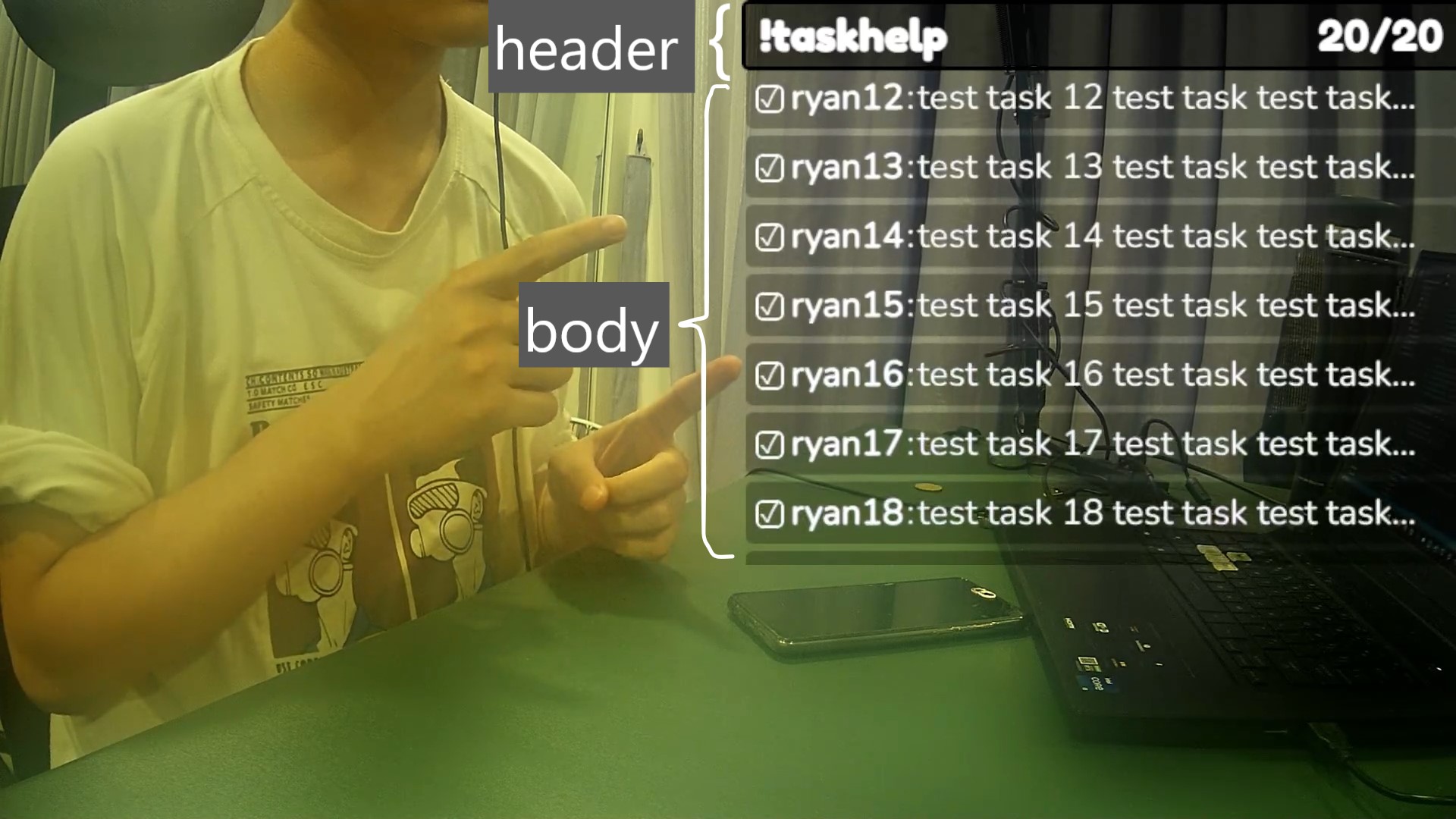- !task <task> - Add a task
- !done <task> - Mark a task as done
- !remove <task> - Remove a task
- !edit <task> - Edit a task
- !check - Check your last task
- !next <task> - marks your current as done and adds a new task
- !clear - Clear all tasks
- !cleardone - Clear all done tasks
- !adel @user - Remove all tasks from a user
For aliases, see here
- Free
- Easy to use
- Easy to setup
- Easy to customize
- No third-party database required
Note: It's only available on Twitch for now
If you are using my old task list, follow the steps below to migrate to this new version:
Before:
scripts/index.js:
ComfyJS.Init("YOUR_CHANNEL_HERE", "oauth:OAUTH_TOKEN_HERE");
// or
ComfyJS.Init(
"YOUR_BOT_ACCOUNT_HERE",
"oauth:OAUTH_TOKEN_HERE",
"YOUR_CHANNEL_HERE"
);After:
auth.js:
const channel = "YOUR_TWITCH_CHANNEL";
const username = "YOUR_BOT_ACCOUNT_HERE";
const oauth = "OAUTH_TOKEN_HERE"; // do NOT include the 'oauth:' part-
Install the zip or clone the repository
-
Create a Twitch application here (Log in with your alternate Twitch account if you wish to use a different account as a bot account)
-
Copy the
Client IDfrom the application -
Create token using
get_token.txt. ReplaceCLIENT_IDwith theClient IDfrom the application -
Setup authentication in
auth.js -
Setup
Browser Sourcein OBS studio or other streaming software with the following settings:
- Local File:
checked - Local File:
index.html
Edit configs.js to edit the style of the task list
showDoneTasks:
true: show the done tasks
false: hide (and remove) the done tasks
showTaskNumber:
true: show the task number (completed tasks / total tasks)
false: hide the task number
crossTasksOnDone:
true: cross the tasks when they are marked as done
false: don't cross the tasks when they are marked as done
showCheckBox:
true: show the checkbox
false: hide the checkbox, use bullet points instead
headerFontFamily - font family for the header (supports all fonts from Google Fonts )
bodyFontFamily - font family for the body (supports all fonts from Google Fonts)
taskListScrollBehaviour - scroll behaviour for the task list (supports all css transition-timing-function), linear and ease-in-out recommended
pixelsPerSecond - speed of the scroll in pixels per second (number)
animationDelay - delay of the animation in seconds (number)
taskListWidth - width of the task list (px)
taskListHeight - height of the task list (px)
taskListBackgroundColor - background color of the task list (hex only)
taskListBackgroundOpacity - background opacity of the task list (0: transparent, 1: opaque, 0.5: half transparent)
taskListBorderColor - border color of the task list (hex, name)
taskListBorderWidth - border width of the task list (px)
taskListBorderRadius - border radius of the task list (px)
headerHeight - height of the header (px)
headerBackgroundColor - background color of the header (hex only)
headerBackgroundOpacity - background opacity of the header (0: transparent, 1: opaque, 0.5: half transparent)
headerBorderColor - border color of the header (hex, name)
headerBorderWidth - border width of the header (px)
headerBorderRadius - border radius of the header (px)
headerFontSize - font size of the header (px)
headerFontColor - font color of the header (hex, name)
headerPadding - padding of the header (px)
tasksNumberFontSize - font size of the tasks number (px)
bodyBackgroundColor - background color of the body (hex only)
bodyBackgroundOpacity - background opacity of the body (0: transparent, 1: opaque, 0.5: half transparent)
bodyFontColor - font color of the body (hex, name)
bodyBorderColor - border color of the body (hex, name)
bodyBorderWidth - border width of the body (px)
bodyBorderRadius - border radius of the body (px)
bodyVerticalPadding - vertical padding of the body (px)
bodyHorizontalPadding - horizontal padding of the body (px)
numberOfLines - number of lines for the task (number)
usernameColor - color of the username (hex, name) ("" for twitch username color)
taskBackgroundColor - background color of the task (hex only)
taskBackgroundOpacity - background opacity of the task (0: transparent, 1: opaque, 0.5: half transparent)
taskFontSize - font size of the task (px)
taskFontColor - font color of the task (hex, name)
taskBorderColor - border color of the task (hex, name)
taskBorderWidth - border width of the task (px)
taskBorderRadius - border radius of the task (px)
taskMarginBottom - margin bottom of the task (px)
taskPadding - padding of the task (px)
checkboxSize - size of the checkbox (px)
checkBoxBackgroundColor - background color of the checkbox (hex only)
checkBoxBackgroundOpacity - background opacity of the checkbox (0: transparent, 1: opaque, 0.5: half transparent)
checkBoxBorderColor - border color of the checkbox (hex, name)
checkBoxBorderWidth - border width of the checkbox (px)
checkBoxBorderRadius - border radius of the checkbox (px)
checkBoxMarginTop - margin top of the checkbox (px)
checkBoxMarginLeft - margin left of the checkbox (px)
checkBoxMarginRight - margin right of the checkbox (px)
tickCharacter - character for the tick (string)
tickSize - font size of the tick (px)
tickColor - color of the tick (hex, name)
tickTranslateY - translate y of the tick (px) (going upwards)
bulletPointCharacter - character for the bullet point (string)
bulletPointSize - font size of the bullet point (px)
bulletPointColor - color of the bullet point (hex, name)
bulletPointMarginTop - margin top of the bullet point (px)
bulletPointMarginLeft - margin left of the bullet point (px)
bulletPointMarginRight - margin right of the bullet point (px)
colonMarginLeft - margin left of the colon (px)
colonMarginRight - margin right of the colon (px)
add task commands:
!addtask!add!task!taska!taskadd!atask!todo
delete task commands:
!taskd!taskdel!taskdelete!deltask!deletetask!taskr!taskremove!rtask!removetask!remove!delete
edit task commands:
tasketaskeditetaskedittaskedit
finish task commands:
!taskf!taskfinish!ftask!finishtask!taskdone!donetask!finish!done!finished
check commands: (check last task of yourself or user)
!taskc!taskcheck!ctask!checktask!mytask!check
Note: You can also use it like this: !check @user or !check user
help commands:
!taskh!taskhelp!htask!helptask!tasks
admin delete commands: (delete a task from a user) (mods only)
!taskadel!adel!adelete!admindelete
admin clear done commands: (clear all done tasks from list) (mods only)
!acleardone!admincleardone!cleardone
admin clear all commands: (clear all tasks from list) (mods only)
!clearall!allclear!adminclearall!adminallclear!aclearall!aclear!clear
Author: @RyanPython
Contributors:
- @MohFocus (helped with the code)
Special thanks to:
- @Instafluff (for the Comfy JS library)
Shoutout to the following streamers for using my task list: (if you use my task list, please let me know and I'll add you to this list)
CloudyDayzzz, berryspace, xeno_hiraeth, euphie___, jutstreams, mikewhatwhere, StudyPaws, pcc_lanezzz, workwithjandj, studylena, sialemmons, augywolfy, callmemattis, 5pades_, wolfsladymiau, j2modest, nedseveredhead, interseeker, oneinalilian, opoempedernida