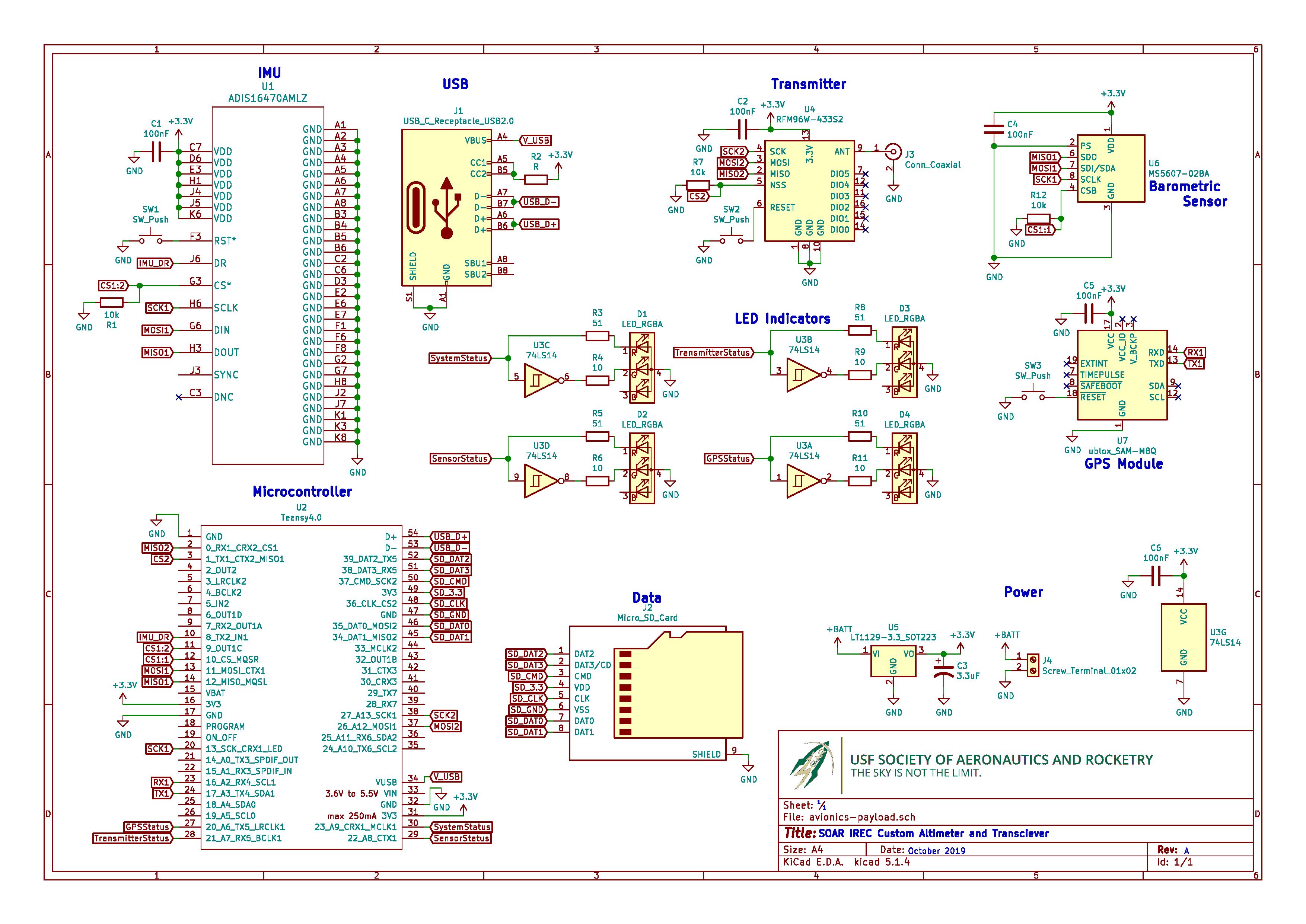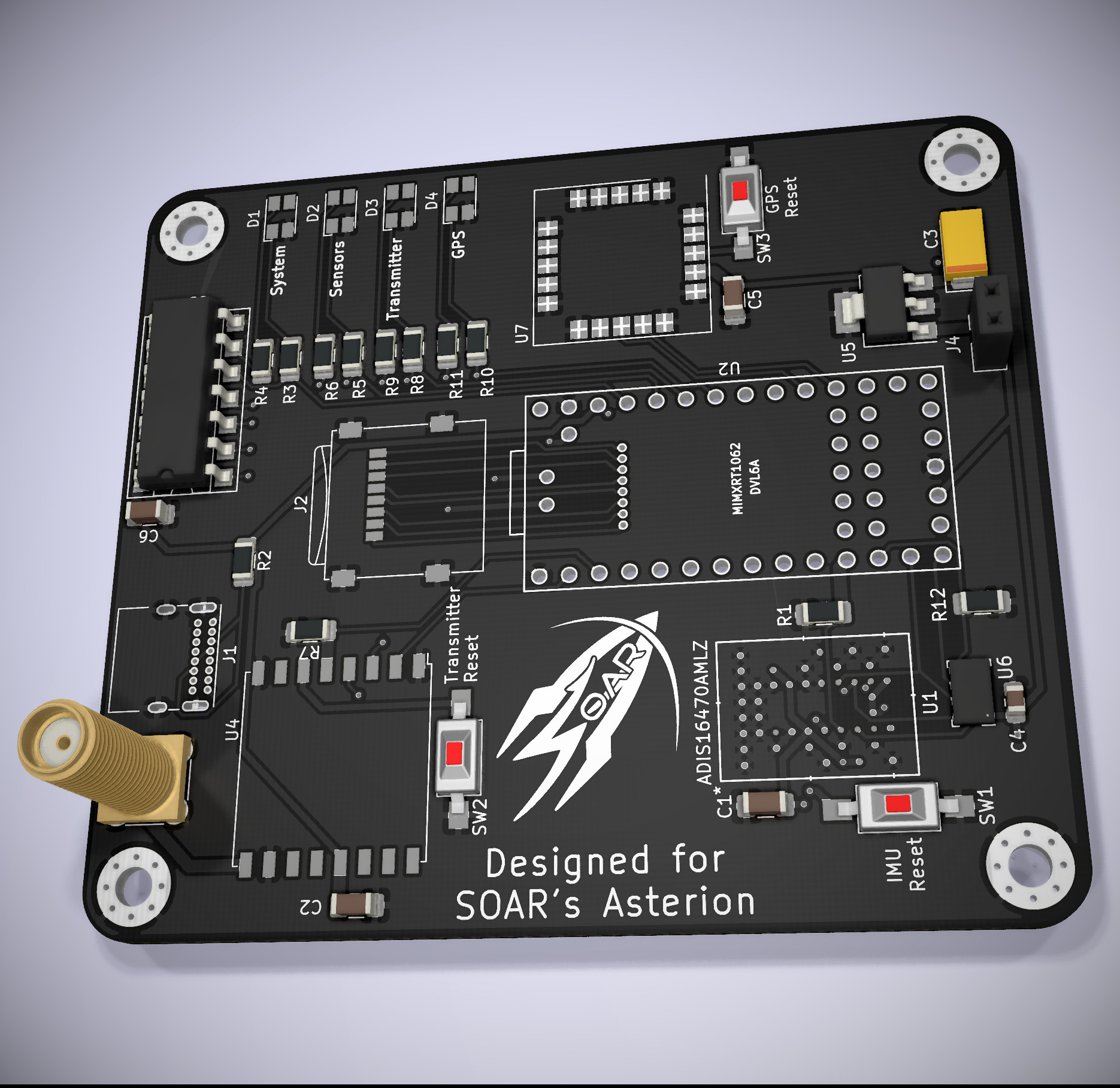This is the PCB for the payload of USF Society of Aeronautics and Rocketry's 2019 IREC rocket. The PCB is made in KiCad (pronounced key-cad). The different two parts of the payload are split into the folders payload_ground_pcb, the ground station, and payload_main_pcb, the cubesat payload, under those there are the files are:
- avionics-*.pro - This is the base project which you should open in KiCad.
- avionics-*.sch - This is the sketch of the PCB and shows which components should be connected where.
- avionics-*.kicad_pcb - This is the actual PCB that has the components laid out and connected with physical dimensions.
- components - This folder contains components that are not by default included with KiCad
The main components of the Cubesat Payload are:
- Teensy 4.0 - This small Arduino compatible board is very powerful for its size with 600 MHz, 1M RAM, and 2M Flash as well as lots of connectivity options.
- MS5607 - This is the barometric sensor for the board, it provides high resolution and low pressure while being inexpensive and having a digital interface.
- ADIS16470 - This is the inertial measurement unit which measures acceleration and direction. This highend component will provide an accurate and precice measurments and is the core of the payloads ability to be tracked in realtime by the ground station.
- SAM M8Q - This is the GPS module and it provides a built in antenna and a digital interface.
- RFM95W - For now this is a temporary RF module that will stand in for what ever RF solution is decided while testing. It provides many benefits for this purpose such as being in the 915MHz range and having long enough range that if necessary it could be used for launch.
The main components of the Ground Station are:
- Teensy 4.0
- SAM M8Q
- RFM95W
KiCad is a free and open source software that is available on most desktop OSs. To learn how to use KiCad here is a pretty great tutorial that goes through making a simple PCB. You can go at your own pace but it should take about an hour but after that you should have a pretty good understanding of KiCad.
If you want to add-on to the board the best way would be to create a hierarchical sheet if you are adding on a new subsystem or if you are adjusting the main board try not to adjust (move, rename, etc) items that you do not plan to change.
If you haven't used Git or GitHub before (or you have and just want the commands to make a pull request for this repository) go here.