CircleCI Slack Orb
Usage
Setup
In order to use the Slack Orb on CircleCI you will need to create a Slack App and provide an OAuth token. Find the guide in the wiki: How to setup Slack orb
Use In Config
For full usage guidelines, see the Orb Registry listing. For setup guide see the Wiki from source.
Templates
The Slack Orb comes with a number of included templates to get your started with minimal setup. Feel free to use an included template or create your own.
| Template Preview | Template | Description |
|---|---|---|
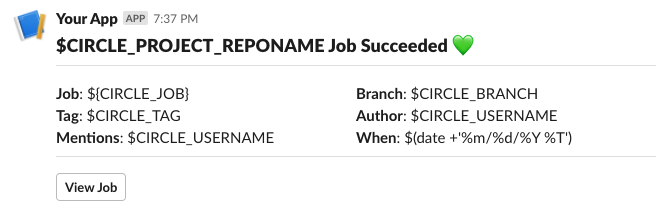 |
default_pass_1 | Should be used with the "pass" event. |
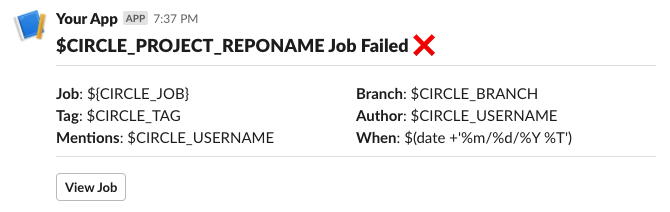 |
default_fail_1 | Should be used with the "fail" event. |
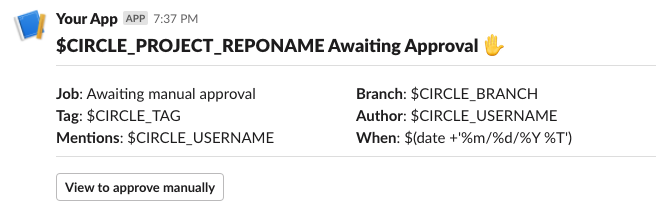 |
default_on_hold_1 | To be used in the on-hold job. see orb usage examples |
Custom Message Template
- Open the Slack Block Kit Builder: https://app.slack.com/block-kit-builder/
- Design your desired notification message.
- Replace any placeholder values with $ENV environment variable strings.
- Set the resulting code as the value for your
customparameter.
- slack/notify:
event: always
custom: |
{
"blocks": [
{
"type": "section",
"fields": [
{
"type": "plain_text",
"text": "*This is a text notification*",
"emoji": true
}
]
}
]
}Branch or Tag Filtering
Limit Slack notifications to particular branches with the "branch_pattern" or "tag_pattern" parameter.
A comma separated list of regex matchable branch or tag names. Notifications will only be sent if sent from a job from these branches/tags. By default ".+" will be used to match all branches/tags. Pattern must match the full string, no partial matches. Keep in mind that "branch_pattern" and "tag_pattern" are mutually exclusive.
See usage examples.
Publishing changes in the CircleCI Orb
A starter template for orb projects. Build, test, and publish orbs automatically on CircleCI with Orb-Tools.
Additional READMEs are available in each directory.
Resources
CircleCI Slack Orb - The official orb which was used as source. CircleCI Orb Registry Page - The official registry page of this orb for all versions, executors, commands, and jobs described. CircleCI Orb Docs - Docs for using and creating CircleCI Orbs.
How to Contribute
We welcome issues to and pull requests against this repository!
How to Publish
- Create and push a branch with your new features.
- When ready to publish a new production version, create a Pull Request from feature branch to
master. - The title of the pull request must contain a special semver tag:
[semver:<segement>]where<segment>is replaced by one of the following values.
| Increment | Description |
|---|---|
| major | Issue a 1.0.0 incremented release |
| minor | Issue a x.1.0 incremented release |
| patch | Issue a x.x.1 incremented release |
| skip | Do not issue a release |
Example: [semver:major]
- Squash and merge. Ensure the semver tag is preserved and entered as a part of the commit message.
- On merge, after manual approval, the orb will automatically be published to the Orb Registry.
For further questions/comments about this or other orbs, visit the Orb Category of CircleCI Discuss.


