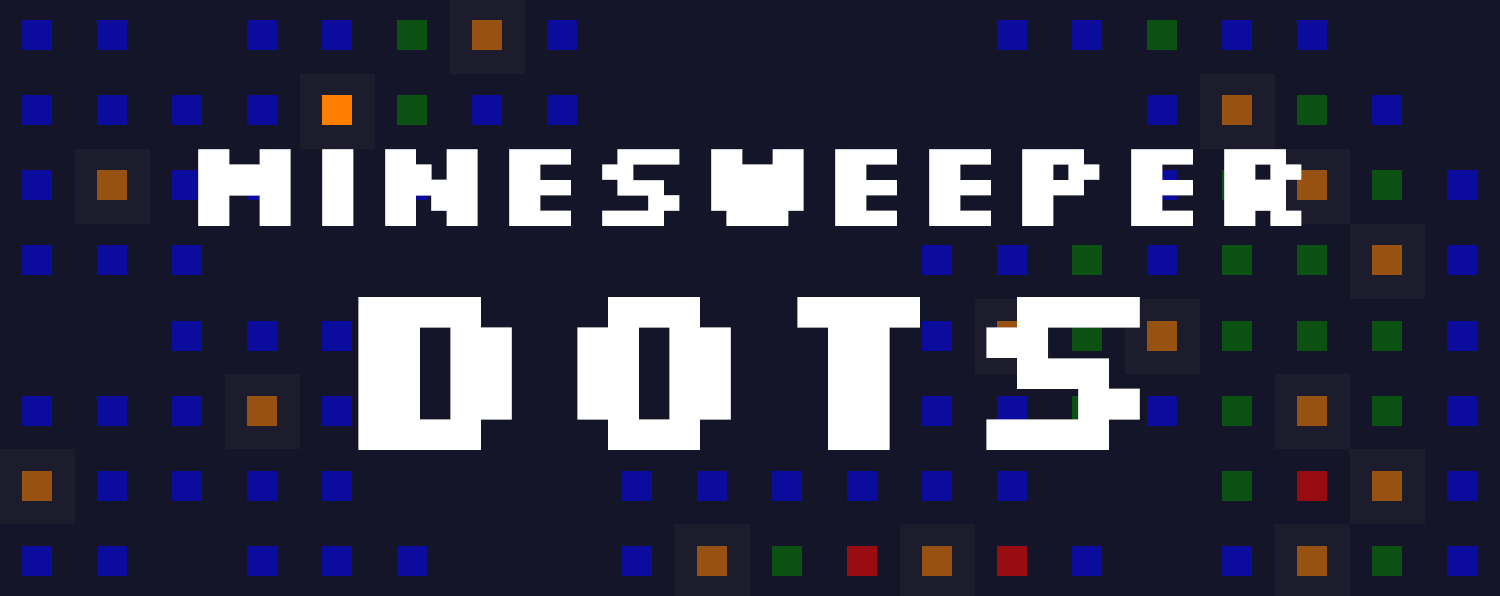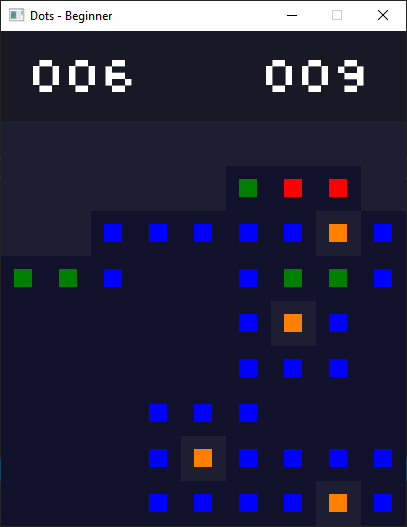Dots is a sleek, modern Minesweeper app, focused on statistics and with cross-platform compatability
* Provided the user is familiar with Minesweeper and is literate.
The project was born out of a personal "need" for a dedicated Minesweeper client with millisecond scores as well as average scores. During the development I decided to also spice up (spice down?) the visuals a tad, simplifying things as much as possible. Because of the somewhat abstract representation of numbers, Dots is probably best suited for those who are familiar with the classic Minesweeper and its colors.
Mouse1 opens cells, Mouse2 toggles flags ... and of course there is functionality for the "macro" feature often seen in Minesweeper implementations where the spacebar opens the neighbours of cells with the correct amount of neighbouring flags, this can be used either with Spacebar or with Mouse3.
The difficulty can be changed with the Number-keys (1-3 for beginner, intermediate and expert, respectively) and Escape resets the game.
The cells all have a simplified design, with squares of different colors replacing icons.
... and the UI is right where you left it, with flags remaining to the top left and the timer to the top right.
Statistics are automatically loaded, updated, and saved during the lifetime of the program. The current pb and average score for each difficulty is displayed in the title bar, following the name of the difficulty.
Though the scores are displayed with two decimals of precision, the full float-value of the score is saved and compared against when checking for pb:s.
Difficulties can be added and modified by changing the config.json file which contains data pertinent to each difficulty as well as the default difficulty to be loaded when the program starts.
You could also add your own, custom difficulties by adding a json structure like the existing ones to the difficulty array. These can be accessed by pressing the Number key corresponding to the difficulties' index within the array.
The "stats"-property is automatically created when a difficulty is played, but one could include it manually.
Adding the following json data to the difficulty array in the config file:
{
"mines": 5,
"name": "Custom difficulty",
"size": [
15,
10
]
}and pressing the Number key 4 when in-game would yield this result:
Simply download and extract the latest release at a location of your choosing and you're good to go.
Generally, in order to update one simply has to download the latest version and replace the config file to keep existing statistics; in some cases, however, the structure of the config file might be different between different versions, in which case you'd have to manually transfer the old statistics to the provided, updated config file.
The project uses C++17 and SFML for rendering and user input so you'll have to link against that. Because the program is intended to run on multiple platforms, the lib sfml-main-s is used to use main as an entry-point, as opposed to WinMain on Windows, et c.
- Create a release for Linux
- Add functionality for a 10th difficulty by utilizing the
0key for index 9 - Improve code documentation
- Make the window size scale depending on monitor resolution, so the window doesn't go out of bounds
The font used for the project is Silkscreen and nlohmann's json library is used for data serialization/deserialization.