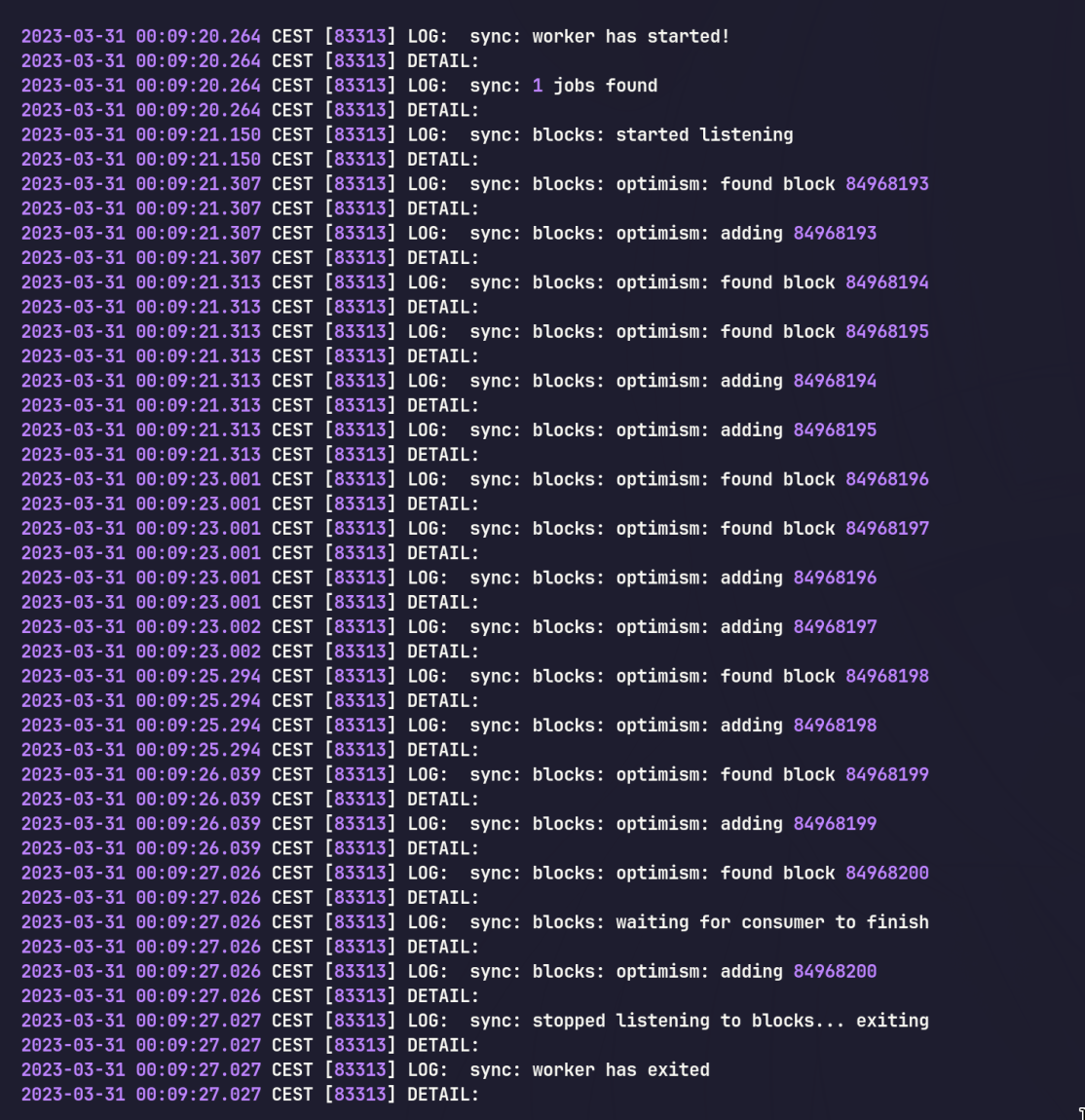pg_chainsync: access blockchain inside PostgreSQL
Proof of Concept - expect bugs and breaking changes.
pg_chainsync adds ability to access blockchain blocks, events and more directly inside your PostgreSQL instance. The extension does not enforce any custom schema for your table and let's you use custom handlers that you adjust for your specific use-case.
The extension is created with pgrx
Usage
CREATE EXTENSION pg_chainsync;Worker lifecycle
-- Restart your worker on-demand
SELECT chainsync.restart();
-- Stops the worker
SELECT chainsync.stop();Watching new blocks
This scenario assumes there exists blocks table with number and hash column
-- This is your custom handler that inserts new blocks to your table
CREATE FUNCTION custom_block_handler(block chainsync.Block, job_id bigint) RETURNS blocks
AS $$
INSERT INTO blocks (number, hash) -- Inserting into your custom table
VALUES (block.number, block.hash)
RETURNING *
$$
LANGUAGE SQL;
-- The arguments are chain id, websocket url and name of the handler function
SELECT chainsync.add_blocks_job(10, 'wss://provider-url', 'custom_block_handler');
-- Restart worker (or database) to start the job
SELECT chainsync.restart();For the optimal performance your handler function should meet the conditions to be inlined.
Here is the complete log output, for the testing the number of fetched blocks has been limited to display the full lifecycle.
The usage examples were run on PotsgreSQL 15.
Watching new events
-- This is your custom handler that inserts events to your table
CREATE FUNCTION custom_event_handler(log chainsync.Log, job_id bigint) RETURNS events
AS $$
INSERT INTO events (address, data) -- Inserting into your custom table
VALUES (log.address, log.data)
RETURNING *
$$
LANGUAGE SQL;
-- The arguments are chain id, websocket url, name of the handler function and options
SELECT chainsync.add_events_job(
1,
'wss://provider-url',
'custom_event_handler',
-- Watch every transfer event for specific contract at address
'{ "address": "0x....", "event": "Transfer(address,address,uint256)" }'
);
-- Restart worker (or database) to start the job
SELECT chainsync.restart();Handle blocks before events
Experimental
await_block is a feature that allows you to fetch and handle event's block before handling the event. This is helpful when you want to e.g join block inside your event handler, this ensures there is always block available for your specific event when you call your event handler.
You can optionally skip block fetching and handling if you specify check_handler property which is the name of the function that takes (chain bigint, block bigint) and returns any value - if it returns any value then it will skip handling this block.
-- Look for block in your schemas and return e.g block number
CREATE FUNCTION find_block(chain BIGINT, block BIGINT) RETURNS BIGINT
AS $$
SELECT block_column FROM your_blocks
WHERE chain_column = chain AND block_column = block
LIMIT 1
$$ LANGUAGE SQL;
SELECT chainsync.add_events_job(
1,
'wss://provider-url',
'custom_event_handler',
'{
"address": "0x....",
"event": "Transfer(address,address,uint256)",
"await_block": {
"check_handler": "find_block",
"block_handler": "insert_block"
}
}'
);
Tasks
Experimental
Task is a type of job that is designed to run only once when called and will not restart alongside with the database, you can use the same api like for registering jobs to register tasks.
Use chainsync.add_events_task and chainsync.add_blocks_task with the same arguments as in registering jobs and it should run once on-demand.
You can add key preload to options, that will make the task get started when the extension gets preloaded e.g when database re/starts.
Cron jobs are also supported, you can add key cron with cron expression value e.g 0 * * * * * - run every minute (6 characters (!) beacuse it supports seconds resolution!).
Hint: Most providers limit the number of events/range of blocks returned from getLogs method so it will just fail, in this case you can use blocktick option that splits fetching into multiple calls, blocktick means range of blocks per call. This does not apply to watching events because they start from latest block.
SELECT chainsync.add_events_task(
1,
'wss://provider-url',
'transfer_handler',
'{
"address": "0x....",
"event": "Transfer(address,address,uint256)",
"from_block": 12345,
"blocktick": 10000,
"preload": false
}'
);Installation
IMPORTANT: currently the database that the worker uses is hard-coded to
postgresif you are using different database please modify theDATABASEconstant insidesrc/sync.rsbefore building.
# Install pgrx
cargo install --locked cargo-pgrx
# Build the extension
cargo build --release
# Packaging process should create pg_chainsync-pg15 under target/release
cargo pgrx package
# Copy files to your postgres installation (paths may be different on your system)
cd target/release
cp pg_chainsync-pg15/.../pg_chainsync.so /usr/lib/postgresql/
# Replace V.V.V with version
cp pg_chainsync-pg15/.../pg_chainsync--V.V.V.sql /usr/share/postgresql/extension/
cp pg_chainsync-pg15/.../pg_chainsync.control /usr/share/postgresql/extension/ This should be enough to be able to use CREATE EXTENSION pg_chainsync but we also need to preload our library because this extension uses background worker so it needs to be run along with the database.
To preload the library you need to modify postgresql.conf and alter shared_preload_libraries like that:
shared_preload_libraries = 'pg_chainsync.so' # (change requires restart)
After altering the config restart your database and you can check postgres logs to check if it worked!
Please refer to pgrx documentation for full details on how to install background worker extension if it does not work for you
License
MIT License
Copyright (c) 2023 Kamil Jakubus and contributors
Permission is hereby granted, free of charge, to any person obtaining a copy
of this software and associated documentation files (the "Software"), to deal
in the Software without restriction, including without limitation the rights
to use, copy, modify, merge, publish, distribute, sublicense, and/or sell
copies of the Software, and to permit persons to whom the Software is
furnished to do so, subject to the following conditions:
The above copyright notice and this permission notice shall be included in all
copies or substantial portions of the Software.
THE SOFTWARE IS PROVIDED "AS IS", WITHOUT WARRANTY OF ANY KIND, EXPRESS OR
IMPLIED, INCLUDING BUT NOT LIMITED TO THE WARRANTIES OF MERCHANTABILITY,
FITNESS FOR A PARTICULAR PURPOSE AND NONINFRINGEMENT. IN NO EVENT SHALL THE
AUTHORS OR COPYRIGHT HOLDERS BE LIABLE FOR ANY CLAIM, DAMAGES OR OTHER
LIABILITY, WHETHER IN AN ACTION OF CONTRACT, TORT OR OTHERWISE, ARISING FROM,
OUT OF OR IN CONNECTION WITH THE SOFTWARE OR THE USE OR OTHER DEALINGS IN THE
SOFTWARE.