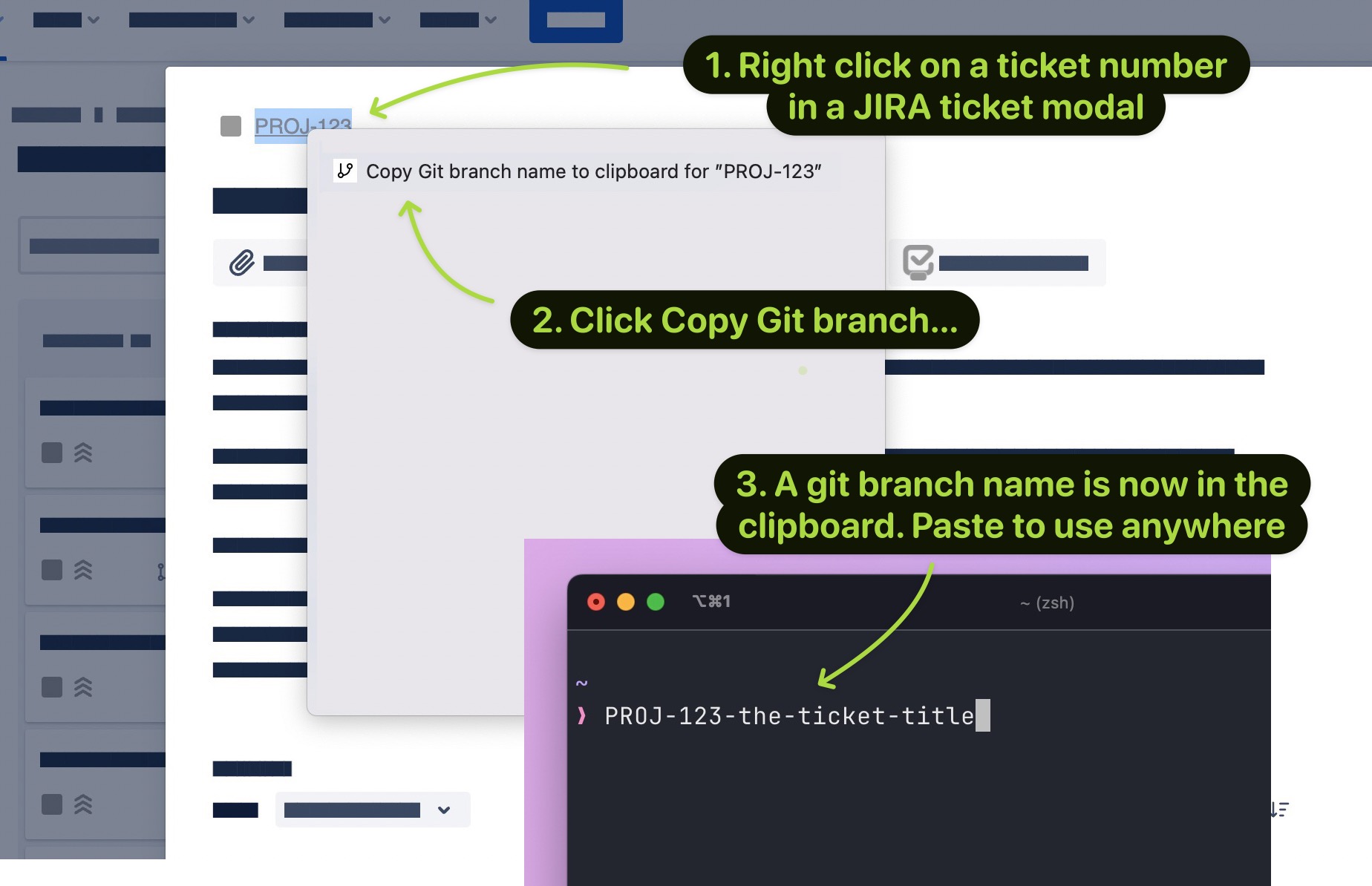Chrome Extension that creates a git branch name from a Jira Ticket number and title.
- Open a JIRA ticket modal (or a ticket page)
- Right click on the ticket number in the upper left corner
- A git branch name is now copied to your clipboard, it looks like this
PROJ-123-the-ticket-title-here
Paste it anywhere
- Clone repo or download zip
- Open upp Google Chrome Extensions. Window → Extensions. Or goto
chrome://extensions/ - Click Developer Mode
- Click Load Unpacked Extension
- Navigate to the folder where you saved it
- Right click and click "Copy Git branch name to Clipboard"...
- 2023-02-08: 🎉 First version released
MIT © Urban Sanden