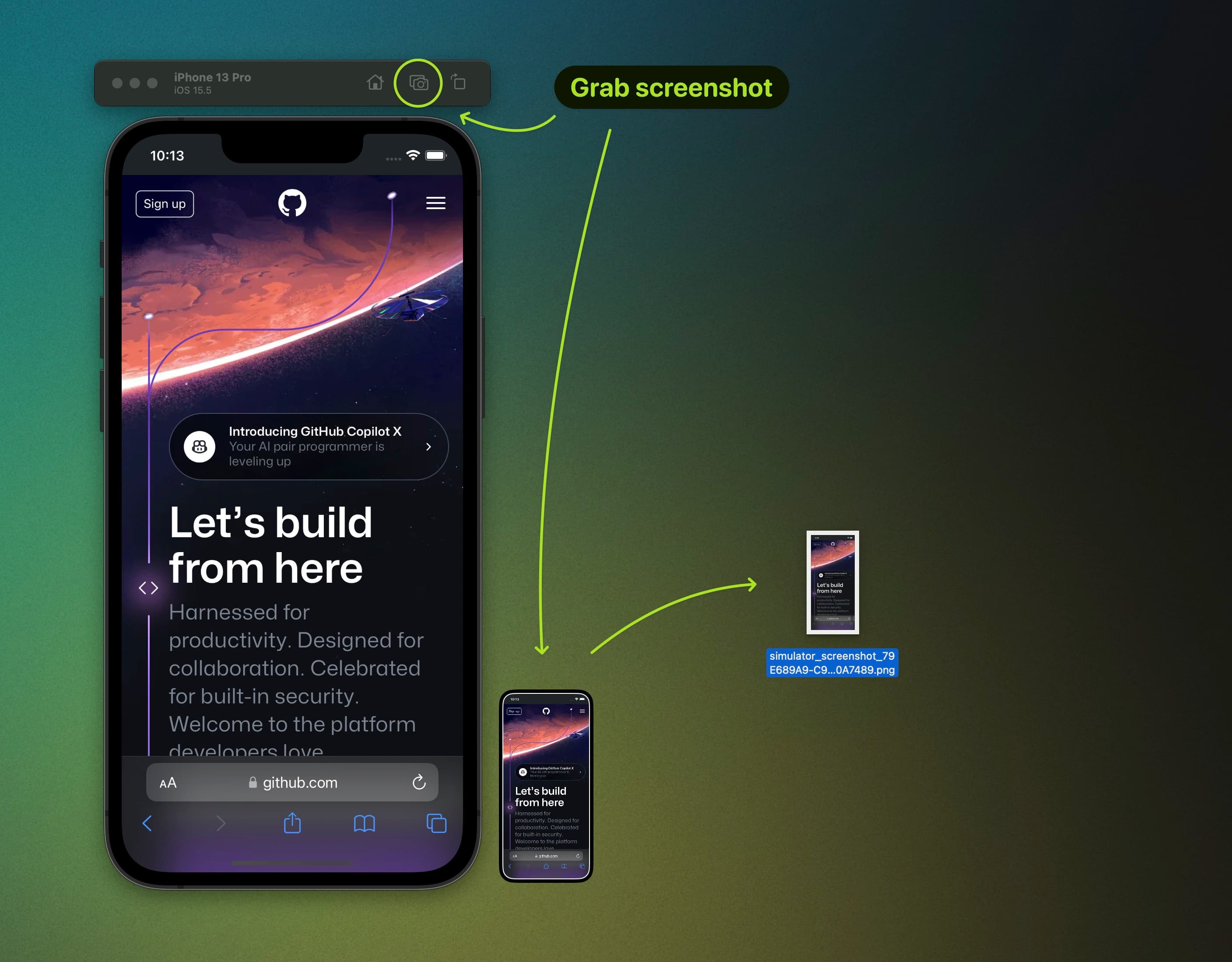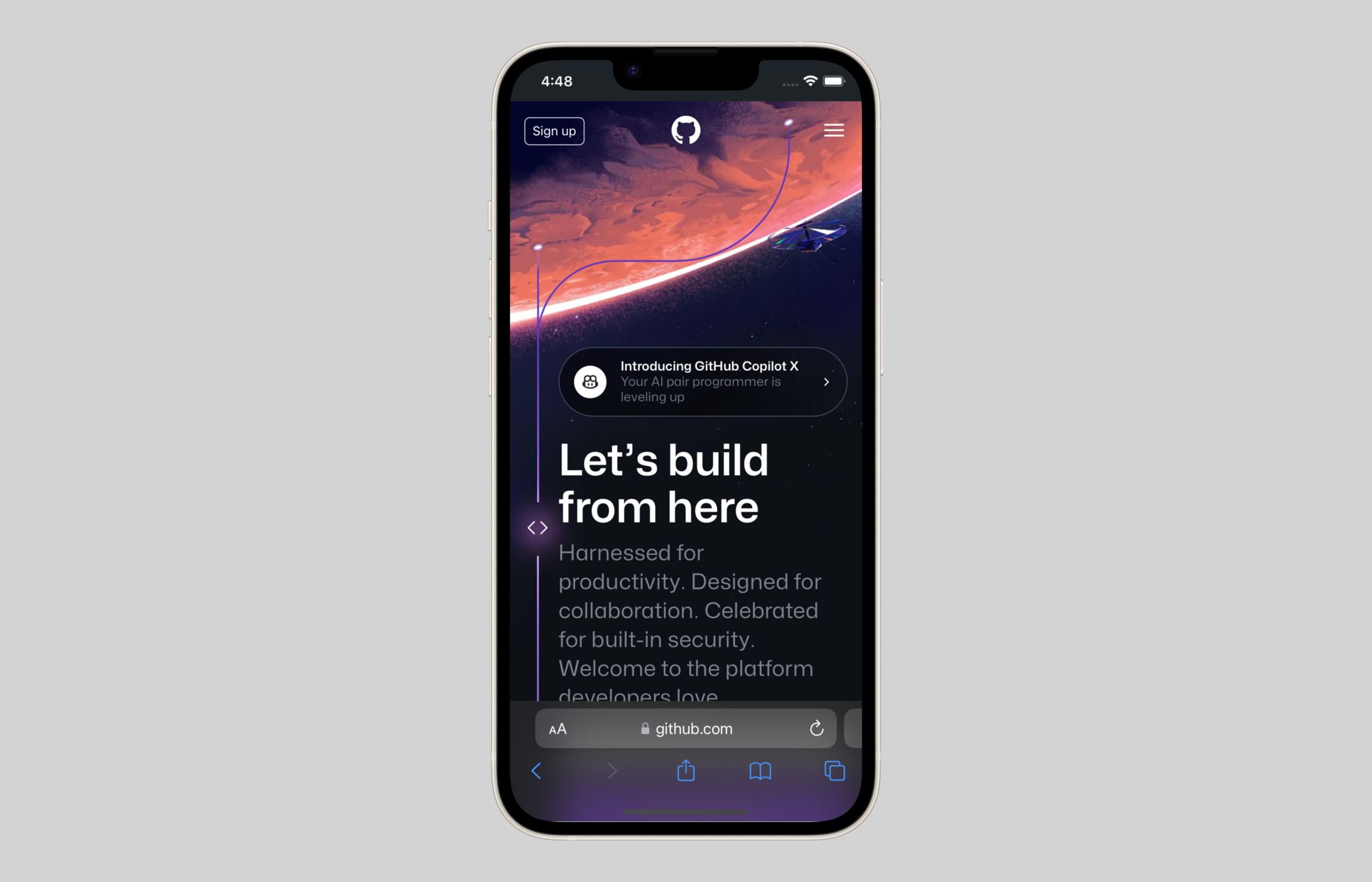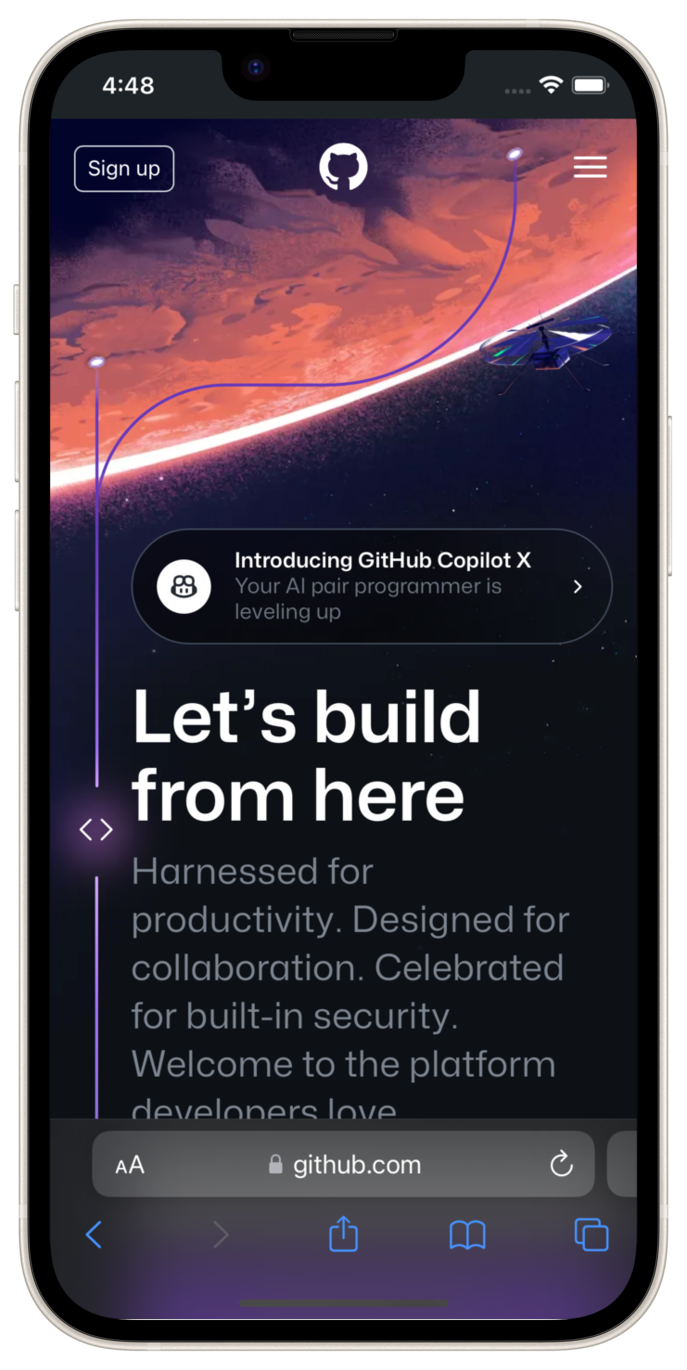- You need imagemagick
brew install imagemagick- Download device images for example from Apple:
curl https://devimages-cdn.apple.com/design/resources/download/Bezel-iPhone-14.dmg- Unpack the .dmg, find the file you want to use and set the name/path in the script
Grab a screenshot with iOS Simulator and drag/copy the image to the same folder as the script. The script will work for as many screenshots as you have in this folder.
Create a transparent PNG
bash add-device-frames.sh png 0 0Create a JPG with 1600/100 px x/y offset and a lightgrey background
bash add-device-frames.sh jpg 1600 100 lightgreyArguments avaliable:
- $1: file type - jpg or png
- $2: offset width - ex 60
- $3: offset height - ex 60
- $4: background color - ex white
View the example.html file to se an example
open example.htmlJPG with an offset and a lightgrey background color.
Transparent PNG
- The script will batch all screenshots in the current folder, adjust the filename glob in L33 to your needs and options L20-23.
- This example has been tested with an iPhone device frame at the moment, more adjustments could be needed/added for it to work on more devices.