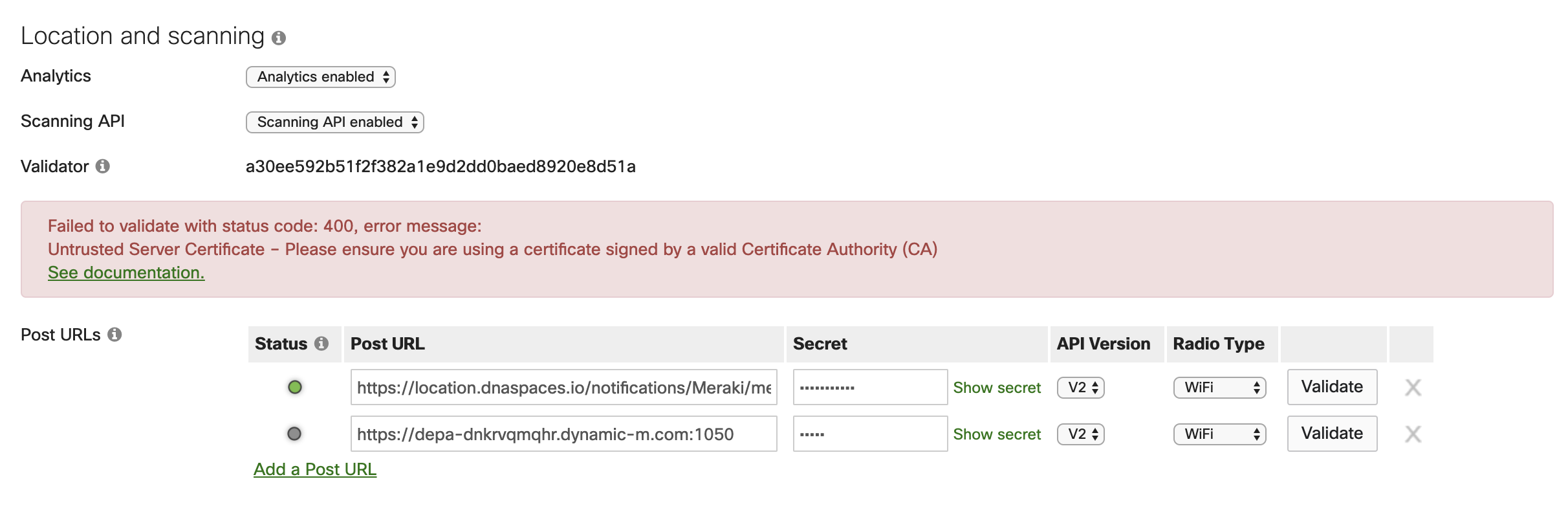The objetive of this Repository is to offer a easy way to recolect and analyse data from the Meraki scanning API using a Raspberry Pi
- Meraki AP
- Meraki Scanning API
- Flask
- PostgresSQL
- Nginix
- Certbot (Letsencrypt)
- Grafana
- Docker
- Docker Compose
- Raspberry Pi
- Raspberry Pi
- Debian Based OS installed in the Pi (Raspian is OK)
- Docker installed in the Pi
- Docker-compose installed in the Pi
- Editing access to a Organization in the Meraki Dashboard with APs up & running
- Ports 80 & 443 of the Rapsberry Pi exposed to the internet
The port 80 is used to respond to challenges, used by the letsencrypt bot. this is only used during first request and the renewal of the cert
Exposing the ports in the Pi can be achived by using the home router of any ISP and/or a meraki MX
How to install Docker-compose
Follows the steps detailed in the following link:
Follow the steps the link below:
NOTE The URL to be configured in the Dashboard must be rechable via Internet and must publish the port 443 of the Raspberry Pi
After enabling the scanning API make sure to copy the validator somewere safe.
git clone https://github.com/uriarriaga/merakiApiScanning.gitEnter the local Repository and change to the arm Branch
cd merakiApiScanning/
git checkout armsudo nano varibles.envThis is an example of the contents of the file.
MERAKI_VALIDATOR=abcdefghijklmnopqrstuvxyz
POSTGRES_USER=user
POSTGRES_PASSWORD=password # !!CHANGE ME!!
POSTGRES_DB=database
POSTGRES_HOST=postgres-appNOTE All the values should be changed exept for the POSTGRES_HOST this value is linked to the alias of the postgres container in the docker-compose.yml
Please Change the values as you please acording to your context.
First you need to modifi the file cerbot.sh located in the directory .../merakiScanningAPI. The changes that you must make are in the last 2 lines(email & URL)
sudo nano certbot.sh
sudo docker run -it --rm -p 80:80 --name certbot \
-v ./certs/etc/letsencrypt:/etc/letsencrypt \
-v ./certs/var/lib/letsencrypt:/var/lib/letsencrypt \
certbot/certbot:arm32v6-nightly certonly \
--standalone --agree-tos --no-eff-email \
--email <email> \
-d <URL>
Update the default.conf used by Nginix. The file is located in the directory
.../merakiScanningAPI/nginx/
cd nginx
sudo nano default.confIn the file you must change all the instances of example.com for the URL that you configure in the Meraki Dashboard.
- Keys to be modified
server_name,ssl_certificate&ssl_certificate_key
server {
listen 80;
server_name example.com;
location / {
return 301 https://$host$request_uri;
}
}
server {
listen 443 ssl;
server_name example.com;
ssl_certificate /certs/etc/letsencrypt/archive/example.com/fullchain1.pem;
ssl_certificate_key /certs/etc/letsencrypt/archive/example.com/privkey1.pem;
client_body_buffer_size 50k;
location / {
proxy_pass http://flask-app:5000/;
}
}
docker-compose up -d
for ARM use image python:slim-buster
- Update README
- Include the db as a datasoruce in Grafana container
- Automatize the cert creation & renewal (including the certbot in the image of ngnix)
- Try changing the db from postgres to mongo, for better performance
- Add dashbords in grafana as an data analysis example
- Create views in D3