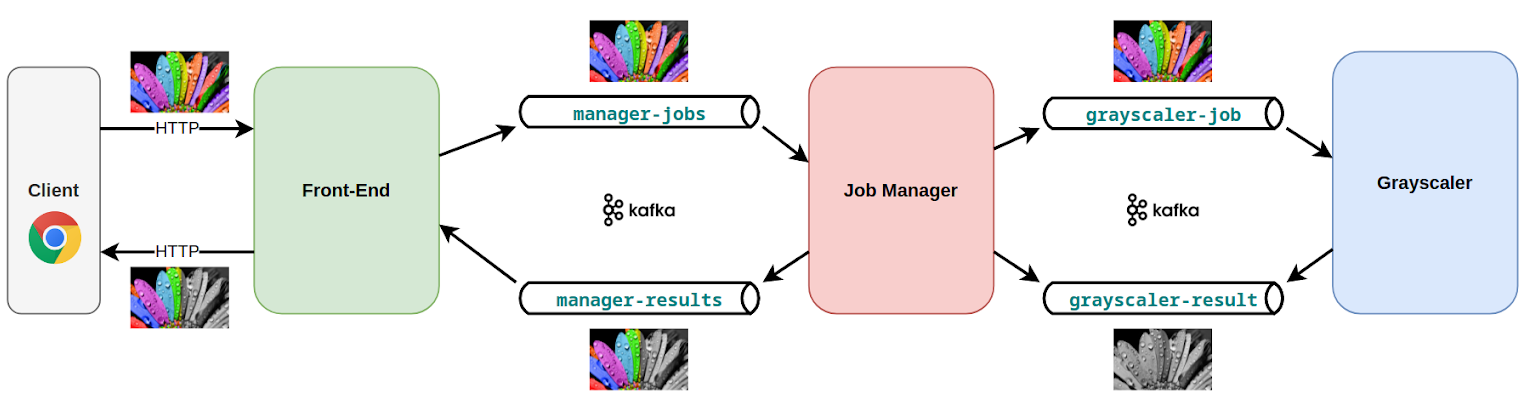Asynchronous Microservices Demo Application
The app converts uploaded image into half-grayscale variant.
The demo application consists from 3 microservices:
- Front-End - serves single web page to accept file upload and display result, interacting with "job manager" via Kafka topics
- Job Manager - forwards image to "grayscaler" for processing, assembles resulting image from two variants
- Grayscaler - get image via Kafka and sends back grayscale variant of it
Running Application Normally
On the top root directory of repository, just run it with docker-compose:
docker-compose upThe app will start up. You will see some warnings about topics not existing, this is normal because our Kafka is empty.
Now open in your browser http://localhost/ to see the application. Then upload a colorful image via web form and wait for resulting image to appear.
Upload more images to get more results. Notice that after the first result the Kafka topics have been created and there are no more log warnings. In the log, you can see messages about different services working with Kafka topics.
To stop the application, press Ctrl+C.
Running Front-End Isolated
Navigate to frontend subfolder, and run there docker-compose up.
After it starts, open http://localhost/ in your browser and try uploading some images. Note how the resulting image is the same each time, originating from Mockintosh's configuration.
Open http://localhost:8000/ to see the mocked Kafka traffic log in Mockintosh UI.
Running Job Manager Isolated
Navigate to manager subfolder, and run there docker-compose up.
Open http://localhost:8000/ to see the mocked Kafka traffic log in Mockintosh UI. Notice that each 5 seconds the new job is triggered automatically by Mockintosh's "scheduled producer".
Running Grayscaler Isolated
Navigate to grayscaler subfolder, and run there docker-compose up.
Run the automated test in parallel console like this:
pytest -v tests.pyOpen http://localhost:8000/ and enable traffic logging to see messages produced and consumed
by Mockintosh while pytest is running. Additionally, trigger some jobs for Grayscaler from "Async Actors" tab in
Mockintosh UI.
Running Without docker-compose
All the microservices are runnable outside of docker-compose. You would need to have running Kafka on localhost to
do so. Run it like this:
docker run -d -it -p 9092:9092 up9inc/mockintosh:self-contained-kafkaEach microservice is runnable with simple python *.py call from the corresponding subdirectory.
Also, you can run microservices in isolation by running corresponding Mockintosh config like mockintosh mockintosh.yml.