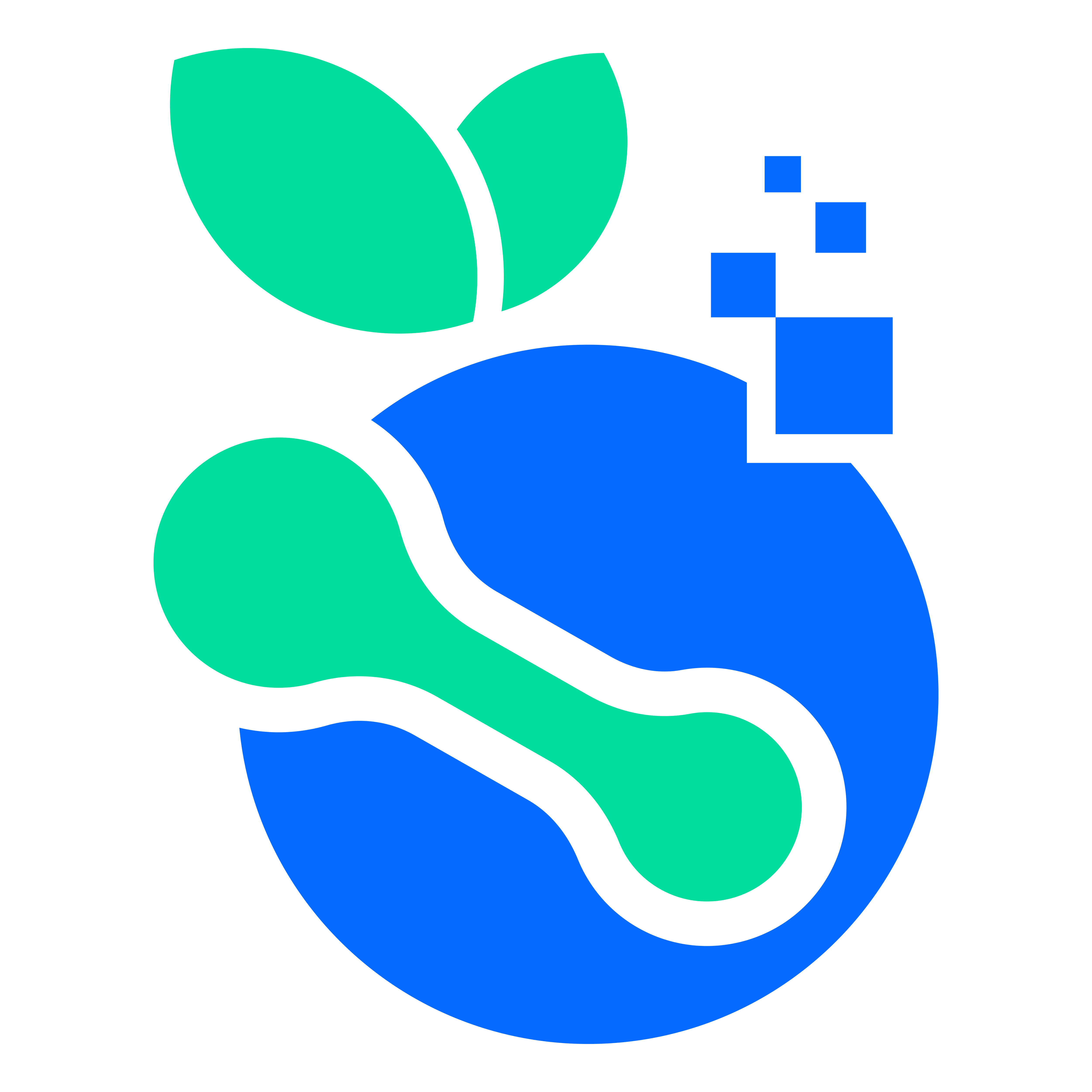An addon for Unifi Blueberry (more info coming soon!) that installs and manages Podman.
As Unifi Blueberry is not yet ready for prime time, the Podman addon can be installed manually.
Note: this has only been tested on a UDM Pro running 2.4 so far. Please let me know how it goes on other consoles with Unifi OS 2.4 or greater.
Note: early versions of this addon were published with stretch as the repo's distribution, going forward you must use stable to receive updates. See the instructions below for what your repo config should look like.
- A Unifi console running Unifi OS 2.4 or later
- Shell access to your console
- SSH in to your console
- Add the Unifi Blueberry APT repo
# initialize gpg if needed, this will create the ~/.gnupg directory with the correct permissions if it does not exist
gpg --list-keys
# download unifi-blueberry repo key
gpg --no-default-keyring \
--keyring /usr/share/keyrings/unifi-blueberry.gpg \
--keyserver keyserver.ubuntu.com \
--recv-keys C320FD3D3BF10DA7415B29F700CCEE392D0CA761
# configure apt repo source
cat <<EOT > /etc/apt/sources.list.d/unifi-blueberry.sources
Types: deb
Architectures: arm64
Signed-By: /usr/share/keyrings/unifi-blueberry.gpg
URIs: https://apt.unifiblueberry.io
Suites: stable
Components: main
EOT- Install the
unifi-blueberry-addon-podmanpackage
apt update
apt install unifi-blueberry-addon-podmanThat's it! Podman is now installed. Try it out:
podman run --rm -it alpine echo Hello World!If you prefer to download and install without using the APT repo you can find the packages attached to the GitHub releases.
Yes, reboots do not interfere with the installation.
Currently unknown. You may have to reinstall.
No, due to the significant changes in Unifi OS 2.x, version OS 1.x will not be supported.
Yes, please open an issue and I would be happy to publish a new release. This will be automated in the future.
I don't currently know exactly what this means or how we might fix it. So far it doesn't seem to impact running containers. This issue will be investigated in the future.
Heavily inspired by the work done in unifi-utlities. Big thanks to the maintainers there for supporting customizations fo our Unifi consoles for so long!