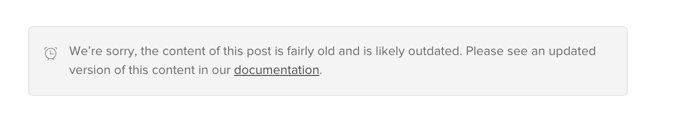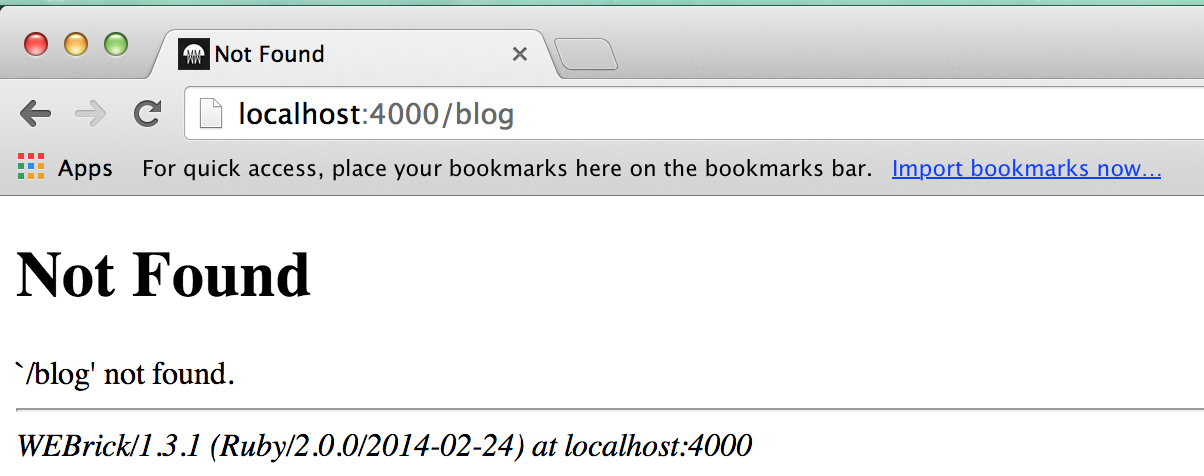This is a clone of the qraftlabs blog at http://blog.qraftlabs.com.
This blog uses Jekyll.
rake new_post["title of the new blog post"]
To add a post to the "Top Reads" section you must add the tag featured to it. Use the pr: yaml front matter to sort its position. (e.g. pr: 1 is the top post in the section).
Use yaml front-matter to add reply links to your post on Hacker News or Twitter.
Example:
---
reply:
hn: https://news.ycombinator.com/item?id=9447536
twitter: https://twitter.com/auth0/status/592765437634555904
---
To mark a post as outdated, add the outdated front matter. Aditionally, you can direct the link in the disclaimer to a specific page using the tag doc_reference, otherwise the link will go to the docs homepage.
Example:
---
outdated: true
doc_reference: https://auth0.com/docs/apiv2#!/clients/get_clients_by_id
---
Use the yaml front matter in your post to customize its design. The design variable supports the following parameters. All of these parameters are optional.
---
design:
bg_color: Set the background color for your post's header. (You can use rgb or hex colors inside double quotes)
bg_merge: Set to true to merge your image with your header's background color (default is false)
image: A url path to your posts image, it will be downsized if too big to fit inside a circle.
image_tw: Overrides image to set a specific image for twitter card
image_fb: Overrides image to set a specific image for facebook open graph
image_bg_color: Set a color for the circle in wich the image is placed. Use `none` for a transparent circle. (Default is `#eaeef3`).
image_size: Set the maximum size your image will have relative to the circle. (Default is "120%")
image_top: Set the the top offset relative to the center of the image. (Default is "50%")
image_left: Set the the left offset relative to the center of the image. (Default is "50%")
---
- Install Ruby (2.0.0-p195 or later)
- Make sure you have RVM or other ruby version manager installed
- Install Bundler
gem install bundler
- Enter the blog directory and make sure with ruby --version that you are running the right ruby version (.ruby-version file).
- Install dependencies with
bundle install bundle exec jekyll serve --watch- Open http://localhost:4000/blog/. Make sure you don't leave out the trailing slash (/), otherwise you will get:
If you have found a bug or if you have a feature request, please report them at this repository issues section. Please do not report security vulnerabilities on the public GitHub issue tracker. The Responsible Disclosure Program details the procedure for disclosing security issues.
All the infrastructure to run this blog is open sourced under the MIT license. See the LICENSE file for more info.
The exact content of the articles (the _posts folder) is Qraftlabs Copyright.