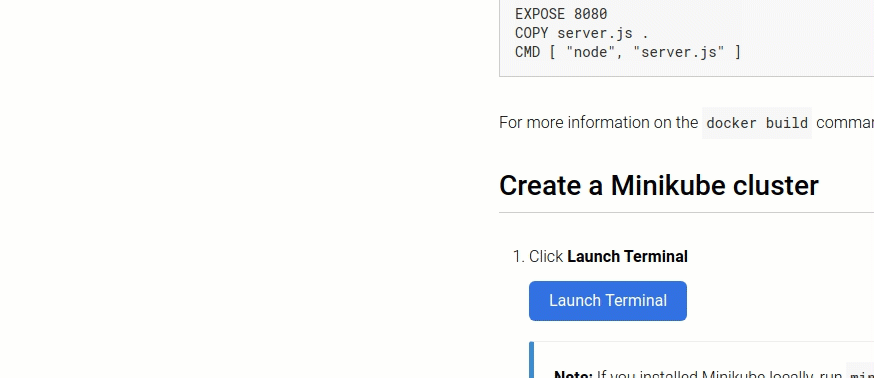Multiple packages for managing your AWS EKS cluster, and deploying Kubeless functions
pronounced: ku-be-manny
Docker - that's it! Everything is included in the kubemanny docker image!
Packages
| Package | Version |
|---|---|
| bash | 5.0.11 |
| git | 2.24.1 |
| kubeless | 1.0.6-dirty |
| NodeJS | 12.16.1 |
| yarn | 1.22.0 |
| Python | 3.8.1 |
| pip | 20.0.2 |
| kubectl | 1.14.7-eks-1861c5 |
| eksctl | GitTag: 0.13.0 |
| helm | 3.1.1 |
| terraform | 0.12.21 |
| aws-cli | 1.18.10 |
| chamber | 2.7.5 |
| apache2-utils | 2.4.27-r1 |
Two common ways to use this image
-
AWS Credentials as env vars
kubeconfig_path=$(echo ~/.kube/config) docker run --rm -it \ --mount type=bind,source="$(pwd)",target=/code \ --mount type=bind,source="$kubeconfig_path",target=/root/.kube/config,readonly \ --env AWS_REGION="${AWS_REGION}" \ --env AWS_SECRET_ACCESS_KEY="${AWS_SECRET_ACCESS_KEY}" \ --env AWS_ACCESS_KEY_ID="${AWS_ACCESS_KEY_ID}" \ unfor19/kubemanny:v1 \ bash
-
aws-vault
kubeconfig_path=$(echo ~/.kube/config) aws-vault exec MY_PROFILE -- docker run --rm -it \ --mount type=bind,source="$(pwd)",target=/code \ --mount type=bind,source="$kubeconfig_path",target=/root/.kube/config,readonly \ --env AWS_REGION="${AWS_REGION}" \ --env AWS_SECRET_ACCESS_KEY="${AWS_SECRET_ACCESS_KEY}" \ --env AWS_ACCESS_KEY_ID="${AWS_ACCESS_KEY_ID}" \ --env AWS_SECURITY_TOKEN="${AWS_SECURITY_TOKEN}" \ --env AWS_SESSION_TOKEN="${AWS_SESSION_TOKEN}" \ unfor19/kubemanny:v1 \ bash
Tip: Use scripts/docker_run.sh
- Install an Ingress controller on your cluster, see Kubeless http triggers
- Clone this repository
- Write your code in src
- Expose your functions in src/main.ts
- Run container with docker_run.sh
- Install dependencies, see package.json
kubemanny$: yarn install
- Build and Deploy your functions with scripts/deploy_function.sh, this script does the following:
- yarn install
- yarn build:dev
- Kubeless - delete function if exists
- Kubeless - deploy function
- Kubeless - create http trigger
Let's see if it really works, shall we?
Goal
I've created three functions: greet_normal, greet_promise and greet_async, see src/controller.ts
In this example, we'll deploy greet_promise, a function which replies after 3 seconds with a random greeting message.
No need for anything! We'll use Hello-Minikube terminal, so all you need is a browser 😋
To run locally
- Docker
- VirtualBox
- minikube
- Clone this repository
kubemanny$ minikube start -p kubemanny-cluster --kubernetes-version v1.14.0 --vm-driver=virtualbox --memory 3072mb --disk-size 10240mb
kubemanny$ minikube addons enable ingress -p kubemanny-clusterConsider this as if you're starting a Cluster with one worker node Node
- 🚶 Go to Hello-Minikube
- 👊 Hit Launch Terminal
- ❗ Press CTRL+C to stop the default start.sh script
$ start.sh Starting Kubernetes...minikube version: v1.6.2 commit: 54f28ac5d3a815d1196cd5d57d707439ee4bb392 * minikube v1.6.2 on Ubuntu 18.04 * Selecting 'none' driver from user configuration (alternates: []) * Running on localhost (CPUs=2, Memory=2461MB, Disk=47990MB) ... * OS release is Ubuntu 18.04.3 LTS ^C^C
- 💻 Recreate a new minikube machine with kubernetes v1.14 (here's why)
Note: We don't care about this message ☝️ because the kubemanny image has kubectl-v1.14
$ minikube delete && minikube start --kubernetes-version v1.14.0 * Uninstalling Kubernetes v1.17.0 using kubeadm ... ... * Successfully deleted profile "minikube" ... * Launching Kubernetes ... * Configuring local host environment ... * Waiting for cluster to come online ... * Done! kubectl is now configured to use "minikube" ! /usr/bin/kubectl is version 1.17.0, and is incompatible with Kubernetes 1.14.0. You will need to update /usr/bin/kubectl or use 'minikube kubectl' to connect with this cluster
- 🔃 Install nginx ingress controller to the cluster
Note: Even though it took 1 second to deploy the nginx-ingress-controller, it takes a few minutes until it's actually ready
$ minikube addons enable ingress * ingress was successfully enabled
Why do I need an ingress controller?
An ingress controller routes traffic from the outside world, to the releavnt service in the cluster.
The routing rules are defined with ingress resources.
Each Kubeless function has an ingress rule, a service and a deployment.
You guessed it right, the deployment is our actual Kubeless function (containerized).
-
The ingress controller routes traffic to the function according to its hostname (or path > Expose a function)
-
Kubeless function ingress rule contains the name of the service and its port
-
Kubeless function service contains the name of the targeted deployment
Is there a dashboard or something like that?
Yes there is!
$ minikube dashboardTip: The nginx-ingress-controller is deployed in the kube-system namespace
This is our workspace, with all the applications and packages that we need.
-
⬇️ Clone this repository, and get in!
$ git clone https://github.com/unfor19/kubemanny.git ... Unpacking objects: 100% (57/57), done. $ cd kubemanny/ # <-- don't forget to change directory!
-
🐋 Run the container
$ bash ./scripts/docker_run_minikube.sh Unable to find image 'unfor19/kubemanny:v1' locally ... Status: Downloaded newer image for unfor19/kubemanny:v1 /code (master)$ # <-- we're in!!!
Why do I need bind mounts?
The container uses bind mounts, so each time you add/create/modify/delete a file within the container, or locally on your machine, it is mirrored both on the Docker container and your local machine.
In order for it to work, we are mounting the following directories:
$HOME/.minikube(readonly)$HOME/.kube/config(readonly)- Current working directory (readwrite)
Tip: Take a look at the scripts/docker_run_minikube.sh file
Kubeless allows us to deploy our functions to the Kubernetes cluster. In order to have this ability, we first need to deploy Kubeless to our cluster.
-
🔃 Create a namespace for Kubeless
/code (master)$ kubectl create ns kubeless namespace/kubeless created
-
🔃 Create the Kubeless deployment
/code (master)$ kubectl create -f https://github.com/kubeless/kubeless/releases/download/v1.0.6/kubeless-v1.0.6.yaml configmap/kubeless-config created ... customresourcedefinition.apiextensions.k8s.io/cronjobtriggers.kubeless.io created
It's always good practice to protect your functions, so let's use a simple basic-auth mechanism
-
🈹 Generate a secret with htpasswd
/code (master)$ htpasswd -cb auth my_user_name my_password Adding password for user my_user_name -
🔃 Create a basic-auth secret
/code (master)$ kubectl create secret generic basic-auth --from-file=auth secret/basic-auth created
Note: We'll use the above credentials when sending a basic-auth request, see scripts/curl_example.sh
Can I view this secret?
Yes you can! But you'll still need the username and password, when you request to invoke a Kubeless function.
/code (master)$ echo $(kubectl get secret basic-auth -o=jsonpath='{.data.auth}')
bXlfdXNlcl9uYW1lOiRhcHIxJG5BcjBUbEgvJE1USTBKUlhoaEhlN1R1dm4zSWlYRzEK # <-- basic-auth secretLet's decode it with base64, and let's view the auth file.
/code (master)$ echo $(kubectl get secret basic-auth -o=jsonpath='{.data.auth}' | base64 -d)
my_user_name:$apr1$ukcReKFZ$aE./88O0KMWZ2IsqL/xyk. # <-- decoded
/code (master)$ cat auth
my_user_name:$apr1$ukcReKFZ$aE./88O0KMWZ2IsqL/xyk. # <-- generated with htpasswdCool huh? Read more about it here - htpasswd
Note: The file auth is ignored in .gitignore
🤘 Now for the fun part! Let's deploy the greet_promise function
/code (master)$ bash ./scripts/deploy_function.sh -fn greet_promise -hn localhost
yarn install v1.22.0
...
INFO[0000] Waiting for greet-promise to be ready ... Ready!
INFO[0000] View logs:
kubectl logs -f -l function=greet-promise🤞 The scripts/curl_example.sh script gets the function's ingress, and then POSTs a basic auth request. Run with --help flag to see available options.
/code (master)$ bash ./scripts/curl_example.sh -fn greet-promise --name meir
INFO[0000] Function Name: greet-promise
INFO[0000] Hostname: greet-promise.172.17.0.56.nip.io
INFO[0000] Username: my_user_name
INFO[0000] Password: my_password
INFO[0000] Invoking a request ...
INFO[0000] Response: Guten Targ meir
INFO[0000] Response time: 3.024527msTip: Deploy the greet-normal function, and curl it. Watch for the response time!
Close the browser tab 😎
Locally
IMPORTANT: make sure you're not in the container, otherwise it won't work
Let's delete the minikube profile that we've created
/code (master)$ exit
exit
kubemanny$: minikube delete -p kubemanny-cluster
🔥 Deleting "kubemanny-cluster" in virtualbox ...
💔 The "kubemanny-cluster" cluster has been deleted.
🔥 Successfully deleted profile "kubemanny-cluster"