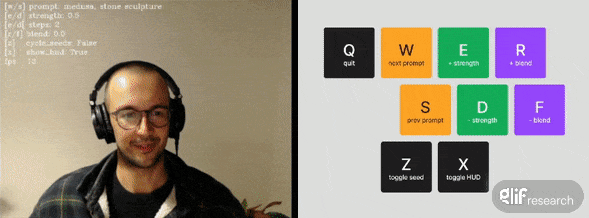This script passes your webcam feed into SDXL turbo img2img and streams it to a virtual cam you can use in your Zoom calls.
At the least:
sudo apt-get install v4l2loopback-dkms
sudo apt-get install python3-devThen clone this repo.
poetry installDownload the wheel from https://github.com/chengzeyi/stable-fast/releases/tag/v0.0.13.post3
poetry shell
pip install <sd-fast wheel>Go to img2img.py and update the CACHE_DIR
python cam.pyYou should now have a virtual cam. Use the keymap popup to activate keybindings.
Disclaimer: this is only tested on Linux. Prepare to fight some drivers and missing libs. This command will be your ally in dark times:
sudo modprobe -r v4l2loopback && sudo modprobe v4l2loopback devices=1 video_nr=4 card_label="Virtual" exclusive_caps=1 max_buffers=2This script was thrown together for our friday demos at glif.app. Give us a follow to see what we're up to: https://twitter.com/heyglif
- SDXL turbo: https://huggingface.co/stabilityai/sdxl-turbo
- stable-fast: https://github.com/chengzeyi/stable-fast
- tiny autoencoder: https://huggingface.co/madebyollin/taesd