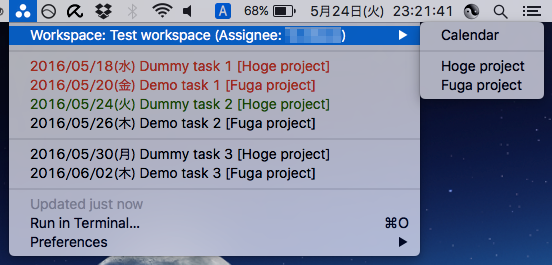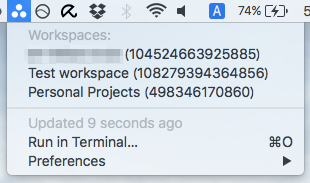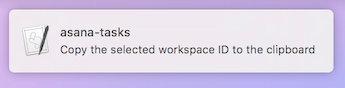BitBar plugin for Asana. Displays the tasks that are assigned to you in the specified workspace.
- Mac OS X El Capitan 10.11.5
- BitBar v1.9.1
- Python v2.7.11
- Copy asana-tasks.py to BitBar plugin folder
- Change filename include refresh time is in the filename
- Detail see: matryer/bitbar#configure-the-refresh-time
- Make sure it's executable (in Terminal, do chmod +x plugin.sh)
- How to obtain a token, please look at Personal Access Tokens.
- Set personal access token to
PERSONAL_ACCESS_TOKENin asana-tasks.py
- After set personal access token, then choose Refresh all from the BitBar menus
- List of workspace id is displayed
- When you select any of the workspace, workspace id is copied to the clipboard
- Set personal access token to
WORKSPACE_IDin asana-tasks.py
asana-tasks.py has optional settings.
| Key | Value |
|---|---|
DISPLAY_RANGE_MONTH |
(optional) Range of the month to view the task The default is 2 months |
LOCALE |
(optional) Language settings when you display date format For example, ja_JP will use the date format of the Japanese locale |
MENUBAR_IMAGE |
(optional) Icon to be displayed in the menu bar (Base64 encoded image) |
When all the settings are completed, then choose Refresh all from the BitBar menus