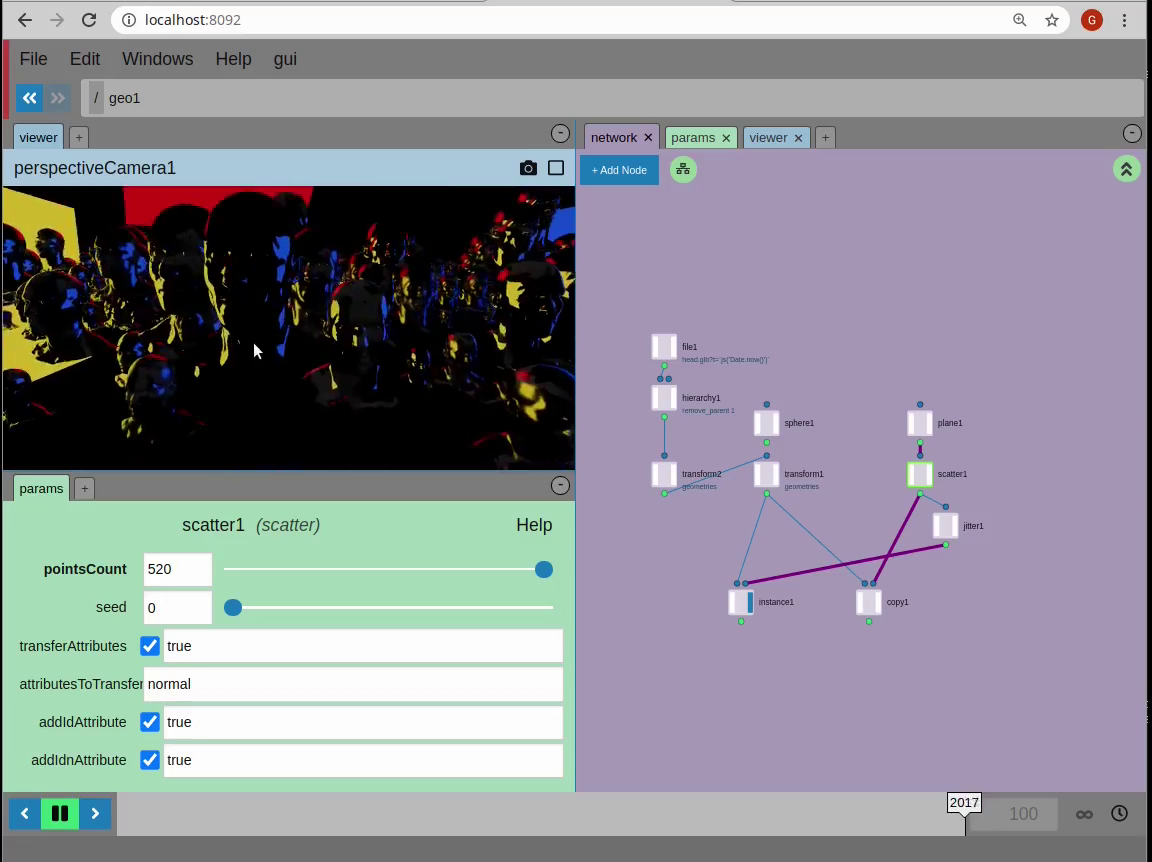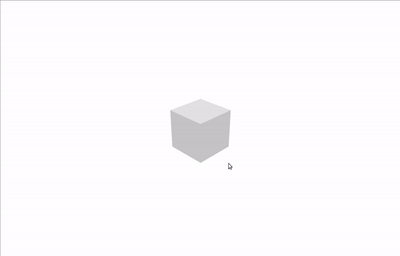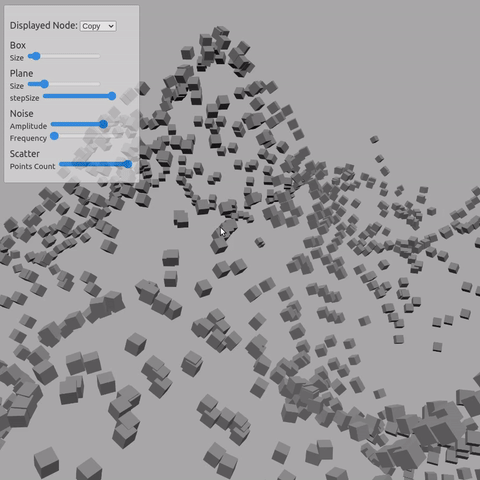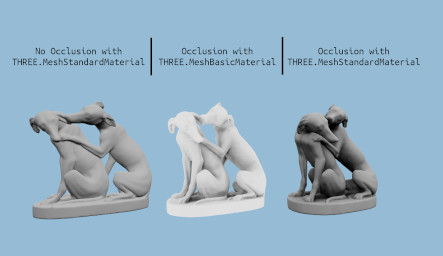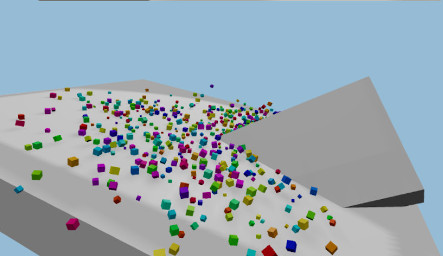Polygonjs
Polygonjs is a node-based 3D Webgl engine. Learn more.
Install:
npm install @polygonjs/polygonjs
or
yarn add @polygonjs/polygonjs
You can also load it from the CDN:
https://unpkg.com/@polygonjs/polygonjs@latest/dist/all.js.
The API is designed to be very simple. Here is how you create a minimal scene with a box:
<script type="module">
// import from the CDN
import {PolyScene} from 'https://unpkg.com/@polygonjs/polygonjs@latest/dist/all.js';
// or import from the npm module
// import {PolyScene} from '@polygonjs/polygonjs/dist/src/engine/scene/PolyScene';
// create a scene
const scene = new PolyScene();
const rootNode = scene.root();
// create a box
const geo = rootNode.createNode('geo');
const box = geo.createNode('box');
// add a light
rootNode.createNode('hemisphereLight');
// create a camera
const perspectiveCamera1 = rootNode.createNode('perspectiveCamera');
perspectiveCamera1.p.t.set([5, 5, 5]);
// add OrbitControls
const events1 = perspectiveCamera1.createNode('eventsNetwork');
const orbitsControls = events1.createNode('cameraOrbitControls');
perspectiveCamera1.p.controls.setNode(orbitsControls);
const element = document.getElementById('app');
perspectiveCamera1.createViewer({element});
</script>which should give you this (you can try it on this page):
Let's now look at an example that demonstrates how powerful a node-based engine can be:
import {PolyScene} from 'https://unpkg.com/@polygonjs/polygonjs@latest/dist/all.js';
// create a scene
const scene = new PolyScene();
const rootNode = scene.root();
// create a geo node to add the geometry nodes we will need
const geo = rootNode.createNode('geo');
// create a plane
const plane = geo.createNode('plane');
plane.p.size.set([10, 10]); // make the plane larger
// add noise to the plane
const noise = geo.createNode('noise');
noise.setInput(0, plane);
noise.p.freq.set([0.1, 0.1, 0.1]);
noise.p.amplitude.set(3); // lower the noise amount
noise.p.useNormals.set(1); // have the noise in the direction of the normals
// scatter points on the plane
const scatter = geo.createNode('scatter');
scatter.setInput(0, noise);
scatter.p.pointsCount.set(1000);
// copy boxes on the points
const box = geo.createNode('box');
box.p.size.set(0.1);
const copy = geo.createNode('copy');
copy.setInput(0, box);
copy.setInput(1, scatter);
copy.flags.display.set(true);
// add an hemisphere light and a spotlight
const hemisphereLight = rootNode.createNode('hemisphereLight');
hemisphereLight.p.skyColor.set([0.5, 0.5, 0.5]);
hemisphereLight.p.groundColor.set([0, 0, 0]);
// create a camera
const perspectiveCamera1 = rootNode.createNode('perspectiveCamera');
perspectiveCamera1.p.t.set([5, 5, 5]);
// add OrbitControls
const events1 = perspectiveCamera1.createNode('eventsNetwork');
const orbitsControls = events1.createNode('cameraOrbitControls');
perspectiveCamera1.p.controls.setNode(orbitsControls);
const element = document.getElementById('app');
perspectiveCamera1.createViewer({element);And we can also create some html inputs:
<div>
<label>Size</label>
<input id='box-size' type='range' min=0 max=2 step=0.01 value=0.1></input>
</div>and add them some events:
document.getElementById('box-size').addEventListener('input', function (event) {
box.p.size.set([event.target.value, event.target.value]);
});And by updating the parameter size of the box, every node that depends on it will recook and update the geometry displayed on screen.
By adding a few more events, we get the following (you can try it on this page):
What we've done is essentially create a procedural network, where nodes depend on their inputs. If the inputs update, the dependent nodes will also update accordingly. This allows us to create complex 3D scenes in no time.
Node-based
The nodes are grouped in contexts, each for a specific type of task:
- ACTOR nodes add state and events to scene objects.
- ANIM nodes are to create animations.
- AUDIO nodes are to generate and modify audio.
- COP nodes can import and update textures.
- CSG nodes create constructive solid geometry.
- EVENT nodes are to trigger or react to scene events.
- GL nodes help you create GLSL shaders.
- MAT nodes are to create materials.
- OBJ are to add objects to your scene.
- POST nodes are to set up post processing.
- ROP nodes allow you to set up the renderers.
- SOP nodes are to manipulate geometries.
Plugins
Polygonjs is designed to be extensible. You can create your own plugins to add custom nodes. There are currently 4 official plugins:
- Mapbox to add 3D objects to Mapbox maps.
- Occlusion to calculate occlusion on a geometry and get more pleasant lighting.
- Mediapipe Facemesh to track a face from a webcam feed
- Physics to create and simulate rigid bodies.
Based on Threejs
Polygonjs is based on the powerful webgl library Threejs. While Polygonjs offers many nodes for many different types of 3D scenes, there are times where you may want to dig deeper and update the scenes in specific ways.
For this, you can directly access the threejs objects. There are 2 ways to do so:
- From the scene
const scene = new PolyScene(); // this is the polygonjs scene
const threejsScene = scene.threejsScene(); // and it contains the threejs scene- From any node
const scene = new PolyScene();
const rootNode = scene.root();
const geo = rootNode.createNode('geo');
const plane = geo.createNode('plane');
// now let's get the content of the plane node
const container = await plane.compute();
// the container is an envelope that contains a coreGroup
const coreGroup = container.coreContent();
// and we can now get an array of THREE.Object3D:
const objects = coreGroup.objects();
// and we can use threejsjs Api:
const object = objects[0];
object.position.set(0, 1, 0);
object.updateMatrix();