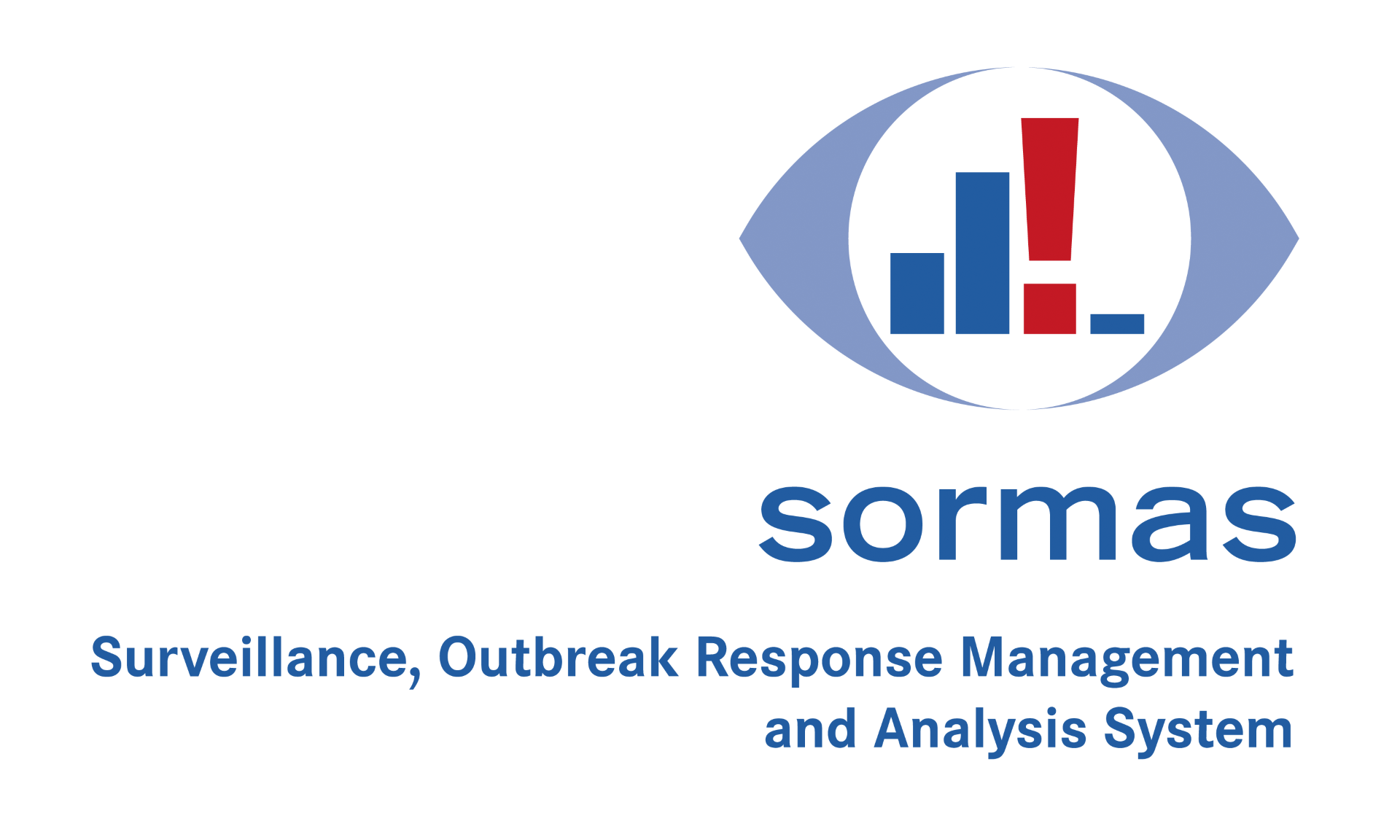SORMAS (Surveillance Outbreak Response Management and Analysis System) is an open source eHealth system - consisting of separate web and mobile apps - that is geared towards optimizing the processes used in monitoring the spread of infectious diseases and responding to outbreak situations.
This project aims to build docker images for the SORMAS application.
If you would like to set up a local instance for testing, follow these instructions
In order to run the containerized SORMAS you need to have installed the following tools:
- Docker (Version 19.3 is tested to run SORMAS)
- docker-compose
- Insert this line into your /etc/hosts file:
127.0.0.1 sormas-docker-test.com
- As the user running docker-compose create these directories:
mkdir /srv/dockerdata/sormas/psqldata
mkdir /srv/dockerdata/sormas/sormas-backup
mkdir /srv/dockerdata/sormas/sormas-web
- Check out this repository
- Open a Shell in the projects root directory (the directory containing the docker-compose.yml
- Type in
docker-compose up
These are the default users for demo systems. Make sure to deactivate them or change the passwords on productive systems:
Admin name: admin pw: sadmin
Surveillance Supervisor (web UI) name: SunkSesa pw: Sunkanmi
Surveillance Officer (mobile app) name: SanaObas pw: Sanaa
To change some parameters edit the .env before running the docker-compose
These Options are available to customize the installation:
SORMAS_POSTGRES_USER: User for the SORMAS Databases
SORMAS_POSTGRES_PASSWORD: Password for this User
DB_NAME: Name of the database for the SORMAS data
DB_NAME_AUDIT: Name of the database for SORMAS audit data
DB_HOST: Hostname or IP if the database host
SORMAS_VERSION: Version of SORMAS that should be installed (Dockerimages are provided starting from the Version 1.33.0)
SORMAS_SERVER_URL: URL under which the SORMAS installation should be accessed
DOMAIN_NAME: Name of the Domain in the Payara Server
LOCALE: Default language of the SORMAS server
EPIDPREFIX: Prefix for the data
MAIL_HOST: Hostname or IP of the SMTP host
SEPARATOR: CSV separator
EMAIL_SENDER_ADDRESS: email from which the mail is going to be send
EMAIL_SENDER_NAME: Name of the sender of the email
LATITUDE: Latitude of the map center
LONGITUDE: Logitude of the map center
SORMAS_PATH: Path to store the Dockervolumes
JVM_MAX: Maximum amount of RAM given to the JVM
If you would like to run SORMAS using your own host name (e.g. https://sormas.example.com) , please follow these steps:
- obtain a certificate and private key for the chosen host name using e.g. letsencrypt
- copy the certificate file (e.g. fullchain.pem if you use letsencrpyt) to the ./apache2/certs directory using these filenames:
- [hostname].crt for the certificate file (e.g. sormas.example.com.crt)
- [hostname].key for the private key file (e.g. sormas.example.com.key)
- set the environment variable SORMAS_SERVER_URL to the hostname you have chosen
- make sure dns resolves to the host name you have chosen
- run
docker-compose up -d
SORMAS should now be reachable via the given hostname. your