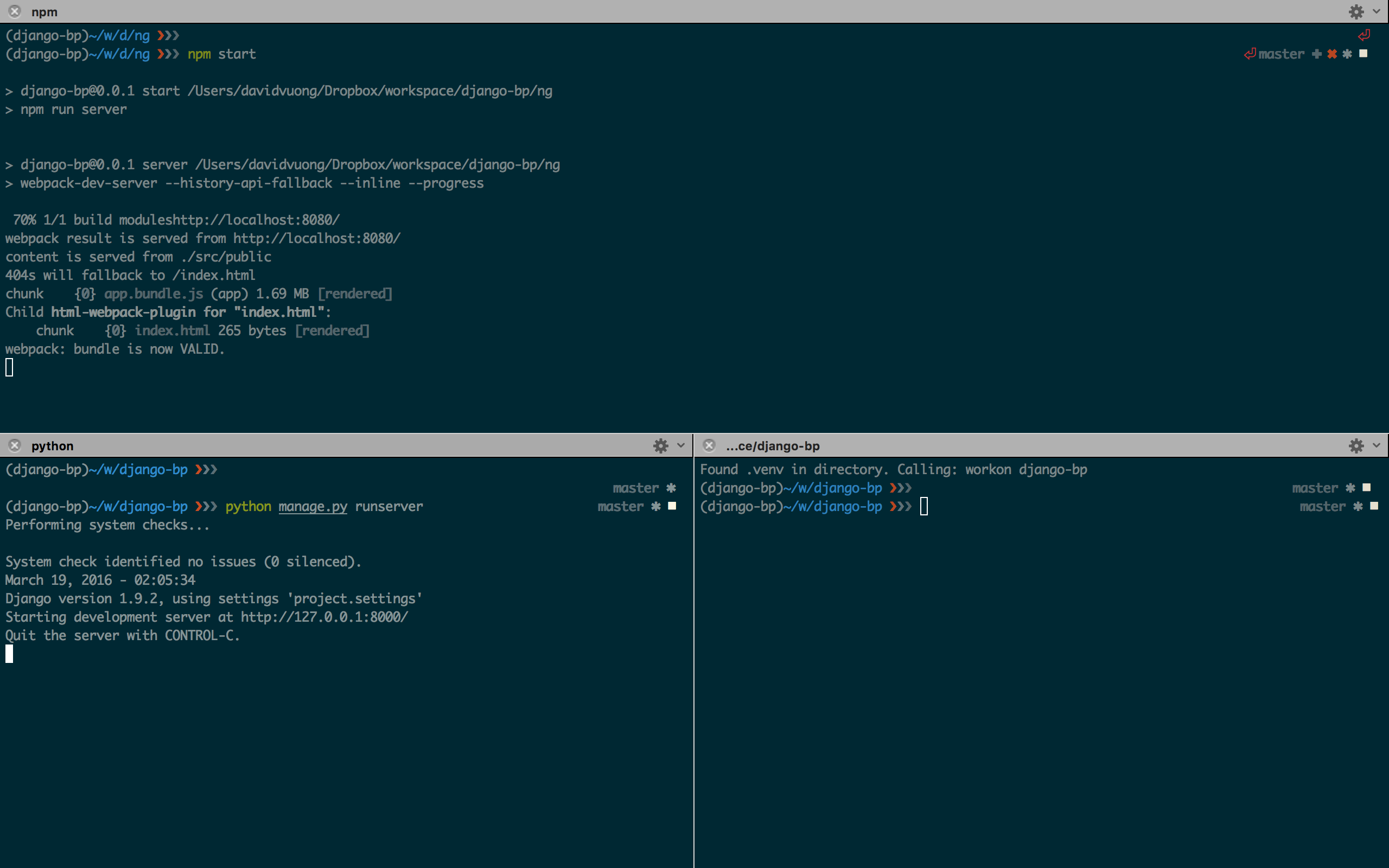Welcome to django-bp!
This is a simple kickstart project to get you setup with Django, DRF, and AngularJS. It's currently configured to use Django v1.9 and DRF (Django REST Framework) v3.3, running on the Python 2.7 runtime.
The AngularJS (v1.5) client-side app is configured to use ES6 (via Babel), Webpack for bundling, and SCSS as the CSS pre-processor. The source can be found under /django-bp/ng/.
For all other dependencies refer to the project/requirements.txt and ng/package.json files for Django and AngularJS respectively. Please continue reading for the setup guide.
- Clone the project repository:
git clone git@github.com:davidvuong/django-bp.git- Create a virtualenv for your project:
sudo easy_install pip
sudo pip install virtualenv virtualenvwrapper
mkvirtualenv django-bp
add2virtualenv project- Install all the Python project dependencies:
pip install -r requirements.txt- Install Node and all JavaScript project dependencies:
nvm install 5.8.0
nvm use 5.8.0
cd django-bp/ng/
npm installMost of the configuration has already been completed (/project/settings.py) however, there are commands you need to run as a bit of initial configuration before you can start hacking.
- Export the
DJANGO_SETTINGS_MODULEenvironment variable.
export DJANGO_SETTINGS_MODULE='project.settings'- Run the database migrations:
python manage.py migrate- Create a
superuserto accessdjango-admin:
python manage.py createsuperuserIn regards to the database, this kickstart has Django running on SQLite but you can obviously change it to use any RDBMS or NoSQL database you like. For simplicity and ease of configuration, I'm using SQLite.
Whilst developing, there are 2 servers that you need to run. The first is webpack-dev-server and the other is your Django server. I like having everything running on the same window but split into screens.
# Bundles your client and starts the `webpack-dev-server`:
npm start
# Starts your Django server via the standard `manage.py`:
python manage.py runserverNote: Please make sure you're in the /django-bp/ng/ directory when running any client-side related commands.
Finally, you can access the django-bp frontend/backend by navigating to these urls:
# AngularJS frontend app:
open http://localhost:8080
# Django + DRF REST API:
open http://localhost:8000Unfortunately there aren't currently any resources online on how to setup a project which uses AngularJS + ES6 + Django + DRF but I have found resources that help on different areas: