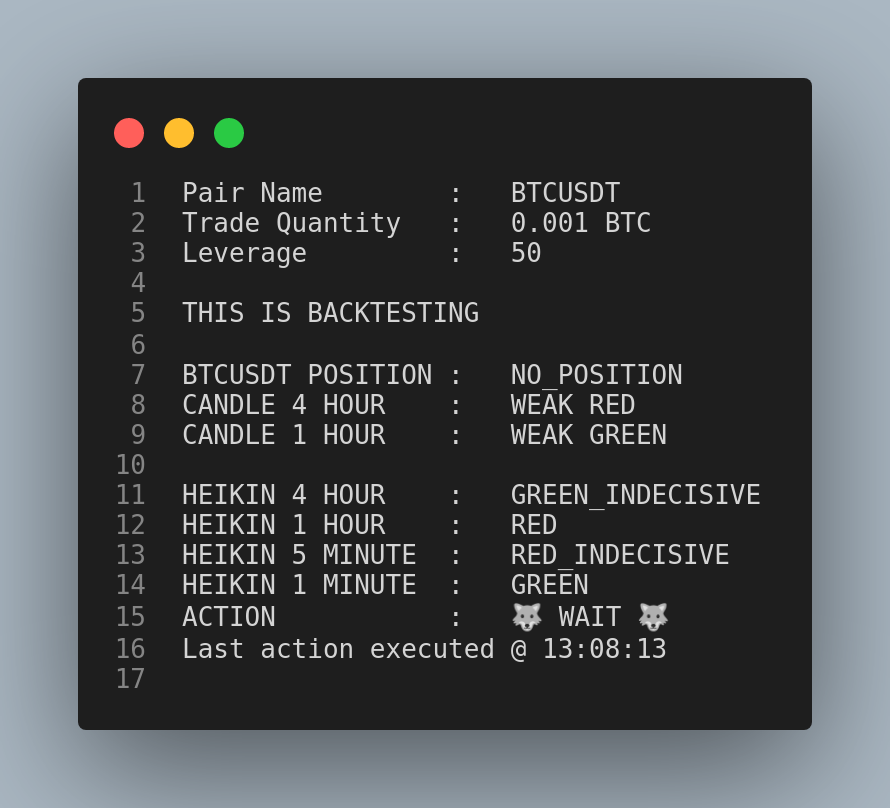I am currently not able to give this project enough time to fix the current issues or add new features.
I am busy with some other projects. But I do plan to fix all the issues and add some new features.
So the maintenance is temporarily on hold and this project is not dead.
- FUTURES-HERO
- DISCLAIMER
- HOW-IT-WORKS
- HOW-TO-USE
- SCREENSHOTS
- JOIN-MY-DISCORD
- QUICK ACCESS TO THE DARK DIMENSION
- Please email or create an issue if the invitation link does not work
Leverage Trading Automation on Binance Futures.
This is a Set and Forget script, means you need to keep it running 24/7 and forget about it.
The bot is stable in current version therefore no new changes until new bugs been spotted.
I do not use this bot personally, however, I do use the other 2 bots:
This automation software is implemented base on my PERSONAL MANUAL TRADING STRATEGY.
However not all my manual trading strategies are completely transformed into code.
For example, common sense, 6th sense, knowing when to stop trading are NOT the part I could do in this code.
LEVERAGE TRADING IS A HIGH RISK GAME.
PLEASE MANAGE YOUR RISK LEVEL BEFORE USING MY SCRIPT.
In short, this code takes these few conditions into considerations:
4-hour timeframe, 1-hour timeframe and 1-minute timeframe
-
It checks the overall main direction, 4-hour.
Let's say the newest current 4-hour candle isGREEN. -
Then it checks the 1-hour candle for confirmation.
Let's say the newest current 1-hour candle is matched with 4-hour candleGREEN. -
Since both main direction and confirmation are
GREEN, now it will find an entry
(The part which I am not able to implement into code). -
The entry will be on the 1-minute chart.
In the case above, it will look for aLONGposition entry.
Paste the following into your Default Shell
export BINANCE_KEY="your_binance_api_key"
export BINANCE_SECRET="your_binance_secret_key"
Or as an ALTERNATIVE, you can change line 7-9 in binance_futures_api.py to following:
api_key = "your_binance_api_key"
api_secret = "your_binance_secret_key"
client = Client(api_key, api_secret)
Don't forget the " " symbol to make your API key into STRING type!
I WILL NO LONGER ANSWER QUESTION REGARDING TO THIS ERROR:
AttributeError: 'NoneType' object has no attribute 'encode'
QUICK GOOGLE SEARCH or FIX YOUR API KEY
DO NOT SPAM MY EMAIL AND DISTURB MY PEACEFUL LIFE LOL
To install all the dependencies requirements in one line:
pip3 install -r requirements.txt
Or if you prefer to install these libraries one by one:
pip3 install ccxt
pip3 install numpy
pip3 install pandas
pip3 install requests
pip3 install termcolor
pip3 install python-binance
pip3 install cryptography==3.4.6
Before running, maybe you want to see how the output looks like.
The settings can be configured in config.py.
| Variables | Description |
|---|---|
live_trade |
True to place actual order False to see sample output |
coin |
You can put your coin list here, to add more it will be ["BTC", "ETH"] |
quantity |
Trade amount. You can run util_cal_tradeAmt.py to check the trade amount |
The following code illustrate how you add more pairs to trade with:
coin = ["BTC", "ETH"]
quantity = [0.001, 0.01]
IMPORTANT NOTE:
- Check your minimum trade size here https://www.binance.com/en/futures/trading-rules/perpetual
You can select your strategy in the strategies folder.
Just replace the strategy.py file with any strategy in that folder and you are good to go.
The default strategy is strategy_hybrid.py.
Now if you are all ready, set live_trade = True and ...
Let's make the magic happens!
python3 run.py
Make sure you are having Python 3.8 as default python, else you might need to specify your path with python3.8