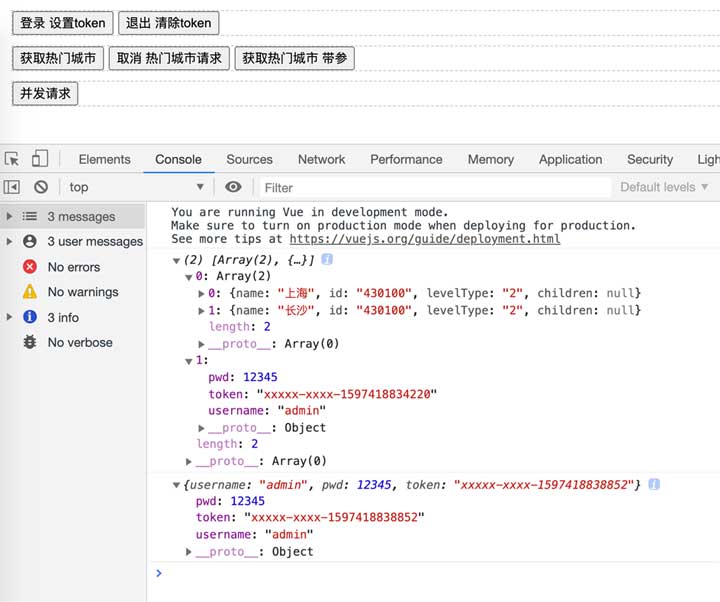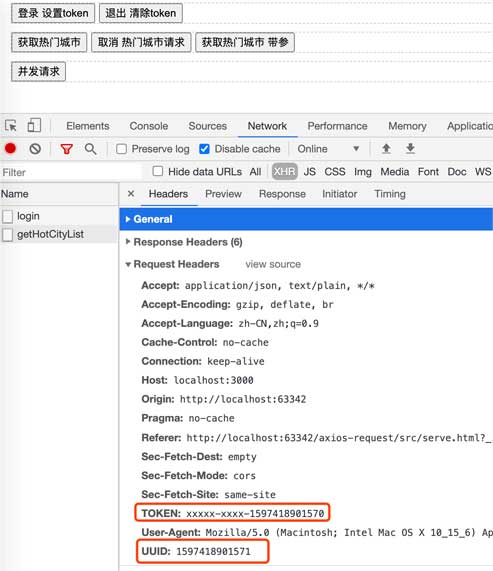axios-request
基于 axios 进行二次封装,更简单、更统一地使用 axios。 可引入vue react项目中
用法
克隆仓库到本地
git clone https://github.com/ueumd/axios-request.git
进入仓库根目录,安装依赖
npm install
启动node 接口服务
npm run serve
启动前端运行 serve.html
前端配置
import {http} from "./HttpRequest.js"
http.config({
baseURL: 'http://localhost:3000/api/v1',
timeout: 100000,
exceptionCode: false
})
// 监听后端code非200的情况
http.on('exceptionCode', res => {
console.error('[code]:', res)
})
http.setCommonHeader('TOKEN', res.token)
http.setCommonHeader('UUID', Date.now())前端请求
- get请求
/**
* @param url 接口地址
* @param data 参数 {id:1, type:'xxx'}
* @param header 自定义 header
* @param timeout 自定义 超时
* @param abort 取消请请时所用的名称
* @param opts 其他定定义的选项
*/
http.get({url, data, header = {}, abort = null, timeout, opts = {}})
- post请求
/**
* @param url 接口地址
* @param data 参数 {id:1, type:'xxx'}
* @param header 自定义 header
* @param timeout 自定义 超时
* @param abort 取消请请时所用的名称
* @param opts 其他定定义的选项
*/
http.post({url, data, header = {}, abort = null, timeout, opts = {}})- 并发请求
http.all(promiseArray)- 取消特定的请求
http.abort('请求的称')- 取消所有请求
http.abortAll()项目结构
src
├── serve.js ## API接口
├── serve.html ## 请求demo示例
├── HttpRequest.js ## 封装axios请求<!DOCTYPE html>
<html lang="en">
<head>
<meta charset="UTF-8">
<title>Title</title>
<script src="https://cdn.bootcdn.net/ajax/libs/vue/2.6.11/vue.js"></script>
<script src="https://cdn.bootcdn.net/ajax/libs/axios/0.20.0-0/axios.js"></script>
<style>
.wrap {
border: 1px dashed #ccc;
margin: 10px;
}
</style>
</head>
<body>
<div id="app">
<div class="wrap">
<button type="button" @click="login">登录 设置token</button>
<button type="button" @click="logout">退出 清除token</button>
</div>
<div class="wrap">
<button type="button" @click="getHotCityList">获取热门城市</button>
<button type="button" @click="abortGetHotCityList">取消 热门城市请求</button>
<button type="button" @click="getCity">获取热门城市 带参</button>
</div>
<div class="wrap">
<button type="button" @click="all">并发请求</button>
</div>
</div>
<script type="module">
import {http} from "./HttpRequest.js"
http.config({
baseURL: 'http://localhost:3000/api/v1',
timeout: 100000,
})
new Vue({
el: '#app',
methods: {
abortGetHotCityList(){
http.abort('getHotCityList')
},
getHotCityList() {
http.get({
url: '/getHotCityList',
abort: 'getHotCityList'
}).then((res) => {
console.log(res);
}).catch((err) => {
console.error(err);
});
},
getCity() {
http.get({
url: '/getHotCityList',
data: {
adcode: '430100'
},
header: {
uuid: Date.now() + '-' + Date.now(),
haha: 'hhhhh'
}
})
.then(res => console.log(res))
.catch(err => {})
},
login(){
http.post({
url: '/login',
data: {
username: 'admin',
pwd: 12345
}
}).then(res => {
console.log(res)
http.setCommonHeader('TOKEN', res.token)
http.setCommonHeader('UUID', Date.now())
})
},
logout(){
http.setCommonHeader('token', '')
},
allTest1() {
return http.get({
url: '/getHotCityList',
data: {
adcode: '430100'
}
}).catch(err => {})
},
allTest2(){
return http.post({
url: '/login',
data: {
username: 'admin',
pwd: 12345
}
}).catch(err => {})
},
all(){
http.all([this.allTest1(), this.allTest2()])
.then(res => {
console.log(res)
})
}
}
})
</script>
</body>
</html>