This program is a Kirakira Animated GIF generaor. It is dependent on the ImageMagick.
First download and install ImageMagick. In Mac OS X, you can simply use Homebrew or MacPorts. Then clone this repo:
$ git clone https://github.com/udonchan/kirakiraemoji.git
Enabling the command is run the following in repo directry:
$ npm install
$ npm link
Basic usage is following:
% kirakiraemoji -i medetai.png -s 150 -o kiramedetai.gif
| input file | output file |
|---|---|
 |
 |
In case of using "--guruguru" option, to enable rotation effect.
% kirakiraemoji -r 128 --colors 32 --guruguru --delay 8 --framenum 16 -i hitode909.png -o guruhitode909.gif
| input file | output file |
|---|---|
 |
 |
You can use '--label' option. It will assign or generate a label to an image. If you want to use a multi-byte character, you need use "--font" option to enable specify the font.
# to download japanese fonts
% curl -C- "http://fonts.gstatic.com/ea/notosansjapanese/v6/download.zip" -o noto.zip
% unzip noto.zip
Archive: noto.zip
inflating: NotoSansJP-Black.otf
inflating: NotoSansJP-Bold.otf
inflating: NotoSansJP-DemiLight.otf
inflating: NotoSansJP-Light.otf
inflating: NotoSansJP-Medium.otf
inflating: NotoSansJP-Regular.otf
inflating: NotoSansJP-Thin.otf
% kirakiraemoji --font ./NotoSansJP-Black.otf --label "ダウンロー\nド" -o download.gif
| output file |
|---|
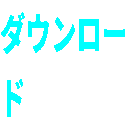 |