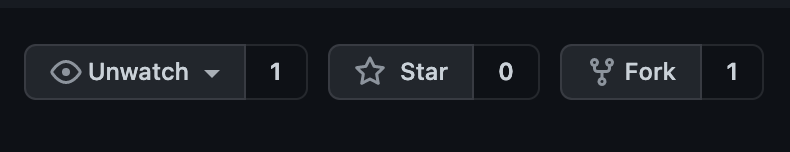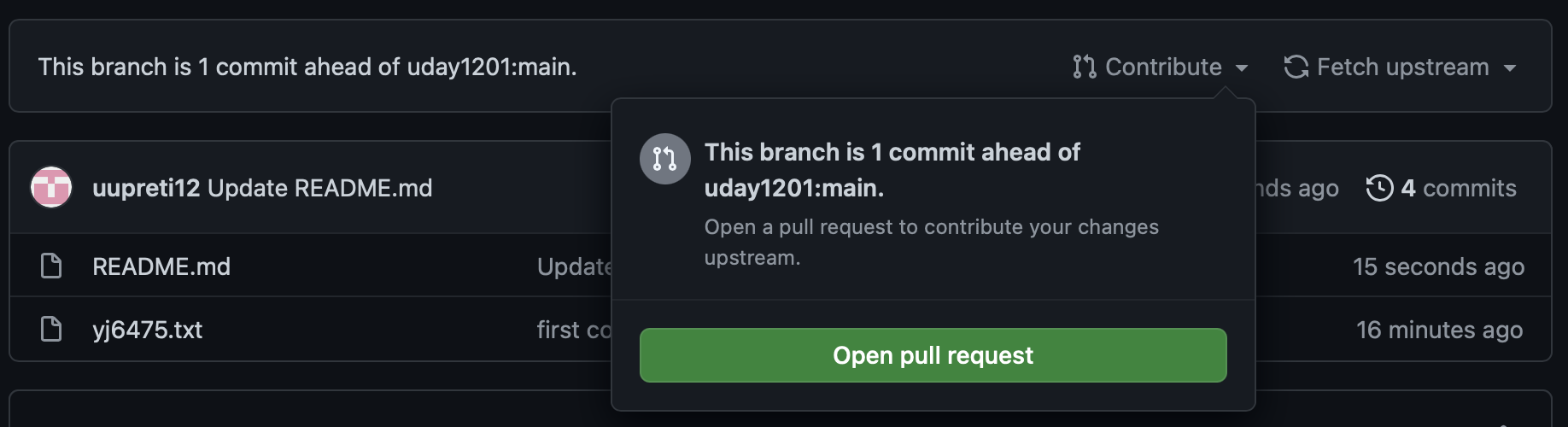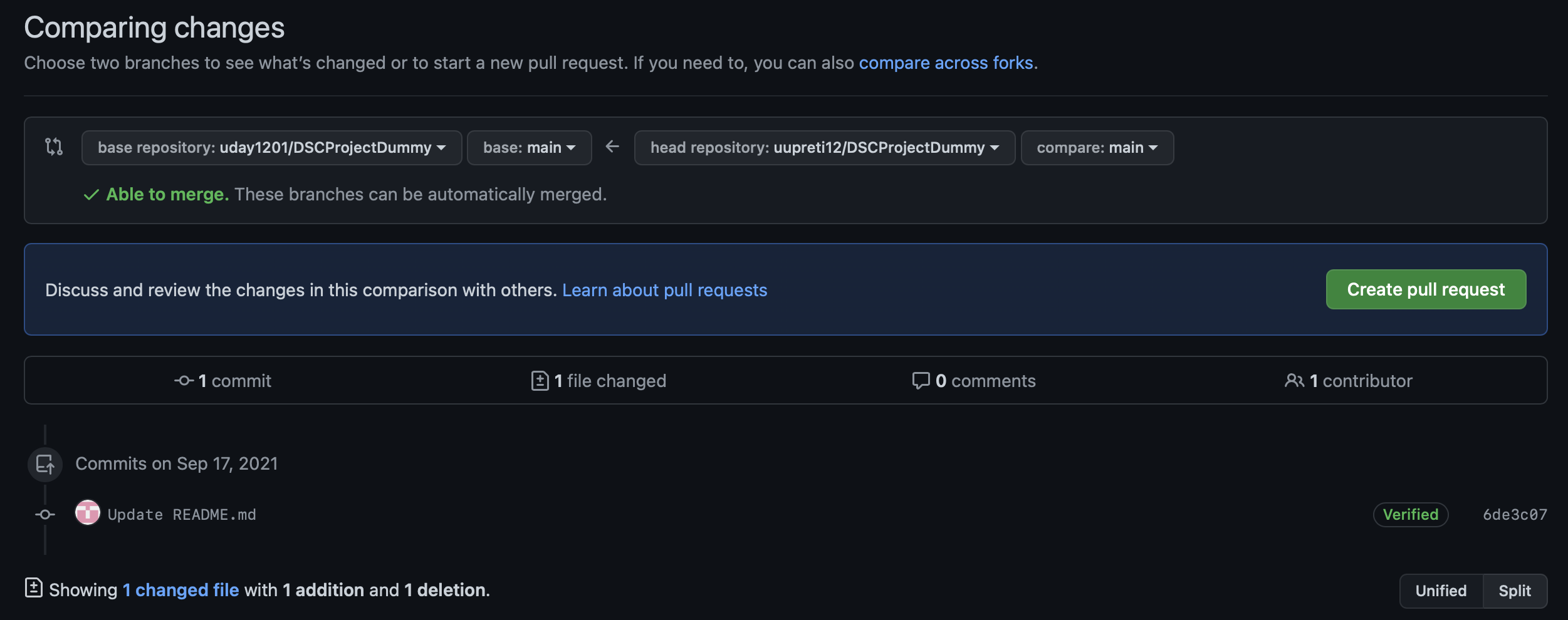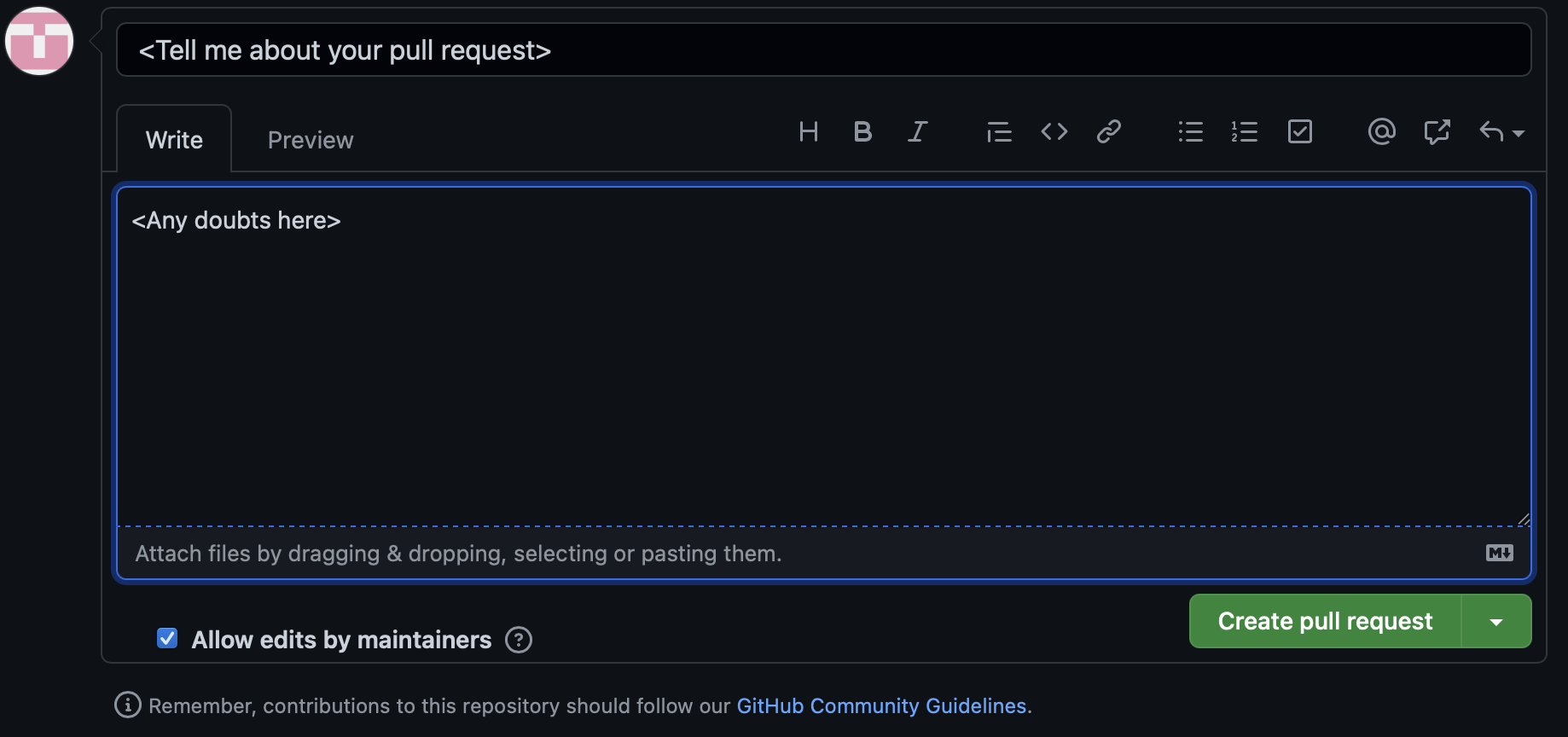This is a dummy project we created to show how to collaborate
-
Installing
brew(skip if you already have it)- Checking for
brew- Search for terminal (Super + Space) and open up the app
- Enter the following to check the version
brew --version
- Enter the following into the window that pops up
brew, then install/bin/bash -c "$(curl -fsSL https://raw.githubusercontent.com/Homebrew/install/HEAD/install.sh)" - Be on the look on the terminal since there are more instructions afterward
- Resources
- Tutorial that is clear and straight to the point: https://www.youtube.com/watch?v=3XEr6ica_h0&ab_channel=KrunchyNacho
- Repo w/ install & uninstall manual: https://github.com/Homebrew/install
- Checking for
-
Install git using
brew- Enter the following into the command line (terminal) window
brew install git
- Enter the following into the command line (terminal) window
- Go to https://desktop.github.com/
- Select download for macOS or go to https://central.github.com/deployments/desktop/desktop/latest/darwin
- Use https://gitforwindows.org/ or https://git-scm.com/downloads
- Run the installer (clicking next on everything is generally fine - defaults are safely configured)
- Navigate to https://desktop.github.com/
- Select download for Windows 10 or go to https://central.github.com/deployments/desktop/desktop/latest/win32
-
git clone https://github.com/<YourUsername>DSCProjectDummy.git
-
Name Email -
git add <YourNetId>.txt
-
git commit -m "<Your commit message>" -
git push origin master