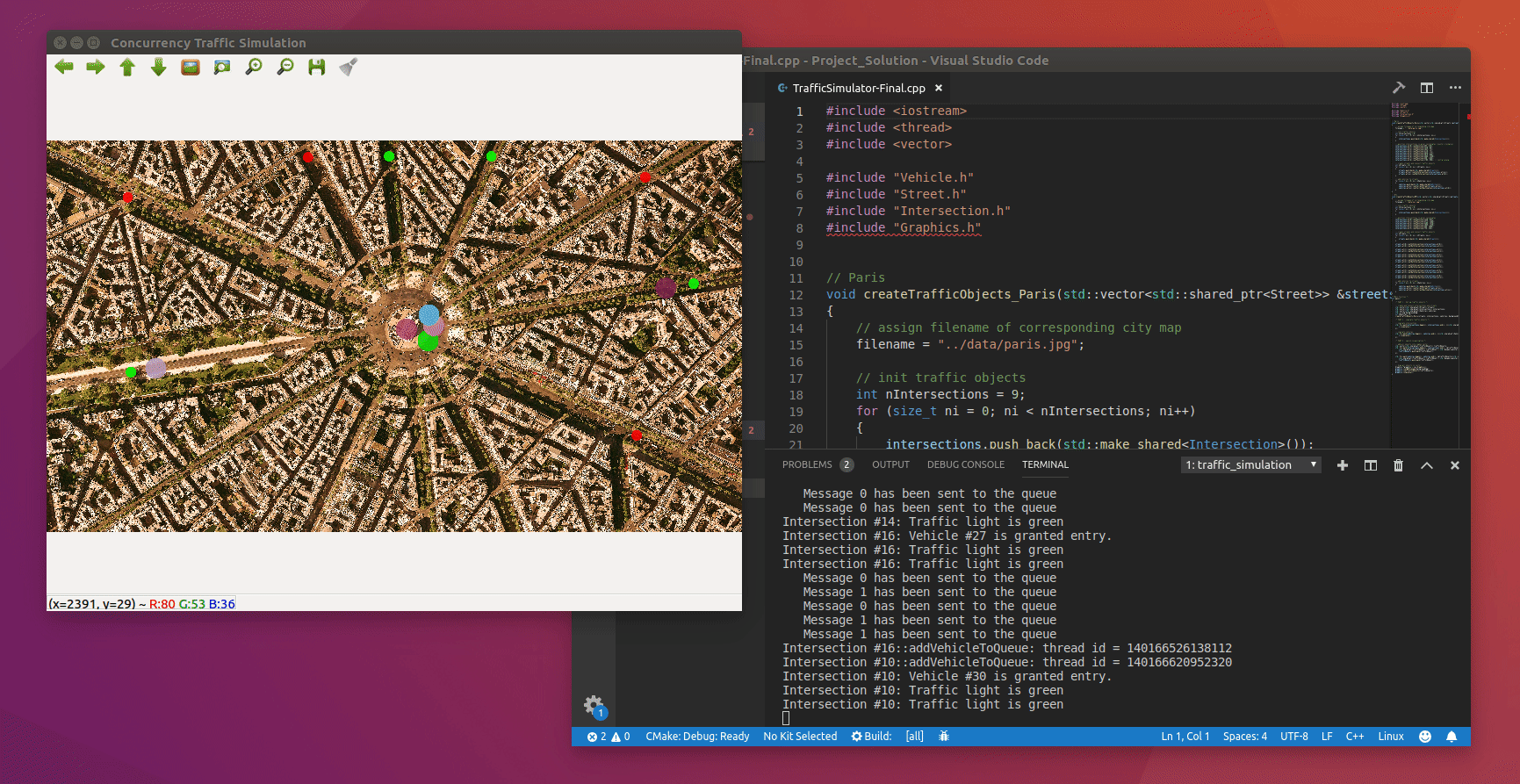This project is part of the C++ Nanodegree program from Udacity. I develop a traffic simulation in which vehicles move along streets and cross intersections. Each intersection will be equipped with a traffic light. I built a suitable and thread-safe communication protocol between vehicles and intersections to complete the simulation.
To set up your environment to run the code in this repository, start by cloning
this project using the --recurse-submodules flag. Afterward, install Docker
in your machine and the appropriate Xserver. Then, start both and configure
Xserver as explained here.
You also may need to edit the environment variable DISPLAY
in the docker-compose files in the dcomposes/ folder, depending on your
operating system (and add network_mode: "host" if you are using Linux).
Currently, it is set up to work on the macOS. Finally, run the following
commands. This will start an initial chatbot to test the environment.
$ make docker-build
$ make basic-simulatorIn a terminal or command window, navigate to the top-level project directory
cpp-traffic-simulation/ (that contains this README) and run the following
command, which will start a chatbot using the code implemented in this
repository.
$ make complete-simulatorThe contents of this repository are covered under the MIT License.