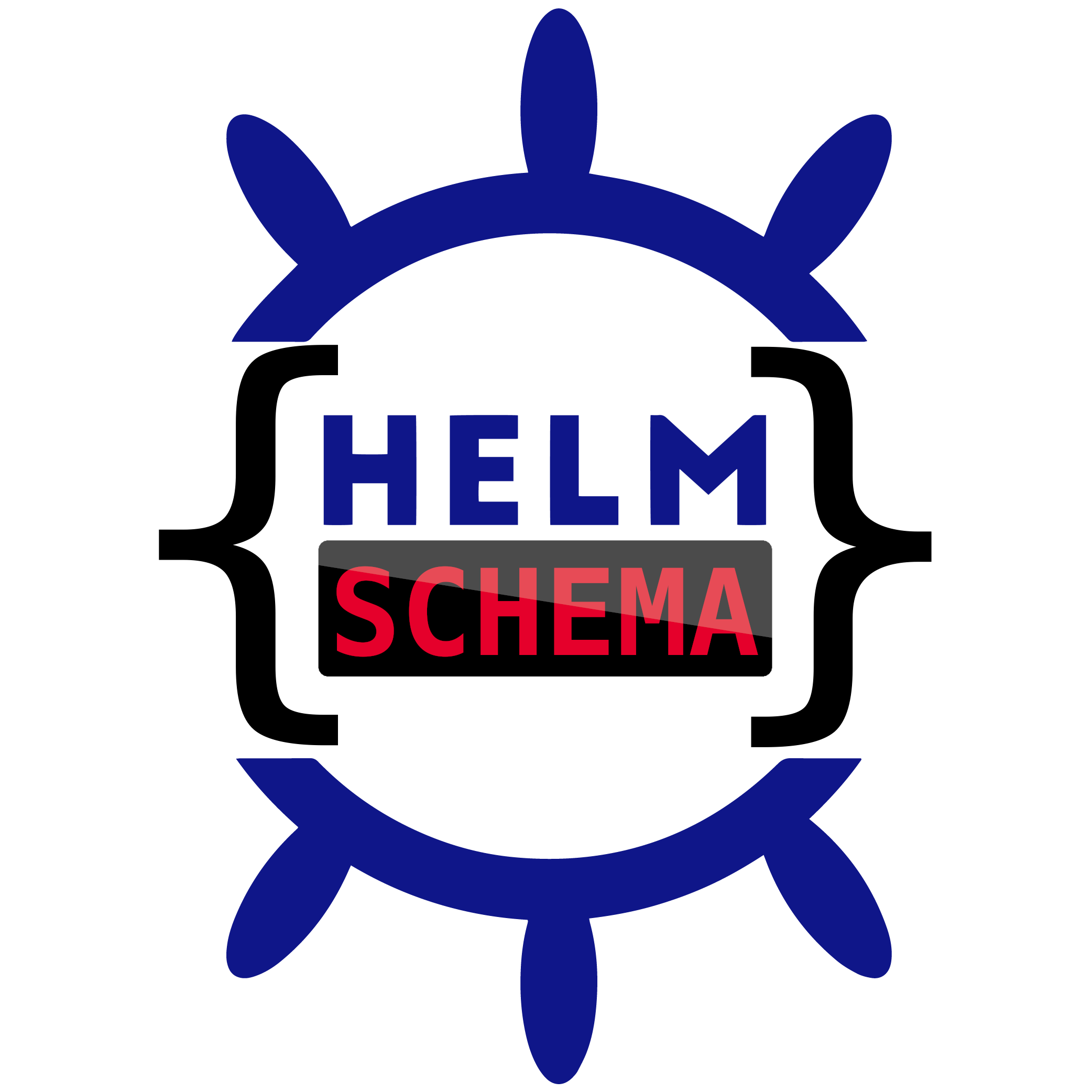This tool tries to help you to easily create some nice JSON schema for your helm chart.
By default it will traverse the current directory and look for Chart.yaml files.
For every file, helm-schema will try to find one of the given value filenames.
The first files found will be read and a jsonschema will be created.
For every dependency defined in the Chart.yaml file, a reference to the dependencies JSON schema
will be created.
Note
The tool uses jsonschema Draft 7, because the library helm uses only supports that version.
Via go install:
go install github.com/dadav/helm-schema/cmd/helm-schema@latestFrom aur:
paru -S helm-schemaIf you want to automatically generate a new values.schema.json if you change the values.yaml
file, you can do the following:
- Install
pre-commit - Copy the
.pre-commit-config.yamlto your helm chart repository. - Then run these commands:
pre-commit install
pre-commit install-hooksYou can also just run the binary yourself:
helm-schemaThe binary has the following options:
Flags:
-c, --chart-search-root string "directory to search recursively within for charts (default ".")"
-x, --dont-strip-helm-docs-prefix "Disable the removal of the helm-docs prefix (--)"
-d, --dry-run "don't actually create files just print to stdout passed"
-h, --help "help for helm-schema"
-s, --keep-full-comment "Keep the whole leading comment (default: cut at empty line)"
-l, --log-level string "Level of logs that should printed, one of (panic, fatal, error, warning, info, debug, trace) (default "info")"
-n, --no-dependencies "don't analyze dependencies"
-o, --output-file string "jsonschema file path relative to each chart directory to which jsonschema will be written (default 'values.schema.json')"
-f, --value-files strings "filenames to check for chart values (default [values.yaml])"
-k, --skip-auto-generation strings "skip the auto generation for these fields (default [])"
-v, --version "version for helm-schema"The jsonschema must be between two entries of # @schema :
# @schema
# my: annotation
# @schema
# you can add comment here as well
foo: barWarning
It must be written just above the key you want to annotate.
Note
If you don't use the properties option on hashes/objects or don't use items on arrays, it will be parsed from the values and their annotations instead.
| Key | Description | Values |
|---|---|---|
type |
Defines the jsonschema-type of the object. Multiple values are supported (e.g. [string, integer]) as a shortcut to anyOf |
object, array, string, number, integer, boolean or null |
title |
Defines the title field of the object | Defaults to the key itself |
description |
Defines the description field of the object. | Defaults to the comments just above or below the @schema annotations block |
default |
Sets the default value and will be displayed first on the users IDE | Takes a string |
properties |
Contains a map with keys as property names and values as schema | Takes an object |
pattern |
Regex pattern to test the value | Takes an string |
format |
The format keyword allows for basic semantic identification of certain kinds of string values | Takes a keyword |
required |
Adds the key to the required items | true or false |
deprecated |
Marks the option as deprecated | true or false |
items |
Contains the schema that describes the possible array items | Takes an object |
enum |
Multiple allowed values. Accepts an array of string |
Takes an array |
const |
Single allowed value | Takes a string |
examples |
Some examples you can provide for the end user | Takes an array |
minimum |
Minimum value. Can't be used with exclusiveMinimum |
Takes an integer. Must be smaller than maximum or exclusiveMaximum (if used) |
exclusiveMinimum |
Exclusive minimum. Can't be used with minimum |
Takes an integer. Must be smaller than maximum or exclusiveMaximum (if used) |
maximum |
Maximum value. Can't be used with exclusiveMaximum |
Takes an integer. Must be bigger than minimum or exclusiveMinimum (if used) |
exclusiveMaximum |
Exclusive maximum value. Can't be used with maximum |
Takes an integer. Must be bigger than minimum or exclusiveMinimum (if used) |
multipleOf |
The yaml-value must be a multiple of. For example: If you set this to 10, allowed values would be 0, 10, 20, 30... | Takes an integer |
additionalProperties |
Allow additional keys in maps. Useful if you want to use for example additionalAnnotations, which will be filled with keys that the jsonschema can't know |
Defaults to false if the map is not an empty map. Takes a schema or boolean value |
patternProperties |
Contains a map which maps schemas to pattern. If properties match the patterns, the given schema is applied | Takes an object |
anyOf |
Accepts an array of schemas. None or one must apply | Takes an array |
oneOf |
Accepts an array of schemas. One or more must apply | Takes an array |
allOf |
Accepts an array of schemas. All must apply | Takes an array |
if/then/else |
if the given schema applies, then also apply the given schema or else the other schema |
Takes an object |
$ref |
Accepts a URL to a valid jsonschema. Extend the schema for the current key |
Takes an URL |
To take advantage of the generated values.schema.json, you can use it within your IDE through a plugin supporting the yaml-language-server annotation (e.g. VSCode - YAML)
You'll have to place this line at the top of your values.yaml ($schema=<path-or-url-to-your-schema>) :
# vim: set ft=yaml:
# yaml-language-server: $schema=values.schema.json
# @schema
# required: true
# @schema
# -- This is an example description
foo: barNote
You can also point to an online available schema, if you upload a version of yours and want other to be able to implement it.
yaml-language-server: $schema=https://example.org/my-json-schema.json
e.g. from github https://raw.githubusercontent.com/<user>/<repo>/main/values.schema.json
If you're using helm-docs, then you can combine both annotations and use both pre-commit hooks to automatically generate your documentation (e.g. README.md) alongside your values.schema.json.
If not provided, title will be the key and the description will be parsed from the helm-docs formatted comment.
# @schema
# type: array
# @schema
# -- helm-docs description here
foo: []Note
Make sure to place the @schema annotations before the actual key description to avoid having it in your helm-docs generated table
Per default, helm-schema will try to also create the schemas for the dependencies in the charts directory. These schemas will be added as properties in the main schema, but the requiredProperties field will be nullified. Otherwise you would have to always overwrite all the
required fields.
If you don't want to generate jsonschema for dependencies, you can use the -n, --no-dependencies option.
You can't change the jsonschema for dependencies by using @schema annotations on dependency config values. For example:
# foo is a dependency chart
foo:
# You can't change the schema here, this has no effect.
# @schema
# type: number
# @schema
bar: 1Some annotation examples you may want to use, to help you get started!
Note
See how the schema behaves with live examples : values.yaml
If type isn't specified, current value type will be used.
# Will be parsed as 'string'
# @schema
# title: Some title
# description: Some description
# @schema
name: foo
# Will be parsed as 'boolean'
# @schema
# type: boolean
# @schema
enabled: true
# You can define multiple types as an array.
# @schema
# type: [string, integer]
# minimum: 0
# @schema
cpu: 1By default, the title will be parsed from the key name. If the key is foo, then title: foo.
# Define a custom title for the key
# @schema
# title: My custom title for 'foo'
# @schema
bar: fooYou can provide the description through its property or let it be parsed from your comments. If description is provided, the comments will not be parsed as description.
If you're implementing it alongside helm-docs, read this to do it correctly.
# This text will be used as description.
# @schema
# type: integer
# minimum: 1
# @schema
replica: 1
# @schema
# type: integer
# minimum: 1
# @schema
# This text will be used as description.
replica: 1
# @schema
# type: integer
# minimum: 1
# description: This text will be used as description.
# @schema
# And not this one
replica: 1Help users when using their IDE to quickly retrieve the default value, for example through CTRL+SPACE.
# @schema
# default: standalone
# enum: [standalone,cluster]
# @schema
architecture: ""
# @schema
# type: boolean
# default: true
# @schema
enabled: trueAllows user to define valid keys without defining them yet. Give the user an insight of the possible properties, their types and description.
By default, title for the keys defined under properties will inherit from the main key (e.g. here title: env). You need to provide title explicitly if you want to change it.
# @schema
# properties:
# CONFIG_PATH:
# title: CONFIG_PATH
# type: string
# description: The local path to the service configuration file
# ADMIN_EMAIL:
# title: ADMIN_EMAIL
# type: string
# format: idn-email
# API_URL:
# type: string
# format: idn-hostname
# description: Title will be 'env' as we do not specify it here
# @schema
# -- Environment variables. If you want to provide auto-completion to the user
env: {}Pattern that'll be used to test the value.
# @schema
# pattern: ^api-key
# @schema
# The value have to start with the 'api-key-' prefix
apiKey: "api-key-xxxxx"Known formats that the value must match. Formats available at JSON Schema - Formats.
# @schema
# format: idn-email
# @schema
# Requires a valid email format
email: foo@example.orgBy default every property is a required property, you can disable this with required: false for a single key. You can also invert this behaviour with the option helm-schema -k required, now every property is an optional one.
# @schema
# required: false
# @schema
altName: fooLet the user know if the key is deprecated, hence should be avoided.
# @schema
# deprecated: true
# @schema
secret: fooIf you want to specify a schema for possible array values without using a default value. E.g. to define the structure of the hosts definition in an k8s ingress resource.
# @schema
# type: array
# items:
# type: object
# properties:
# host:
# type: object
# properties:
# url:
# type: string
# format: idn-hostname
# @schema
# Will give auto-completion for the below structure
# hosts:
# - name:
# url: my.example.org
hosts: []Allows user to define available values for a given key. Validation will fail and error shown if you try to put another value.
# @schema
# enum:
# - application
# - controller
# - api
# @schema
# Only those three values are accepted
type: application
# @schema
# type: array
# items:
# enum: [api,frontend,backend,microservice,teamA,teamB,us-west-1,us-west-2]
# @schema
# For each array index, only one of those values are accepted
tags:
- "api"
- "teamA"
- "us-west-2"Defines a constant value which shouldn't be changed.
# @schema
# const: maintainer@example.org
# @schema
maintainer: maintainer@example.orgProvides example values to the user when hovering the key in IDE, or by auto-completion mechanism.
# @schema
# format: ipv4
# examples: [192.168.0.1]
# @schema
clusterIP: ""
# @schema
# properties:
# CONFIG_PATH:
# type: string
# description: The local path to the service configuration file
# examples: [/path/to/config]
# ADMIN_EMAIL:
# type: string
# format: idn-email
# examples: [admin@example.org]
# API_URL:
# type: string
# format: idn-hostname
# examples: [https://api.example.org]
# @schema
# -- Provide auto-completion and examples to the user
env: {}The value have to be above or equal the given integer.
# @schema
# minimum: 1
# @schema
replica: ""The value have to be strictly above the given integer.
# @schema
# exclusiveMinimum: 0
# @schema
replica: ""The value have to be below or equal the given integer.
# @schema
# maximum: 10
# @schema
replica: ""The value have to be strictly below the given integer.
# @schema
# exclusiveMaximum: 5
# @schema
cpu: ""The value have to be a multiple of the given integer.
# @schema
# multipleOf: 1024
# @schema
storageCapacity: 2048By default, additionalProperties is set to false unless you use the -k additionalProperties option. Useful when you don't know what nested keys you'll have.
# @schema
# additionalProperties: true
# @schema
# You'll be able to add as many keys below `env:` as you want without invalidating the schema
env:
LONG: foo
LIST: bar
OF: baz
VARIABLES: bat
# @schema
# additionalProperties: true
# properties:
# REQUIRED_VAR:
# type: string
# @schema
env:
REQUIRED_VAR: foo
OPTIONAL_VAR: barMapping schemas to key name patterns. If properties match the patterns, the given schema is applied.
Useful when you work with a long list of keys and want to define a common schema for a group of them, for example.
E.g. patternProperties."^API_.*" key defines the pattern whose schema will be applied on any user provided key that match that pattern.
# @schema
# type: object
# patternProperties:
# "^API_.*":
# type: string
# pattern: ^api-key
# "^EMAIL_.*":
# type: string
# format: idn-email
# @schema
env:
API_PROVIDER_ONE: api-key-xxxxx
API_PROVIDER_TWO: api-key-xxxxx
EMAIL_ADMIN: admin@example.org
EMAIL_DEFAULT_USER: user@example.orgAllows user to define multiple schema fo a single key. Key can be anyOf the given schemas or none of them.
# Accepts multiple types
# @schema
# anyOf:
# - type: string
# - type: integer
# minimum: 0
# @schema
foot: 1
# The above can be simplified with `type:`
# @schema
# type: [string, integer]
# minimum: 0
# @schema
fool: 1
# A pattern is also possible.
# In this case null or some string starting with foo.
# @schema
# anyOf:
# - type: "null"
# - pattern: ^foo
# @schema
bar:Allows user to define multiple schema fo a single key. Key must match oneOf the given schemas.
# @schema
# oneOf:
# - type: integer
# - pattern: Gib$
# - pattern: gib$
# @schema
storage: 30GibAllows user to define multiple schema fo a single key. Key must match oneOf the given schemas.
# @schema
# allOf:
# - type: string
# pattern: Gib$
# - enum: [5Gib,10Gib,15Gib]
# @schema
storage: 10GibConditional schema settings with if/then/else
# @schema
# anyOf:
# - type: "null"
# - type: string
# if:
# type: "null"
# then:
# description: It's a null value
# else:
# description: It's a string
# @schema
unknown: foo