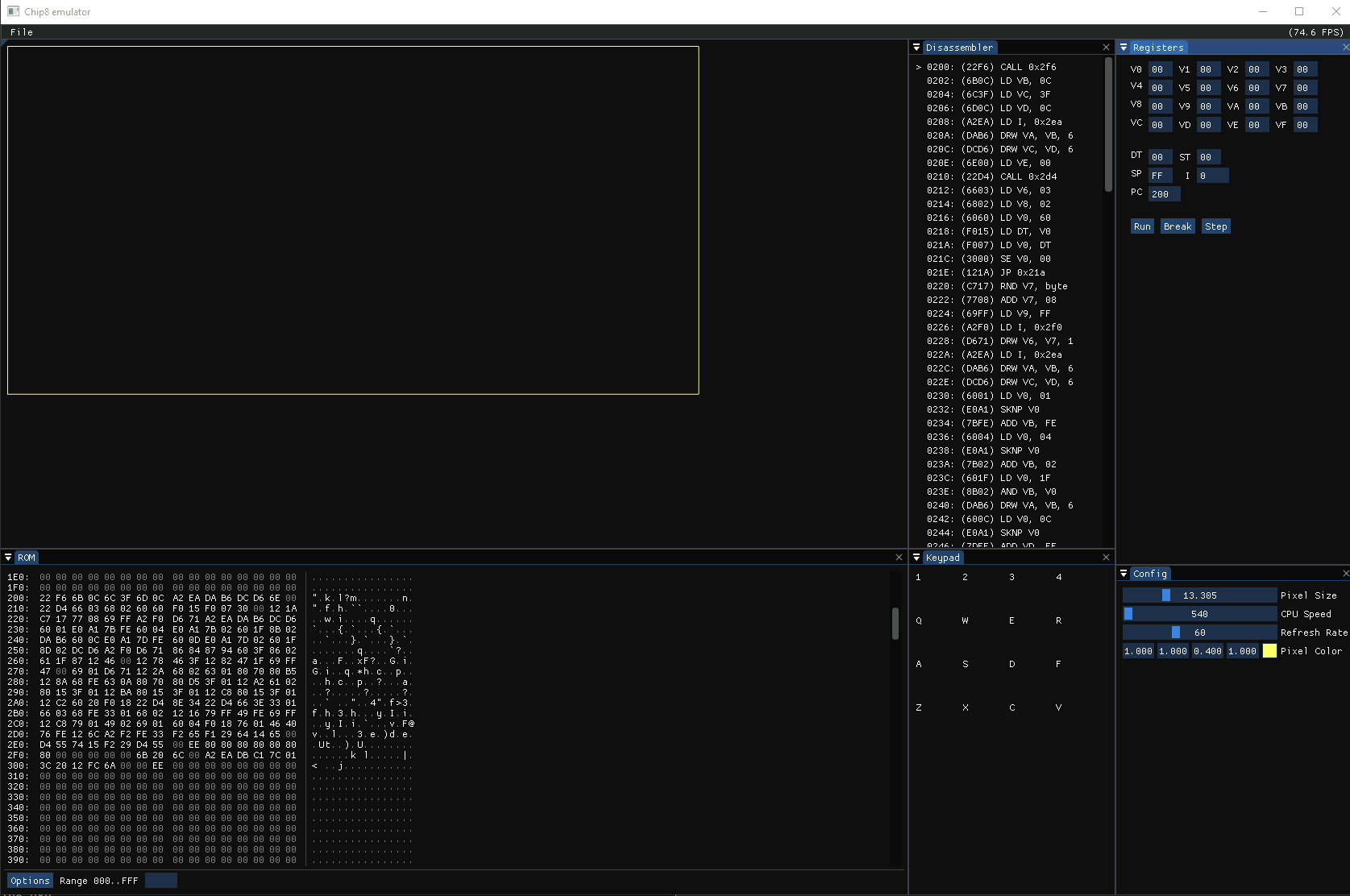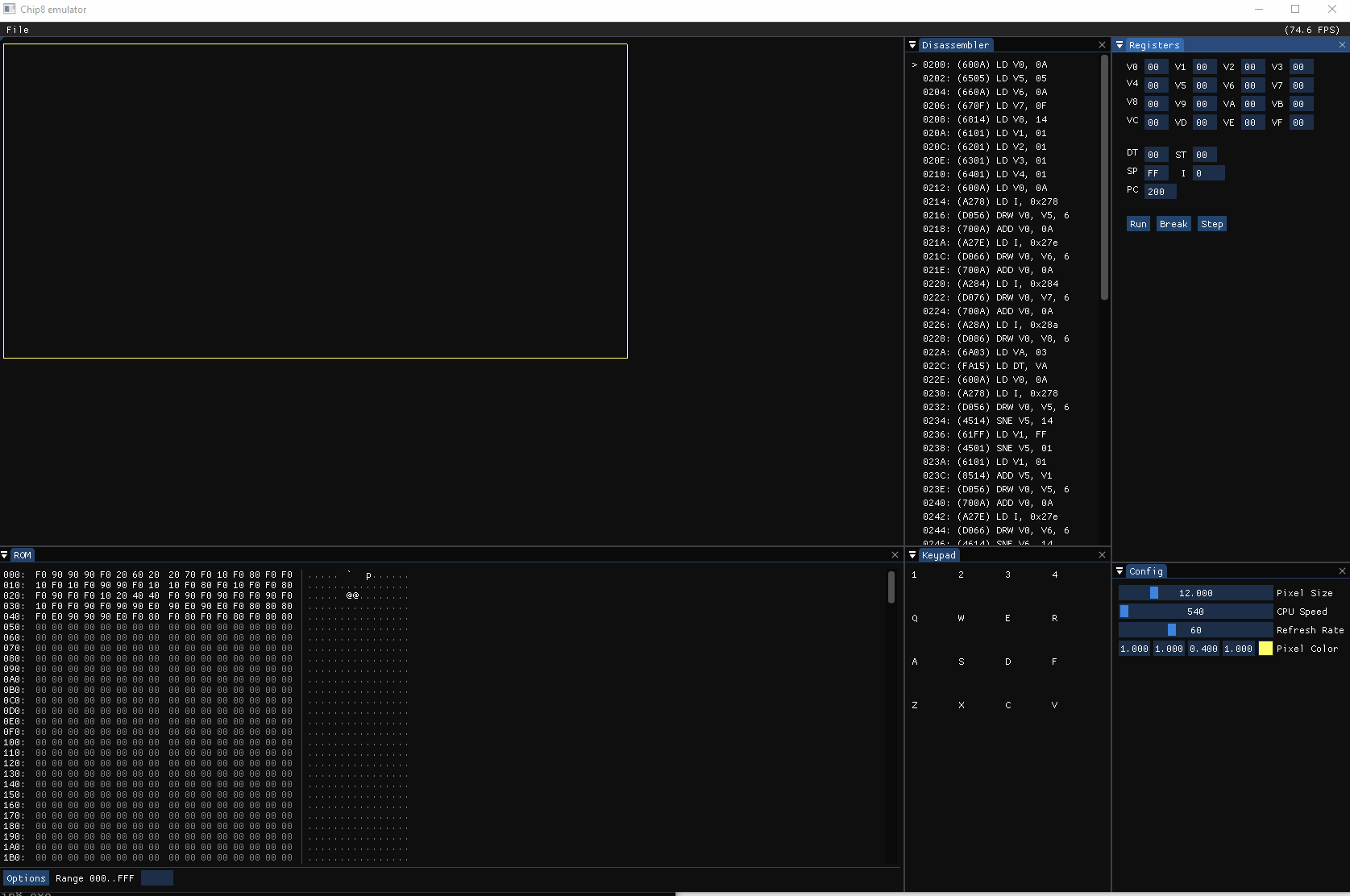Chip8 emulator with a debugger using ImGui and OpenGL renderer.
- Debugger
- Disassembly window
- Registers window
- Ability to single-step, break, run
- Unlimited breakpoints
- RAM Memory editor
- Keypad display
- Configuration menu
- Control pixel size
- Control pixel color
- Emulator CPU Clock Speed
- Refresh rate
You can download a pre-build binary from the Releases section. For the window layout download the imgui.ini and place it next to the executable.
- Download and install Windows SDK
- To compile in 64bit run build_win32.bat
- Don't forget to include imgui.ini in the same folder as the compiled executable to mimic the window layout in the preview.
sudo apt-get install libgl-dev libglew-dev libglfw3-dev make g++
cp ImChip8/x64/Release/imgui.ini ImChip8/chip8/linux
cd ImChip8/chip8/linux && make- Fixed a collision bug
- Added a
Restartfeature - Added a new
Stack viewwindow to show stack content - Changed layout.
Configis now tabbed next toRegisters - Replaced asserts with logic to pause execution
- Changed disassembly to support odd number addressing