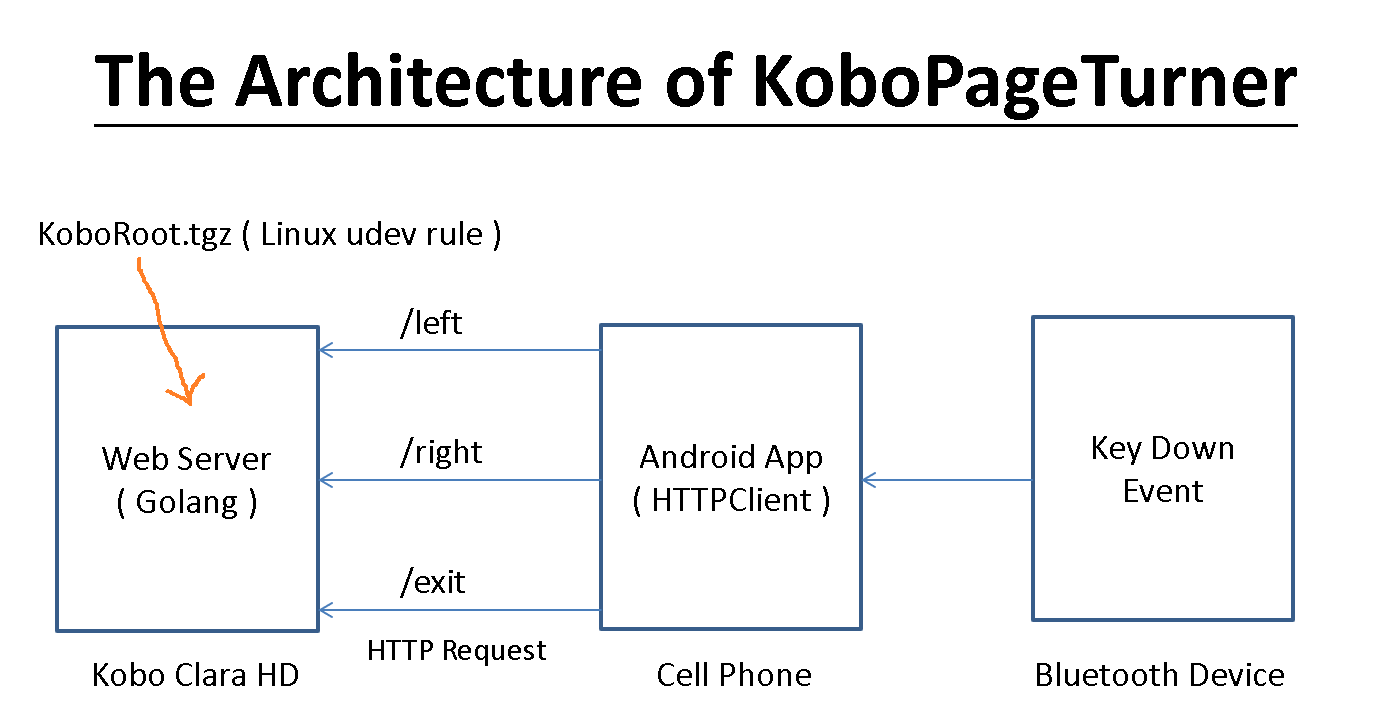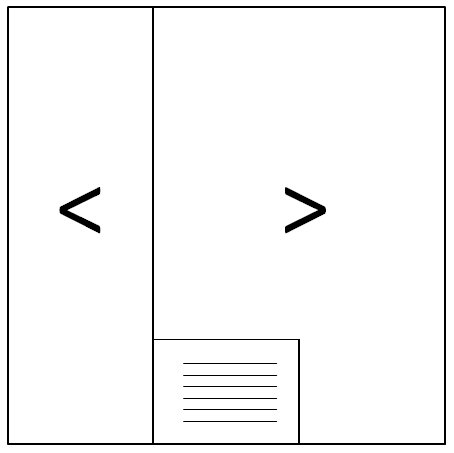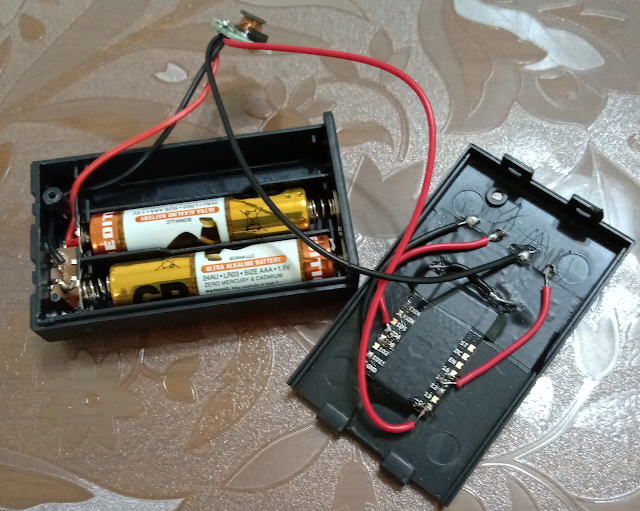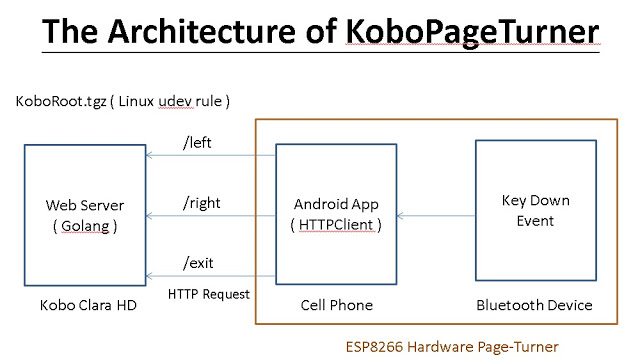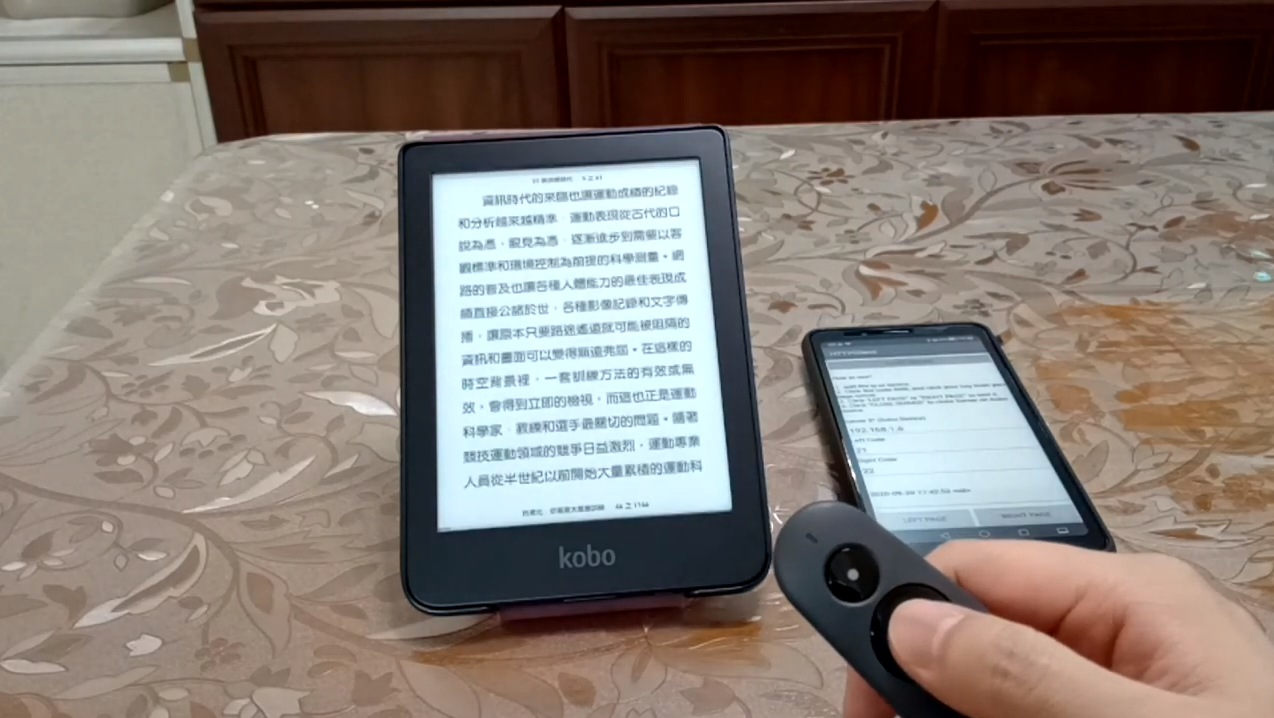 When I knew the KoboCloud project, I wanted to follow its concept to run a Web Server on Kobo device(Clara HD). When the Web Sever receives API, it will simulate to turn a page by sending touch event to touch panel.
When I knew the KoboCloud project, I wanted to follow its concept to run a Web Server on Kobo device(Clara HD). When the Web Sever receives API, it will simulate to turn a page by sending touch event to touch panel.
It can run on different Kobo device in theory. Just make sure two things:
- What is the touch panel of your Kobo device?
- Do we adjust X or Y to match your panel ?
You could modify the settings of "/mnt/onboard/.koboserver/koboserver.cfg" for your Kobo device.
Settings for Kobo ClaraHD. The origin point of Clara HD is right-top.
eventFile=/dev/input/event1
leftX=800
leftY=500
rightX=100
rightY=500
Settings for Kobo Libra H2O:
eventFile=/dev/input/event1
leftX=500
leftY=1200
rightX=500
rightY=500
By the way, I got my Kobo Elipsa on 6/29, I almost prepared to intall KoboPageTurner. Before installing it, I tried my Logitech R500 on Kobo Elipsa, and I could use R500 to turn page. If you have this machine, you could use R500 directly on Elipsa.
Although we can use bluetooth directly on Kobo Elipsa, I want to test whether KoboPageTurner works or not. I must modify some codes to support Kobo Elipsa.
Settings for Kobo Elipsa:
eventFile=/dev/input/event2
rawData=Elipsa
leftX=1211
leftY=500
rightX=100
rightY=500
Settings for Kobo Libra 2:
eventFile=/dev/input/event1
rawData=Elipsa
leftX=100
leftY=500
rightX=800
rightY=500
Settings for Kobo Clare 2E:
eventFile=/dev/input/event1
rawData=Elipsa
leftX=800
leftY=500
rightX=100
rightY=500
- Run KoboServer/makeKoboRoot.sh to get KoboRoot.tgz or you could use release version.
- Put KoboRoot.tgz to .kobo folder of your Kobo device.
- Reboot device.
- Edit "uninstall=true" in "/mnt/onboard/.koboserver/koboserver.cfg".
- Turn on the Wi-Fi.
- All materials will be deleted except "/mnt/onboard/.koboserver" folder.
An app based on react-native is included in the KoboPageTurnerApp folder. This can be compiled for Android or iOS.
Follow the instructions from the react-native docs to setup the development environment and to get it on your device, all you have to do to make it work is change the ip-addresses to the ip of your kobo running the web server in App.js:
I used Kobo Clara HD to test this concept. System: 4.23.15505
- Connect your Kobo device to PC.
- Add below setting in the "/mnt/onboard/.kobo/Kobo/Kobo eReader.conf" or type "devmodeon" in search input area.
[DeveloperSettings]
EnableDebugServices=true
- Go to "Settings" -> "Device Information" -> "Developer options".
- Check "ForceWifiOn" item.
- Connect your bluetooth device to your cell phone.
- Turn on Wi-Fi on Kobo device. The Web Server will run on port 80.
- Make sure kobo device has the same ip-address every time it gets connected to the wifi, most of the times this can be setup in your router based on MAC-address.
- Use Android app or react-native app (ios & android) to send HTTP request.
- Modify settings for HTTPClient.
Codes:
21 ->
22 <-
24 volume up
25 volume down
You could click the input area of code, and click your key, it will show your key code here.
- Click "LEFT PAGE" or "RIGHT PAGE" to test the communication.
- After closing the Web Server, uncheck "ForceWifiOn" item. Then turn off Wi-Fi.
- HTTPClient always keeps screen on. If you do not use it, remember to close the App.
- GET /left -> left page.
- GET /right -> right page.
- GET /exit -> shutdown the Web Server.
Actually I do not know the formula of pixelToValue when sending the touch event. I used "cat /dev/input/event1" to catch raw data. This is my area setting to turn page.
This project is just prototype verification because I found the Wi-Fi of Clara HD is very bad. It often closes the Wi-Fi suddenly. I don't find a solution to solve it. If the Wi-Fi is closed, I must back to Home screen to turn on the Wi-Fi again. Then I can go on to read a book with my KoboPageTurner.
Update: The Wi-Fi is closed automatically by Kobo system.
You colud add the setting in your "/mnt/onboard/.kobo/Kobo/Kobo eReader.conf". Maybe it will solve the Wi-Fi problem.
[DeveloperSettings]
ForceWifiOn=true
According to my test, if I used the "ForceWifiOn=true" setting, the Wi-Fi of Clara HD was always on even I turned off the Wi-Fi. I think this is not a good solution.
I tried to modify the "ForceWifiOn=true" setting when the Web Server ran, and modified the "ForceWifiOn=false" setting when the Web Server exited. However, this flow was not usefull. My Wi-Fi could not work after turning on or turning off the switch button many times. This flow is not the solution too.
Update(2020/08/04): The final solution is to add "EnableDebugServices=true" in the "/mnt/onboard/.kobo/Kobo/Kobo eReader.conf". The side-effect is that you will have many system logs in "/mnt/onboard/.kobo". When you turn on Wi-Fi, it will have one log. You turn on Wi-Fi next time, you have another log again. The workaround is to delete these logs when calling "run.sh".
[DeveloperSettings]
EnableDebugServices=true
Then we must follow steps below to keep Wi-Fi on when we use KoboPageTurner.
- Go to "Settings" -> "Device Information" -> "Developer options".
- Keep "ForceWifiOn" true.
- Turn on the Wi-Fi.
- Use stable wireless network(optional, I must use my cell phone to get stable network for Clara HD).
Finally, I used ESP8266 (ESP-12S) to do hardware page-turner.
This is final architecture.
Web Server + Android App(HTTP Shortcuts).
Web Server + Android App(HTTPClient + Bluetooth keyboard).
Web Server + Android App(HTTPClient + Bluetooth page-turner(BOOX)).
Web Server + Android App(HTTPClient + Bluetooth page-turner(Logitech R500)).
Web Server + ESP8266(ESP-12S, DC Converter, 2 x AAA battery).
Thanks to KoboCloud. I got this idea from it.
Thanks to Niels ten Boom. He created an app for iOS users.
MIT.