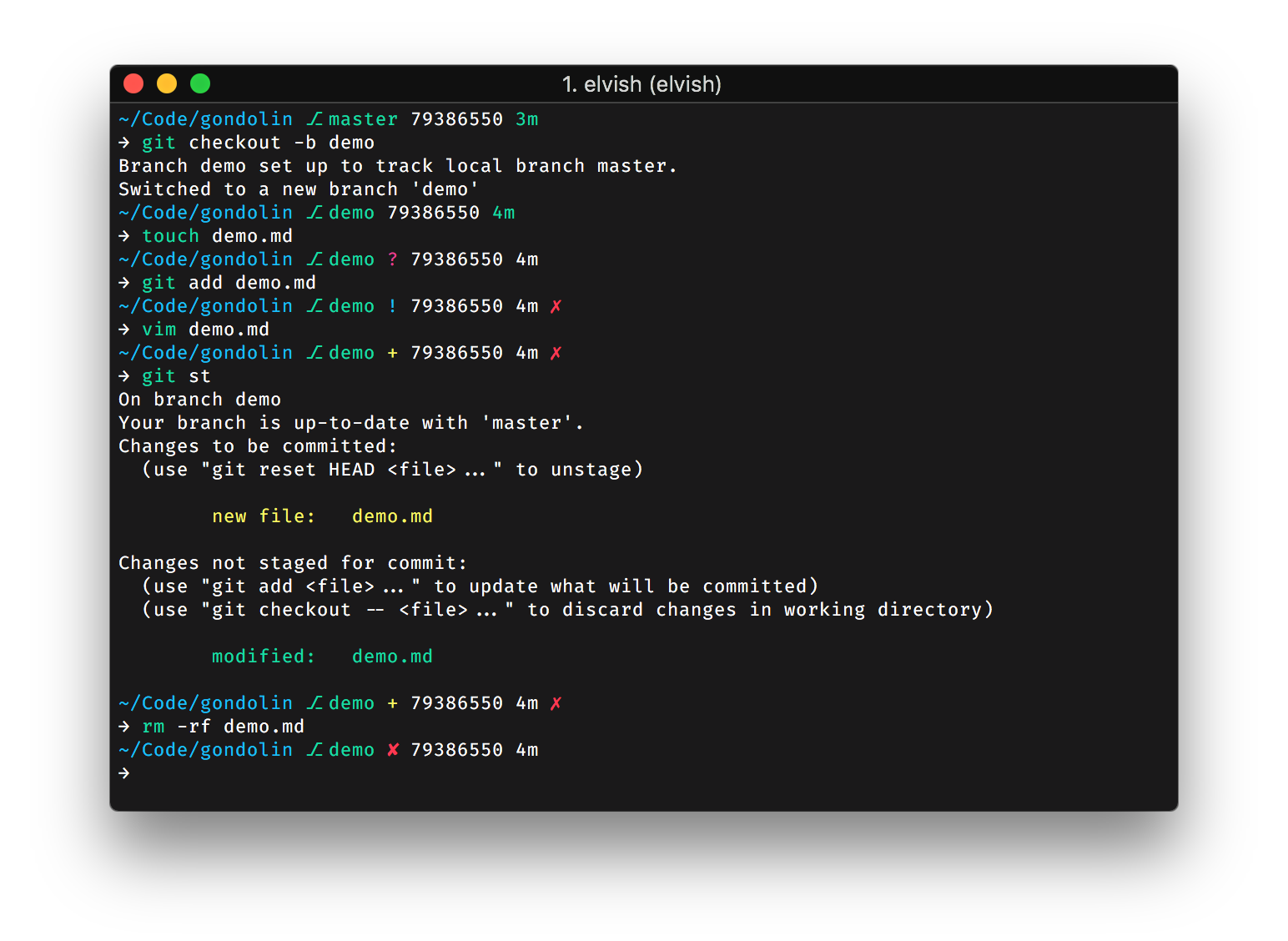A delightfully-opinionated Elvish configuration.
Currently it shows:
- Current working directory
- Current Git branch and rich repo status in prompt readline.
?— untracked changes;+— uncommitted changes in the index;!— unstaged changes;»— renamed files;✘— deleted files;$— stashed changes [WIP];§— unmerged changes;⇡— ahead of remote branch;⇣— behind of remote branch;⇕— diverged changes.
- Current Git SHA
- Colorized time since last commit
- A red marker (
✗) if last command exits with non-zero code.
Disclaimer: Gondolin will work best on macOS and Linux.
- Unix-like operating system
- Elvish should be installed (v0.11 or newer, use
elvish --buildinfoto confirm version).- If Elvish is not installed, refer to the installation guide.
gitshould be installed
Gondolin can be installed and configured using the Elvish Package Manager (epm)
use epm
epm:install github.com/tylerreckart/gondolin
use github.com/tylerreckart/gondolin/gondolin