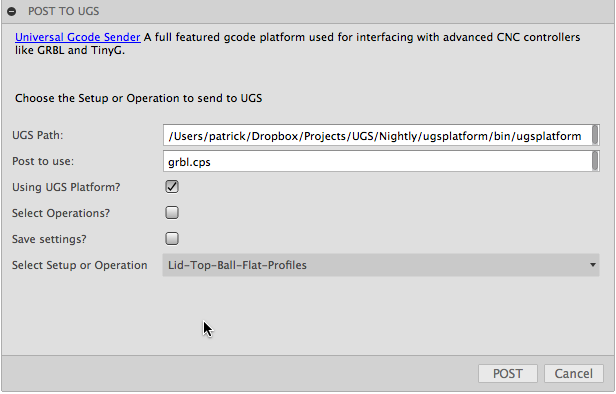Fusion 360 Universal Gcode Sender Plugin
Easily post Fusion 360 CAM operations to Universal Gcode Sender
First see How to install sample Add-Ins and Scripts
See a youtube video of using the script here: https://youtu.be/Y7n3THx3L8Q
Currently this requires the latest nightly build of UGS, get it here: http://winder.github.io/ugs_website/download/
Basic usage:
-
Run the Addin
-
Select the button in Fusion 360 CAM UI
-
Enter location of UGS on your system
-
Enter name of post to use. (Likely 'grbl.cps')
-
Select whether you are using the classic GUI or the UGS platform
-
Save your personal settings for future use.
-
Select which Setup you want to post out to UGS
-
Optional you can select show operations and select jsut a single operation from the tree.
Samples are licensed under the terms of the MIT License. Please see the LICENSE file for full details.
Written by Patrick Rainsberry
(Autodesk Fusion 360 Business Development)