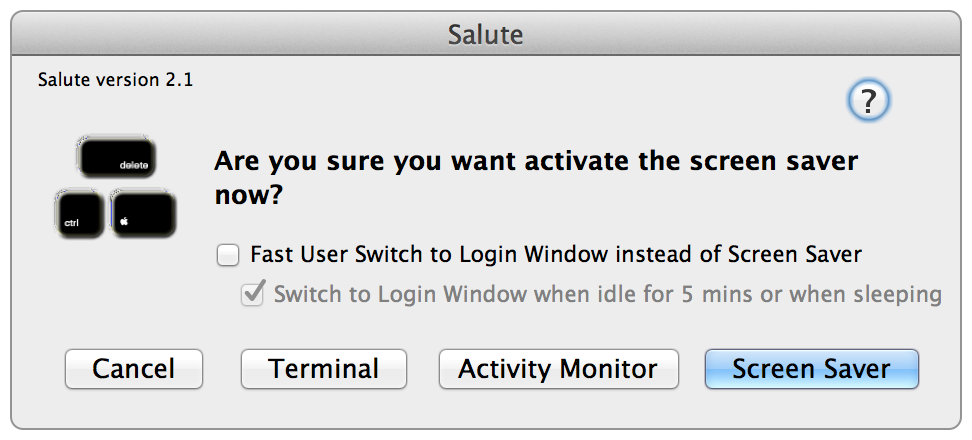OS X does not have a built in mechanism to easily lock the screen using a key combination. Salute allows you to press Control-command-delete to be prompted like this:
and you simply press return to engage the screensaver. A couple of notes:
- I used control-command-delete since the combination is similar to that on windows. The keys are different, but it "feels" right. Try it.
- You have to set the screen saver to lock the screen in the security pane, otherwise it just engages the screensaver and you can exit it.
- there is an option to fast user switch to the login window
- there is an option to have a timer automatically switch to login window
tim (http://twocanoes.com)