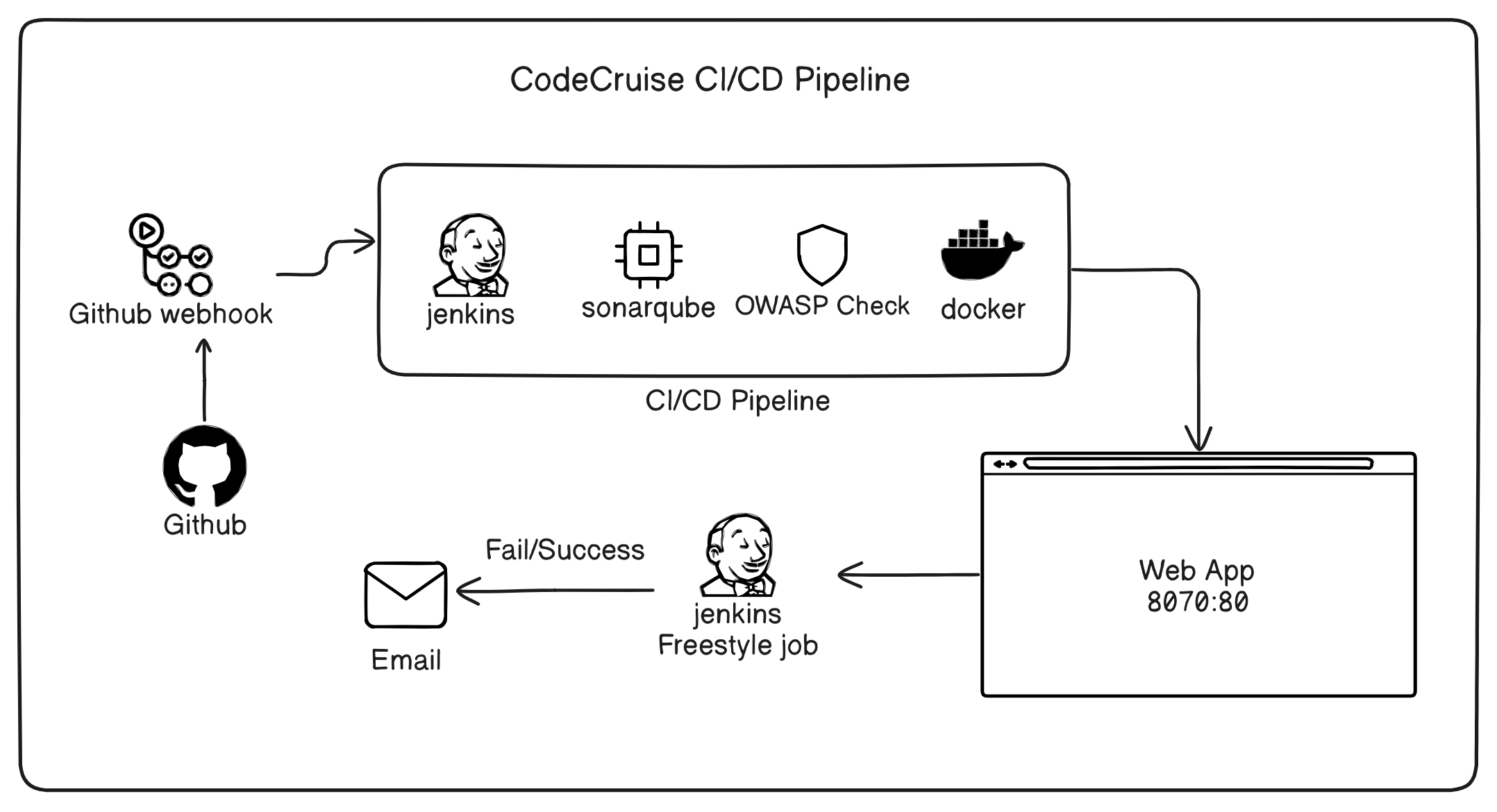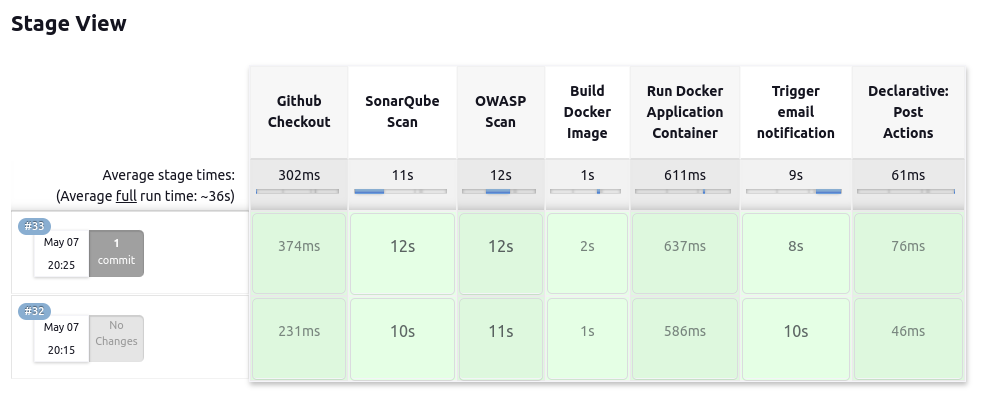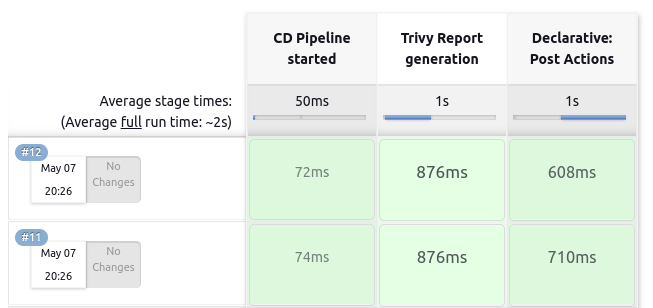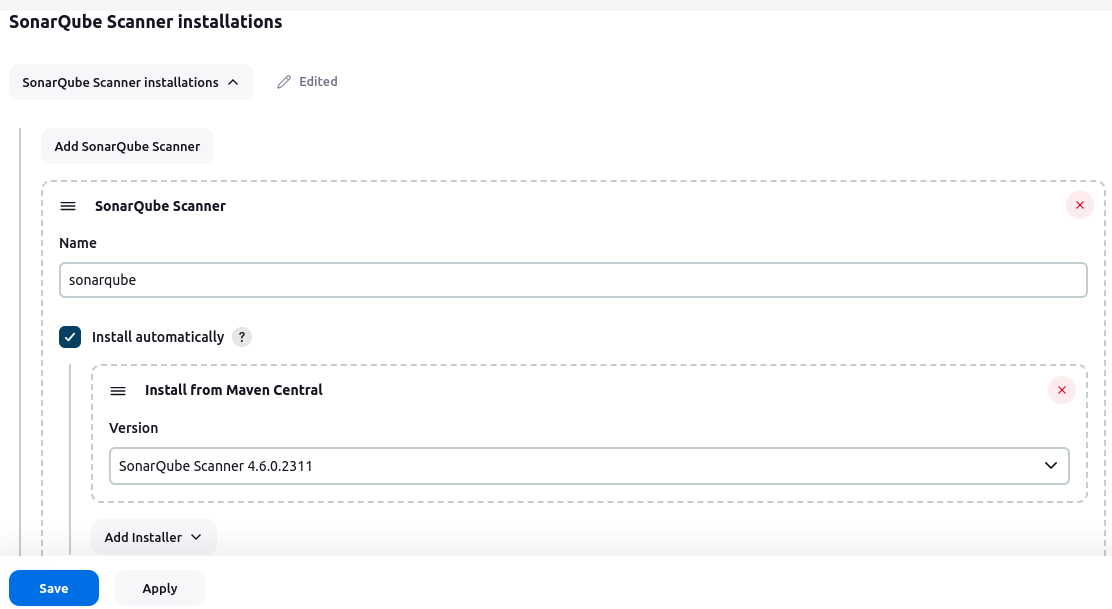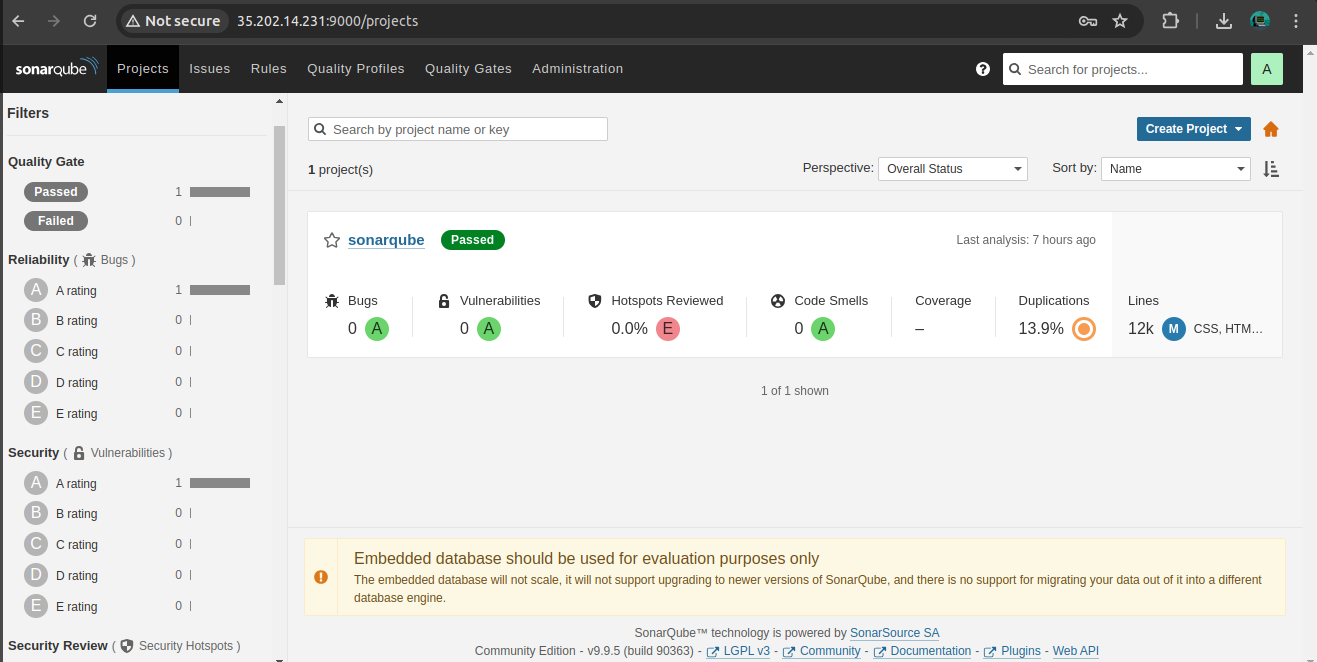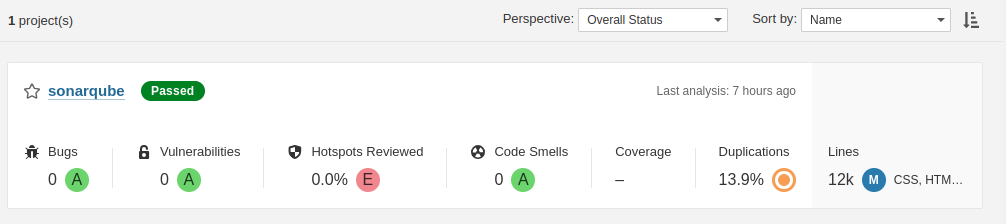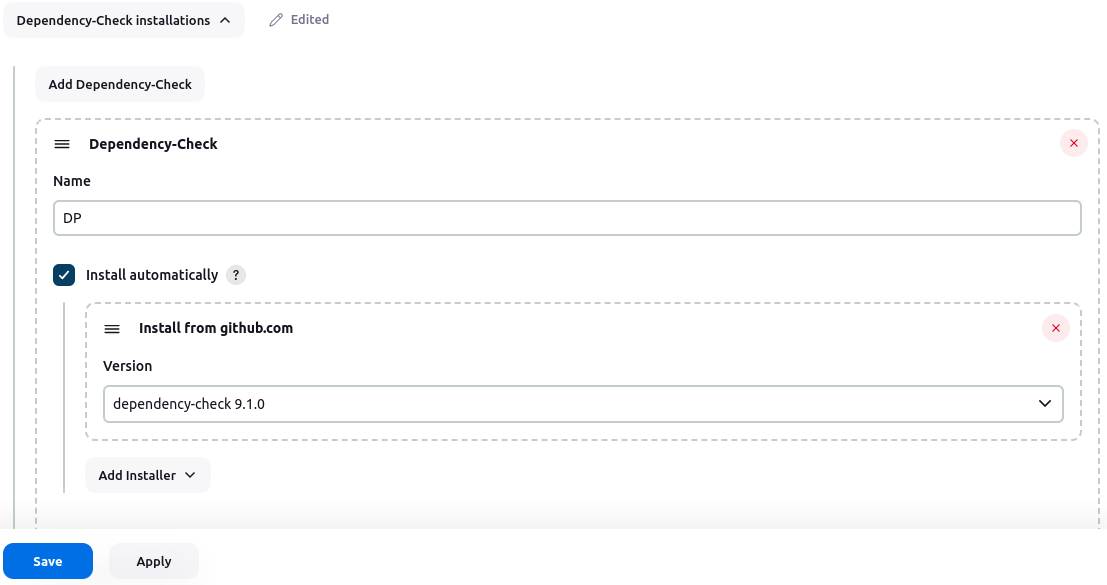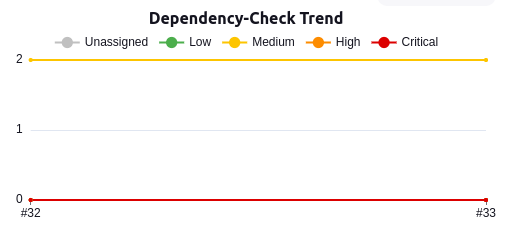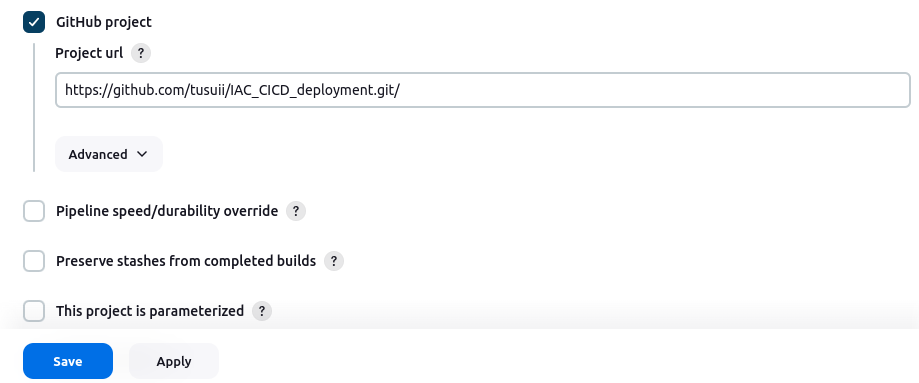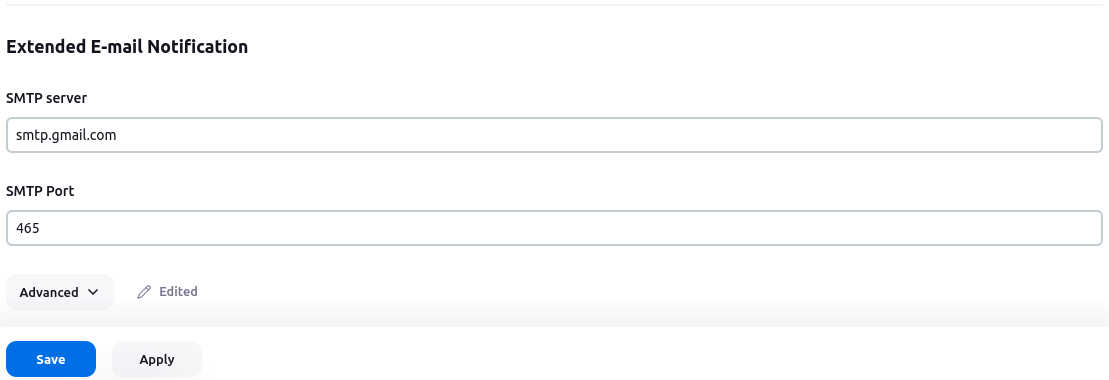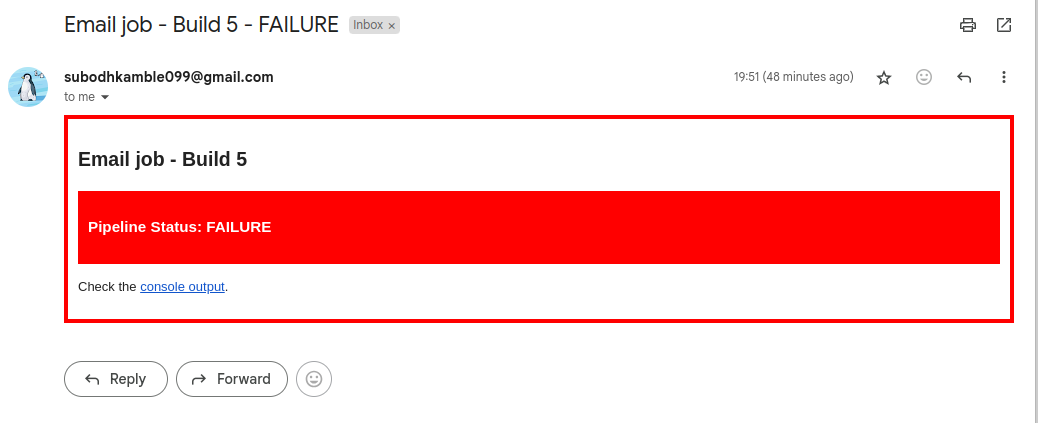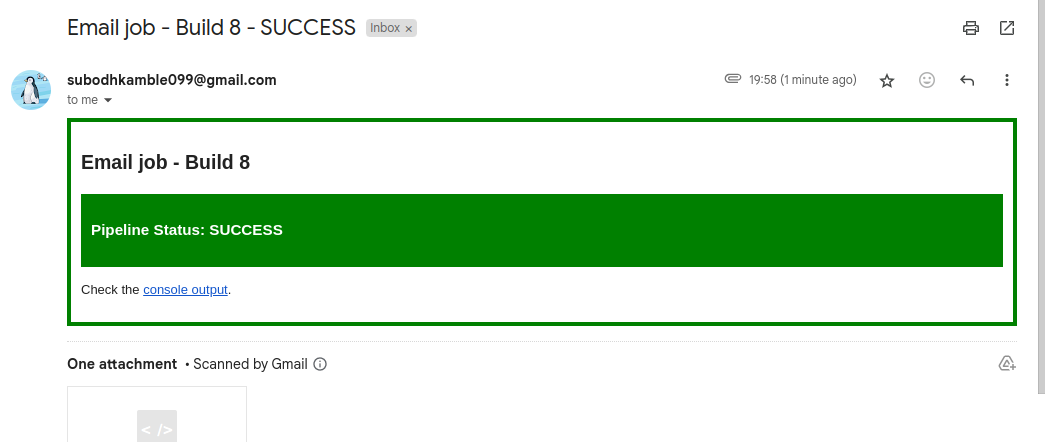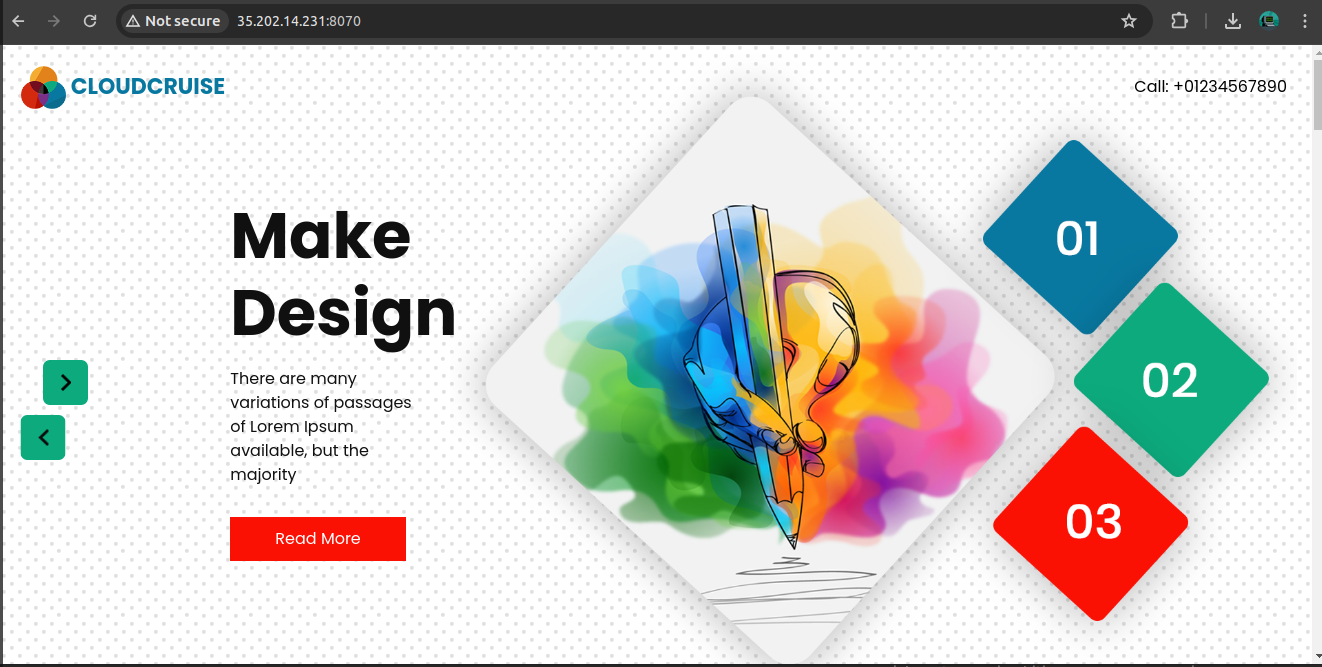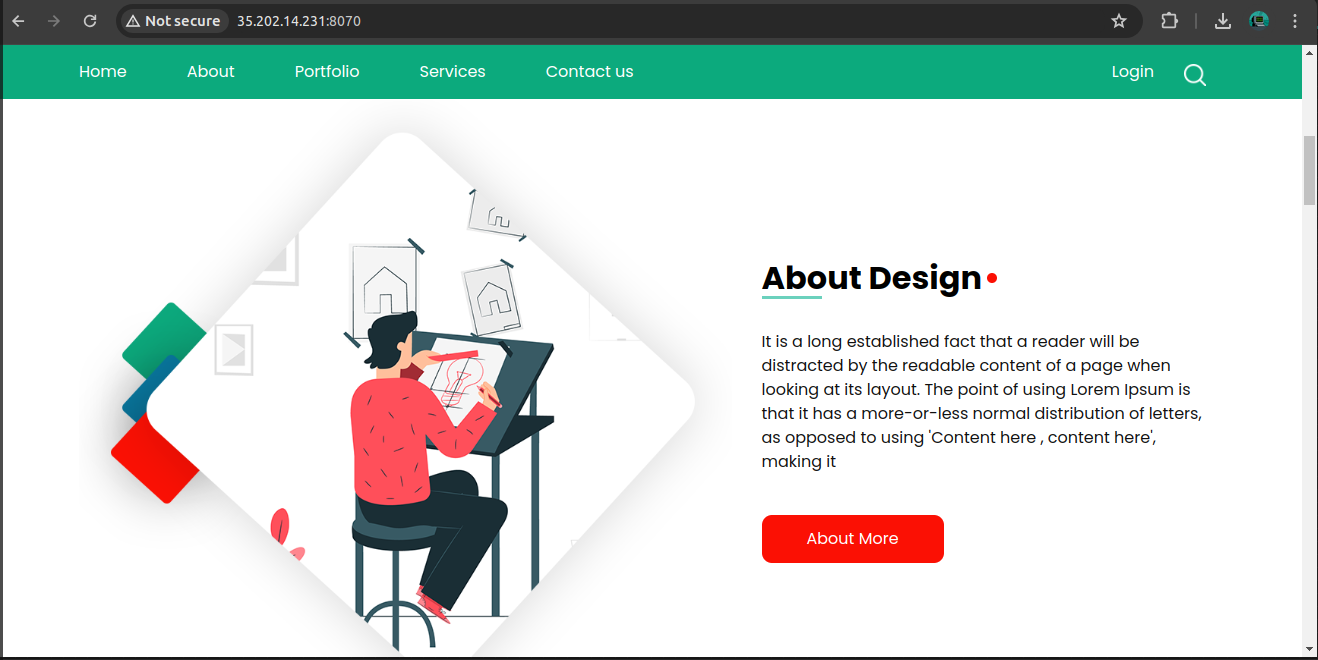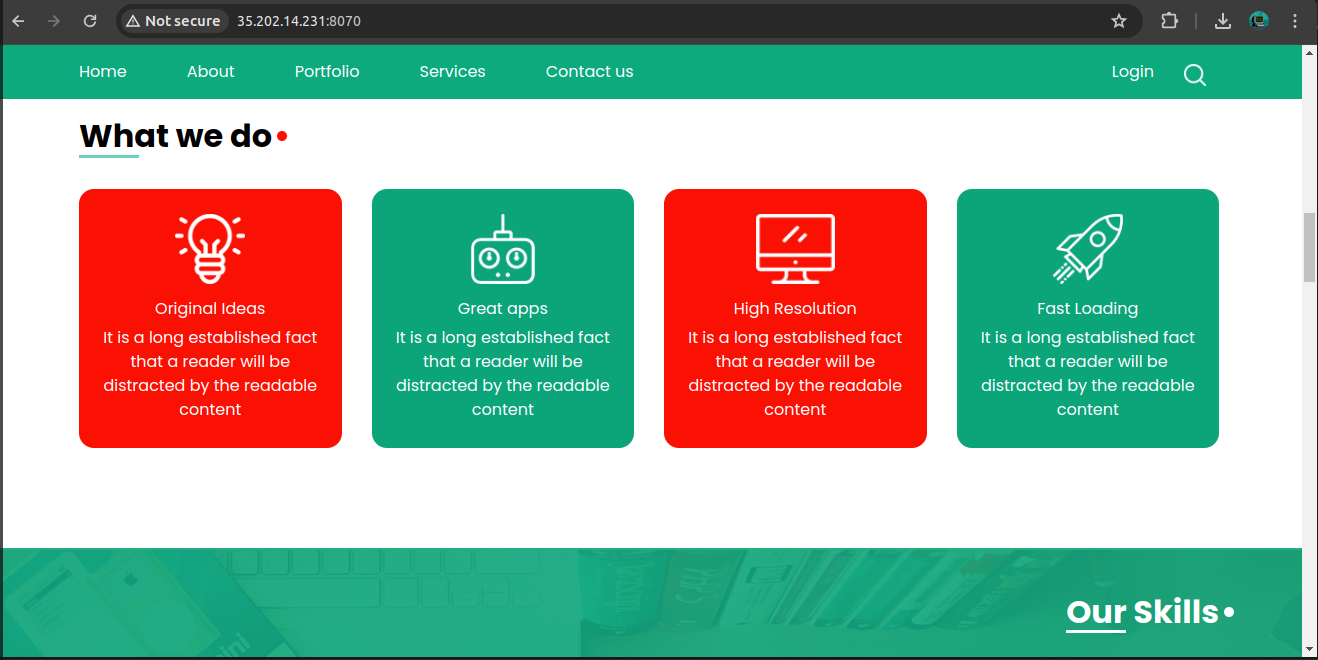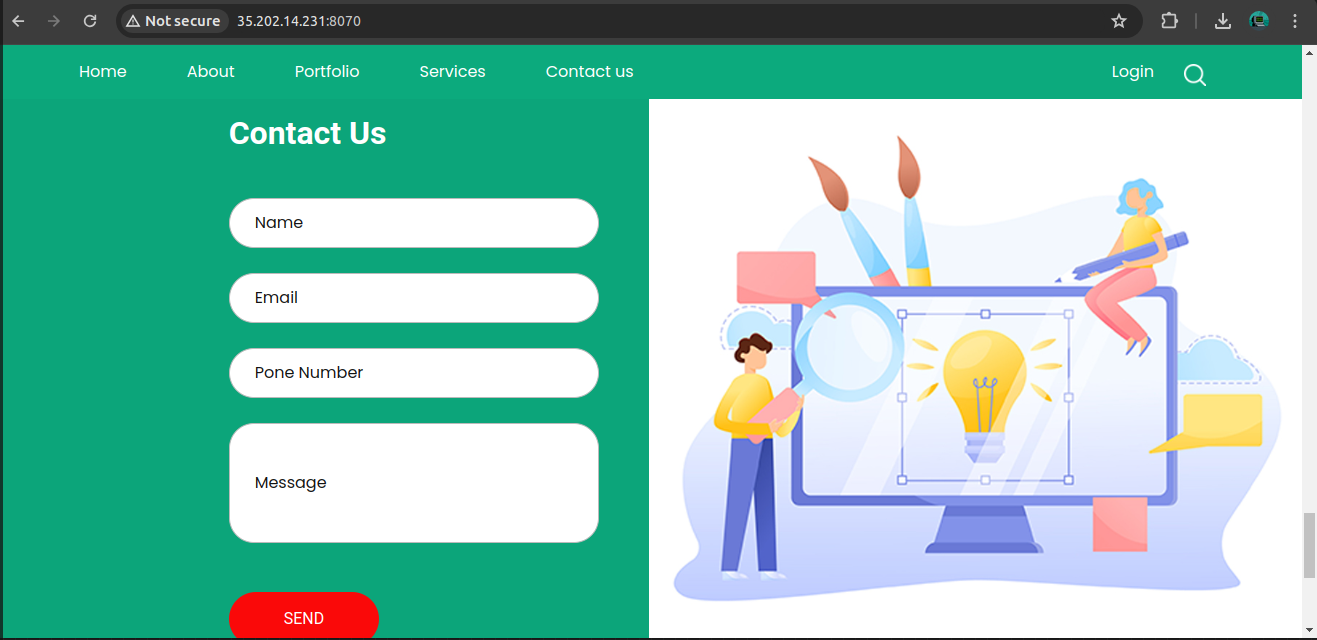- Introduction
- Architecture Overview
- Features
- Prerequisites
- Setup Instructions
- Usage
- Monitoring and Security
- Contributing
- License
CloudCruise is a unified CI/CD pipeline solution aimed at simplifying the development and deployment workflows for your applications. It integrates seamlessly with popular tools like Jenkins, SonarQube, OWASP Dependency Check, and GitHub, leveraging the power of Google Cloud Platform (GCP) for robust infrastructure and scalability.
CloudCruise architecture is built on GCP's Compute Engine service, providing scalable compute resources for your CI/CD needs. Jenkins serves as the central orchestration hub, managing the build, test, and deployment processes. SonarQube ensures code quality and security with advanced static code analysis, while OWASP Dependency Check identifies and mitigates security vulnerabilities in your dependencies.
GitHub webhooks trigger CI/CD pipelines upon code commits, initiating automated builds and deployments. Docker containers are utilized for application packaging and deployment, ensuring consistency across environments. HTML/CSS/JS are employed for the company website, seamlessly integrated into the CI/CD workflow.
- End-to-End Automation: Automate the entire CI/CD pipeline from code commit to deployment, reducing manual intervention and human error.
- Scalable Infrastructure: Leverage GCP Compute Engine for scalable and reliable compute resources, accommodating varying workloads.
- Code Quality Assurance: Utilize SonarQube for advanced static code analysis, ensuring code quality and adherence to best practices.
- Security Monitoring: OWASP Dependency Check identifies and mitigates security vulnerabilities in project dependencies, enhancing overall application security.
- GitHub Integration: Seamlessly integrate with GitHub repositories using webhooks, triggering automated builds and deployments upon code changes.
- Dockerization: Package applications into Docker containers for consistent deployment across different environments.
- Email Notifications: Receive email notifications for build and deployment statuses, keeping stakeholders informed throughout the process.
- Web UI Testing: Incorporate automated testing of the company website to ensure functionality and compatibility across browsers.
Before setting up CloudCruise, ensure you have the following prerequisites:
- Access to a Google Cloud Platform account with permissions to create Compute Engine instances.
- Jenkins installed and configured on a virtual machine within your GCP environment.
- SonarQube server deployed for code analysis.
- OWASP Dependency Check integrated into your CI/CD pipeline.
- Docker installed on your Jenkins server for containerization.
- A GitHub repository hosting your application code.
- Basic knowledge of HTML/CSS/JS for website development.
Follow these steps to set up CloudCruise:
- compute engine (VM configurations and installation):
# This code is compatible with Terraform 4.25.0 and versions that are backward compatible to 4.25.0.
# For information about validating this Terraform code, see https://developer.hashicorp.com/terraform/tutorials/gcp-get-started/google-cloud-platform-build#format-and-validate-the-configuration
resource "google_compute_instance" "iac-project-cicd-server" {
boot_disk {
auto_delete = true
device_name = "iac-project-cicd-server"
initialize_params {
image = "projects/debian-cloud/global/images/debian-12-bookworm-v20240415"
size = 10
type = "pd-balanced"
}
mode = "READ_WRITE"
}
can_ip_forward = false
deletion_protection = false
enable_display = false
labels = {
goog-ec-src = "vm_add-tf"
}
machine_type = "n2-standard-4"
name = "iac-project-cicd-server"
network_interface {
access_config {
network_tier = "PREMIUM"
}
queue_count = 0
stack_type = "IPV4_ONLY"
subnetwork = "projects/simple-website-421905/regions/asia-south1/subnetworks/default"
}
scheduling {
automatic_restart = true
on_host_maintenance = "MIGRATE"
preemptible = false
provisioning_model = "STANDARD"
}
service_account {
email = "209890922410-compute@developer.gserviceaccount.com"
scopes = ["https://www.googleapis.com/auth/cloud-platform"]
}
shielded_instance_config {
enable_integrity_monitoring = true
enable_secure_boot = false
enable_vtpm = true
}
tags = ["http-server", "https-server"]
zone = "asia-south1-c"
}
sudo apt install openjdk-11-jre
sudo wget -O /usr/share/keyrings/jenkins-keyring.asc \
https://pkg.jenkins.io/debian-stable/jenkins.io-2023.key
echo "deb [signed-by=/usr/share/keyrings/jenkins-keyring.asc]" \
https://pkg.jenkins.io/debian-stable binary/ | sudo tee \
/etc/apt/sources.list.d/jenkins.list > /dev/null
sudo apt-get update
sudo apt-get install jenkins
# Add Docker's official GPG key:
sudo apt-get update
sudo apt-get install ca-certificates curl
sudo install -m 0755 -d /etc/apt/keyrings
sudo curl -fsSL https://download.docker.com/linux/ubuntu/gpg -o /etc/apt/keyrings/docker.asc
sudo chmod a+r /etc/apt/keyrings/docker.asc
# Add the repository to Apt sources:
echo \
"deb [arch=$(dpkg --print-architecture) signed-by=/etc/apt/keyrings/docker.asc] https://download.docker.com/linux/ubuntu \
$(. /etc/os-release && echo "$VERSION_CODENAME") stable" | \
sudo tee /etc/apt/sources.list.d/docker.list > /dev/null
sudo apt-get update
sudo apt-get install docker-ce docker-ce-cli containerd.io docker-buildx-plugin docker-compose-plugin
sudo groupadd docker
sudo usermod -aG docker $USER
newgrp docker
docker run -d -p 9000:9000 sonarqube:lts-communityrun jenkins :
run sonarqube :
- After setup Compute instance setup and configure Jenkins.
- setup username and account settings
- Install and configure Jenkins with necessary plugins for CI/CD and write a pipeline.
- plugins :
- sonarScanner
- Docker Commons Plugin
- Docker Compose Build Step Plugin
- Docker Pipeline
- GitHub Branch Source Plugi
- SSH2 Easy Plugin
- OWASP Dependency-Track Plugin
- Email Extension Plugin
pipeline {
agent any
environment {
SCANNER_HOME = tool 'sonarqube'
}
stages {
stage('Github Checkout') {
steps {
// Checkout the source code from the repository
checkout([$class: 'GitSCM',
branches: [[name: '*/main']],
userRemoteConfigs: [[url: 'https://github.com/tusuii/IAC_CICD_deployment.git']]])
}
}
stage('SonarQube Scan') {
steps {
script {
sh "${SCANNER_HOME}/bin/sonar-scanner \
-Dsonar.projectKey=sonarqube \
-Dsonar.projectName=sonarqube \
-Dsonar.sources=. \
-Dsonar.java.binaries=. \
-Dsonar.host.url=http://35.202.14.231:9000/ \
-Dsonar.login=sqa_0cb1245b6826ead4c45dd4dbd030679d70404157"
}
}
}
stage('OWASP Scan') {
steps {
script {
// Perform OWASP Dependency Check
dependencyCheck additionalArguments: '''
-o './'
-s './'
-f 'ALL'
--prettyPrint''', odcInstallation: 'DP'
// Publish OWASP Dependency Check results
dependencyCheckPublisher pattern: 'dependency-check-report.xml'
}
}
}
stage('Build Docker Image') {
steps {
script {
// Check if Docker image exists
def imageExists = sh(script: "docker images -q webapp:latest", returnStatus: true) == 0
if (!imageExists) {
// Build Docker image if it doesn't exist
sh "docker build -t webapp ."
} else {
// Stop and remove existing Docker container
sh "docker stop app"
sh "docker rm app"
sh "docker build -t webapp ."
}
}
}
}
stage('Run Docker Application Container') {
steps {
// Run Docker container
script {
sh "docker run -d -p 8070:80 --name app webapp"
}
}
}
stage('Trigger email notification') {
steps {
build job: "IAC CICD pipeline Email" , wait: true
}
}
}
post {
success {
echo 'Docker container is up and running.'
}
failure {
echo 'Failed to build Docker image or run container.'
}
}
triggers {
githubPush()
}
}
pipeline {
agent any
stages {
stage('CD Pipeline started') {
steps {
echo 'CD pipeline'
}
}
stage('Trivy Report generation') {
steps {
sh "trivy fs . --format table -o trivy-report.html"
}
}
}
post {
always {
script {
def jobName = env.JOB_NAME
def buildNumber = env.BUILD_NUMBER
def pipelineStatus = currentBuild.result ?: 'UNKNOWN'
def bannerColor = pipelineStatus.toUpperCase() == 'SUCCESS' ? 'green' : 'red'
def body = """<html>
<body>
<div style="border: 4px solid ${bannerColor}; padding: 10px;">
<h2>${jobName} - Build ${buildNumber}</h2>
<div style="background-color: ${bannerColor}; padding: 10px;">
<h3 style="color: white;">Pipeline Status: ${pipelineStatus.toUpperCase()}</h3>
</div>
<p>Check the <a href="${BUILD_URL}">console output</a>.</p>
</div>
</body>
</html>"""
emailext (
subject: "${jobName} - Build ${buildNumber} - ${pipelineStatus.toUpperCase()}",
body: body,
to: 'subodhkamble099@gmail.com',
from: 'jenkins@example.com',
replyTo: 'jenkins@example.com',
mimeType: 'text/html',
attachmentsPattern: 'trivy-report.html'
)
}
}
}
}
- Set up SonarQube server for code analysis.
- Integrate OWASP Dependency Check into your Jenkins pipeline.
- Configure GitHub webhooks to trigger Jenkins builds upon code commits.
- Containerize your application using Docker.
FROM nginx:alpine
COPY . /usr/share/nginx/html/
EXPOSE 80
CMD ["nginx", "-g", "daemon off;"]
- Implement email notification functionality in Jenkins for build and deployment statuses.
- Develop and integrate automated tests for the company website.
For detailed setup instructions, refer to the Setup Guide.
- Email Output.
Once CloudCruise is set up, the CI/CD pipeline will automatically trigger upon code commits to your GitHub repository. Developers can push changes to the repository, and CloudCruise will handle the rest, including building, testing, and deploying the application.
For day-to-day usage instructions, refer to the User Guide.
CloudCruise ensures robust monitoring and security throughout the CI/CD pipeline:
- Monitoring: Utilize Jenkins dashboard to monitor build and deployment statuses in real-time.
- Security: Regularly scan project dependencies using OWASP Dependency Check and address any identified vulnerabilities promptly.
We welcome contributions from the community to enhance CloudCruise further. If you'd like to contribute, please follow our Contribution Guidelines.
CloudCruise is licensed under the GPL3.
Thank you for you attention for my project CloudCruise CI/CD pipeline. If you have any questions or encounter any issues, please don't hesitate to reach out to me. Happy cruising, Have a great day! 🚀