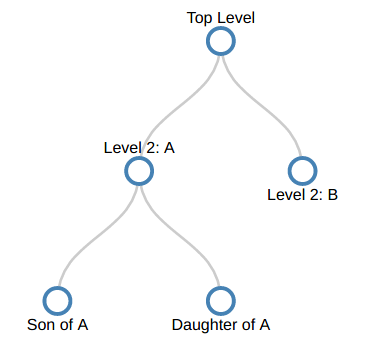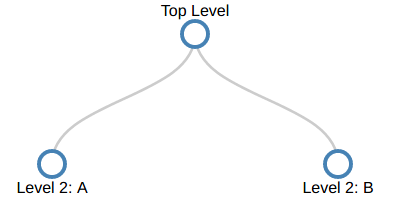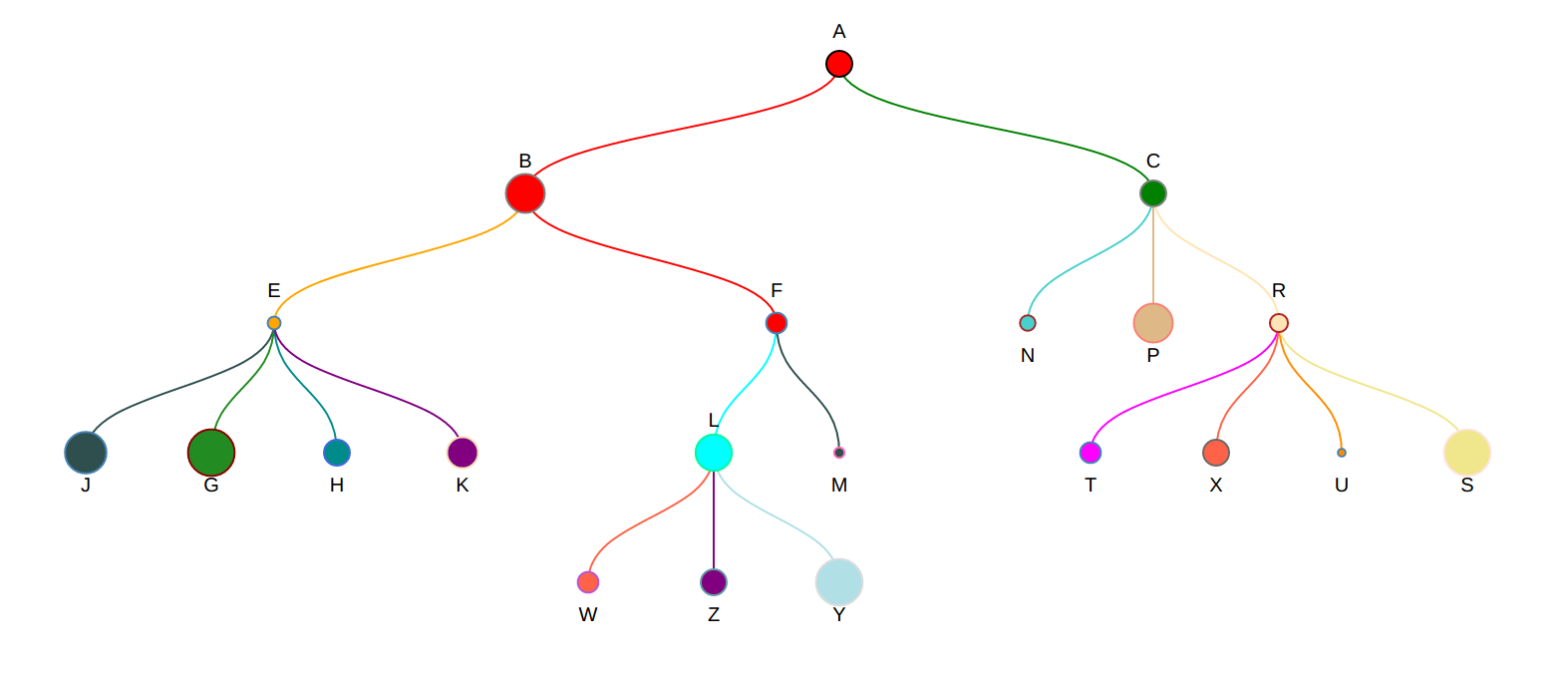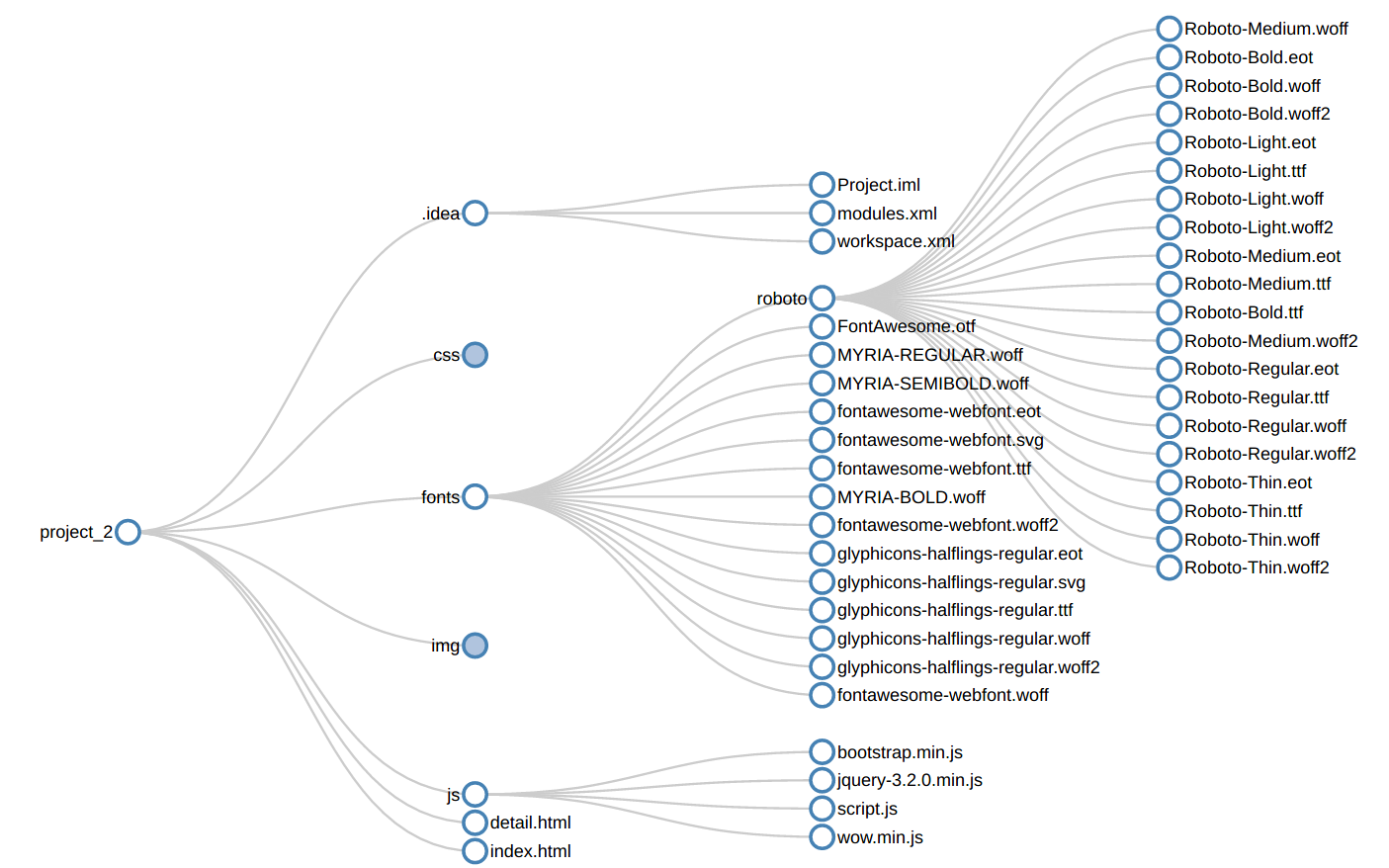Thể hiện cây thư mục với thành phần là các nút cha - con tượng trưng với D3js. Dữ liệu đầu vào là file json chứa thông tin các cấp thư mục
Dữ liệu:
var treeData = [
{
"name": "Top Level",
"parent": "null",
"children": [
{
"name": "Level 2: A",
"parent": "Top Level",
"children": [
{
"name": "Son of A",
"parent": "Level 2: A"
},
{
"name": "Daughter of A",
"parent": "Level 2: A"
}
]
},
{
"name": "Level 2: B",
"parent": "Top Level"
}
]
}
];Khởi tạo các biến ban đầu
var margin = {top: 40, right: 120, bottom: 20, left: 120},
width = 960 - margin.right - margin.left,
height = 500 - margin.top - margin.bottom;
var i = 0;
// Create tree layout, the line connecting 2 node, svg to draw
var tree = d3.layout.tree()
.size([height, width]);
var diagonal = d3.svg.diagonal()
.projection(function(d) { return [d.x, d.y]; });
var svg = d3.select("body").append("svg")
.attr("width", width + margin.right + margin.left)
.attr("height", height + margin.top + margin.bottom)
.append("g")
.attr("transform", "translate(" + margin.left + "," + margin.top + ")");
root = treeData[0];Hàm Vẽ cây thư mục:
- Tạo biến thể hiện nút và đường kẻ
function update(source) {
// Compute the new tree layout.
var nodes = tree.nodes(root).reverse(),
links = tree.links(nodes);
...
}- Độ cao chung của cây thư mục (bao gồm các cây thư mục con):
nodes.forEach(function(d) { d.y = d.depth * 100; });- Thêm các hình tròn đại diện thư mục và chữ thể hiện tên:
var nodeEnter = node.enter().append("g")
.attr("class", "node")
.attr("transform", function(d) {
return "translate(" + d.x + "," + d.y + ")"; });
nodeEnter.append("circle")
.attr("r", 10)
.style("fill", "#fff");
nodeEnter.append("text")
.attr("y", function(d) {
return d.children || d._children ? -18 : 18; })
.attr("dy", ".35em")
.attr("text-anchor", "middle")
.text(function(d) { return d.name; })
.style("fill-opacity", 1);- Thêm đường kẻ nối các thư mục với nhau:
var link = svg.selectAll("path.link")
.data(links, function(d) { return d.target.id; });
// Enter the links.
link.enter().insert("path", "g")
.attr("class", "link")
.attr("d", diagonal);Hàm đọc file json:
d3.json("color.json", function (error, flare) {
if (error) throw error;
root = flare;
root.x0 = height / 2;
root.y0 = 0;
function collapse(d) {
if (d.children) {
d._children = d.children;
d._children.forEach(collapse);
d.children = null;
}
}Thêm sự kiện cho mỗi nút
var nodeEnter = node.enter().append("g")
.attr("class", "node")
.attr("transform", function (d) {
return "translate(" + source.y0 + "," + source.x0 + ")";
})
.on("click", click);Thêm các hàm update vị trí mới cho cây thư mục (gồm nốt, đường nối, chữ...)
var nodeUpdate = node.transition()
.duration(duration)
.attr("transform", function (d) {
return "translate(" + d.x + "," + d.y + ")";
});
nodeUpdate.select("circle")
.style("fill", function (d) {
return d._children ? "lightsteelblue";
})
nodeUpdate.select("text")
.style("fill-opacity", 1);
var nodeExit = node.exit().transition()
.duration(duration)
.attr("transform", function (d) {
return "translate(" + source.y + "," + source.x + ")";
})
.remove();
nodeExit.select("circle")
.attr("r", 10);
nodeExit.select("text")
.style("fill-opacity", 10); link.enter().insert("path", "g")
.attr("class", "link")
.style("stroke", "lightsteelblue")
.attr("d", function (d) {
var o = {x: source.x0, y: source.y0};
return diagonal({source: o, target: o});
});
link.transition()
.duration(duration)
.attr("d", diagonal);
link.exit().transition()
.duration(duration)
.attr("d", function (d) {
var o = {x: source.x, y: source.y};
return diagonal({source: o, target: o});
})
.remove();Thêm các thuộc tính màu sắc, độ lớn cho nút ở dữ liệu json:
{
"name": "A",
"parent": "null",
"value": 10,
"type": "black",
"level": "red",
"children": [
{
"name": "B",
"parent": "A",
"value": 15,
"type": "grey",
"level": "red",
"children": [
{
"name": "E",
"parent": "B",
"value": 5,
"type": "steelblue",
"level": "orange",
"children": [
{"name": "J","parent": "E","value": 16,"type": "steelblue","level": "DarkSlateGray"},
{"name": "G","parent": "E","value": 18,"type": "DarkRed","level": "ForestGreen"},
{"name": "H","parent": "E","value": 10,"type": "RoyalBlue","level": "DarkCyan"},
{"name": "K","parent": "E","value": 12,"type": "Wheat","level": "Purple"}
]....Thêm code để dọc dữ liệu mới
link.enter().insert("path", "g")
.style("stroke", function(d) { return d.target.level; })...
nodeEnter.append("circle")
.attr("r", function(d) { return d.value; })
.style("stroke", function(d) { return d.type; })
.style("fill", function(d) { return d.level; });
nodeEnter.append("text")
.text(function (d) {return d.name;})
nodeUpdate.select("circle")
.style("fill", function (d) {return d._children ? "lightsteelblue" : d.level;})
.attr("r", function(d) { return d.value; })
.style("stroke", function(d) { return d.type; })
link.enter().insert("path", "g")
.style("stroke", function(d) { return d.target.level; })....- Sử dụng module dir-to-json quét cấu trúc thư mục, module fs để ghi kết quả ra file json
var dirToJson = require('dir-to-json');
var fs = require('fs');
dirToJson( "/home/msi/Downloads/project_2", function( err, dirTree ){
if( err ){
throw err;
}else{
var json = JSON.stringify(dirTree) ;
fs.writeFile('data.json',json)
}
});- Gọi file json vào html
d3.json("./data.json", function (error, flare) {.....} - Cây dạng tĩnh: basicTree.html
- Cây dạng động: InteractiveTree.html + color.json
- Cây thư mục:
- Quét cấu trúc thư mục: ScanFolder.js
cd TidyTree npm install node ScanFolder.js- index.html + data.json
- Cây tự tạo cấu trúc: randomTree.html