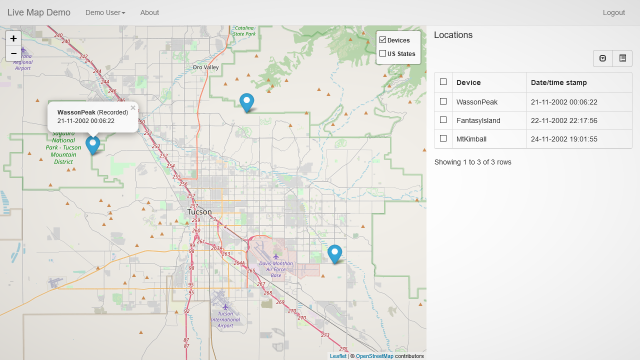A simple Node.js server that ingests location updates and shows markers on all attached web clients. MQTT and HTTP POST (web hooks) are supported to input new locations. Originally developed to monitor devices with the Geofancy app installed (now: Locative). Tested on Docker and a local NodeJS setup.
Livemap has a build in web server that provides the original UI. Livemap-UI is the modern SPA website based on Vue.js. Functionality of both websites are identical but new features will only be available in de modern UI.
- Instant (live) marker updates using WebSockets
- Multi user with authentication
- Mobile first GUI design
- Server side storage with PostgreSQL
The demo contains 3 devices that play back recorded tracks.
Username: demo
Password: demo
The easiest way to get started is to deploy the application on Docker. The Docker-livemap project deploys livemap including Postgres and an MQTT broker.
On a local NodeJS setup you first need to install some packages.
- Download and install the newest Node.js 18.x version from Node.js
- Download and install the newest PostgreSQL 9.6.x
- Copy or clone the latest Live Map from GitHub into a project directory of your choice
- In the project directory run
npm install - In PostgeSQL create a new database user and a database
- Add the database settings to
config/production.json - Start with
npm start
Login with username 'admin' and any password the first time. Don't forget to change the admin password right away.
- Show tail of previous locations on selected marker